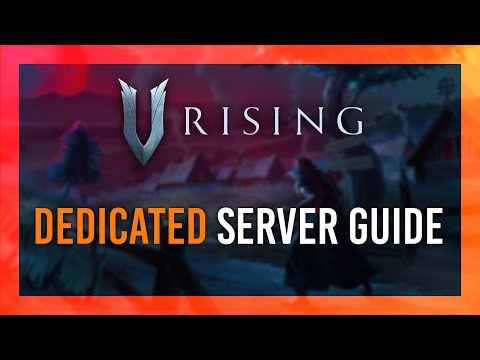V Rising: How To Change Private Server Settings - Ultimate Guide
With our help you will see that knowing how to change private server settings is easier than you thought in V Rising.
This is something important looking for a way out of some errors such as clan full, server, connection timeout and authentication, then doing what is necessary in terms of How to change private server settings we will get to customize our gaming experience, for the details that are required to do so, let's follow the following content.
Through a third party company we will get to access official servers, the company that allows this is GPORTAL, with this we have to rent private servers so we can play with friends in V Rising, something we can do in turn is the download of the server client for use on PC or dedicated server machine, here there are in terms of How to change the configuration of the private server about 60 changes that can be used for our gaming experience, among which we have the change of clan size so that they can join much more players.
What we will do to change the configuration when we are renting a server from GPORTAL company is to log into our account on the web, click on the option of my servers, the following is to choose the server to which we want to make the configuration change, click on basic configuration and finally we will choose what changes we will make according to our criteria.
In case we are playing with the configuration that comes by default we can change some of these, even if we are in our own server, what we will do is to go to the location of C:Users\%USERNAME%AppDataLocalLowStunlock StudiosVRisingSavesv1[YOUR SAVE], here we will open the ServerGameSettings. json with Notepad++ to edit it, the following is to enter SteamsteamappscommonVRisingVRisingVRising_ServerVRisingServer_DataStreamingAssetsSettings, where we will find the settings we are looking to change from the previous file, we will copy it to paste it in the new file, then we save the one we have edited and that's it. We hope that the information detailed here on How to change the private server settings has been very useful for your progress and fun in V Rising.
Discover essential tips on building stables in V Rising. Enhance your gameplay
How To Defeat Sir Erwin in V Rising
Master the art of vampire combat in V Rising with our guide on defeating Sir Erwin. Tips, strategies
How To Defeat Ziva the Engineer in V Rising
Join the battle in V Rising and strategize to defeat Ziva the Engineer. Unleash your vampire powers
Where to find Corrupted Fish in V Rising
Discover the best locations to find Corrupted Fish in V Rising. Enhance your gameplay with our comprehensive guide!
How To Get Blood Merlot in V Rising
Discover the ultimate guide on how to get Blood Merlot in V Rising. Unlock this essential resource and enhance your gameplay today!
How To Get Plant Fibre in V Rising
Discover effective methods to obtain plant fibre in V Rising. Enhance your gameplay with our comprehensive guide and tips!
How To Get Cotton Seeds in V Rising
Discover how to obtain cotton seeds in V Rising with our comprehensive guide. Boost your gameplay
How To Get Power Cores in V Rising
Discover effective strategies to obtain Power Cores in V Rising.
How to Fix V Rising No Response From Remote Host Error
Fix the frustrating "No Response From Remote Host" error in V Rising.Follow our detailed instructions
How To Craft Hollowfang Gear in V Rising
Discover the ultimate guide on crafting Hollowfang Gear in V Rising.
Ark Survival Evolved: How To Make Meat Jerky
The action in Ark Survival Evolved does not stop, which leads us to tell you how to make Make Prime Meat Jerky.
My Time at Sandrock: How to Get hardwood
Make yourself comfortable if you want to know how to get hardwood in My Time at Sandrock, because here we have everything you need to know.
V Rising: How to Build a Mist Brazier
We're ready to show you how to build a mist brazier in V Rising, so pay close attention as we're getting started.
V Rising: How to unlock Library Floor
If you want to know how to unlock the library floor in V Rising keep reading, because here we will tell you how to access it.
V Rising: How to Unlock Toad Form
Keep reading if you want to know how to unlock the toad form in V Rising, because with this guide we will tell you how to do it.
What to know about private server settings in V Rising?
This is something important looking for a way out of some errors such as clan full, server, connection timeout and authentication, then doing what is necessary in terms of How to change private server settings we will get to customize our gaming experience, for the details that are required to do so, let's follow the following content.
How to change private server settings in V Rising?
What we will do to change the configuration when we are renting a server from GPORTAL company is to log into our account on the web, click on the option of my servers, the following is to choose the server to which we want to make the configuration change, click on basic configuration and finally we will choose what changes we will make according to our criteria.
In case we are playing with the configuration that comes by default we can change some of these, even if we are in our own server, what we will do is to go to the location of C:Users\%USERNAME%AppDataLocalLowStunlock StudiosVRisingSavesv1[YOUR SAVE], here we will open the ServerGameSettings. json with Notepad++ to edit it, the following is to enter SteamsteamappscommonVRisingVRisingVRising_ServerVRisingServer_DataStreamingAssetsSettings, where we will find the settings we are looking to change from the previous file, we will copy it to paste it in the new file, then we save the one we have edited and that's it. We hope that the information detailed here on How to change the private server settings has been very useful for your progress and fun in V Rising.
Platform(s): PlayStation 5 PS5, GeForce Now, Microsoft Windows PC
Genre(s): Action, Adventure, Massive Multiplayer
Developer(s): Stunlock Studios, Stunlock Studios AB
Publisher(s): Stunlock Studios
Engine: Unity
Release date: 17 MAY 2022
Mode: Single-player, multiplayer
Other Articles Related
How To Build Stables in V RisingDiscover essential tips on building stables in V Rising. Enhance your gameplay
How To Defeat Sir Erwin in V Rising
Master the art of vampire combat in V Rising with our guide on defeating Sir Erwin. Tips, strategies
How To Defeat Ziva the Engineer in V Rising
Join the battle in V Rising and strategize to defeat Ziva the Engineer. Unleash your vampire powers
Where to find Corrupted Fish in V Rising
Discover the best locations to find Corrupted Fish in V Rising. Enhance your gameplay with our comprehensive guide!
How To Get Blood Merlot in V Rising
Discover the ultimate guide on how to get Blood Merlot in V Rising. Unlock this essential resource and enhance your gameplay today!
How To Get Plant Fibre in V Rising
Discover effective methods to obtain plant fibre in V Rising. Enhance your gameplay with our comprehensive guide and tips!
How To Get Cotton Seeds in V Rising
Discover how to obtain cotton seeds in V Rising with our comprehensive guide. Boost your gameplay
How To Get Power Cores in V Rising
Discover effective strategies to obtain Power Cores in V Rising.
How to Fix V Rising No Response From Remote Host Error
Fix the frustrating "No Response From Remote Host" error in V Rising.Follow our detailed instructions
How To Craft Hollowfang Gear in V Rising
Discover the ultimate guide on crafting Hollowfang Gear in V Rising.
Ark Survival Evolved: How To Make Meat Jerky
The action in Ark Survival Evolved does not stop, which leads us to tell you how to make Make Prime Meat Jerky.
My Time at Sandrock: How to Get hardwood
Make yourself comfortable if you want to know how to get hardwood in My Time at Sandrock, because here we have everything you need to know.
V Rising: How to Build a Mist Brazier
We're ready to show you how to build a mist brazier in V Rising, so pay close attention as we're getting started.
V Rising: How to unlock Library Floor
If you want to know how to unlock the library floor in V Rising keep reading, because here we will tell you how to access it.
V Rising: How to Unlock Toad Form
Keep reading if you want to know how to unlock the toad form in V Rising, because with this guide we will tell you how to do it.