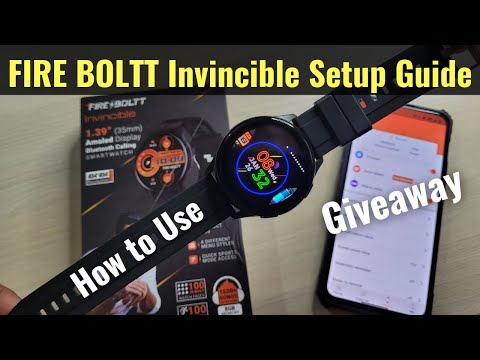How to use the Scanner in The Invincible
Learn how to use the Scanner in The Invincible with our comprehensive guide.
Welcome to our friendly guide on how to use the Scanner in The Invincible! In this blog post, we will walk you through the basics of utilizing this portable handheld device. Whether you're searching for crew members or tracking probes and backpacks, the Scanner is an invaluable tool that will help you navigate through the game.
Accessing the Scanner: The Scanner is available from the start of the game and can be accessed along with other helpful tools like the Area Map and Telemeter. To access the Scanner, simply bring up the game menu and select the Scanner option. Understanding its Functionality: Once you have accessed the Scanner, you will see a display showing a circle of dots around a central dot, representing your location within the game world. The dots on the Scanner represent various objects and entities within the game. To activate the Scanner, press the "T" key on your keyboard.Locating Crew Members: One of the primary uses of the Scanner is to locate missing crew members. To find crew members using the Scanner:
Learn How to fix the stuck on loading screen issue in The Invincible our expert tips on fixing the stuck on loading screen issue.
How to fix The Invincible not launching
Discover the ultimate solution on How to fix The Invincible not launching with our comprehensive guide.
How to fix The Invincible crashing
Discover effective solutions on How to fix The Invincible crashing and enjoy uninterrupted gameplay on our website.
How to fix The Invincible Low FPS
Discover effective solutions on How to fix The Invincible Low FPS and enhance your gaming performance effortlessly.
How to use the Scanner in The Invincible
Learn how to use the Scanner in The Invincible with our comprehensive guide.
How To Have Children In My Time At Sandrock
Discover the secrets to starting on How To Have Children In My Time At Sandrock
How To Fix Alan Wake 2 Ultrawide Cutscenes
Discover effective solutions on How To Fix Alan Wake 2 Ultrawide Cutscenes on our website.
How To Fix the Jusant Ultrawide
Discover the ultimate guide on How To Fix the Jusant Ultrawide with our expert tips and tricks.
How To Fix the RoboCop Rogue City Ultrawide
Discover effective solutions on How To Fix the RoboCop Rogue City Ultrawide issue on our website.
How to Get to the Admin Building in Modern Warfare 3
Navigate your way to How to Get to the Admin Building in Modern Warfare 3 with ease using our step-by-step instructions.
Welcome to our friendly guide on how to use the Scanner in The Invincible! In this blog post, we will walk you through the basics of utilizing this portable handheld device. Whether you're searching for crew members or tracking probes and backpacks, the Scanner is an invaluable tool that will help you navigate through the game.
How to use the Scanner in The Invincible
Getting Started with the Scanner
The Scanner is an essential tool in The Invincible that allows you to locate crew members, probes, and backpacks within the game world. Here's how you can get started with it:Accessing the Scanner: The Scanner is available from the start of the game and can be accessed along with other helpful tools like the Area Map and Telemeter. To access the Scanner, simply bring up the game menu and select the Scanner option. Understanding its Functionality: Once you have accessed the Scanner, you will see a display showing a circle of dots around a central dot, representing your location within the game world. The dots on the Scanner represent various objects and entities within the game. To activate the Scanner, press the "T" key on your keyboard.Locating Crew Members: One of the primary uses of the Scanner is to locate missing crew members. To find crew members using the Scanner:
- 1. Look for white dots outside your current location on the Scanner display. These white dots indicate nearby crew members who may be in need of assistance.
- 2. As you move closer to your target crew member, their dot on the Scanner will move towards the center of the display, indicating that you are getting closer.
Navigating with Limitations
While the Scanner is a powerful tool for locating crew members and other objects within the game world, it does have some limitations. Here are a few things to keep in mind when using the Scanner:
Recognizing Obstacles: It's important to note that obstacles or walls may obstruct your path even if a crewmate is detected on the Scanner. The Scanner does not provide information about the physical environment, so you will have to rely on your own observations to navigate through obstacles.
No Route Guidance Provided: While the Scanner helps locate crew members, it does not provide an actual route to reach them. It is up to you to figure out the best way to reach your target. Use your problem-solving skills and explore the game world to find alternative paths or ways to overcome obstacles.
Relying on Your Resources: As there are no alternatives to using the Scanner in The Invincible, you must rely on your own instincts and problem-solving skills to navigate through the game world. Pay attention to your surroundings, use the information provided by the Scanner, and make strategic decisions to progress in the game.
Now that you are equipped with knowledge about using the Scanner in The Invincible, go forth and explore this immersive game world! Remember, while it may not provide a direct route, the Scanner is an indispensable tool in locating your missing comrades. Good luck on your quest to find them, and enjoy the adventure that awaits you!
Mode:
Other Articles Related
How to fix the stuck on loading screen issue in The InvincibleLearn How to fix the stuck on loading screen issue in The Invincible our expert tips on fixing the stuck on loading screen issue.
How to fix The Invincible not launching
Discover the ultimate solution on How to fix The Invincible not launching with our comprehensive guide.
How to fix The Invincible crashing
Discover effective solutions on How to fix The Invincible crashing and enjoy uninterrupted gameplay on our website.
How to fix The Invincible Low FPS
Discover effective solutions on How to fix The Invincible Low FPS and enhance your gaming performance effortlessly.
How to use the Scanner in The Invincible
Learn how to use the Scanner in The Invincible with our comprehensive guide.
How To Have Children In My Time At Sandrock
Discover the secrets to starting on How To Have Children In My Time At Sandrock
How To Fix Alan Wake 2 Ultrawide Cutscenes
Discover effective solutions on How To Fix Alan Wake 2 Ultrawide Cutscenes on our website.
How To Fix the Jusant Ultrawide
Discover the ultimate guide on How To Fix the Jusant Ultrawide with our expert tips and tricks.
How To Fix the RoboCop Rogue City Ultrawide
Discover effective solutions on How To Fix the RoboCop Rogue City Ultrawide issue on our website.
How to Get to the Admin Building in Modern Warfare 3
Navigate your way to How to Get to the Admin Building in Modern Warfare 3 with ease using our step-by-step instructions.