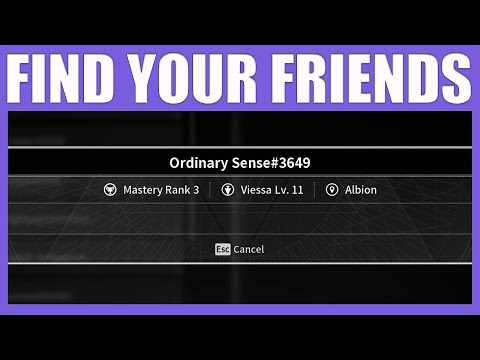How to Create Parties in The First Descendant?
Today we bring you an explanatory guide on How to create groups in The First Descendant?
The First Descendant presents you with an incredible world of shooting and looting that will make you test all your skills as a player, and although the solo experience is quite enriching, there is nothing more fun than playing with your friends. Best of all, you can do it through online cooperative mode.
Being available on Steam for free, many players are uncertain about how they can form groups with their friends and configure voice chat so that they can face the challenges that the game presents to them together, and if you are one of them, you are in the right place. In this guide we explain everything you need to know about it.
Resolve the issue of 'The First Descendant upstream is not available' with our expert tips and solutions.
How to complete Void Axium mission in The First Descendant
Dive into the Void Axium mission in The First Descendant. Accessdetailed strategies and insights to elevate your gameplay
How to Get Photon Imprinter in The First Descendant
Unlock the Photon Imprinter in The First Descendant. Enhance your gameplay
How to Get the Divine Surge Module in The First Descendant
Unlock the power of the Divine Surge Module in The First Descendant. Enhance your gameplay
How to Get the Hymn Module in The First Descendant
Unlock the power of the Hymn Module in The First Descendant.
How to Get Veildust in The First Descendant
Discover effective strategies to obtain Veildust in The First Descendant. Unlock tips and tricks
How to Get Vespers Hunting Dog in The First Descendant
Discover how to obtain the Vespers Hunting Dog in The First Descendant with our step-by-step guide.
How to Unlock Serena in The First Descendant
Unlock Serena in The First Descendant with our comprehensive guide! Discover tips, strategies.
How To Beat Executioner in The First Descendant
Discover How To Beat Executioner in The First Descendant with this excellent and detailed explanatory guide.
How To get Concentration Priority Mods in The First Descendant
We welcome you to our explanatory guide on How To get Concentration Priority Mods in The First Descendant in a specific and detailed way.
How to finish planning routes in Zenless Zone Zero?
We invite you to discover How to Finish Planning Routes in Zenless Zone Zero with our explanatory guide today.
The Growing Influence of eSports: A New Era for Video Games and Entertainment
As the video gaming landscape continues to change, eSports has growninto a power that is changing the nature of this industry and, indeed,other forms of entertainment.
Best Anby build in Zenless Zone Zero
Today we bring you an explanatory guide on The Best Anby build in Zenless Zone Zero with precise details.
Popular Xbox Titles That Japanese Casino Lovers Will Enjoy
The allure of casino games and the thrill of playing them has aspecial place in the hearts of most Japanese game lovers.
How to download AceForce 2 on Android
Today we bring you an explanatory guide on How to download AceForce 2 on Android.
The First Descendant presents you with an incredible world of shooting and looting that will make you test all your skills as a player, and although the solo experience is quite enriching, there is nothing more fun than playing with your friends. Best of all, you can do it through online cooperative mode.
Being available on Steam for free, many players are uncertain about how they can form groups with their friends and configure voice chat so that they can face the challenges that the game presents to them together, and if you are one of them, you are in the right place. In this guide we explain everything you need to know about it.
How to Create Parties in The First Descendant?
In-World Party Formation:
- 1. Initiating the Interaction: Locate and approach another player within your current game world.
- 2. Opening the Interaction Menu: On PC keyboards, press and hold the "T" key. This action should initiate a context menu specific to the targeted player.
- 3. Sending a Party Invitation: Within the context menu, select the "Party Invitation" option. This will transmit an invitation to the chosen player.
- 4. Party Formation: If the invited player accepts, both parties will be grouped together.
Party Formation Through Social Menu:
- 1. Preconditions: Ensure you have established mutual friendships with the desired players. Friend requests can be initiated through in-game interactions.
- 2. Accessing the Social Menu: Navigate to the game's pause menu and select the "World Map" option.
- 3. Locating Friends: Within the World Map interface, select the "Social" tab. This will display a list of your online friends.
- 4. Selecting a Party Member: Choose the friend you wish to invite from the displayed list.
- 5. Sending a Party Invitation: Click on the "Party Invitation" button located within the friend's profile window. This will send a formal invitation to the chosen player.
- 6. Party Formation: Once the friend accepts the invitation, they will be seamlessly integrated into your current party.
Additional Notes:
- The First Descendant incorporates an in-game voice chat system to facilitate communication and strategizing within parties.
- To configure voice chat settings, navigate to the "Options" menu and select "Audio." Within the "Voice Chat Options" submenu, you can establish preferences for microphone and speaker volume, push-to-talk functionality, and designated voice channels (e.g., Party channel).
This is everything you need to know about How to Create Parties in The First Descendant? By following this guide you will surely find it much easier to form groups with your friends so that they can live the experiences that the game presents to them together. You will only need to follow the instructions provided, all while enjoying all the elements that The First Descendant has for you.
Tags: Nexon game, Third-person shooter, Sci-fi RPG, Co-op gameplay, The First Descendant characters, The First Descendant tips
Platform(s): PlayStation 5 PS5, PlayStation 4 Ps4, Xbox One, Xbox Series X|S, GeForce Now, Microsoft Windows
Genre(s): Action, Adventure, Role Playing, Free to Play
Developer(s): NEXON Games Co., Ltd.
Publisher(s): Nexon, Nexon Korea
Mode: Single-player, multiplayer
Other Articles Related
How to fix The First Descendant upstream is not availableResolve the issue of 'The First Descendant upstream is not available' with our expert tips and solutions.
How to complete Void Axium mission in The First Descendant
Dive into the Void Axium mission in The First Descendant. Accessdetailed strategies and insights to elevate your gameplay
How to Get Photon Imprinter in The First Descendant
Unlock the Photon Imprinter in The First Descendant. Enhance your gameplay
How to Get the Divine Surge Module in The First Descendant
Unlock the power of the Divine Surge Module in The First Descendant. Enhance your gameplay
How to Get the Hymn Module in The First Descendant
Unlock the power of the Hymn Module in The First Descendant.
How to Get Veildust in The First Descendant
Discover effective strategies to obtain Veildust in The First Descendant. Unlock tips and tricks
How to Get Vespers Hunting Dog in The First Descendant
Discover how to obtain the Vespers Hunting Dog in The First Descendant with our step-by-step guide.
How to Unlock Serena in The First Descendant
Unlock Serena in The First Descendant with our comprehensive guide! Discover tips, strategies.
How To Beat Executioner in The First Descendant
Discover How To Beat Executioner in The First Descendant with this excellent and detailed explanatory guide.
How To get Concentration Priority Mods in The First Descendant
We welcome you to our explanatory guide on How To get Concentration Priority Mods in The First Descendant in a specific and detailed way.
How to finish planning routes in Zenless Zone Zero?
We invite you to discover How to Finish Planning Routes in Zenless Zone Zero with our explanatory guide today.
The Growing Influence of eSports: A New Era for Video Games and Entertainment
As the video gaming landscape continues to change, eSports has growninto a power that is changing the nature of this industry and, indeed,other forms of entertainment.
Best Anby build in Zenless Zone Zero
Today we bring you an explanatory guide on The Best Anby build in Zenless Zone Zero with precise details.
Popular Xbox Titles That Japanese Casino Lovers Will Enjoy
The allure of casino games and the thrill of playing them has aspecial place in the hearts of most Japanese game lovers.
How to download AceForce 2 on Android
Today we bring you an explanatory guide on How to download AceForce 2 on Android.