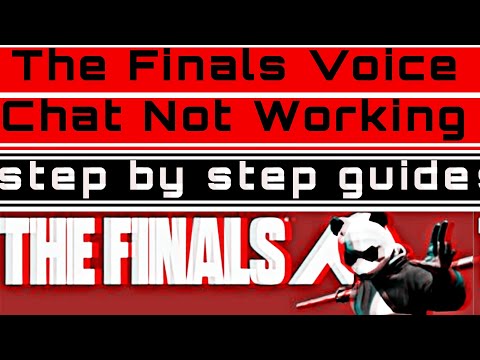How to Fix The Finals Voice Chat Not Working
Welcome to this blog post where we will discuss how to fix the voice chat issue in the popular game "The Finals." If you're an avid gamer, you may have encountered frustrating moments when the voice chat feature doesn't work as expected. In this article, we will walk you through some troubleshooting steps to help you resolve this issue and get back to enjoying seamless communication with your teammates. So, let's dive in and fix The Finals' voice chat!
How to Fix The Finals Voice Chat Not Working
Enable Voice Chat in In-Game Settings
The first step in resolving the voice chat issue is to ensure that it is enabled in the game's settings. While the game may prompt players to enable voice chat by pressing 'K,' this method doesn't always work reliably. It's best to go directly to the game settings to enable voice chat. Here's how you can do it:
- 1. Launch "The Finals" game on your computer.
- 2. Navigate to the settings menu, usually accessible through the main menu or an options tab.
- 3. Look for the audio or voice chat settings.
- 4. Ensure that the voice chat toggle or checkbox is turned on.
- 5. Save the changes and exit the settings menu.
By enabling voice chat through the game settings, you are giving the game permission to utilize your microphone for communication during gameplay.
Temporary Disable Firewall or Antivirus Software
Sometimes, overprotective firewall or antivirus software can interfere with voice chat functionality in "The Finals." These security measures might block the game's access to your microphone or prevent incoming or outgoing communication. To troubleshoot this issue, you can temporarily disable your firewall or antivirus software while gaming. However, it's important to remember that this should only be done during gameplay and not as a permanent solution. Here's how you can disable your firewall or antivirus software temporarily:
- 1. Locate the firewall or antivirus software icon in your system tray or taskbar.
- 2. Right-click on the icon to access its main menu or options.
- 3. Look for an option to disable or pause the protection temporarily.
- 4. Choose this option and confirm any prompts or warnings that may appear.
- 5. Launch "The Finals" game and test the voice chat functionality.
By temporarily disabling your firewall or antivirus software, you can determine if they were causing any interference with the voice chat feature. Remember to reactivate your security measures after you have finished gaming to ensure the safety of your system.
Consider Game's Early Stage and Beta Playtest
It is important to acknowledge that "The Finals" is still in its early stages, and beta playtests are not the final version of the game. Due to this developmental phase, voice chat may not work smoothly in every match. The developers are continuously working on improvements and bug fixes to provide a better gaming experience for players. Therefore, it is essential to be patient and understanding when encountering any issues with voice chat.
As a player, you can contribute to the game's development by providing feedback and reporting any issues you encounter. The developers rely on player feedback to identify and fix problems, including voice chat issues. You can reach out to the game's support team or participate in community forums to share your experiences and suggestions.
In conclusion, we have explored several steps to troubleshoot and fix the voice chat issue in "The Finals." To recap, the first step is to enable voice chat through the game's settings menu. If that doesn't resolve the problem, consider temporarily disabling your firewall or antivirus software during gameplay. Lastly, understand that "The Finals" is still in its early stages, and improvements are being made to enhance the voice chat experience.
Other Articles Related
How to Fix The Finals EXCEPTION_ACCESS_VIOLATION errorLearn how to fix the EXCEPTION_ACCESS_VIOLATION error in Fix The Finals. Our step-by-step
How to get the Dolphin charm in The Finals
Today we bring you an explanatory guide on How to get the Dolphin charm in The Finals.
how to fix The Finals build request failed error
Today we bring you an explanatory guide with everything you need to know about how to fix The Finals build request failed error.
How to Create a Private Match in The Finals
Learn How to Create a Private Match in The Finals. Discover tips and tricks to create your own exclusive gaming experience.
How To start the 5v5 Power Shift mode in The Finals Season 2
Learn How To start the 5v5 Power Shift mode in The Finals Season 2. Get ready to elevate your game to the next level!
How to play Private Match in The Finals
Discover How to play Private Match in The Finals, and challenge your friends in this exciting basketball video game mode.
How To Fix The Finals “Your Account Is Restricted”
Learn How To Fix The Finals “Your Account Is Restricted” with our comprehensive guide. Get back on track and ace your exams stress-free!
How To Fix The Finals Error Code TFMR0007
Learn How To Fix The Finals Error Code TFMR0007 with our comprehensive guide. Get step-by-step instructions.
How to Fix Your Account is Restricted Error in The Finals
Learn how to resolve 'Your Account is Restricted' error in The Finals with our step-by-step guide. Get back to enjoying the game hassle-free!
How to Fix The Finals TFGE0000 Error
Learn how to fix the TFGE0000 error in the finals with our step-by-step guide. Don't let technical issues stop you from winning!
Where to Find Sunstone in Return To Moria
Discover Where to Find Sunstone in Return To Moria with our guide. Uncover the secrets of this mystical game with us.
How to Fix The Finals Can’t Add Game to Library
Learn How to Fix The Finals Can’t Add Game to Library with our step-by-step guide. Resolve your knack swiftly and get back in the game!
How to Fix Return to Moria Can’t Find Scales Bug
Master the solution to How to Fix Return to Moria Can’t Find Scales Bug! Our guide provides easy, step-by-step instructions.
How to Fix The Finals Can’t Invite Friends
Master simple tricks to How to Fix The Finals Can’t Invite Friends. Step-by-step guide for seamless gaming experiences.
Complete Beginner's Guide to Online Poker
This guide is perfect for beginners who want to start playing poker online. It highlights the convenience of playing this famous card game from the comfort of home.