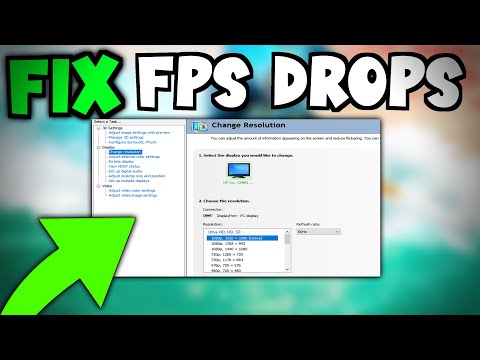How To Fix the Sword of the Sea Resolution Issue
Sword of the Sea, the latest adventure from Giant Squid, has captivated players with its stunning art style, vibrant landscapes, and breathtaking vistas. However, many PC players on high-resolution displays have encountered a frustrating problem: the game's display settings are limited to a maximum of 1440p, preventing them from enjoying the experience in native 4K.This issue is a known problem that the developers have acknowledged and is often related to how Windows handles high-resolution scaling. Fortunately, there is a simple manual fix that you can perform.
Unlock the toughest game achievements and trophies with our expert guides. Get step-by-step strategies, hidden tips, and proven methods to conquer any gaming challenge.
How to complete side quests faster
Boost your gameplay efficiency! Learn expert tips and strategies to completeside quests faster without sacrificing rewards or story enjoyment. Level up efficiently!
How to play better in co-op mode: tips and strategies
Enhance your team's success in co-op mode with expert tips, strategies, andcommunication tactics. Master coordination, role selection, and resource sharing for victory.
How to choose the best class in shooters (beginners)
Unsure which class to pick in shooters? Learn key beginner tips for choosingthe right class (Assault, Support, Sniper, etc.) to match your playstyle and dominate the game.
How to Farm Resources Fast in Any Game
Maximize your in-game progress with these universal resource farming strategies. Learn efficient methods, time-saving tricks, and optimization tips toaccelerate your grind in any video game.
Microphone not working in games: how to fix it
Is your microphone not working in games? Fix audio settings, permissions& hardware issues with this quick, step-by-step troubleshootingguide. Get back to team chat fast.
How to fix extreme lag in online games
Reduce lag spikes & high ping in online games. Get playable ping withinternet fixes, in-game settings tweaks, PC optimizations & routerfixes. Start winning again.
How to manage inventory in RPGs without mistakes
Master inventory management in RPGs with our expert tips to avoid common mistakes and enhance your gaming
How to choose the best weapons according to your play style
Discover how to select the best weapons tailored to your unique play style for optimal performance and enjoyment
How to improve in any battle royale
Master the art of survival with our tips on how to improve in any battle royale game. Elevate your skills and dominate the competition!
How To Get Eunoia in Destiny 2
Hunt the elusive Eunoia ship in Destiny 2. This guide covers the fastest methods to farm Riven's Wishes and claim your prize before the seasonends.
How To Get the Incognito Face in PEAK
Want the rare Incognito Face in PEAK? Learn how to access this hiddenfeature and customize your profile with this sleek, anonymous avatar.Stand out in your next workout.
How to Fix FC 26 Lag on PC and Console
effective solutions to fix FC 26 lag on PC and console. Improve your gaming experience with our expert tips and tricks!
How to Fix FC 26 Can't Connect to Server
Resolve the FC 26 Can't Connect to Server issue with our step-by-step guide. Get back online quickly
All New Careers in Inzoi Island Gateaway
Ready for a new life? Inzoi Island is your gateway to unprecedentedcareers. Create your story, choose your profession, and build a dreamlife in a world of endless possibilities.
Fix the Sword of the Sea Resolution Issue
Step-by-Step Fix for Resolution Issues
The most effective and widely-used solution is to override the game's High DPI (Dots Per Inch) scaling behavior, forcing it to correctly recognize your monitor's native resolution. Follow these steps to resolve the issue:- Close the Game: Ensure that Sword of the Sea is not currently running.
- Navigate to Local Files: Open your Steam Library, right-click on Sword of the Sea, and navigate to Manage > Browse local files. This will open the game's installation folder.
- Open Properties: Find the game's executable file, which is typically named SwordOfTheSea.exe. Right-click on it and select Properties.
- Change High DPI Settings: In the new window, select the Compatibility tab. Then, click on the Change high DPI settings button.
- Override Scaling Behavior: In the new pop-up window, locate the section titled "High DPI scaling override." Check the box next to "Override high DPI scaling behavior."
- Set Scaling To "Application": In the dropdown menu directly below the checkbox, ensure that the scaling is set to "Application."
- Apply and Close: Press OK to save the changes, and then click OK again to close the Properties window.
Additional Workarounds
If the primary fix does not work for you, a few other user-suggested workarounds may help:
- Switch Display Modes: Try launching the game in a windowed mode first, and then switch backto fullscreen. This can sometimes force the game to detect the correctresolution.
- Adjust Windows Display Scale: Go to your Windows display settings and temporarily set the "Scale and layout" to 100%. After doing this, launch the game, select your desired resolution, andthen you can change the Windows scale back to your preferred setting.
- Restart the Game: A simple restart of the game client has resolved the issue for some players.
A Note on Performance
While this fix allows you to play at a higher resolution, it is important to note that Sword of the Sea does not currently support modern upscaling technologies like DLSS orFSR. For players on higher-resolution monitors, this means a higherframe rate may be difficult to achieve, as the game has to render everysingle pixel natively. This is a common source of frustration amongplayers, but hopefully, it is an issue that the developers will addressin a future patch to allow for a smoother, more optimized experience.
Mode:
Other Articles Related
How to unlock difficult achievements and trophiesUnlock the toughest game achievements and trophies with our expert guides. Get step-by-step strategies, hidden tips, and proven methods to conquer any gaming challenge.
How to complete side quests faster
Boost your gameplay efficiency! Learn expert tips and strategies to completeside quests faster without sacrificing rewards or story enjoyment. Level up efficiently!
How to play better in co-op mode: tips and strategies
Enhance your team's success in co-op mode with expert tips, strategies, andcommunication tactics. Master coordination, role selection, and resource sharing for victory.
How to choose the best class in shooters (beginners)
Unsure which class to pick in shooters? Learn key beginner tips for choosingthe right class (Assault, Support, Sniper, etc.) to match your playstyle and dominate the game.
How to Farm Resources Fast in Any Game
Maximize your in-game progress with these universal resource farming strategies. Learn efficient methods, time-saving tricks, and optimization tips toaccelerate your grind in any video game.
Microphone not working in games: how to fix it
Is your microphone not working in games? Fix audio settings, permissions& hardware issues with this quick, step-by-step troubleshootingguide. Get back to team chat fast.
How to fix extreme lag in online games
Reduce lag spikes & high ping in online games. Get playable ping withinternet fixes, in-game settings tweaks, PC optimizations & routerfixes. Start winning again.
How to manage inventory in RPGs without mistakes
Master inventory management in RPGs with our expert tips to avoid common mistakes and enhance your gaming
How to choose the best weapons according to your play style
Discover how to select the best weapons tailored to your unique play style for optimal performance and enjoyment
How to improve in any battle royale
Master the art of survival with our tips on how to improve in any battle royale game. Elevate your skills and dominate the competition!
How To Get Eunoia in Destiny 2
Hunt the elusive Eunoia ship in Destiny 2. This guide covers the fastest methods to farm Riven's Wishes and claim your prize before the seasonends.
How To Get the Incognito Face in PEAK
Want the rare Incognito Face in PEAK? Learn how to access this hiddenfeature and customize your profile with this sleek, anonymous avatar.Stand out in your next workout.
How to Fix FC 26 Lag on PC and Console
effective solutions to fix FC 26 lag on PC and console. Improve your gaming experience with our expert tips and tricks!
How to Fix FC 26 Can't Connect to Server
Resolve the FC 26 Can't Connect to Server issue with our step-by-step guide. Get back online quickly
All New Careers in Inzoi Island Gateaway
Ready for a new life? Inzoi Island is your gateway to unprecedentedcareers. Create your story, choose your profession, and build a dreamlife in a world of endless possibilities.