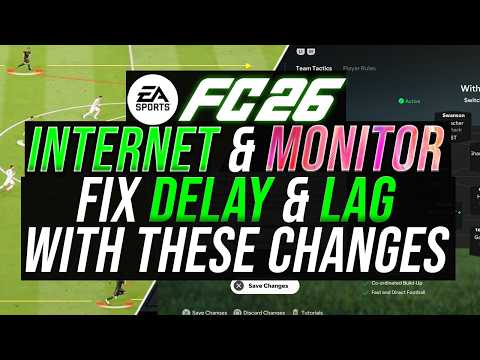How to Fix FC 26 Lag on PC and Console
 Insert your coin
Insert your coin Many players across PC, PlayStation, and Xbox have reported a frustrating issue in EA Sports FC 26: persistent lag, stuttering, and an overall unstable gameplay experience. This can manifest as severe input delays, screen freezing during cutscenes, and "rubber-banding" during matches, making it nearly impossible to react to plays and enjoy the game. This comprehensive guide will explore the most common causes of this lag and provide a step-by-step list of fixes for both PC and console players.  Insert your coin
Insert your coin
Learn how to fix the EA FC 26 Companion app not working with quick troubleshooting tips. Solve login issues, crashes, and connectivity problems to get back to managing your Ultimate Team smoothly.
How to do the Flair Nutmeg Cancel trick in EA FC 26
Master the Flair Nutmeg Cancel trick in EA FC 26 and elevate your gameplay. tips and techniques to outsmart your opponents!
How to Unlock More Archetypes in EA FC 26
Unlock more Archetypes in EA FC 26 and build your ultimate player. Our guidereveals the fastest ways to earn new Archetypes through objectives,progression, and in-game rewards. Dominate the pitch with powerful newbuilds!
How to Get Coins Fast in EA FC 26 Ultimate Team
Struggling for coins in EA FC 26 Ultimate Team? Discover thefastest methods to build your bank, from high-profit trading strategiesand efficient gameplay grinding to mastering the transfer market. Getrich quick and build your ultimate squad
How to Set Custom Tactics in EA FC 26
Master your gameplay in EA FC 26. This guide reveals how to setcustom tactics for your club, including defense, offense, and playerinstructions for any situation.
How to Perform Every New Celebration in EA FC 26
FC 26's ultimate guide to mastering every new celebration! Elevate your game and impress your friends with these exciting moves.
How To Turn Off Shadows in EA FC 26
Learn how to turn off shadows in EA FC 26 with this simple guide. Boostperformance, reduce visual clutter, and gain a competitive edge withclearer gameplay.
How to Fix FC 26 Controller Not Working
Troubleshoot your FC 26 controller issues with our comprehensive guide.Discover effective solutions to get your controller working
How To Unlock FUT Transfer Market In EA FC 26
Unlock the FUT Transfer Market in EA FC 26 with our guide. Learn the essential steps to maximize your trading potential
How to Change Ultimate Team Club Name in EA FC 26
Optimize your EA FC 26 identity. Learn how to change your Ultimate Team ClubName quickly and easily, with step-by-step instructions and importanttips.
How to Fix FC 26 Can't Connect to Server
Resolve the FC 26 Can't Connect to Server issue with our step-by-step guide. Get back online quickly
All New Careers in Inzoi Island Gateaway
Ready for a new life? Inzoi Island is your gateway to unprecedentedcareers. Create your story, choose your profession, and build a dreamlife in a world of endless possibilities.
How To Get The Falcon in Anime Vanguards
Unlock The Falcon in Anime Vanguards. This guide covers the secretunlock requirements, challenges, and how to complete them fast to getthis powerful character.
How To Get Necrochasm Exotic Auto Rifle in Destiny 2
Unlock the ultimate prize in Destiny 2's Crota's End raid. Our guidedetails every step to get the Necrochasm Exotic Auto Rifle, fromobtaining the Crux of Crota to its final catalyst upgrade.
How To Get the Crown of Loyalty in Wuchang Fallen Feathers
Venture into Wuchang's dark world to claim the Crown of Loyalty. Our guidereveals the exact steps to complete the quest, defeat the boss, and earn this powerful accessory for your build.
Fix FC 26 Lag on PC and Console
Why Is FC 26 So Laggy?
Before you start troubleshooting, it helps to understand why lag occurs. The issue is rarely caused by a single factor and can be a combination of the following:- Unstable Internet Connection: FC 26 is a heavily online-dependent game. An inconsistent internet connection, high ping, or packet loss will cause immediate input delay and freezing.
- Server Issues: Sometimes the problem isn't on your end. EA's servers can become overloaded during peak hours or experience outages due to maintenance or unexpected issues.
- PC Hardware Limitations: If your computer does not meet the game's minimum system requirements, you will experience low frame rates (FPS), stuttering, and slowdowns.
- Overheating: High temperatures in your PC's components (CPU/GPU) or console's internal system can force your device to throttle its performance to prevent damage, leading to severe lag.
- Background Applications: Other programs running on your device can consume valuable network bandwidth, CPU, and memory, causing lag spikes.
- Outdated Software: Old graphics drivers, system updates, or an unpatched version of the game can lead to compatibility issues and performance bugs.
Part 1: How to Reduce FC 26 Lag on PC
PC players have the most options for optimizing performance. If you're facing lag and stuttering, try these fixes in order.
1. Check Your PC Hardware
Before anything else, ensure your PC meets the game's requirements.
- Minimum Requirements:
- OS: Windows 10 (64-bit)
- CPU: Intel Core i5-6600K or AMD Ryzen 5 1600
- GPU: Nvidia GeForce GTX 1050 Ti or AMD Radeon RX 570
- RAM: 8 GB
- Storage: 100 GB
- Recommended Requirements:
- OS: Windows 11 (64-bit)
- CPU: Intel Core i7-6700 or AMD Ryzen 7 2700X
- GPU: Nvidia GeForce GTX 1660 or AMD Radeon RX 5600
- RAM: 12 GB
- Storage: 100 GB
If your PC is below the minimum requirements, you will likely need a hardware upgrade to fix the performance issues.
2. Optimize In-Game Graphics Settings
- Lower Resolution: If your system struggles at 1080p or 1440p, try lowering the resolution for a smoother experience.
- Adjust Presets: Start with the Medium or Low graphics preset. You can then adjust individual settings for a balance between visuals and performance.
- Disable Unnecessary Effects: Turn off visually intensive effects like Motion Blur, Grass Quality, and Strand-Based Hair, as these can have a significant impact on FPS.
- V-Sync & FPS Cap: To prevent screen tearing and input delay, enable V-Sync or cap your FPS to match your monitor's refresh rate (e.g., 60Hz or 144Hz).
3. Update Drivers and Software
- GPU Drivers: Regularly update your graphics card drivers using NVIDIA GeForce Experience or AMD Adrenalin Software.
- System and Game Updates: Check for the latest Windows updates and ensure that FC 26 is fully patched via the EA app.
4. Improve Network Stability
- Use a Wired Connection: Connect your PC directly to your router with an Ethernet cable to minimize latency and packet loss.
- Close Background Programs: Use the Task Manager to shut down any apps that are consuming yournetwork bandwidth or CPU power, such as web browsers, streamingservices, or Discord.
- Restart Your Network: A quick power cycle of your modem and router can often solve temporary connection issues.
Part 2: How to Fix FC 26 Lag on Consoles (PS5 and Xbox)
While consoles offer less customization than PCs, there are still several effective ways to reduce lag and improve performance.
1. Use a Wired Connection
This is the single most impactful step for console players. A wiredconnection will provide a more stable and reliable connection for online multiplayer.
2. Power Cycle to Clear Cache
A power cycle can clear out temporary files that may be causing performance issues or stuttering.
- Completely turn off your console.
- Unplug the power cable from the wall for at least two to three minutes.
- Plug it back in and restart the system.
3. Update Firmware and Game Patches
- Always ensure your PlayStation or Xbox is running the latest system firmware.
- Confirm that FC 26 has downloaded and installed all the latest updates from EA.
4. Manage Storage Space
A console with a nearly full hard drive can slow down.
- Delete any unused games or applications to free up storage space.
5. Prevent Overheating
- Place your console in a well-ventilated area with plenty of open space for air to circulate.
- Regularly clean the vents and fans to prevent dust buildup, which can cause the console to overheat and throttle performance.
- Check the EA Server Status: As with PC, the problem may be on EA's end.Always check the official server status pages before you begin anytroubleshooting.
 Insert your coin
Insert your coin Tags: UEFA Champions League, Premier League, Bundesliga, LaLiga, CONMEBOL Libertadores, Women’s Super League, Player Career
Mode:
Other Articles Related
How to Fix EA FC 26 Companion app not workingLearn how to fix the EA FC 26 Companion app not working with quick troubleshooting tips. Solve login issues, crashes, and connectivity problems to get back to managing your Ultimate Team smoothly.
How to do the Flair Nutmeg Cancel trick in EA FC 26
Master the Flair Nutmeg Cancel trick in EA FC 26 and elevate your gameplay. tips and techniques to outsmart your opponents!
How to Unlock More Archetypes in EA FC 26
Unlock more Archetypes in EA FC 26 and build your ultimate player. Our guidereveals the fastest ways to earn new Archetypes through objectives,progression, and in-game rewards. Dominate the pitch with powerful newbuilds!
How to Get Coins Fast in EA FC 26 Ultimate Team
Struggling for coins in EA FC 26 Ultimate Team? Discover thefastest methods to build your bank, from high-profit trading strategiesand efficient gameplay grinding to mastering the transfer market. Getrich quick and build your ultimate squad
How to Set Custom Tactics in EA FC 26
Master your gameplay in EA FC 26. This guide reveals how to setcustom tactics for your club, including defense, offense, and playerinstructions for any situation.
How to Perform Every New Celebration in EA FC 26
FC 26's ultimate guide to mastering every new celebration! Elevate your game and impress your friends with these exciting moves.
How To Turn Off Shadows in EA FC 26
Learn how to turn off shadows in EA FC 26 with this simple guide. Boostperformance, reduce visual clutter, and gain a competitive edge withclearer gameplay.
How to Fix FC 26 Controller Not Working
Troubleshoot your FC 26 controller issues with our comprehensive guide.Discover effective solutions to get your controller working
How To Unlock FUT Transfer Market In EA FC 26
Unlock the FUT Transfer Market in EA FC 26 with our guide. Learn the essential steps to maximize your trading potential
How to Change Ultimate Team Club Name in EA FC 26
Optimize your EA FC 26 identity. Learn how to change your Ultimate Team ClubName quickly and easily, with step-by-step instructions and importanttips.
How to Fix FC 26 Can't Connect to Server
Resolve the FC 26 Can't Connect to Server issue with our step-by-step guide. Get back online quickly
All New Careers in Inzoi Island Gateaway
Ready for a new life? Inzoi Island is your gateway to unprecedentedcareers. Create your story, choose your profession, and build a dreamlife in a world of endless possibilities.
How To Get The Falcon in Anime Vanguards
Unlock The Falcon in Anime Vanguards. This guide covers the secretunlock requirements, challenges, and how to complete them fast to getthis powerful character.
How To Get Necrochasm Exotic Auto Rifle in Destiny 2
Unlock the ultimate prize in Destiny 2's Crota's End raid. Our guidedetails every step to get the Necrochasm Exotic Auto Rifle, fromobtaining the Crux of Crota to its final catalyst upgrade.
How To Get the Crown of Loyalty in Wuchang Fallen Feathers
Venture into Wuchang's dark world to claim the Crown of Loyalty. Our guidereveals the exact steps to complete the quest, defeat the boss, and earn this powerful accessory for your build.