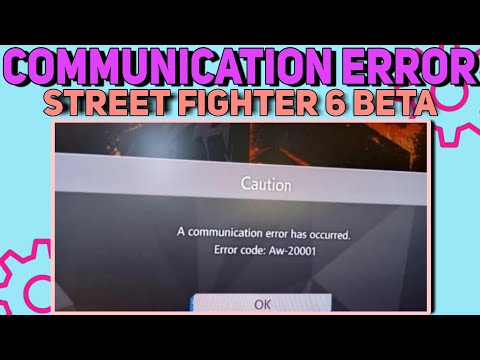How to Fix Street Fighter 6 Communication Error
Our guide on How to Fix Street Fighter 6 Communication Error can help you get back to fighting with gamers worldwide.
Street Fighter 6 is one of the most popular fighting games in the world, loved by millions of gamers worldwide. However, like all online games, it can be frustrating when you encounter a communication error. This issue can cause your game to crash or disconnect from the server, which can be a considerable inconvenience when you're in the middle of playing. In this blog post, we will provide you with solutions on how to fix the Street Fighter 6 communication error.
The communication error occurs when there is a problem with the connection between your game console and the game server. This problem can happen due to various reasons, such as poor internet connection, outdated game or console software, or even server maintenance. If you encounter this error, your game may freeze, crash, or disconnect from the server.
Discover where to find Elena in Street Fighter 6's World Tour mode. Unlock secrets and enhance your gameplay
Where To Find Terry In World Tour in Street Fighter 6
Today we bring you an explanatory guide on Where To Find Terry In World Tour in Street Fighter 6 with precise details.
How to Fix Street Fighter 6 Controller Not Working
Our guide today aims to explain to you How to fix Street Fighter 6 controller not working.
How to Fix Street Fighter 6 Stuttering And Freezing
Find out How to Fix Street Fighter 6 Stuttering And Freezing in this excellent and explanatory guide.
How To Get Rid of Yellow Card in Street Fighter 6
Learn effective strategies and techniques to How To Get Rid of Yellow Card in Street Fighter 6 and level up your gameplay.
How To Fix Street Fighter 6 Error Code 20200-21002
Discover effective solutions to How To Fix Street Fighter 6 Error Code 20200-21002 on our website and enjoy uninterrupted gaming.
How to Get AKI as Master in Street Fighter 6
Master How to Get AKI as Master in Street Fighter 6. Unlock powerful combos, secret techniques, and dominate every battle!
How to Fix Street Fighter 6 Can’t Find a Match due to Communication
Learn How to Fix Street Fighter 6 Can’t Find a Match due to Communication and start playing again in no time.
How to Block Players in Street Fighter 6
Learn How to Block Players in Street Fighter 6 with this quick and easy guide. Find out the best strategies to take your game to the next level
How to Fix Can’t use PS Controller in Street Fighter 6
Learn How to Fix Can’t use PS Controller in Street Fighter 6 and easily with our simple step-by-step guide.
How to Fix The Outlast Trials Lighting Bug
Learn the best tips How to Fix The Outlast Trials Lighting Bug and tricks to get the most out of this popular game.
How to Complete Pet Rescue Mission in DMZ
Our guide will provide you with the strategies and techniques on How to Complete Pet Rescue Mission in DMZ.
How to Fix Outlast Trials Texture Not Loading
Our guide on How to Fix Outlast Trials Texture Not Loading will help you fully immerse yourself in the co-op horror game.
How To Get Keese Eyeballs in Zelda Tears of the Kingdom
Our guide will show you How To Get Keese Eyeballs in Zelda Tears of the Kingdom. Boost your gameplay.
How To Get Gem Dust in V Rising
With our help, you'll be able to craft powerful items and How To Get Gem Dust in V Rising.
Street Fighter 6 is one of the most popular fighting games in the world, loved by millions of gamers worldwide. However, like all online games, it can be frustrating when you encounter a communication error. This issue can cause your game to crash or disconnect from the server, which can be a considerable inconvenience when you're in the middle of playing. In this blog post, we will provide you with solutions on how to fix the Street Fighter 6 communication error.
Understanding the Communication Error
The communication error occurs when there is a problem with the connection between your game console and the game server. This problem can happen due to various reasons, such as poor internet connection, outdated game or console software, or even server maintenance. If you encounter this error, your game may freeze, crash, or disconnect from the server.
Solutions for Fixing the Communication Error
Here are some solutions to the Street Fighter 6 communication error:
- Solution 1: Check your internet connection: The first step in resolving the communication error is to check your internet connection. Ensure that your internet connection is stable and fast enough to support online gaming. If your internet connection is weak, consider upgrading your plan or contacting your internet service provider for assistance.
- Solution 2: Update your game and console: Outdated game and console software can also be a cause of the communication error. Therefore, check for any pending updates for both your game and console. Updating the software will not only fix the error but also improve the overall gaming experience.
- Solution 3: Clear your cache and cookies: Clearing your cache and cookies can help fix the communication error. These files may have been corrupted, causing the error in your game. Clearing them will refresh your game's data and improve its performance.
- Solution 4: Contact the game's support team: If none of the above solutions work, you can reach out to the game's support team for assistance. They will likely give you more specific advice based on your game console and the type of error you are encountering.
- Solution 5: Seek help from the gaming community: Another option is to seek help from the gaming community. This community is made up of gamers who share their experiences and solutions to similar issues. You can find them on forums, social media groups, and gaming websites.
Preventing the Communication Error in the Future
To prevent future communication errors, follow these tips:
- Ensure that your game and console software are updated regularly.
- Maintain a stable and fast internet connection.
- Avoid playing during peak hours when the server may be overwhelmed with traffic.
- Close other applications that may be using up your bandwidth during online gaming.
The Street Fighter 6 communication error can be frustrating, but it's a common issue among online games. By following the above solutions and tips, you can quickly fix the error and prevent it from happening in the future. Remember always to stay updated with the latest game and console software and maintain a stable internet connection for the best gaming experience.
Mode:
Other Articles Related
Where To Find Elena In World Tour in Street Fighter 6Discover where to find Elena in Street Fighter 6's World Tour mode. Unlock secrets and enhance your gameplay
Where To Find Terry In World Tour in Street Fighter 6
Today we bring you an explanatory guide on Where To Find Terry In World Tour in Street Fighter 6 with precise details.
How to Fix Street Fighter 6 Controller Not Working
Our guide today aims to explain to you How to fix Street Fighter 6 controller not working.
How to Fix Street Fighter 6 Stuttering And Freezing
Find out How to Fix Street Fighter 6 Stuttering And Freezing in this excellent and explanatory guide.
How To Get Rid of Yellow Card in Street Fighter 6
Learn effective strategies and techniques to How To Get Rid of Yellow Card in Street Fighter 6 and level up your gameplay.
How To Fix Street Fighter 6 Error Code 20200-21002
Discover effective solutions to How To Fix Street Fighter 6 Error Code 20200-21002 on our website and enjoy uninterrupted gaming.
How to Get AKI as Master in Street Fighter 6
Master How to Get AKI as Master in Street Fighter 6. Unlock powerful combos, secret techniques, and dominate every battle!
How to Fix Street Fighter 6 Can’t Find a Match due to Communication
Learn How to Fix Street Fighter 6 Can’t Find a Match due to Communication and start playing again in no time.
How to Block Players in Street Fighter 6
Learn How to Block Players in Street Fighter 6 with this quick and easy guide. Find out the best strategies to take your game to the next level
How to Fix Can’t use PS Controller in Street Fighter 6
Learn How to Fix Can’t use PS Controller in Street Fighter 6 and easily with our simple step-by-step guide.
How to Fix The Outlast Trials Lighting Bug
Learn the best tips How to Fix The Outlast Trials Lighting Bug and tricks to get the most out of this popular game.
How to Complete Pet Rescue Mission in DMZ
Our guide will provide you with the strategies and techniques on How to Complete Pet Rescue Mission in DMZ.
How to Fix Outlast Trials Texture Not Loading
Our guide on How to Fix Outlast Trials Texture Not Loading will help you fully immerse yourself in the co-op horror game.
How To Get Keese Eyeballs in Zelda Tears of the Kingdom
Our guide will show you How To Get Keese Eyeballs in Zelda Tears of the Kingdom. Boost your gameplay.
How To Get Gem Dust in V Rising
With our help, you'll be able to craft powerful items and How To Get Gem Dust in V Rising.