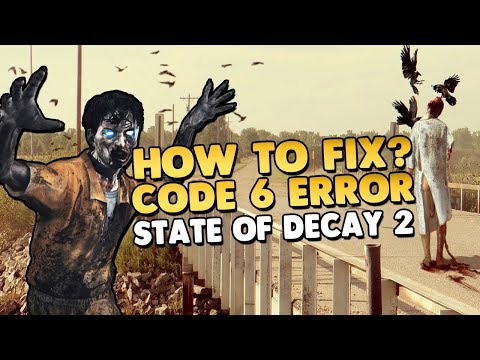State of Decay 2: How to Fix Crashing After Update 25.2 - Ultimate Guide
Keep reading, because in this guide we will be telling you How to fix Crashing after update 25.2 in State of Decay 2 2.
This is a bug that appeared after update 25.2 and what happens is that the game crashes while users play right after interacting with something or when opening the inventory and others said that it crashes randomly.
Make sure that before interacting with the car storage or locker, you have unequipped your existing weapon. Just keep it in inventory and don't set it as your equipped weapon, this way you will avoid the mistake.
That means:
With our State of Decay 2 guide you will learn more about How to beat the Juggernaut.
State of Decay 2: How to play with friends in Co-op mode
Today we bring you a State of Decay 2 guide where we will talk about How to play with friends in Co-op mode.
State of Decay 2: How to get the Haven Device
State of Decay 2 has more activities for us and this makes it convenient to tell you How to get the Haven device.
State of Decay 2: How to download the Community Editor
We hope you are prepared as we are to tell you how to download the community editor at State of Decay 2 today.
State of Decay 2: How to Get All Trumbull Valley bases
This time we return with a State of Decay 2 guide with the objective of explaining how to get all the Trumbull Valley bases.
State of Decay 2: How to upgrade Outposts
It is very important that you know how to upgrade outposts in State of Decay 2, so in this guide we will tell you how to do it.
State of Decay 2: How to promote a leader
Learn how to promote a leader, which is a necessary task in State of Decay 2.
State of Decay 2: Where to find Mickey Wilkerson
You've found the right guide if you're wondering where to find MickeyWilkerson in State of Decay 2, because we'll cover everything you need to knowhere.
State of Decay 2: How to change weapons
If you do not know how to change weapons in State of Decay 2 in this article you will find everything you need to know about it.
Call of Duty Black Ops Cold War - Warzone: All Season 5 weapons
Call of Duty Black Ops Cold War - Warzone has more activities for us and this makes it necessary to tell you about all the weapons of season 5.
Fortnite: How to Dance on an Abductor or as a Passenger on a Saucer
The challenges in Fortnite are getting more and more interesting, let'ssee how to dance on an Abductor or as a passenger on a Saucer.
Sea of Thieves: How to fix the BronzeBeard error
This is a quick and comprehensive article in which we are going to tell you how to fix the BronzeBeard error in Sea of Thieves.
Xbox Series X: How To Fix Error PBR10321
Find out about How to fix the PBR10321 error in this excellent and explanatory Xbox Series X guide.
Genshin Impact: How to Unlock Inazuma Daily Commissions
In this article, you can find everything you need to know about how to unlock Inazuma's daily commissions at Genshin Impact.
What is the Crashing problem in State of Decay 2?
This is a bug that appeared after update 25.2 and what happens is that the game crashes while users play right after interacting with something or when opening the inventory and others said that it crashes randomly.
How to fix Crashing after update 25.2 in State of Decay 2?
That means:
- 1. You simply drop your weapons to the ground
- 2. Then use the base of the box
- 3. Once logged in, pick up the weapons from the floor
Platform(s): Xbox One, Microsoft Windows PC
Genre(s): Survival horror, RTS, Sandbox
Developer(s): Undead Labs
Publisher(s): Xbox Game Studios
Engine: Unreal Engine 4
Release date: May 22, 2018
Mode: Single-player, multiplayer
Age rating (PEGI): 18+
Other Articles Related
State of Decay 2: How to beat the JuggernautWith our State of Decay 2 guide you will learn more about How to beat the Juggernaut.
State of Decay 2: How to play with friends in Co-op mode
Today we bring you a State of Decay 2 guide where we will talk about How to play with friends in Co-op mode.
State of Decay 2: How to get the Haven Device
State of Decay 2 has more activities for us and this makes it convenient to tell you How to get the Haven device.
State of Decay 2: How to download the Community Editor
We hope you are prepared as we are to tell you how to download the community editor at State of Decay 2 today.
State of Decay 2: How to Get All Trumbull Valley bases
This time we return with a State of Decay 2 guide with the objective of explaining how to get all the Trumbull Valley bases.
State of Decay 2: How to upgrade Outposts
It is very important that you know how to upgrade outposts in State of Decay 2, so in this guide we will tell you how to do it.
State of Decay 2: How to promote a leader
Learn how to promote a leader, which is a necessary task in State of Decay 2.
State of Decay 2: Where to find Mickey Wilkerson
You've found the right guide if you're wondering where to find MickeyWilkerson in State of Decay 2, because we'll cover everything you need to knowhere.
State of Decay 2: How to change weapons
If you do not know how to change weapons in State of Decay 2 in this article you will find everything you need to know about it.
Call of Duty Black Ops Cold War - Warzone: All Season 5 weapons
Call of Duty Black Ops Cold War - Warzone has more activities for us and this makes it necessary to tell you about all the weapons of season 5.
Fortnite: How to Dance on an Abductor or as a Passenger on a Saucer
The challenges in Fortnite are getting more and more interesting, let'ssee how to dance on an Abductor or as a passenger on a Saucer.
Sea of Thieves: How to fix the BronzeBeard error
This is a quick and comprehensive article in which we are going to tell you how to fix the BronzeBeard error in Sea of Thieves.
Xbox Series X: How To Fix Error PBR10321
Find out about How to fix the PBR10321 error in this excellent and explanatory Xbox Series X guide.
Genshin Impact: How to Unlock Inazuma Daily Commissions
In this article, you can find everything you need to know about how to unlock Inazuma's daily commissions at Genshin Impact.