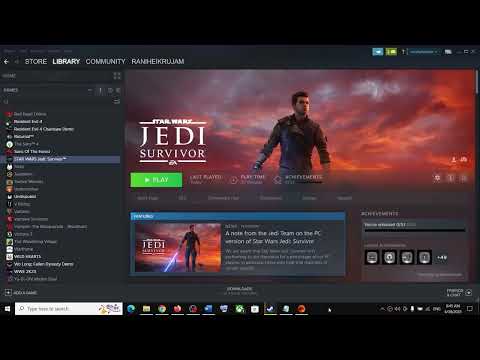How to Fix Audio Issues in Star Wars Jedi Survivor
 Insert your coin
Insert your coin Check out our guide on how to fix audio issues in Star Wars Jedi Survivor and get back to immersing yourself in the galaxy far, far away!
Star Wars Jedi Survivor is an exciting action-adventure game that immerses players in the Star Wars universe. However, like any game, it's not without its flaws. One of the most common issues players encounter is audio problems. Audio issues can be anything from crackling or popping sounds to complete loss of sound. These issues can be frustrating and can negatively impact your overall gaming experience. That's why in this article, we will provide solutions to common audio problems in Star Wars Jedi Survivor.
Before we dive into the solutions, let's take a look at the most common audio issues players face in Star Wars Jedi Survivor. The most common issues include:
These issues can occur on any platform, including PC, Xbox, and PlayStation. They can also occur at any point in the game, from the opening cutscene to the final boss battle. These issues can be frustrating and can affect your ability to fully enjoy the game.
 Insert your coin
Insert your coin
We invite you to discover How to Find Aila Bren in Star Wars Outlaws with our practical guide today.
How to Find Seeds in Star Wars Jedi Survivor
Today we bring you an explanatory guide on How to Find Seeds in Star Wars Jedi Survivor.
How to Find Wanderer shirt Colors and Materials in Star Wars Jedi Survivor
Today we bring you an explanatory guide with everything you need to know about How to Find Wanderer shirt Colors and Materials in Star Wars Jedi Survivor.
How to Fix Star Wars Jedi Survivor Bounty: Workarounds and Solutions for Bounty-Hunting Glitch and Missing Pucks
Our guide How to Fix Star Wars Jedi Survivor Bounty is here to help you troubleshoot and get back to playing this fun game.
How to Fix Star Wars Jedi Survivor Game Progress Lost
Don't worry, our blog has got you covered. Read on How to Fix Star Wars Jedi Survivor Game Progress Lost.
How to Fix Star Wars Jedi Survivor Unhandled Exception - Error Code 0x00000
Our guide will help you solve this issue and How to Fix Star Wars Jedi Survivor Unhandled Exception - Error Code 0x00000.
How to Unlock All Rambler’s Reach Outpost Locked Houses in Star Wars Jedi Survivor
Our guide will show you How to Unlock All Rambler’s Reach Outpost Locked Houses in Star Wars Jedi Survivor.
How to Fix Star Wars Jedi Survivor Out Of Memory - VRAM
Check out our guide and learn How to Fix Star Wars Jedi Survivor Out Of Memory - VRAM. Play your favorite game without any interruptions!
How to Fix Star Wars Jedi Survivor low FPS
Our guide on How to Fix Star Wars Jedi Survivor low FPS will help you optimize your computer
How to Fix Star Wars Jedi Survivor LowLevelFatalError
Here's a step-by-step guide on how to fix Star Wars Jedi Survivor LowLevelFatalError and get back to the game.
How to Fix Honkai Star Rail Failed to Unzip Game Files Error
Learn how to fix the Honkai Star Rails failed to unzip game files error with our step-by-step guide. Get back in the game.
How to Fix Honkai Star Rail Error Code 200
Check out our guide on how to fix Honkai Star Rail error code 200 and get back to playing your favorite game without any interruptions.
How to Fix Honkai Star Rail Character Stuck in Environment
Our guide on how to fix Honkai Star Rail Character Stuck in Environment will help you get back in the game.
How to Fix Honkai Star Rail Controller Not Working PC, iPhone and Android
Our step-by-step instructions will help you How to Fix Honkai Star Rail Controller Not Working PC, iPhone and Android.
How to Complete Gear Up Faction Mission in Warzone 2 DMZ
Learn the tips and How to Complete Gear Up Faction Mission in Warzone 2 DMZ and complete the mission like a pro.
Star Wars Jedi Survivor is an exciting action-adventure game that immerses players in the Star Wars universe. However, like any game, it's not without its flaws. One of the most common issues players encounter is audio problems. Audio issues can be anything from crackling or popping sounds to complete loss of sound. These issues can be frustrating and can negatively impact your overall gaming experience. That's why in this article, we will provide solutions to common audio problems in Star Wars Jedi Survivor.
Common audio issues in Star Wars Jedi Survivor
Before we dive into the solutions, let's take a look at the most common audio issues players face in Star Wars Jedi Survivor. The most common issues include:
- 1. Crackling or popping sounds during gameplay
- 2. Missing dialogue or sound effects
- 3. Complete loss of sound
These issues can occur on any platform, including PC, Xbox, and PlayStation. They can also occur at any point in the game, from the opening cutscene to the final boss battle. These issues can be frustrating and can affect your ability to fully enjoy the game.
Solutions to audio issues
Fortunately, there are several solutions to address the audio problems in Star Wars Jedi Survivor. Here are some of the most effective solutions:
- 1. Close unwanted programs on PC: If you're playing on a PC, one of the most common causes of audio issues is running too many programs at once. This can cause your computer to struggle to keep up with the audio demands of the game. To fix this issue, close any unnecessary programs running in the background while playing the game.
- 2. Disable the Nahimic audio driver: Another common cause of audio issues on PC is the Nahimic audio driver. This driver can conflict with the game's audio settings, causing issues such as crackling or popping sounds. To fix this issue, disable the Nahimic audio driver in your computer's sound settings.
- 3. Update the sound driver: If you're experiencing audio issues on any platform, updating your sound driver may help. The sound driver is the software that controls your computer's audio output. Updating it can help ensure that it's optimized for Star Wars Jedi Survivor.
- 4. Remove the Star Wars Jedi Survivor config: If you're experiencing audio issues on PC, removing the Star Wars Jedi Survivor config may help. This file contains all of the game's settings, including audio. Sometimes, corrupt settings in this file can cause audio issues. To fix this issue, remove the config file and let the game generate a new one.
- 5. Check the wires of the audio output: If you're playing on a console and experiencing audio issues, it's possible that the wires of the audio output have come loose. Check to make sure all wires are securely connected to the console and the TV or speaker system.
Audio issues can be frustrating and can negatively impact your overall gaming experience. Fortunately, there are several solutions to address these issues in Star Wars Jedi Survivor. By following the steps outlined in this article, you can optimize your audio settings and enjoy the game to its fullest. Remember to always check for updates and keep your system optimized for gaming. May the Force be with you!
 Insert your coin
Insert your coin Tags: SW Jedi Survivor
Mode:
Other Articles Related
How to find Aila Bren in Star Wars OutlawsWe invite you to discover How to Find Aila Bren in Star Wars Outlaws with our practical guide today.
How to Find Seeds in Star Wars Jedi Survivor
Today we bring you an explanatory guide on How to Find Seeds in Star Wars Jedi Survivor.
How to Find Wanderer shirt Colors and Materials in Star Wars Jedi Survivor
Today we bring you an explanatory guide with everything you need to know about How to Find Wanderer shirt Colors and Materials in Star Wars Jedi Survivor.
How to Fix Star Wars Jedi Survivor Bounty: Workarounds and Solutions for Bounty-Hunting Glitch and Missing Pucks
Our guide How to Fix Star Wars Jedi Survivor Bounty is here to help you troubleshoot and get back to playing this fun game.
How to Fix Star Wars Jedi Survivor Game Progress Lost
Don't worry, our blog has got you covered. Read on How to Fix Star Wars Jedi Survivor Game Progress Lost.
How to Fix Star Wars Jedi Survivor Unhandled Exception - Error Code 0x00000
Our guide will help you solve this issue and How to Fix Star Wars Jedi Survivor Unhandled Exception - Error Code 0x00000.
How to Unlock All Rambler’s Reach Outpost Locked Houses in Star Wars Jedi Survivor
Our guide will show you How to Unlock All Rambler’s Reach Outpost Locked Houses in Star Wars Jedi Survivor.
How to Fix Star Wars Jedi Survivor Out Of Memory - VRAM
Check out our guide and learn How to Fix Star Wars Jedi Survivor Out Of Memory - VRAM. Play your favorite game without any interruptions!
How to Fix Star Wars Jedi Survivor low FPS
Our guide on How to Fix Star Wars Jedi Survivor low FPS will help you optimize your computer
How to Fix Star Wars Jedi Survivor LowLevelFatalError
Here's a step-by-step guide on how to fix Star Wars Jedi Survivor LowLevelFatalError and get back to the game.
How to Fix Honkai Star Rail Failed to Unzip Game Files Error
Learn how to fix the Honkai Star Rails failed to unzip game files error with our step-by-step guide. Get back in the game.
How to Fix Honkai Star Rail Error Code 200
Check out our guide on how to fix Honkai Star Rail error code 200 and get back to playing your favorite game without any interruptions.
How to Fix Honkai Star Rail Character Stuck in Environment
Our guide on how to fix Honkai Star Rail Character Stuck in Environment will help you get back in the game.
How to Fix Honkai Star Rail Controller Not Working PC, iPhone and Android
Our step-by-step instructions will help you How to Fix Honkai Star Rail Controller Not Working PC, iPhone and Android.
How to Complete Gear Up Faction Mission in Warzone 2 DMZ
Learn the tips and How to Complete Gear Up Faction Mission in Warzone 2 DMZ and complete the mission like a pro.