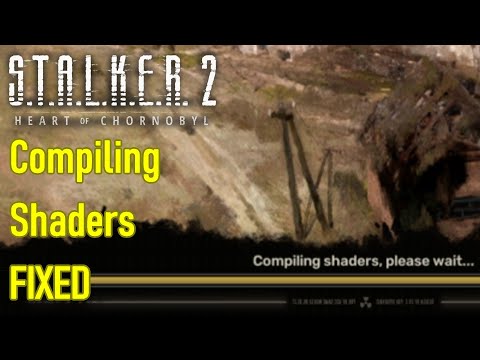How To Skip Shader Compilation in Stalker 2
 Donate: buy me a coffee
Donate: buy me a coffee Today we bring you an explanatory guide with all the information you need to know about How To Skip Shader Compilation in Stalker 2.
The entrance logos and shader compilation process make Stalker 2: Heart of Chornobyl launch slowly. An integral part of creating a seamless gaming experience is the shader cache, which is pre-built during shader compilation. Nonetheless, whereas this only occurs occasionally in other games, it occurs with each startup of Stalker 2.
The Shader Compilation doesn't have to occur every time you run Stalker 2 because players have already finished it the first time they launched the game. On top of that, if you want to run the app faster, you can disable the intro splash screens that display different logos. To rephrase, following this tutorial will make Stalker 2 launch on your PC go more smoothly.
 Donate: buy me a coffeeOn a personal computer, Stalker2: Heart of Chornobyl's Shader Compilation process takes around 1 minute and 30 seconds to finish. Just getting to the game's main menu takes an eternity. So, to skip the Shader Compilation instalment in Stalker 2, here's how to do it.
Donate: buy me a coffeeOn a personal computer, Stalker2: Heart of Chornobyl's Shader Compilation process takes around 1 minute and 30 seconds to finish. Just getting to the game's main menu takes an eternity. So, to skip the Shader Compilation instalment in Stalker 2, here's how to do it.
Heatup Materials (r.PSOWarmup) is set to zero.
Launching Stalker 2 now will bypass the Shader Compilation procedure, allowing it to launch faster. While the procedure is significantly speedier, it is suggested that you re-enable it after installing a title update or an update to your GPU drivers.
The lines in the Engine.ini file can be deleted or the WarmupMaterials value can be set to 1.
Upon starting the game, you will normally get the health warning message. However, following that, the game will briefly go black and quickly let you access the main menu. These features in Stalker 2 are also enabled or fixed while using this mod.
 Donate: buy me a coffee
Donate: buy me a coffee
Master the shadows of the Zone. Our guide reveals all Night Vision Gogglelocations in Stalker 2, helping you survive the deadly darkness and gain a crucial tactical edge.
How To Put Away Weapons in Stalker Legends Of The Zone Trilogy
Dive into the thrilling world of Stalker Legends Of The Zone Trilogy: Put Away Weapons. Experience intense gameplay
How To Heal & Stop Bleeding In Stalker Legends Of The Zone
Discover Stalker Legends Of The Zone: Heal wounds and stop bleeding in this thrilling survival game. Join the adventure now!
How To Fast Travel In Stalker Legends Of The Zone
Discover how to fast travel in STALKER Legends of the Zone with our comprehensive guide. Enhance your gameplay
Where to Find Artifacts with the Detector in STALKER Legends of the Zone
Discover the thrilling world of STALKER Legends of the Zone and uncover powerful artifacts using your detector.
All Stash Locations In Swamps in Stalker 2 Heart Of Chornobyl
Discover all stash locations in the swamps of Stalker 2: Heart Of Chornobyl.
How to Fix Stalker 2 Not Using GPU and Crashing at 100% CPU Usage
Stalker 2 not using your GPU and maxing out your CPU? Learn how to fix performance issues and crashes with our troubleshooting guide.
How to Open River Port Locked Door In Pripyat in Stalker 2
On this occasion we return with a guide with the objective of explaining to you How to Open River Port Locked Door In Pripyat in Stalker 2.
How To Unlock CSC Building Basement Steel Door in Pripyat in Stalker 2
Our guide today is intended to explain to you everything about How To Unlock CSC Building Basement Steel Door in Pripyat in Stalker 2.
How To Get The Unique Texan Shotgun in Stalker 2
We invite you to discover How To Get The Unique Texan Shotgun in Stalker 2 with this detailed guide that we offer here.
How To Get Withered Tar in Towers of Aghasba
We have made a detailed guide where we explain you How To Get Withered Tar in Towers of Aghasba.
How To Get Eastern Checkpoint Artifact in STALKER 2
Today we bring you a guide on How To Get Eastern Checkpoint Artifact in STALKER 2 so you can get your hands on this valuable item.
Where To Find The Cloak Of Evasion in Dragon Quest 3 Remake
Find out Where To Find The Cloak Of Evasion in Dragon Quest 3 Remake with our practical guide today.
How to Unlock Pig Farm Stash Door in STALKER 2
Today we bring you an explanatory guide with all the information you need to know about How to Unlock Pig Farm Stash Door in STALKER 2.
How to Make a Pizza Oven for Chef Gino in MySims
Today we bring you an explanatory guide on How to Make a Pizza Oven for Chef Gino in MySims so you can create this incredible recipe.
The entrance logos and shader compilation process make Stalker 2: Heart of Chornobyl launch slowly. An integral part of creating a seamless gaming experience is the shader cache, which is pre-built during shader compilation. Nonetheless, whereas this only occurs occasionally in other games, it occurs with each startup of Stalker 2.
The Shader Compilation doesn't have to occur every time you run Stalker 2 because players have already finished it the first time they launched the game. On top of that, if you want to run the app faster, you can disable the intro splash screens that display different logos. To rephrase, following this tutorial will make Stalker 2 launch on your PC go more smoothly.
How To Skip Shader Compilation
 Donate: buy me a coffeeOn a personal computer, Stalker2: Heart of Chornobyl's Shader Compilation process takes around 1 minute and 30 seconds to finish. Just getting to the game's main menu takes an eternity. So, to skip the Shader Compilation instalment in Stalker 2, here's how to do it.
Donate: buy me a coffeeOn a personal computer, Stalker2: Heart of Chornobyl's Shader Compilation process takes around 1 minute and 30 seconds to finish. Just getting to the game's main menu takes an eternity. So, to skip the Shader Compilation instalment in Stalker 2, here's how to do it.- To open Run, press the Windows key plus G. Then, type "AppData" and press Enter.
- Go to the following path: Local > Stalker2 > Saved > Config.
- The Steam client requires access to the Windows folder. Navigate to the WinGDK directory for Xbox Game Pass users, accordingly.
- A new text file should be created and renamed to "Engine.ini" at this point.
- After pasting the lines below into the file, save it and then close it.
- [System Preferences]
Heatup Materials (r.PSOWarmup) is set to zero.
Launching Stalker 2 now will bypass the Shader Compilation procedure, allowing it to launch faster. While the procedure is significantly speedier, it is suggested that you re-enable it after installing a title update or an update to your GPU drivers.
The lines in the Engine.ini file can be deleted or the WarmupMaterials value can be set to 1.
Getting Rid of the Stalker 2 Opening Title Sequences
Disabling the intro logo movies would cause Stalker 2: Heart of Chornobyl to launch even faster, skipping them every time and going straight to the main menu. Here's a way to turn off the Stalker 2 entrance logo movies.
- In order to access the configuration file, navigate to this GitHub repository and grab the one that corresponds to your game client—Steam or Xbox, for example.
- After the download is finished, copy the "Stalker 2" folder from the extracted files and put it into the Stalker 2: Heart of Chornobyl installation directory. Navigate to Steam, right-click on Stalker 2, go to Manage, and then choose "Browse Local Files" to access the directory.
- The game can be started after the files have been pasted.
Upon starting the game, you will normally get the health warning message. However, following that, the game will briefly go black and quickly let you access the main menu. These features in Stalker 2 are also enabled or fixed while using this mod.
- Turn on the developer workspace.
- Fix the X/Y sensitivity mismatch and disable mouse smoothing.
- Modify the field of view of the viewmodel.
- Make cutscenes not use pillarboxing or letterboxing.
- Correct the vertical field of view (FOV) issue on an ultrawide monitor.
 Donate: buy me a coffee
Donate: buy me a coffee Platform(s): Windows PC, Xbox Series X/S
Genre(s): First-person shooter, survival horror
Developer(s): GSC Game World
Publisher(s): GSC Game World
Engine: Unreal Engine 5
Release date: 20 November 2024
Mode: Single-player, multiplayer
Age rating (PEGI): +18
Other Articles Related
How to Find All Night Vision Goggles in Stalker 2Master the shadows of the Zone. Our guide reveals all Night Vision Gogglelocations in Stalker 2, helping you survive the deadly darkness and gain a crucial tactical edge.
How To Put Away Weapons in Stalker Legends Of The Zone Trilogy
Dive into the thrilling world of Stalker Legends Of The Zone Trilogy: Put Away Weapons. Experience intense gameplay
How To Heal & Stop Bleeding In Stalker Legends Of The Zone
Discover Stalker Legends Of The Zone: Heal wounds and stop bleeding in this thrilling survival game. Join the adventure now!
How To Fast Travel In Stalker Legends Of The Zone
Discover how to fast travel in STALKER Legends of the Zone with our comprehensive guide. Enhance your gameplay
Where to Find Artifacts with the Detector in STALKER Legends of the Zone
Discover the thrilling world of STALKER Legends of the Zone and uncover powerful artifacts using your detector.
All Stash Locations In Swamps in Stalker 2 Heart Of Chornobyl
Discover all stash locations in the swamps of Stalker 2: Heart Of Chornobyl.
How to Fix Stalker 2 Not Using GPU and Crashing at 100% CPU Usage
Stalker 2 not using your GPU and maxing out your CPU? Learn how to fix performance issues and crashes with our troubleshooting guide.
How to Open River Port Locked Door In Pripyat in Stalker 2
On this occasion we return with a guide with the objective of explaining to you How to Open River Port Locked Door In Pripyat in Stalker 2.
How To Unlock CSC Building Basement Steel Door in Pripyat in Stalker 2
Our guide today is intended to explain to you everything about How To Unlock CSC Building Basement Steel Door in Pripyat in Stalker 2.
How To Get The Unique Texan Shotgun in Stalker 2
We invite you to discover How To Get The Unique Texan Shotgun in Stalker 2 with this detailed guide that we offer here.
How To Get Withered Tar in Towers of Aghasba
We have made a detailed guide where we explain you How To Get Withered Tar in Towers of Aghasba.
How To Get Eastern Checkpoint Artifact in STALKER 2
Today we bring you a guide on How To Get Eastern Checkpoint Artifact in STALKER 2 so you can get your hands on this valuable item.
Where To Find The Cloak Of Evasion in Dragon Quest 3 Remake
Find out Where To Find The Cloak Of Evasion in Dragon Quest 3 Remake with our practical guide today.
How to Unlock Pig Farm Stash Door in STALKER 2
Today we bring you an explanatory guide with all the information you need to know about How to Unlock Pig Farm Stash Door in STALKER 2.
How to Make a Pizza Oven for Chef Gino in MySims
Today we bring you an explanatory guide on How to Make a Pizza Oven for Chef Gino in MySims so you can create this incredible recipe.