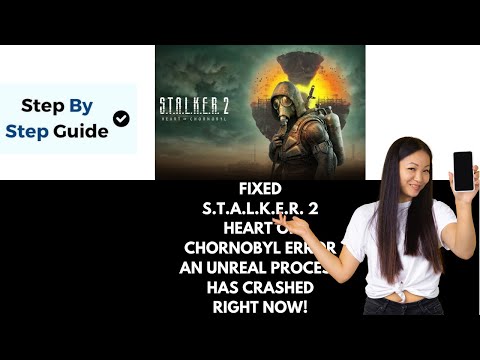How to Fix Stalker 2 Unable to Save Issue
On this occasion we return with a guide with the objective of explaining to you How to Fix Stalker 2 Unable to Save Issue.
Envision yourself spending hours perfecting a game's controls only to have your hard work erased when the game crashes. That, unfortunately, is not a fantasy but the excruciating truth for a few players. We are, in fact, referring to the Stalker 2 Heart of Chornobyl problem where gamers have been unable to save their progress. So, if you're having trouble saving your game progress, read on to see if the problem has been fixed yet.
Getting back to the point, an error message reading "unable to save a game" is sent to players whenever they attempt to save the game. Some have attempted to contact official support, but they have received very little help in fixing the issue. Is the problem still not resolved? Do you have any player-recommended solutions that could be really useful? Let's investigate.
Official remedies and acknowledgments are unavailable at this time, however we do have tested and proven solutions that players have provided. These solutions proposed by players are your best bet until an official one is released. All of them have been covered extensively below.
Run Stalker 2 Heart of Chornobyl as an administrator if you're getting the "Unable to Save a Game" error. Activate the feature that allows you to run Stalker as an administrator by right-clicking on the file in the game's installation directory and selecting Properties. Then, navigate to the Compatibility tab and check the box. Click Ok after making this adjustment, and then start the game.
Master the shadows of the Zone. Our guide reveals all Night Vision Gogglelocations in Stalker 2, helping you survive the deadly darkness and gain a crucial tactical edge.
How To Put Away Weapons in Stalker Legends Of The Zone Trilogy
Dive into the thrilling world of Stalker Legends Of The Zone Trilogy: Put Away Weapons. Experience intense gameplay
How To Heal & Stop Bleeding In Stalker Legends Of The Zone
Discover Stalker Legends Of The Zone: Heal wounds and stop bleeding in this thrilling survival game. Join the adventure now!
How To Fast Travel In Stalker Legends Of The Zone
Discover how to fast travel in STALKER Legends of the Zone with our comprehensive guide. Enhance your gameplay
Where to Find Artifacts with the Detector in STALKER Legends of the Zone
Discover the thrilling world of STALKER Legends of the Zone and uncover powerful artifacts using your detector.
All Stash Locations In Swamps in Stalker 2 Heart Of Chornobyl
Discover all stash locations in the swamps of Stalker 2: Heart Of Chornobyl.
How to Fix Stalker 2 Not Using GPU and Crashing at 100% CPU Usage
Stalker 2 not using your GPU and maxing out your CPU? Learn how to fix performance issues and crashes with our troubleshooting guide.
How to Open River Port Locked Door In Pripyat in Stalker 2
On this occasion we return with a guide with the objective of explaining to you How to Open River Port Locked Door In Pripyat in Stalker 2.
How To Unlock CSC Building Basement Steel Door in Pripyat in Stalker 2
Our guide today is intended to explain to you everything about How To Unlock CSC Building Basement Steel Door in Pripyat in Stalker 2.
How To Get The Unique Texan Shotgun in Stalker 2
We invite you to discover How To Get The Unique Texan Shotgun in Stalker 2 with this detailed guide that we offer here.
How To Fix Towers of Aghasba Black Screen On Launch Error
Discover How To Fix Towers of Aghasba Black Screen On Launch Error with this excellent and detailed explanatory guide.
How to Get Through the Poppy Field in STALKER 2
We invite you to discover How to Get Through the Poppy Field in STALKER 2, a new task in this incredible game.
How to Get Coupons in STALKER 2
With our help you will see that knowing How to Get Coupons in STALKER 2 is easier than you think.
How To Fix STALKER 2 Can’t Sprint Bug
We welcome you to our guide on How To Fix STALKER 2 Can’t Sprint Bug in a specific and detailed way.
How To Complete the It’s Giving Tree Challenge in BitLife
Today we bring you an explanatory guide on How To Complete the It’s Giving Tree Challenge in BitLife with precise details.
Envision yourself spending hours perfecting a game's controls only to have your hard work erased when the game crashes. That, unfortunately, is not a fantasy but the excruciating truth for a few players. We are, in fact, referring to the Stalker 2 Heart of Chornobyl problem where gamers have been unable to save their progress. So, if you're having trouble saving your game progress, read on to see if the problem has been fixed yet.
Getting back to the point, an error message reading "unable to save a game" is sent to players whenever they attempt to save the game. Some have attempted to contact official support, but they have received very little help in fixing the issue. Is the problem still not resolved? Do you have any player-recommended solutions that could be really useful? Let's investigate.
How to Fix Stalker 2 Unable to Save Issue
Official remedies and acknowledgments are unavailable at this time, however we do have tested and proven solutions that players have provided. These solutions proposed by players are your best bet until an official one is released. All of them have been covered extensively below.
I will begin by saying that
Run Stalker 2 Heart of Chornobyl as an administrator if you're getting the "Unable to Save a Game" error. Activate the feature that allows you to run Stalker as an administrator by right-clicking on the file in the game's installation directory and selecting Properties. Then, navigate to the Compatibility tab and check the box. Click Ok after making this adjustment, and then start the game.
When Fighting?
Stalker 2 Heart of Chornobyl's "Unable to Save a Game" problem? If so, make sure you aren't in battle. The problem, according to some players, happens in the middle of combat, but saving is OK thereafter. It makes reasonable that this would be the case, as a bug that allows players to save while fighting might potentially derail the game. If it doesn't work, try clearing the region of any active battles and then trying to save again.
Research databases
Verify that the "Stalker2" directory has been created in the %LOCALAPPDATA% folder if you're having trouble saving in Stalker 2 Heart of Chornobyl. If the directory isn't there, it can be because your PC is blocked from the game generating a new folder for saves. This could be due to antivirus software, antimalware, or a cleaning utility. Verify that these apps are not running, and then attempt to save again.
Read-Only Metadata Field
A Read-Only setting in the game save directory is likely to blame if you're having trouble saving in Stalker 2 Heart of Chornobyl. Before you can apply the changes, you need to go to the folder where the game saves its files, right-click on it, and then choose Properties. In the General tab, remove the checkmark next to the "Read-only" characteristic. Start the game, go to the preferences, make some changes, hit apply, then start the game again. If you're having trouble saving because of permissions, you might want to see if these modifications stay.
Check the Game Data
You can check the game's file integrity on Steam. If this doesn't fix the problem, it will search for missing or corrupt files and replace them. Therefore, launch Steam, navigate to your game library, and then right-click on Stalker 2. Press the Verify Integrity of Game Files option once you've chosen Installed Files. After it finishes, launch the game to check if it resolved the problem.
Launch the Game Again
Finally, reinstalling the game could be necessary if all else fails. Before reinstalling Stalker 2, make sure to uninstall it from your system. If you suspect that the same problem is stemming from more systemic problems with the game's files or settings, this may assist.
So we come to the end of this explanatory guide, now you know How to Fix Stalker 2 Unable to Save Issue, just do it and enjoy it to the fullest.
Platform(s): Windows PC, Xbox Series X/S
Genre(s): First-person shooter, survival horror
Developer(s): GSC Game World
Publisher(s): GSC Game World
Engine: Unreal Engine 5
Release date: 20 November 2024
Mode: Single-player, multiplayer
Age rating (PEGI): +18
Other Articles Related
How to Find All Night Vision Goggles in Stalker 2Master the shadows of the Zone. Our guide reveals all Night Vision Gogglelocations in Stalker 2, helping you survive the deadly darkness and gain a crucial tactical edge.
How To Put Away Weapons in Stalker Legends Of The Zone Trilogy
Dive into the thrilling world of Stalker Legends Of The Zone Trilogy: Put Away Weapons. Experience intense gameplay
How To Heal & Stop Bleeding In Stalker Legends Of The Zone
Discover Stalker Legends Of The Zone: Heal wounds and stop bleeding in this thrilling survival game. Join the adventure now!
How To Fast Travel In Stalker Legends Of The Zone
Discover how to fast travel in STALKER Legends of the Zone with our comprehensive guide. Enhance your gameplay
Where to Find Artifacts with the Detector in STALKER Legends of the Zone
Discover the thrilling world of STALKER Legends of the Zone and uncover powerful artifacts using your detector.
All Stash Locations In Swamps in Stalker 2 Heart Of Chornobyl
Discover all stash locations in the swamps of Stalker 2: Heart Of Chornobyl.
How to Fix Stalker 2 Not Using GPU and Crashing at 100% CPU Usage
Stalker 2 not using your GPU and maxing out your CPU? Learn how to fix performance issues and crashes with our troubleshooting guide.
How to Open River Port Locked Door In Pripyat in Stalker 2
On this occasion we return with a guide with the objective of explaining to you How to Open River Port Locked Door In Pripyat in Stalker 2.
How To Unlock CSC Building Basement Steel Door in Pripyat in Stalker 2
Our guide today is intended to explain to you everything about How To Unlock CSC Building Basement Steel Door in Pripyat in Stalker 2.
How To Get The Unique Texan Shotgun in Stalker 2
We invite you to discover How To Get The Unique Texan Shotgun in Stalker 2 with this detailed guide that we offer here.
How To Fix Towers of Aghasba Black Screen On Launch Error
Discover How To Fix Towers of Aghasba Black Screen On Launch Error with this excellent and detailed explanatory guide.
How to Get Through the Poppy Field in STALKER 2
We invite you to discover How to Get Through the Poppy Field in STALKER 2, a new task in this incredible game.
How to Get Coupons in STALKER 2
With our help you will see that knowing How to Get Coupons in STALKER 2 is easier than you think.
How To Fix STALKER 2 Can’t Sprint Bug
We welcome you to our guide on How To Fix STALKER 2 Can’t Sprint Bug in a specific and detailed way.
How To Complete the It’s Giving Tree Challenge in BitLife
Today we bring you an explanatory guide on How To Complete the It’s Giving Tree Challenge in BitLife with precise details.