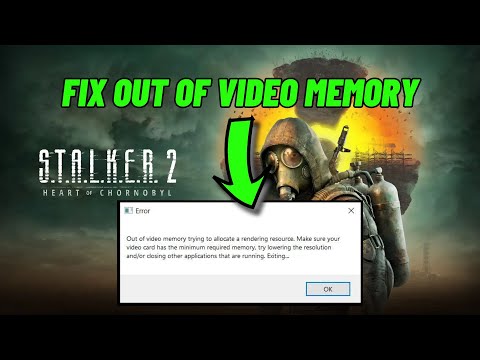How to fix Stalker 2 Out of Memory Error
Today we bring you an explanatory guide on How to fix Stalker 2 Out of Memory Error with precise details.
There is a history of excellent, riveting post-apocalyptic gameplay in the Stalker series. The game has a huge cult following, as anyone who has played the previous installments can tell you. Stalker 2 Heart of Chornobyl, the newest installment, is now available for both longtime fans and those who are just discovering the franchise. Having said that, it does have some problems, as do many new releases. The "Out of Memory" issue is now one of the most often reported difficulties. You must be asking if there is a solution if you have also experienced this, correct? Here in this guide, we've laid down every single detail.
The Compiling Shaders or out-of-memory error is nothing new to Stalker 2, therefore let's talk about it. The problem arises in Heart of Chornobyl when the game fails right after shader compilation begins. Do not misunderstand; this problem affects even top-tier PCs equipped with graphics processing units (GPUs) such as an RTX 4090. Is everything all right? For more information regarding this Stalker 2 bug, read on till the end of the article.
There has been an uptick in reports of Compiling Shaders Out of Memory problems on Intel 14th and 13th generation processors. Keep in mind that some AMD Threadrippers may also be impacted, so don't be fooled. Similar memory allocation problems have been reported in other games developed by Intel recently. Despite Intel's history of fixing comparable issues, Stalker 2's creators have remained mum on this particular gaffe. Whatever the case may be, we're going to take matters into our own hands and offer some possible solutions that could fix the problem. Before we get into the more complex workarounds, let's review the basics.
To get around this, you may just ignore the error warning and let the shader compilation process keep going in the background. Some gamers have mentioned that this fixed the shaders not running out of memory issue during compilation. If you encounter this issue, it may be wise to disregard the error message and allow the compilation to proceed in the background.
If the problem persists after you wait for it to go away, you will need to start from the beginning by implementing these fundamental troubleshooting steps: If it doesn't work, try launching the game as an administrator after restarting your device and the game. Just unplug everything and give your computer a minute or two to cool down before you reboot. Once again, right-click the game's icon, choose Properties, and last, go to the Compatibility tab before you start the game. To run the program as an administrator, choose the box and then click OK. The next step is to start the game.
What is the recommended frequency for GPU driver updates? In any case, you're probably losing out on some important GPU driver updates if you can't respond immediately. The most up-to-date drivers for your graphics processing unit (GPU) can be found on the manufacturer's website or installed using their official software, such as NVIDIA GeForce Experience or AMD Adrenalin. Following the update, go to the Graphics Settings menu by typing "Graphics" into Windows' search bar. From the list of installed programs that appears, choose Stalker 2 and then click the "High Performance" button. After you've done all of that, try launching the game again; I hope that fixes the problem.
Maybe this is because some game files are corrupted or missing. Check your game files for errors before moving on to more complex remedies. You may accomplish this by going to your Steam Library, finding Stalker 2, and right-clicking on it. Navigate to the Installed Files tab after selecting Properties. Choose the option that says "Verify Integrity of Game Files" here. After the scan finishes, start the game to see whether the problem still exists.
Master the shadows of the Zone. Our guide reveals all Night Vision Gogglelocations in Stalker 2, helping you survive the deadly darkness and gain a crucial tactical edge.
How To Put Away Weapons in Stalker Legends Of The Zone Trilogy
Dive into the thrilling world of Stalker Legends Of The Zone Trilogy: Put Away Weapons. Experience intense gameplay
How To Heal & Stop Bleeding In Stalker Legends Of The Zone
Discover Stalker Legends Of The Zone: Heal wounds and stop bleeding in this thrilling survival game. Join the adventure now!
How To Fast Travel In Stalker Legends Of The Zone
Discover how to fast travel in STALKER Legends of the Zone with our comprehensive guide. Enhance your gameplay
Where to Find Artifacts with the Detector in STALKER Legends of the Zone
Discover the thrilling world of STALKER Legends of the Zone and uncover powerful artifacts using your detector.
All Stash Locations In Swamps in Stalker 2 Heart Of Chornobyl
Discover all stash locations in the swamps of Stalker 2: Heart Of Chornobyl.
How to Fix Stalker 2 Not Using GPU and Crashing at 100% CPU Usage
Stalker 2 not using your GPU and maxing out your CPU? Learn how to fix performance issues and crashes with our troubleshooting guide.
How to Open River Port Locked Door In Pripyat in Stalker 2
On this occasion we return with a guide with the objective of explaining to you How to Open River Port Locked Door In Pripyat in Stalker 2.
How To Unlock CSC Building Basement Steel Door in Pripyat in Stalker 2
Our guide today is intended to explain to you everything about How To Unlock CSC Building Basement Steel Door in Pripyat in Stalker 2.
How To Get The Unique Texan Shotgun in Stalker 2
We invite you to discover How To Get The Unique Texan Shotgun in Stalker 2 with this detailed guide that we offer here.
How to Fix Stalker 2 Unable to Save Issue
On this occasion we return with a guide with the objective of explaining to you How to Fix Stalker 2 Unable to Save Issue.
How To Fix Towers of Aghasba Black Screen On Launch Error
Discover How To Fix Towers of Aghasba Black Screen On Launch Error with this excellent and detailed explanatory guide.
How to Get Through the Poppy Field in STALKER 2
We invite you to discover How to Get Through the Poppy Field in STALKER 2, a new task in this incredible game.
How to Get Coupons in STALKER 2
With our help you will see that knowing How to Get Coupons in STALKER 2 is easier than you think.
How To Fix STALKER 2 Can’t Sprint Bug
We welcome you to our guide on How To Fix STALKER 2 Can’t Sprint Bug in a specific and detailed way.
There is a history of excellent, riveting post-apocalyptic gameplay in the Stalker series. The game has a huge cult following, as anyone who has played the previous installments can tell you. Stalker 2 Heart of Chornobyl, the newest installment, is now available for both longtime fans and those who are just discovering the franchise. Having said that, it does have some problems, as do many new releases. The "Out of Memory" issue is now one of the most often reported difficulties. You must be asking if there is a solution if you have also experienced this, correct? Here in this guide, we've laid down every single detail.
The Compiling Shaders or out-of-memory error is nothing new to Stalker 2, therefore let's talk about it. The problem arises in Heart of Chornobyl when the game fails right after shader compilation begins. Do not misunderstand; this problem affects even top-tier PCs equipped with graphics processing units (GPUs) such as an RTX 4090. Is everything all right? For more information regarding this Stalker 2 bug, read on till the end of the article.
How to fix Stalker 2 Out of Memory Error
There has been an uptick in reports of Compiling Shaders Out of Memory problems on Intel 14th and 13th generation processors. Keep in mind that some AMD Threadrippers may also be impacted, so don't be fooled. Similar memory allocation problems have been reported in other games developed by Intel recently. Despite Intel's history of fixing comparable issues, Stalker 2's creators have remained mum on this particular gaffe. Whatever the case may be, we're going to take matters into our own hands and offer some possible solutions that could fix the problem. Before we get into the more complex workarounds, let's review the basics.
When the error message appears, do not click "Accept."
To get around this, you may just ignore the error warning and let the shader compilation process keep going in the background. Some gamers have mentioned that this fixed the shaders not running out of memory issue during compilation. If you encounter this issue, it may be wise to disregard the error message and allow the compilation to proceed in the background.
Returning to the fundamentals
If the problem persists after you wait for it to go away, you will need to start from the beginning by implementing these fundamental troubleshooting steps: If it doesn't work, try launching the game as an administrator after restarting your device and the game. Just unplug everything and give your computer a minute or two to cool down before you reboot. Once again, right-click the game's icon, choose Properties, and last, go to the Compatibility tab before you start the game. To run the program as an administrator, choose the box and then click OK. The next step is to start the game.
GPU analysis
What is the recommended frequency for GPU driver updates? In any case, you're probably losing out on some important GPU driver updates if you can't respond immediately. The most up-to-date drivers for your graphics processing unit (GPU) can be found on the manufacturer's website or installed using their official software, such as NVIDIA GeForce Experience or AMD Adrenalin. Following the update, go to the Graphics Settings menu by typing "Graphics" into Windows' search bar. From the list of installed programs that appears, choose Stalker 2 and then click the "High Performance" button. After you've done all of that, try launching the game again; I hope that fixes the problem.
Look over the game files for errors.
Maybe this is because some game files are corrupted or missing. Check your game files for errors before moving on to more complex remedies. You may accomplish this by going to your Steam Library, finding Stalker 2, and right-clicking on it. Navigate to the Installed Files tab after selecting Properties. Choose the option that says "Verify Integrity of Game Files" here. After the scan finishes, start the game to see whether the problem still exists.
Reduced P-cores
Using Intel's Extreme Tuning Utility (XTU), you can lower your CPU's performance cores (P-cores) by 2-3 places, which is a more complex remedy. Having experience with Intel XTU and CPU performance tuning is necessary for this more complicated workaround. Additionally, you should try the game after adjusting the P-core multiplier in small increments, as recommended. Going from 57x to 54x is one possible reduction. Here are the steps to follow for further details:
- Just click this link to get Intel XTU.
- Run the setup file after you've downloaded it.
- Select "Advanced Tuning" after starting Intel XTU.
- Find the "Per Core Tuning" menu item and reduce the Core Ratio Multiplier.
For instance, if it's now set to 54X, lower it to 53X or 52X. Click "Apply" to commit your edits.
For some, this has been the solution to the Stalker 2 out of memory problem. Carefully test the game after making the adjustment to guarantee stability if you are doing this on your own.
The community has developed a mod that may resolve the problem. A version of the patch titled "03 Optimized Tweaks BASE 1.01 (VRAM Issue)" may be bought from Nexus patch. Go to Nexus Mods, get the file you need, and then install it according to the instructions. You should always create a backup of your game files before making any changes.
It Is Not Necessary to Overclock
Is the CPU on your device overclocked? If that's the case, one option is to lower the frequency by 100-200 MHz or return the clock speed to its initial setting. Try it out; this is what other players with overclocked systems have found to be useful. After making these modifications, make sure your system is stable. To avoid any damage, use reputable tools to adjust clock speeds.
Reverse gear
The ThrottleStop app is another possible solution. You can disable your CPU's Turbo Boost function after downloading and installing it. In the case that your CPU throttling occurs when compiling shaders, this can avoid crashes-to-desktop (CTD). You can still play the game if you disable Turbo Boost, albeit it may have a little effect on performance. Once the system has booted up, you can adjust the parameters within the game to make it run even better.
dx12 negative
To fix this, go into the game's launch settings and add -dx12. This will make the game run in DirectX 12 mode, which may fix compatibility problems and make performance more stable. In order to give it a shot, open the Steam menu for the game, then go to the properties menu. In the General tab, locate the Launch Options textbox and enter -dx12. Try restarting the game to check if that fixes the problem. You can also test the efficacy of the following launch options:
- options: -xgeshadercompile, -nothreadtimeout, -NoVerifyGC
- Some gamers have found that pressing Alt + Enter after starting the game helps improve performance and prevents crashes by switching to windowed mode.
Options for energy conservation
One more thing you might do is playing about with your power management settings. Getting to the Power Options menu in Windows' Control Panel has been the solution for several players. The electricity plan options are displayed here. Go to the "Power Saver" section and hit the "Save" button. Start the game when you restart your computer. Setting your power settings to "Power Saver" mode and limiting your FPS to 120 is another way to get the same result. After this, return the power settings to the "High Performance" position.
bypassing BIOS
Updating the BIOS on your motherboard could be a solution to the Compiling Shaders Out of Memory problem. Because it enhances system stability and works with demanding games like Stalker 2, this has fixed the issue for certain players. Nevertheless, you'll need a solid grasp of your system's technical intricacies to update your BIOS, as it's a sophisticated procedure. Failure to properly update the BIOS can result in system issues. To begin, find the model of your motherboard and look for official materials or online tutorials from the manufacturer for a detailed guide. Just type in "[Your Motherboard Model] BIOS update tutorial" and you should find all the instructions you need.
Fix for UEFI
Changing the UEFI firmware on your computer is another sophisticated approach. Problems with Stalker 2 compatibility may arise if your motherboard is using out-of-date microcode, which is particularly common with Intel's 13th and 14th generation processors. Fixing these issues is as simple as updating the UEFI firmware. Again, for further information on how to update the UEFI firmware on your motherboard, you may need to visit the manufacturer's website. The game should function more consistently after the update. Checking out this webpage for more details would be a good idea as well.
Replace or upgrade
whether all else fails, the last resort is to see whether there are any updates for the game. Reinstalling the game on a faster drive, like as SSD, should be considered as a last option if there is no accessible update or if the problem continues even after updating. Data access speeds and the resolution of performance-related issues during operations like shader compilation can be enhanced with a quicker storage media. Note that reinstalling the game on the system disk was suggested when a similar issue occurred with the last release.
Finally, now that we know How to fix Stalker 2 Out of Memory Error we will have to apply it to return to normal our fun in this great game.
Platform(s): Windows PC, Xbox Series X/S
Genre(s): First-person shooter, survival horror
Developer(s): GSC Game World
Publisher(s): GSC Game World
Engine: Unreal Engine 5
Release date: 20 November 2024
Mode: Single-player, multiplayer
Age rating (PEGI): +18
Other Articles Related
How to Find All Night Vision Goggles in Stalker 2Master the shadows of the Zone. Our guide reveals all Night Vision Gogglelocations in Stalker 2, helping you survive the deadly darkness and gain a crucial tactical edge.
How To Put Away Weapons in Stalker Legends Of The Zone Trilogy
Dive into the thrilling world of Stalker Legends Of The Zone Trilogy: Put Away Weapons. Experience intense gameplay
How To Heal & Stop Bleeding In Stalker Legends Of The Zone
Discover Stalker Legends Of The Zone: Heal wounds and stop bleeding in this thrilling survival game. Join the adventure now!
How To Fast Travel In Stalker Legends Of The Zone
Discover how to fast travel in STALKER Legends of the Zone with our comprehensive guide. Enhance your gameplay
Where to Find Artifacts with the Detector in STALKER Legends of the Zone
Discover the thrilling world of STALKER Legends of the Zone and uncover powerful artifacts using your detector.
All Stash Locations In Swamps in Stalker 2 Heart Of Chornobyl
Discover all stash locations in the swamps of Stalker 2: Heart Of Chornobyl.
How to Fix Stalker 2 Not Using GPU and Crashing at 100% CPU Usage
Stalker 2 not using your GPU and maxing out your CPU? Learn how to fix performance issues and crashes with our troubleshooting guide.
How to Open River Port Locked Door In Pripyat in Stalker 2
On this occasion we return with a guide with the objective of explaining to you How to Open River Port Locked Door In Pripyat in Stalker 2.
How To Unlock CSC Building Basement Steel Door in Pripyat in Stalker 2
Our guide today is intended to explain to you everything about How To Unlock CSC Building Basement Steel Door in Pripyat in Stalker 2.
How To Get The Unique Texan Shotgun in Stalker 2
We invite you to discover How To Get The Unique Texan Shotgun in Stalker 2 with this detailed guide that we offer here.
How to Fix Stalker 2 Unable to Save Issue
On this occasion we return with a guide with the objective of explaining to you How to Fix Stalker 2 Unable to Save Issue.
How To Fix Towers of Aghasba Black Screen On Launch Error
Discover How To Fix Towers of Aghasba Black Screen On Launch Error with this excellent and detailed explanatory guide.
How to Get Through the Poppy Field in STALKER 2
We invite you to discover How to Get Through the Poppy Field in STALKER 2, a new task in this incredible game.
How to Get Coupons in STALKER 2
With our help you will see that knowing How to Get Coupons in STALKER 2 is easier than you think.
How To Fix STALKER 2 Can’t Sprint Bug
We welcome you to our guide on How To Fix STALKER 2 Can’t Sprint Bug in a specific and detailed way.