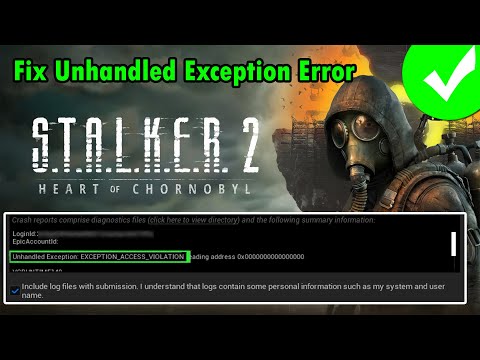How to fix Stalker 2 EXCEPTION_ACCESS_VIOLATION
Today we bring you an explanatory guide on How to fix Stalker 2 EXCEPTION_ACCESS_VIOLATION so that you can enjoy this title without any problems.
There have been several bugs and troubles that players of Stalker 2: Heart of Chornobyl have encountered. The favorable ratings on Steam indicate that many of these issues have been addressed since the first release, which was a week or two ago when this guide was written. The following steps will help you resolve the Exception Access Violation issue that may occur while playing the game.
A large number of PC users have seen this problem in previous games, therefore it is not unique to this one. That being said, you may be asking if there are any particular solutions for Stalker 2. Maybe some of the impacted gamers have thought of a solution that could work. Listen up, because we've spilled the beans on all that and more.
Not only have the developers ignored this problem, they have also failed to supply any solutions. However, the gaming community has banded together to suggest possible solutions, as this is a prevalent problem in PC gaming. Here are a few solutions that have helped other players who have encountered the same problem. However, you should be aware that these solutions might not always work.
It might be something as simple as corrupted or missing game files at its core. Such corrupted files can be quickly and simply restored on Steam. Follow these steps! To begin, fire up Steam and head over to your library. Find Stalker 2 by browsing your game library. To access the game's properties, go to your library and right-click on the game. Go to the Installed Files tab in the properties box. To check that the game files are intact, click the button. Your system's game files will be checked by Steam. Steam will download and replace any files that are identified to be missing or corrupted automatically.
Problems with files like Engine.ini, which manages the game's settings, can be to blame for the error. Players have recovered from possible file corruption, invalid settings, or other system difficulties by reverting to the original file, checking the game's integrity, and restarting Windows. Finding the.ini file in the game's installation location is the first step; after making a backup, delete the file. The next step is to verify the game files by right-clicking on the game in your Steam library. Try starting the game after rebooting your computer to see if that resolves the problem.
Some players found that restoring to an earlier save solved the problem. Because crashes can be caused by faulty or flawed save files, you might want to try loading an older save to see if it helps. Instead of overwriting existing save files, make sure to generate new ones on a regular basis to prevent losing major progress. This manner, you may easily return to a safe place in the game whenever you need to.
change the extension of a.dll file
Renaming a.dll file in a particular directory is another option to consider. Going to the ChornobylStalker2BinariesWin64 directory is all that's required. Try saving your changes and renaming the amd_fidelityfx_dx12.dll file. Before proceeding, make sure you take a backup. Anyway, after renaming this.dll file, try launching the game again to check if it fixes the issue.
Some players have also reported success in resolving the EXCEPTION_ACCESS_VIOLATION error in Stalker 2 by disabling XMP (Extreme Memory Profile) in the BIOS settings. This is a complicated fix, but we've provided detailed instructions to disable XMP in your BIOS settings to help you through the process. So, before you disable XMP, here's what you need to know:
One possible cause of the error could be a side mission. A gamer mentioned that certain side missions, such as "A Light at the End of the Tunnel," have the potential to corrupt saves, rendering all subsequent saves useless. If you want to stay away from this problem, you should probably wait till you've saved earlier before activating this or any other side quests. You should also back up your progress often so you don't lose a lot of playtime.
Perhaps the violation error is occurring because you are one of those power users who overclocks their machine to maximize its performance. If you want to play it safe, you can try resetting your CPU and GPU clock speeds to factory defaults. Now is the moment to uninstall any overclocking apps you may be using. After you've got your CPU and GPU back to normal speeds, try starting the game again. That should fix the violation error.
If you're still having problems with Stalker 2 crashing or launching, try removing a file from the following directory: The path to the AppDataLocal folder is C:Users*Your User Name. Dig around in this directory until you locate the "Stalker Map" subdirectory or file. Eliminating it is all that's required! You might want to consider making a copy of this folder or file just in case. Regardless, after removing the Stalker Map, start the game and load your save file to check if it resolves the issue, just like it did for another gamer. Keep in mind that if you delete this, all of your progress will be lost.
If all else fails, see if Stalker 2 has any updates or fixes that are currently available. Maybe the devs fixed these issues and published updates. The ultimate resort, though, is to reinstall the game if there are no available updates. If you want the game to run faster, install it on a faster drive. We suggest an SSD.
Master the shadows of the Zone. Our guide reveals all Night Vision Gogglelocations in Stalker 2, helping you survive the deadly darkness and gain a crucial tactical edge.
How To Put Away Weapons in Stalker Legends Of The Zone Trilogy
Dive into the thrilling world of Stalker Legends Of The Zone Trilogy: Put Away Weapons. Experience intense gameplay
How To Heal & Stop Bleeding In Stalker Legends Of The Zone
Discover Stalker Legends Of The Zone: Heal wounds and stop bleeding in this thrilling survival game. Join the adventure now!
How To Fast Travel In Stalker Legends Of The Zone
Discover how to fast travel in STALKER Legends of the Zone with our comprehensive guide. Enhance your gameplay
Where to Find Artifacts with the Detector in STALKER Legends of the Zone
Discover the thrilling world of STALKER Legends of the Zone and uncover powerful artifacts using your detector.
All Stash Locations In Swamps in Stalker 2 Heart Of Chornobyl
Discover all stash locations in the swamps of Stalker 2: Heart Of Chornobyl.
How to Fix Stalker 2 Not Using GPU and Crashing at 100% CPU Usage
Stalker 2 not using your GPU and maxing out your CPU? Learn how to fix performance issues and crashes with our troubleshooting guide.
How to Open River Port Locked Door In Pripyat in Stalker 2
On this occasion we return with a guide with the objective of explaining to you How to Open River Port Locked Door In Pripyat in Stalker 2.
How To Unlock CSC Building Basement Steel Door in Pripyat in Stalker 2
Our guide today is intended to explain to you everything about How To Unlock CSC Building Basement Steel Door in Pripyat in Stalker 2.
How To Get The Unique Texan Shotgun in Stalker 2
We invite you to discover How To Get The Unique Texan Shotgun in Stalker 2 with this detailed guide that we offer here.
How to Get Black Pepper in Dragon Quest 3 Remake
In this guide post we explain How to Get Black Pepper in Dragon Quest 3 Remake.
Hot to Get Money in Microsoft Flight Simulator 2024
Today we bring you a guide on Hot to Get Money in Microsoft Flight Simulator 2024 so you can get your hands on this useful piece of gold.
How to Exit Planes in Microsoft Flight Simulator 2024
Today we bring you an explanatory guide on How to Exit Planes in Microsoft Flight Simulator 2024 so you can complete this part of the game.
Where to Find the Meteorite Bracer in Dragon Quest 3 Remake
Today we bring you a guide on Where to Find the Meteorite Bracer in Dragon Quest 3 Remake so you can get this important item.
How To Get A Gas Mask in STALKER 2
Today we bring you an explanatory guide with all the information you need to know about How To Get A Gas Mask in STALKER 2.
There have been several bugs and troubles that players of Stalker 2: Heart of Chornobyl have encountered. The favorable ratings on Steam indicate that many of these issues have been addressed since the first release, which was a week or two ago when this guide was written. The following steps will help you resolve the Exception Access Violation issue that may occur while playing the game.
A large number of PC users have seen this problem in previous games, therefore it is not unique to this one. That being said, you may be asking if there are any particular solutions for Stalker 2. Maybe some of the impacted gamers have thought of a solution that could work. Listen up, because we've spilled the beans on all that and more.
How to fix EXCEPTION_ACCESS_VIOLATION
Not only have the developers ignored this problem, they have also failed to supply any solutions. However, the gaming community has banded together to suggest possible solutions, as this is a prevalent problem in PC gaming. Here are a few solutions that have helped other players who have encountered the same problem. However, you should be aware that these solutions might not always work.
Priorities one
Put these fundamental checks to the test before you go into the player-suggested fixes. Make that your graphics processing unit (GPU) drivers are current and then restart your computer. If you aren't sure if your GPU has received the latest driver update, you can visit the AMD or Nvidia official websites. Install them if that's the case. The last step is to launch the game as an administrator by right-clicking the.exe file.
Check the game directories
It might be something as simple as corrupted or missing game files at its core. Such corrupted files can be quickly and simply restored on Steam. Follow these steps! To begin, fire up Steam and head over to your library. Find Stalker 2 by browsing your game library. To access the game's properties, go to your library and right-click on the game. Go to the Installed Files tab in the properties box. To check that the game files are intact, click the button. Your system's game files will be checked by Steam. Steam will download and replace any files that are identified to be missing or corrupted automatically.
Take out the.ini file.
Problems with files like Engine.ini, which manages the game's settings, can be to blame for the error. Players have recovered from possible file corruption, invalid settings, or other system difficulties by reverting to the original file, checking the game's integrity, and restarting Windows. Finding the.ini file in the game's installation location is the first step; after making a backup, delete the file. The next step is to verify the game files by right-clicking on the game in your Steam library. Try starting the game after rebooting your computer to see if that resolves the problem.
Return to an earlier saved state
Some players found that restoring to an earlier save solved the problem. Because crashes can be caused by faulty or flawed save files, you might want to try loading an older save to see if it helps. Instead of overwriting existing save files, make sure to generate new ones on a regular basis to prevent losing major progress. This manner, you may easily return to a safe place in the game whenever you need to.
change the extension of a.dll file
Renaming a.dll file in a particular directory is another option to consider. Going to the ChornobylStalker2BinariesWin64 directory is all that's required. Try saving your changes and renaming the amd_fidelityfx_dx12.dll file. Before proceeding, make sure you take a backup. Anyway, after renaming this.dll file, try launching the game again to check if it fixes the issue.
A solution for bios
Some players have also reported success in resolving the EXCEPTION_ACCESS_VIOLATION error in Stalker 2 by disabling XMP (Extreme Memory Profile) in the BIOS settings. This is a complicated fix, but we've provided detailed instructions to disable XMP in your BIOS settings to help you through the process. So, before you disable XMP, here's what you need to know:
- To find out how to disable XMP on your particular motherboard, check its user manual or look it up online; the procedure may differ from one model to another.
- To access the BIOS settings, restart your computer and press the corresponding key (usually DEL, F2, or F10) when it boots up. You can find instructions online for this.
- Find XMP Preferences. Under the "Overclocking," "Extreme Tweaker," or "Advanced" tab, you might see it labeled as "XMP," "Memory Profile," or something along those lines.
- Choose "Disabled" or "Auto" to return to the default memory speeds.
- Restart your computer to apply your modifications.
- Restart the computer and the game, and you're done. Please let me know whether this BIOS workaround solved your problem.
Hope Emerges from the Darkness
One possible cause of the error could be a side mission. A gamer mentioned that certain side missions, such as "A Light at the End of the Tunnel," have the potential to corrupt saves, rendering all subsequent saves useless. If you want to stay away from this problem, you should probably wait till you've saved earlier before activating this or any other side quests. You should also back up your progress often so you don't lose a lot of playtime.
No Boosting the CPU
Perhaps the violation error is occurring because you are one of those power users who overclocks their machine to maximize its performance. If you want to play it safe, you can try resetting your CPU and GPU clock speeds to factory defaults. Now is the moment to uninstall any overclocking apps you may be using. After you've got your CPU and GPU back to normal speeds, try starting the game again. That should fix the violation error.
Eliminate the Troll Map
If you're still having problems with Stalker 2 crashing or launching, try removing a file from the following directory: The path to the AppDataLocal folder is C:Users*Your User Name. Dig around in this directory until you locate the "Stalker Map" subdirectory or file. Eliminating it is all that's required! You might want to consider making a copy of this folder or file just in case. Regardless, after removing the Stalker Map, start the game and load your save file to check if it resolves the issue, just like it did for another gamer. Keep in mind that if you delete this, all of your progress will be lost.
Remove and Reinstall
If all else fails, see if Stalker 2 has any updates or fixes that are currently available. Maybe the devs fixed these issues and published updates. The ultimate resort, though, is to reinstall the game if there are no available updates. If you want the game to run faster, install it on a faster drive. We suggest an SSD.
Platform(s): Windows PC, Xbox Series X/S
Genre(s): First-person shooter, survival horror
Developer(s): GSC Game World
Publisher(s): GSC Game World
Engine: Unreal Engine 5
Release date: 20 November 2024
Mode: Single-player, multiplayer
Age rating (PEGI): +18
Other Articles Related
How to Find All Night Vision Goggles in Stalker 2Master the shadows of the Zone. Our guide reveals all Night Vision Gogglelocations in Stalker 2, helping you survive the deadly darkness and gain a crucial tactical edge.
How To Put Away Weapons in Stalker Legends Of The Zone Trilogy
Dive into the thrilling world of Stalker Legends Of The Zone Trilogy: Put Away Weapons. Experience intense gameplay
How To Heal & Stop Bleeding In Stalker Legends Of The Zone
Discover Stalker Legends Of The Zone: Heal wounds and stop bleeding in this thrilling survival game. Join the adventure now!
How To Fast Travel In Stalker Legends Of The Zone
Discover how to fast travel in STALKER Legends of the Zone with our comprehensive guide. Enhance your gameplay
Where to Find Artifacts with the Detector in STALKER Legends of the Zone
Discover the thrilling world of STALKER Legends of the Zone and uncover powerful artifacts using your detector.
All Stash Locations In Swamps in Stalker 2 Heart Of Chornobyl
Discover all stash locations in the swamps of Stalker 2: Heart Of Chornobyl.
How to Fix Stalker 2 Not Using GPU and Crashing at 100% CPU Usage
Stalker 2 not using your GPU and maxing out your CPU? Learn how to fix performance issues and crashes with our troubleshooting guide.
How to Open River Port Locked Door In Pripyat in Stalker 2
On this occasion we return with a guide with the objective of explaining to you How to Open River Port Locked Door In Pripyat in Stalker 2.
How To Unlock CSC Building Basement Steel Door in Pripyat in Stalker 2
Our guide today is intended to explain to you everything about How To Unlock CSC Building Basement Steel Door in Pripyat in Stalker 2.
How To Get The Unique Texan Shotgun in Stalker 2
We invite you to discover How To Get The Unique Texan Shotgun in Stalker 2 with this detailed guide that we offer here.
How to Get Black Pepper in Dragon Quest 3 Remake
In this guide post we explain How to Get Black Pepper in Dragon Quest 3 Remake.
Hot to Get Money in Microsoft Flight Simulator 2024
Today we bring you a guide on Hot to Get Money in Microsoft Flight Simulator 2024 so you can get your hands on this useful piece of gold.
How to Exit Planes in Microsoft Flight Simulator 2024
Today we bring you an explanatory guide on How to Exit Planes in Microsoft Flight Simulator 2024 so you can complete this part of the game.
Where to Find the Meteorite Bracer in Dragon Quest 3 Remake
Today we bring you a guide on Where to Find the Meteorite Bracer in Dragon Quest 3 Remake so you can get this important item.
How To Get A Gas Mask in STALKER 2
Today we bring you an explanatory guide with all the information you need to know about How To Get A Gas Mask in STALKER 2.