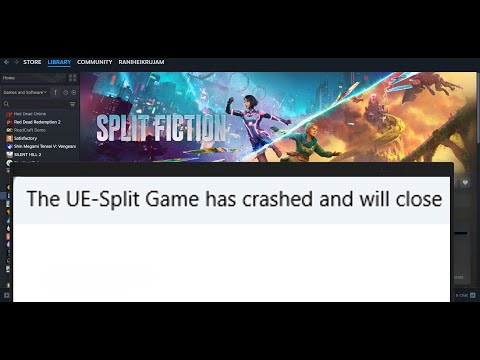How to Fix Split Fiction Not Enough Disk Space Error While Updating
Resolve the "Not Enough Disk Space" error while updating Split Fiction with our comprehensive guide. Free up space and enjoy seamless updates today.
Split Fiction's latest update, while addressing numerous community-reported issues, has unfortunately introduced a new problem for some players: a "Not Enough Disk Space" error. This error, displaying an absurdly high required disk space of 247 GB, prevents players from updating and launching the game. This guide will help you understand the issue and provide effective workarounds.
Unlock the secret level Laser Hell in Split Fiction with our step-by-step guide.
How to fix Split Fiction Not Enough Video Memory Error
Learn how to fix the Split Fiction Not Enough Video Memory error with our step-by-step guide. Boost your gaming experience today!
How to Fix Split Fiction Unable to Invite Friends Issue
Fix the "Unable to Invite Friends" issue in Split Fiction with ourcomprehensive guide.
How to solve the Electric Grid puzzle in Split Fiction
Discover innovative solutions to the Electric Grid puzzle in Split Fiction.
How to Fix Split Fiction Not Enough Disk Space Error While Updating
Resolve the "Not Enough Disk Space" error while updating Split Fictionwith our guide.
How to Solve Totem Puzzle in Split Fiction
Unlock the secrets of the Totem Puzzle in Split Fiction with our step-by-step guide.
How to Solve the Ice Block Puzzle in the Ice King Palace in Split Fiction
Discover effective strategies to solve the Ice Block Puzzle in the Ice King Palace in Split Fiction.
How To Solve The Bird Puzzle In Split Fiction
Discover the solution to the Bird Puzzle in Split Fiction with our step-by-step guide.
How to Beat Mr. Hammer in Split Fiction
Master the strategies to defeat Mr. Hammer in Split Fiction with our comprehensive guide. Unlock tips and tricks for ultimate victory!
How To Change Position In RTTS in MLB The Show 25
Learn how to change your position in RTTS mode in MLB The Show 25 with our step-by-step guide.
How to Fix Split Fiction Family Sharing Not Working
Discover effective solutions to fix Split Fiction family sharing issues. Get your family back
Nerscylla Claw Location in Monster Hunter Wilds
Discover the Nerscylla Claw location in Monster Hunter Wilds. Uncover tips
How to Respawn in Repo
Learn how to respawn in Repo with our step-by-step guide. Master the mechanics and enhance your gameplay experience today!
How to Get Spirit Mushroom Tea in Fields of Mistria
Discover the secrets to brewing Spirit Mushroom Tea in Fields of Mistria. Unlock tips and tricks for a magical experience!
Split Fiction's latest update, while addressing numerous community-reported issues, has unfortunately introduced a new problem for some players: a "Not Enough Disk Space" error. This error, displaying an absurdly high required disk space of 247 GB, prevents players from updating and launching the game. This guide will help you understand the issue and provide effective workarounds.
Fix Split Fiction Not Enough Disk Space Error While Updating
Understanding the Problem:
- The recent Split Fiction update (March 17, 2025) has triggered a "Not Enough Disk Space" error for some players.
- Steam incorrectly reports a required disk space of 247 GB for the update, far exceeding the game's actual size (85-90 GB).
- This is likely a user interface (UI) bug within Steam.
Workarounds:
Restart the Steam Client:
- This is the simplest solution.
- Completely close the Steam client and relaunch it.
- Check if the update now downloads correctly.
Restart Your PC:
- A temporary system glitch might be causing the error.
- Restart your computer and then try updating Split Fiction again.
Check Available Disk Space:
- Eventhough the reported 247 GB is incorrect, ensure you have sufficient free space on the drive where Split Fiction is installed.
- Aim for at least 80-90 GB of free space to accommodate Steam's update allocation.
- Clear unnecessary files from the drive.
Reinstall Split Fiction:
- This is the most reliable workaround.
- Uninstall Split Fiction.
- Reinstall the game.
- This will install the game with the latest update applied, bypassing the problematic update process.
Update Details:
The recent update addressed the following issues:
- Rolling wheel speed fixed in "Royal Palace" for high FPS.
- Camera sensitivity bug fixed for the magnetized harpoon in "Down the Rabbit Hole".
- Issue with standing on big pots in "The Legend of the Sandfish" fixed.
- Major visual glitches fixed.
- Tutorial prompts improved.
- Language and subtitle fixes.
Important Notes:
- The 247 GB disk space requirement is a UI bug, not the actual update size.
- Reinstalling the game is the most effective way to resolve the issue.
- Keep your steam client up to date.
The "Not Enough Disk Space" error in Split Fiction is a frustrating issue,but it can be resolved with the workarounds provided. By restarting your Steam client or PC, checking your disk space, or reinstalling the game, you can overcome this obstacle and enjoy the latest updates.
Platform(s): Microsoft Windows PC, PlayStation 5 PS5, Xbox Series X/S
Genre(s): Action-adventure, platform
Developer(s): Hazelight Studios
Publisher(s): Electronic Arts
Engine: Unreal Engine 5
Mode: Multiplayer
Age rating (PEGI): +16
Other Articles Related
How to Unlock Secret Level Laser Hell in Split FictionUnlock the secret level Laser Hell in Split Fiction with our step-by-step guide.
How to fix Split Fiction Not Enough Video Memory Error
Learn how to fix the Split Fiction Not Enough Video Memory error with our step-by-step guide. Boost your gaming experience today!
How to Fix Split Fiction Unable to Invite Friends Issue
Fix the "Unable to Invite Friends" issue in Split Fiction with ourcomprehensive guide.
How to solve the Electric Grid puzzle in Split Fiction
Discover innovative solutions to the Electric Grid puzzle in Split Fiction.
How to Fix Split Fiction Not Enough Disk Space Error While Updating
Resolve the "Not Enough Disk Space" error while updating Split Fictionwith our guide.
How to Solve Totem Puzzle in Split Fiction
Unlock the secrets of the Totem Puzzle in Split Fiction with our step-by-step guide.
How to Solve the Ice Block Puzzle in the Ice King Palace in Split Fiction
Discover effective strategies to solve the Ice Block Puzzle in the Ice King Palace in Split Fiction.
How To Solve The Bird Puzzle In Split Fiction
Discover the solution to the Bird Puzzle in Split Fiction with our step-by-step guide.
How to Beat Mr. Hammer in Split Fiction
Master the strategies to defeat Mr. Hammer in Split Fiction with our comprehensive guide. Unlock tips and tricks for ultimate victory!
How To Change Position In RTTS in MLB The Show 25
Learn how to change your position in RTTS mode in MLB The Show 25 with our step-by-step guide.
How to Fix Split Fiction Family Sharing Not Working
Discover effective solutions to fix Split Fiction family sharing issues. Get your family back
Nerscylla Claw Location in Monster Hunter Wilds
Discover the Nerscylla Claw location in Monster Hunter Wilds. Uncover tips
How to Respawn in Repo
Learn how to respawn in Repo with our step-by-step guide. Master the mechanics and enhance your gameplay experience today!
How to Get Spirit Mushroom Tea in Fields of Mistria
Discover the secrets to brewing Spirit Mushroom Tea in Fields of Mistria. Unlock tips and tricks for a magical experience!