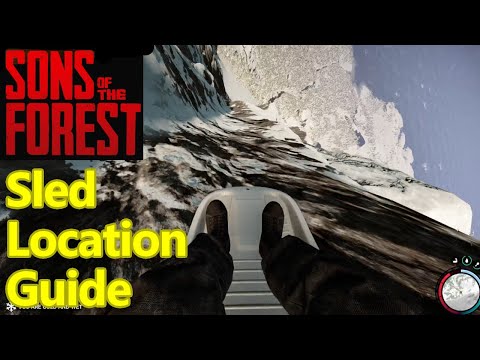How to Get Sled in Sons of the Forest - Ultimate Guide
How to Get the Sled in Sons of the Forest? The Sled is an important item in the game that allows you to move faster and carry more items.
Are you looking for a way to get the Sled in Sons of the Forest? The Sled is an important item in the game that allows you to move faster and carry more items. It can be used to traverse the terrain and help you reach your goals faster. In this blog post, we’ll discuss how to acquire the Sled and the benefits that come with it.
Discover all keycard locations in Sons of the Forest to enhance your gameplay. Unlock secrets and navigate the game
How to Get the Bolt Action Rifle in Sons of the Forest
Discover How to Get the Bolt Action Rifle in Sons of the Forest. Learn effective strategies and tips to enhance your gameplay.
How to Use the Drying Rack in Sons of the Forest
Discover How to Use the Drying Rack in Sons of the Forest. Enhance your gameplay and master the art of drying items with our comprehensive guide.
How to Build an Electric Fence in Sons of the Forest
Discover How to Build an Electric Fence in Sons of the Forest. Learn the essentials and ensure safety with our comprehensive guide.
How to Increase Strength in Sons of the Forest
Discover How to Increase Strength in Sons of the Forest with our comprehensive guide. Achieve optimal performance today!
How to Get Light Bulbs in Sons of the Forest
Learn How to Get Light Bulbs in Sons of the Forest. Discover essential tips and strategies for finding and using light bulbs in the game.
How to Get Creepy Armor in Sons of the Forest
Discover How to Get Creepy Armor in Sons of the Forest. Uncover the secrets and strategies to acquire this unique and formidable gear.
How to Fix Sons Of The Forest Drying Rack Not Working
Learn How to Fix Sons Of The Forest Drying Rack Not Working with our step-by-step guide. Get your drying rack working again in no time!
How to Fix Sons of The Forest Achievements are Locked
Learn How to Fix Sons of The Forest Achievements are Locked. Follow our step-by-step guide to fix this issue and unlock your achievements today!
How To Open the Golden Door in Sons of the Forest
Uncover How To Open the Golden Door in Sons of the Forest. Step-by-step guide to accessing this elusive area. Master the game with our expert tips!
How to tame a Spinosaurus in Ark Survival Evolved
How to tame a Spinosaurus in Ark Survival Evolved. Many players find themselves intimidated by the size and ferocity of the Spinosaurus.
How to Fix Sons of the Forest Sleeping
How to Fix Sons of the Forest Sleeping is a guide for players who are experiencing sleeping issues in the game Sons of the Forest.
How to Fix Modern Warfare 2 Ranked Competitor Skin
How to Fix Modern Warfare 2 Ranked Competitor Skin - If you're playing Modern Warfare 2, you may have noticed the Ranked Competitor skin bug
How to Fix Overwatch 2 Failed to Connect to Game Server
How to Fix Overwatch 2 Failed to Connect to Game Server. Are you having trouble connecting to the Overwatch 2 game server
How to Become a Mortician in BitLife
Become a mortician today and learn How to Become a Mortician in BitLife.
Are you looking for a way to get the Sled in Sons of the Forest? The Sled is an important item in the game that allows you to move faster and carry more items. It can be used to traverse the terrain and help you reach your goals faster. In this blog post, we’ll discuss how to acquire the Sled and the benefits that come with it.
How to Acquire Sled
- Locate a 3D Printer: The first step in obtaining a sled is locating a 3D printer. This can be done by exploring the game’s world and looking for any signs of a printer. Be sure to look in areas like abandoned buildings, caves, and other remote locations.
- Unearth the Entrance: Once you have located a 3D printer, you must unearth the entrance. This can be done by breaking down any barriers that may be blocking the entrance. Be sure to have a few tools handy, such as a pickaxe or a crowbar, as these can be very helpful in breaking down walls.
- Find Printer on the Desk: Once the entrance has been unearth, you must locate the 3D printer on the desk inside. This can be done by looking for a large, red machine with a flat top. The printer should be located in the corner of the room, so be sure to look around for it.
- Acquire Maintenance Keycard: In order to access the 3D printer, you will need to acquire a maintenance keycard. This can be done by searching the environment for any clues that might lead to a keycard. Be sure to look for any discarded items, such as boxes or pieces of paper, as these items might contain the keycard.
- Hover cursor over computer and press R: Once you have acquired the maintenance keycard, the next step is to hover your cursor over the computer and press the R key. This will open up a menu where you can select the sled and press the E key to begin the printing process.
- Select Sled and press E: After pressing the E key, the 3D printer will begin printing your sled. You can now select the sled from the menu and press the E key to begin the printing process.
- Pick up Sled once printing is complete: Once the printing process is complete, you can pick up your sled and begin exploring the world of Sons of the Forest. With your sled in tow, you can traverse the environment much faster and easier than without one.
Benefits of the Sled
Once you’ve acquired the Sled, it can be used for a variety of purposes. The Sled is specifically designed for sliding down surfaces and carrying items like Log Sleds. This makes it an invaluable tool that can help you reach your goals faster.
The Sled can be an invaluable tool for traversing the terrain in Sons of the Forest. To acquire the Sled, you’ll need to locate a 3D printer, unearth the entrance, acquire a maintenance keycard, and press the R key to select the Sled on the computer. Once you’ve done this, you’ll be able to pick up the Sled and take advantage of its various benefits, such as sliding down surfaces and carrying items like Log Sleds.
We hope this blog post has helped you understand how to acquire the Sled and the benefits that come with it. Good luck out there!
Tags: son of the forest , the sons of the forest, sons of forest
Platform(s): Microsoft Windows PC
Genre(s): Survival horror, survival game
Developer(s): Endnight Games
Publisher(s): Newnight
Engine: Unity
Mode: Single-player, multiplayer
Age rating (PEGI): 18+
Other Articles Related
How to Get All 3 Keycards in Sons of the ForestDiscover all keycard locations in Sons of the Forest to enhance your gameplay. Unlock secrets and navigate the game
How to Get the Bolt Action Rifle in Sons of the Forest
Discover How to Get the Bolt Action Rifle in Sons of the Forest. Learn effective strategies and tips to enhance your gameplay.
How to Use the Drying Rack in Sons of the Forest
Discover How to Use the Drying Rack in Sons of the Forest. Enhance your gameplay and master the art of drying items with our comprehensive guide.
How to Build an Electric Fence in Sons of the Forest
Discover How to Build an Electric Fence in Sons of the Forest. Learn the essentials and ensure safety with our comprehensive guide.
How to Increase Strength in Sons of the Forest
Discover How to Increase Strength in Sons of the Forest with our comprehensive guide. Achieve optimal performance today!
How to Get Light Bulbs in Sons of the Forest
Learn How to Get Light Bulbs in Sons of the Forest. Discover essential tips and strategies for finding and using light bulbs in the game.
How to Get Creepy Armor in Sons of the Forest
Discover How to Get Creepy Armor in Sons of the Forest. Uncover the secrets and strategies to acquire this unique and formidable gear.
How to Fix Sons Of The Forest Drying Rack Not Working
Learn How to Fix Sons Of The Forest Drying Rack Not Working with our step-by-step guide. Get your drying rack working again in no time!
How to Fix Sons of The Forest Achievements are Locked
Learn How to Fix Sons of The Forest Achievements are Locked. Follow our step-by-step guide to fix this issue and unlock your achievements today!
How To Open the Golden Door in Sons of the Forest
Uncover How To Open the Golden Door in Sons of the Forest. Step-by-step guide to accessing this elusive area. Master the game with our expert tips!
How to tame a Spinosaurus in Ark Survival Evolved
How to tame a Spinosaurus in Ark Survival Evolved. Many players find themselves intimidated by the size and ferocity of the Spinosaurus.
How to Fix Sons of the Forest Sleeping
How to Fix Sons of the Forest Sleeping is a guide for players who are experiencing sleeping issues in the game Sons of the Forest.
How to Fix Modern Warfare 2 Ranked Competitor Skin
How to Fix Modern Warfare 2 Ranked Competitor Skin - If you're playing Modern Warfare 2, you may have noticed the Ranked Competitor skin bug
How to Fix Overwatch 2 Failed to Connect to Game Server
How to Fix Overwatch 2 Failed to Connect to Game Server. Are you having trouble connecting to the Overwatch 2 game server
How to Become a Mortician in BitLife
Become a mortician today and learn How to Become a Mortician in BitLife.