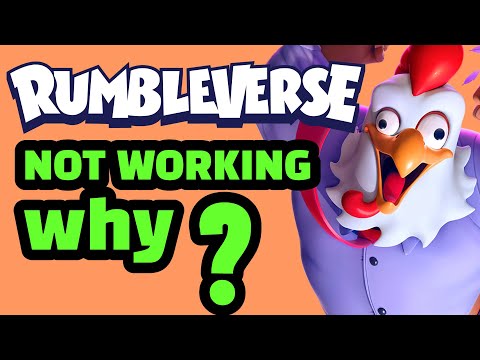How to Check Server Status Rumbleverse - Ultimate Guide
Today we bring a guide to explain how to Check Server Status Rumbleverse.
Because sometimes we try to access the game and it is not possible, some players may think that it is an error, but in reality we must verify if the server is inactive, since it is, we cannot access the game, also if it could be down, it should not be anything strange, considering that this game has gotten a good amount of players, they must be connected and this could overload the server.
Note: Starting at 10am on August 16th and for about two hours, there was a maintenance process, which took the game offline.
This is an activity that is usually done in a simple way, we must take a look at the official Twitter account of the developer to verify if the servers are down.
It is possible to access the console server where we are playing, such is the case of Xbox Live or PlayStation Network.
Generally, Reddit or Twitter are the pages to which it is most possible to turn, because many users often leave comments and information related to similar problems on them.
You may choose to run a game reset to see if this issue goes away.
We can turn off the PC or the console where we are playing because this could generate a refresh and hopefully get rid of the error.
In case of not being able to solve it, it is important to contact Epic support.
Now that you know how to check the status of the Rumbleverse server, you can apply some of the tasks described here to continue enjoying everything that this game has for everyone.
Avoiding errors in the games is simply not possible and that is whytoday we are talking about How to fix Rumbleverse Login Queue Failed Error.
How To Fix Rumbleverse Error LN-160 and LN-162
Failures usually occur regularly and for this reason today we will explain How To Fix Rumbleverse Error LN-160 and LN-162
How To Fix Rumbleverse Login Error TS-11-1
Problems are usually normal in games, let's see How To Fix Rumbleverse Login Error TS-11-1.
How to Get Cosmetics in Rumbleverse
This time we return with a guide with the objective of explaining how to obtain cosmetics in Rumbleverse.
How to Heal in Rumbleverse
With our help you will see that knowing how to heal in Rumbleverse is easier than you thought.
How to Change Character Gender in Rumbleverse
Making modifications is often interesting in games and that is why today we explain how to change the character's gender in Rumbleverse.
How to add friends in Rumbleverse
Today we bring a guide in order to talk to you about How to add friends in Rumbleverse.
How To Play Duos Mode Rumbleverse
Battles are usually the order of the day and in this sense it isinteresting to talk to you about How To Play Duos Mode Rumbleverse.
How to Check Server Status Rumbleverse
Today we bring a guide to explain how to Check Server Status Rumbleverse.
How To Revive you and Friends in Rumbleverse
With our help, you will see that knowing how to revive you and friends in Rumbleverse is easier than you thought.
How to Level Up Matrix to Level 5 in Tower of Fantasy
The action in Tower of Fantasy does not stop, which leads us to explain how to level up Matrix to level 5 in Tower of Fantasy.
How to Fix FFXIV ‘A Technical Issue has Occurred’
We are still talking about crashes in games and we need to explain toyou How to fix FFXIV ‘A Technical Issue has Occurred’.
How to Get the Colossus Arms in Tower of Fantasy
With our help, you will see that knowing how to get the colossus arms in Tower of Fantasy is easier than you thought.
How To Get Matrix Data Packs in Tower of Fantasy
Find out How To Get Matrix Data Packs in Tower of Fantasy in this excellent and explanatory guide.
How to Upgrade Town Center in Farthest Frontier
Enter the universe of Farthest Frontier because today we will tell you how to update town center in Farthest Frontier.
Why Check Server Status Rumbleverse?
Because sometimes we try to access the game and it is not possible, some players may think that it is an error, but in reality we must verify if the server is inactive, since it is, we cannot access the game, also if it could be down, it should not be anything strange, considering that this game has gotten a good amount of players, they must be connected and this could overload the server.
Note: Starting at 10am on August 16th and for about two hours, there was a maintenance process, which took the game offline.
How to Check Server Status Rumbleverse?
It is possible to access the console server where we are playing, such is the case of Xbox Live or PlayStation Network.
Generally, Reddit or Twitter are the pages to which it is most possible to turn, because many users often leave comments and information related to similar problems on them.
You may choose to run a game reset to see if this issue goes away.
We can turn off the PC or the console where we are playing because this could generate a refresh and hopefully get rid of the error.
In case of not being able to solve it, it is important to contact Epic support.
Now that you know how to check the status of the Rumbleverse server, you can apply some of the tasks described here to continue enjoying everything that this game has for everyone.
Platform(s): Microsoft Windows PC, PlayStation 4 PS4, PlayStation 5 PS5, Xbox One, Xbox Series X/S
Genre(s): Brawler, battle royale
Developer(s): Iron Galaxy
Publisher(s): Epic Games Publishing
Engine: Unreal Engine 4
Release date: August 11, 2022
Mode: Multiplayer
Other Articles Related
How to Fix Rumbleverse Login Queue Failed ErrorAvoiding errors in the games is simply not possible and that is whytoday we are talking about How to fix Rumbleverse Login Queue Failed Error.
How To Fix Rumbleverse Error LN-160 and LN-162
Failures usually occur regularly and for this reason today we will explain How To Fix Rumbleverse Error LN-160 and LN-162
How To Fix Rumbleverse Login Error TS-11-1
Problems are usually normal in games, let's see How To Fix Rumbleverse Login Error TS-11-1.
How to Get Cosmetics in Rumbleverse
This time we return with a guide with the objective of explaining how to obtain cosmetics in Rumbleverse.
How to Heal in Rumbleverse
With our help you will see that knowing how to heal in Rumbleverse is easier than you thought.
How to Change Character Gender in Rumbleverse
Making modifications is often interesting in games and that is why today we explain how to change the character's gender in Rumbleverse.
How to add friends in Rumbleverse
Today we bring a guide in order to talk to you about How to add friends in Rumbleverse.
How To Play Duos Mode Rumbleverse
Battles are usually the order of the day and in this sense it isinteresting to talk to you about How To Play Duos Mode Rumbleverse.
How to Check Server Status Rumbleverse
Today we bring a guide to explain how to Check Server Status Rumbleverse.
How To Revive you and Friends in Rumbleverse
With our help, you will see that knowing how to revive you and friends in Rumbleverse is easier than you thought.
How to Level Up Matrix to Level 5 in Tower of Fantasy
The action in Tower of Fantasy does not stop, which leads us to explain how to level up Matrix to level 5 in Tower of Fantasy.
How to Fix FFXIV ‘A Technical Issue has Occurred’
We are still talking about crashes in games and we need to explain toyou How to fix FFXIV ‘A Technical Issue has Occurred’.
How to Get the Colossus Arms in Tower of Fantasy
With our help, you will see that knowing how to get the colossus arms in Tower of Fantasy is easier than you thought.
How To Get Matrix Data Packs in Tower of Fantasy
Find out How To Get Matrix Data Packs in Tower of Fantasy in this excellent and explanatory guide.
How to Upgrade Town Center in Farthest Frontier
Enter the universe of Farthest Frontier because today we will tell you how to update town center in Farthest Frontier.