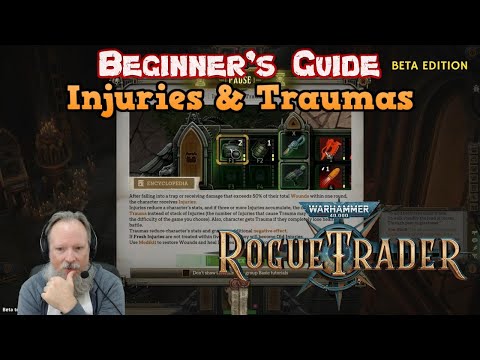How to heal injuries in Rogue Trader
In the treacherous world of Warhammer 40k Rogue Trader, battles are fierce and injuries are an inevitable part of the game. Healing these injuries is crucial for the survival and success of your party. Fortunately, there are two effective methods available to remove and heal injuries. In this comprehensive guide, we will explore these options and provide you with useful tips to ensure your characters are back in top shape.
How to Heal Injuries in Rogue Trader
Option 1: Using a Medkit
One of the most common and accessible ways to heal injuries in Rogue Trader is by using a medkit. These kits are essential items that can be acquired through vendors or found as loot items during your adventures. Here's how you can effectively utilize a medkit to heal your characters:
- 1. Ensure your character has the necessary skills:To successfully use a medkit, the character attempting to heal must pass a Medicine skill check. It is advisable to have a character with a high medicine skill level, such as Argenta, as they have a better chance of successfully healing injuries.
- 2. Respec your characters: If your current characters lack medical expertise, you can consider respeccing in Rogue Trader to allocate points into the Medicine skill. This will increase their chances of successfully healing injuries with a medkit
- 3. Equip the medkit: Locate and acquire a medkit from vendors or loot items. Once obtained, equip it to a character's hot bar for easy access during battles.
- 4. Healing with the medkit: Select the character in need of healing and activate their medkit by clicking on it once. The character attempting to heal will have to pass a Medicine skill check for the treatment to be successful. If the check is successful, the character's injuries will be healed.
Option 2: Returning to Your Voidship
Another method of healing injuries in Rogue Trader is by returning to your Voidship. This option provides a convenient way to automatically cure your character's injuries. Here's how you can utilize this method:
- 1. Return to your Voidship: When your characters are injured, you can choose to return to your Voidship by accessing the game menu. Once back on your ship, your character's injuries will be automatically healed, allowing them to recover fully.
Healing injuries in Rogue Trader is a crucial aspect of battle recovery. By utilizing either the medkit option or returning to your Voidship, you can effectively remove and heal injuries sustained during combat. It is essential to equip characters with high medicine skill levels and the Field Medic Talent for optimal results. Remember to acquire medkits from vendors or loot items and equip them to your characters' hot bars for easy access. Keep exploring, battling, and healing to achieve victory in Warhammer 40k Rogue Trader! With these tips and methods, you can ensure your party's survival and success in the challenging world of Rogue Trader.
Other Articles Related
How to Access the Laser Ore Processor Alpha to Search for Sarentu in Avatar Frontiers of PandoraDiscover how to access the Laser Ore Processor Alpha and search for Sarentu in Avatar: Frontiers of Pandora.
How to Fix Low CPU Usage
Discover effective strategies to fix low CPU usage issues and optimize your computer's performance.
What Is a Mechanical Keyboard
the benefits of mechanical keyboards, including enhanced typing experience, durability, and customizable features.
What Is Netcode and Why It Matters
what netcode is and why it’s crucial for online gaming performance. Learn how it impacts gameplay, latency, and player experience.
What Is Tick Rate in Online Games
Discover what tick rate means in online games and how it affects gameplay, performance, and player experience.
What Is Hit Registration
Discover what hit registration is and how it impacts gaming performance. Learn the key factors that affect accuracy and player experience.
What Is Input Buffering in Games
Discover what input buffering in games is and how it enhances gameplay by smoothing player actions and improving responsiveness.
What Is Texture Streaming - How it works
what texture streaming is and how it enhances gaming graphics by optimizing memory usage for smoother gameplay.
What Is Anisotropic Filtering - How is works
Discover what anisotropic filtering is and how it enhances image quality in 3D graphics. Learn its benefits for gaming
What Is Ambient Occlusion
Discover what ambient occlusion is and how it enhances realism in 3D graphics. Learn its importance in rendering
Where to find a Dunebopper in Disney Dreamlight Valley
Discover the enchanting on Where to find a Dunebopper in Disney Dreamlight Valley
How to unlock the Crystal Chest in Roblox Pet Simulator 99
Discover the secrets on How to unlock the Crystal Chest in Roblox Pet Simulator 99 and enhance your gameplay.
How to solve Sarentu Totems in Avatar Frontiers of Pandora
Discover the How to solve Sarentu Totems in Avatar Frontiers of Pandora with our comprehensive guide.
How to investigate the anomaly in Modern Warfare 3 Zombies
How to investigate the anomaly in Modern Warfare 3 Zombies with expert tips and techniques for investigating anomalies.
How to equip the Gas Mask in Warzone
Discover the essential steps on How to equip the Gas Mask in Warzone for ultimate protection.