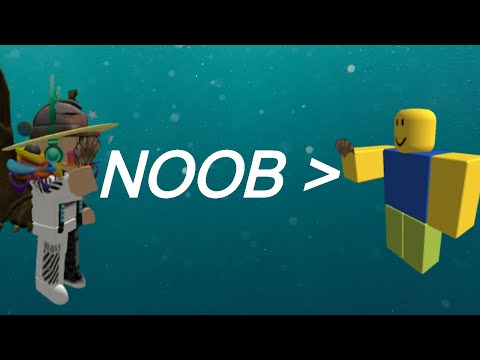How to create a Roblox Noob avatar in Roblox - Ultimate Guide
Learn how to create a Roblox Noob avatar in Roblox.
Roblox Noob avatars are classic, blocky-looking characters with basic features and color schemes. These avatars are often used by veteran players as a way to show their loyalty to the classic Roblox look and feel. They are also popular among new players who prefer a more minimalistic approach to their avatar.
Learn step-by-step how to forge a samurai chestplate in The Forge. Discover the materials, crafting recipes, and essential techniques tocraft this iconic armor.
How To Get Kaneki in Rogue Piece
Master Kaneki in Rogue Piece! Our guide covers the exact questline, Ken Kaneki unlock requirements, and pro tips to earn this powerful TokyoGhoul-inspired character fast.
How To Get Stone in The Forge
Learn the most efficient ways to mine, craft, and gather stone for all yourbuilding and crafting needs in The Forge. Get essential tips andstrategies here.
How To Play Ben 10 Super Hero Time
Learn how to play Ben 10 Super Hero Time! A quick guide for kids and fans onsetting up, choosing aliens, and using special abilities to win. Fun,easy steps to get into the game!
How To Get the Blade Of Glorp Rod in Fisch
Learn how to get the Blade of Glorp Rod in Fisch (Adopt Me) with ourstep-by-step guide. Find the latest trading tips, value, and tricks toobtain this rare item fast!
How To Get La Vacca Prese Presente in Steal a Brainrot
how to steal a Brainrot and get La Vacca Prese Presente with our ultimate guide. Unlock secrets and tips for success!
How To Speak With Glorp in Fisch
how to communicate with Glorp in Roblox Fisch! Unlock tips and tricks for an immersive gaming experience.
How To Get Demonite Key in The Forge
Unlock the secrets of The Forge! Discover how to obtain the elusive Demonite Key with our comprehensive guide.
All Enemies in Black Grimoire
the ultimate guide to Roblox Black Grimoire! Explore all enemies, their strengths, and strategies to conquer them. Level up your gameplay
All Secret Locations in The Forge
Discover all hidden collectibles in The Forge! This guide lists every secretlocation with clear directions to help you complete your map. Don't miss a thing.
How to Get to the 2nd Sea in Roblox Blox Fruits
How to Get to the 2nd Sea in Roblox Blox Fruits is a massively multiplayer online game set in the world of the One Piece series.
How to Fix Error Code Cabbage in Destiny 2
This is a short guide on how to fix error code Cabbage in Destiny 2.
How to Fix Error Code Currant in Destiny 2
How To Fix Error Code Currant in Destiny 2 Warning: This article might contain spoilers
How to Fix Destiny 2 Chamber of Starlight No Enemies
How to Fix Destiny 2 Chamber of Starlight No Enemies. If you are unable to progress in the mission, you may want to use this guide on how to fix the issue.
How to Fix the Centrifuge in Dead Space Remake
Dead Space is a game about space exploration and survival. Read more about how to fix the centrifuge in Dead Space 3.
What is Roblox Noob avatar ?
Roblox Noob avatars are classic, blocky-looking characters with basic features and color schemes. These avatars are often used by veteran players as a way to show their loyalty to the classic Roblox look and feel. They are also popular among new players who prefer a more minimalistic approach to their avatar.
How to create a Roblox Noob avatar in Roblox ?
Creating a Noob avatar in Roblox is easy. All you need to do is log in to your Roblox account and select the “Avatar” option from the three horizontal lines at the upper left corner. This will take you to the Avatar Editor, where your avatar is displayed on the left and all the customizations on the right. Uncheck all items to make the noob avatar. To finish up, go to the “Body” option at the top tab, select “Skin Tone” followed by “Advanced” at the bottom right of the screen, and choose the appropriate colors for each body part: green for hands and legs, blue for the torso, and yellow for the head.
Roblox Noob avatars are a great way to show your loyalty to the classic Roblox look and feel or to express yourself in a more minimalistic way. Creating a Noob avatar is easy and requires no special skills or prior knowledge. With just a few simple steps, you can have your own Noob avatar in no time. So go ahead and show the world your classic Roblox style!
Tags: online game, virtual world, multiplayer game, gaming platform, user-generated content, avatar customization, virtual eco
Platform(s): Windows PC, macOS, iOS, Android, Xbox One
Genre(s): Game creation system, massively multiplayer online
Developer(s): Roblox Corporation
Publisher(s): Roblox Corporation
Engine: OGRE 3D
Mode: Multiplayer
Age rating (PEGI): 7+
Other Articles Related
How To Forge a Samurai Chestplate in The ForgeLearn step-by-step how to forge a samurai chestplate in The Forge. Discover the materials, crafting recipes, and essential techniques tocraft this iconic armor.
How To Get Kaneki in Rogue Piece
Master Kaneki in Rogue Piece! Our guide covers the exact questline, Ken Kaneki unlock requirements, and pro tips to earn this powerful TokyoGhoul-inspired character fast.
How To Get Stone in The Forge
Learn the most efficient ways to mine, craft, and gather stone for all yourbuilding and crafting needs in The Forge. Get essential tips andstrategies here.
How To Play Ben 10 Super Hero Time
Learn how to play Ben 10 Super Hero Time! A quick guide for kids and fans onsetting up, choosing aliens, and using special abilities to win. Fun,easy steps to get into the game!
How To Get the Blade Of Glorp Rod in Fisch
Learn how to get the Blade of Glorp Rod in Fisch (Adopt Me) with ourstep-by-step guide. Find the latest trading tips, value, and tricks toobtain this rare item fast!
How To Get La Vacca Prese Presente in Steal a Brainrot
how to steal a Brainrot and get La Vacca Prese Presente with our ultimate guide. Unlock secrets and tips for success!
How To Speak With Glorp in Fisch
how to communicate with Glorp in Roblox Fisch! Unlock tips and tricks for an immersive gaming experience.
How To Get Demonite Key in The Forge
Unlock the secrets of The Forge! Discover how to obtain the elusive Demonite Key with our comprehensive guide.
All Enemies in Black Grimoire
the ultimate guide to Roblox Black Grimoire! Explore all enemies, their strengths, and strategies to conquer them. Level up your gameplay
All Secret Locations in The Forge
Discover all hidden collectibles in The Forge! This guide lists every secretlocation with clear directions to help you complete your map. Don't miss a thing.
How to Get to the 2nd Sea in Roblox Blox Fruits
How to Get to the 2nd Sea in Roblox Blox Fruits is a massively multiplayer online game set in the world of the One Piece series.
How to Fix Error Code Cabbage in Destiny 2
This is a short guide on how to fix error code Cabbage in Destiny 2.
How to Fix Error Code Currant in Destiny 2
How To Fix Error Code Currant in Destiny 2 Warning: This article might contain spoilers
How to Fix Destiny 2 Chamber of Starlight No Enemies
How to Fix Destiny 2 Chamber of Starlight No Enemies. If you are unable to progress in the mission, you may want to use this guide on how to fix the issue.
How to Fix the Centrifuge in Dead Space Remake
Dead Space is a game about space exploration and survival. Read more about how to fix the centrifuge in Dead Space 3.