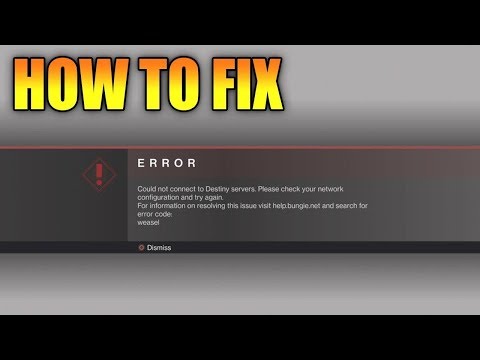How to Fix Error Code Cabbage in Destiny 2
This is a short guide on how to fix error code Cabbage in Destiny 2.
Error Code Cabbage in Destiny 2 is an annoying issue that has plagued many players. It can prevent users from playing the game, resulting in frustration and disappointment. Fortunately, there is a way to fix Error Code Cabbage without having to wait for a permanent solution from Bungie.
Error Code Cabbage is an issue that prevents players from playing Destiny 2. It is caused by a server-side issue, and it is not known why it occurs. Players have reported that restarting their PC, resetting their router, and disabling their firewall can fix this issue temporarily, but a permanent solution is yet to be found.
Master the hidden path. Our Destiny 2 guide details every step to complete The Way Between quest, claim your reward, and conquer this challengingpuzzle.
How to Transport Cargo via Site-To-Site Transmat in Destiny 2 Renegades
Learn how to transport cargo via Site-To-Site Transmat in Destiny 2'sRenegades mission. A quick guide to complete this objective and progress through the quest step.
How to complete Imperium Campaign Mission in Destiny 2 Renegades
Master Destiny 2's Renegades with our guide on how to complete the ImperiumCampaign Mission. Find key strategies, objective walkthroughs, andessential combat tips to conquer this challenging fight.
How To Get Exotic Orders in Destiny 2 Renegades
Destiny 2 Renegades: Learn how to unlock and farm Exotic Orders with ourcomplete guide. Get the best tips for acquiring these powerful newweapons.
How To Get the Upper Hand Catalyst for the Praxic Blade in Destiny 2 Renegades
Destiny 2 gameplay with the Upper Hand Catalyst for the Praxic Blade.Learn how to obtain it and gain the upper hand in your battles!
How To Get the Refraction Core in Destiny 2 Renegades
how to obtain the Refraction Core in Destiny 2 Renegades. Unlock secrets and enhance your gameplay with our guide!
How to Get Deathmarks in Destiny 2
how to obtain Deathmarks in Destiny 2 with our comprehensive guide. Unlock powerful rewards and enhance your gameplay
How To Get the Praxic Blade Exotic in Destiny 2 Renegades
Unlock the unique Vex-themed sword, the Praxic Blade Exotic, in Destiny 2: The Renegades. This guide covers all steps, from starting the "PraxicFirewall" quest to completing its challenging missions and secrets.
How to Get the Renegades Exotic Armor in Destiny 2
Learn how to get the exclusive Renegades Exotic armor set in Destiny 2. Thisguide covers the questline, required activities, and tips to completeyour Hunter, Titan, or Warlock's ultimate endgame look.
How To Get Service of Luzaku Machine Gun in Destiny 2 Renegades
Unlock the powerful Luzaku Machine Gun in Destiny 2. Our Renegades guidecovers the complete quest steps, location, and tips to secure this heavy weapon.
How to Fix Error Code Currant in Destiny 2
How To Fix Error Code Currant in Destiny 2 Warning: This article might contain spoilers
How to Fix Destiny 2 Chamber of Starlight No Enemies
How to Fix Destiny 2 Chamber of Starlight No Enemies. If you are unable to progress in the mission, you may want to use this guide on how to fix the issue.
How to Fix the Centrifuge in Dead Space Remake
Dead Space is a game about space exploration and survival. Read more about how to fix the centrifuge in Dead Space 3.
How to Breed Shellbeat in My Singing Monsters
Want to know how to breed Shellbeat in the game? This article is here to help you understand the basics of breeding the four-element monster Shellbeat
How to Get the Bug Net in Persona 4 Golden
This article will provide the steps necessary on How get the Bug Net in Persona 4 Golden.
Error Code Cabbage in Destiny 2 is an annoying issue that has plagued many players. It can prevent users from playing the game, resulting in frustration and disappointment. Fortunately, there is a way to fix Error Code Cabbage without having to wait for a permanent solution from Bungie.
What is Error Code Cabbage ?
Error Code Cabbage is an issue that prevents players from playing Destiny 2. It is caused by a server-side issue, and it is not known why it occurs. Players have reported that restarting their PC, resetting their router, and disabling their firewall can fix this issue temporarily, but a permanent solution is yet to be found.
How to Fix Error Code Cabbage in Destiny 2 ?
If you are experiencing Error Code Cabbage in Destiny 2, the best way to fix it is to activate Mobile Hotspot in your settings. This is a workaround that has been successful for many players, and it should resolve the issue temporarily until Bungie provides a permanent solution. Here are the steps to turn on Mobile Hotspot:
- Step 1: Open the Windows icon and click on Settings.
- Step 2: Go to Network & Internet.
- Step 3: Select Mobile Hotspot from the left menu.
- Step 4: Activate the Mobile Hotspot.
- Step 5: Connect your console to the Hotspot
Although Bungie is currently working on a permanent resolution for Error Code Cabbage in Destiny 2, activating Mobile Hotspot in your settings should fix the issue temporarily. This is a workaround that has been successful for many players, and it should resolve the issue until Bungie provides a permanent solution.
Tags: Bungie, Guardians, Raids, Exotics, PvP, PvE, Strikes, Crucible, Gambit, Lightfall expansion, Seasonal events, Weapons a
Platform(s): PlayStation 4, PlayStation 5, Xbox One, Xbox Series X/S, Windows PC Google Stadia
Genre(s): First-person shooter, MMOG
Developer(s): Bungie, Vicarious Visions, High Moon Studios
Publisher(s): Bungie
Engine: Tiger Engine
Mode: Multiplayer
Age rating (PEGI): +16
Other Articles Related
How to Complete The Way Between Quest in Destiny 2Master the hidden path. Our Destiny 2 guide details every step to complete The Way Between quest, claim your reward, and conquer this challengingpuzzle.
How to Transport Cargo via Site-To-Site Transmat in Destiny 2 Renegades
Learn how to transport cargo via Site-To-Site Transmat in Destiny 2'sRenegades mission. A quick guide to complete this objective and progress through the quest step.
How to complete Imperium Campaign Mission in Destiny 2 Renegades
Master Destiny 2's Renegades with our guide on how to complete the ImperiumCampaign Mission. Find key strategies, objective walkthroughs, andessential combat tips to conquer this challenging fight.
How To Get Exotic Orders in Destiny 2 Renegades
Destiny 2 Renegades: Learn how to unlock and farm Exotic Orders with ourcomplete guide. Get the best tips for acquiring these powerful newweapons.
How To Get the Upper Hand Catalyst for the Praxic Blade in Destiny 2 Renegades
Destiny 2 gameplay with the Upper Hand Catalyst for the Praxic Blade.Learn how to obtain it and gain the upper hand in your battles!
How To Get the Refraction Core in Destiny 2 Renegades
how to obtain the Refraction Core in Destiny 2 Renegades. Unlock secrets and enhance your gameplay with our guide!
How to Get Deathmarks in Destiny 2
how to obtain Deathmarks in Destiny 2 with our comprehensive guide. Unlock powerful rewards and enhance your gameplay
How To Get the Praxic Blade Exotic in Destiny 2 Renegades
Unlock the unique Vex-themed sword, the Praxic Blade Exotic, in Destiny 2: The Renegades. This guide covers all steps, from starting the "PraxicFirewall" quest to completing its challenging missions and secrets.
How to Get the Renegades Exotic Armor in Destiny 2
Learn how to get the exclusive Renegades Exotic armor set in Destiny 2. Thisguide covers the questline, required activities, and tips to completeyour Hunter, Titan, or Warlock's ultimate endgame look.
How To Get Service of Luzaku Machine Gun in Destiny 2 Renegades
Unlock the powerful Luzaku Machine Gun in Destiny 2. Our Renegades guidecovers the complete quest steps, location, and tips to secure this heavy weapon.
How to Fix Error Code Currant in Destiny 2
How To Fix Error Code Currant in Destiny 2 Warning: This article might contain spoilers
How to Fix Destiny 2 Chamber of Starlight No Enemies
How to Fix Destiny 2 Chamber of Starlight No Enemies. If you are unable to progress in the mission, you may want to use this guide on how to fix the issue.
How to Fix the Centrifuge in Dead Space Remake
Dead Space is a game about space exploration and survival. Read more about how to fix the centrifuge in Dead Space 3.
How to Breed Shellbeat in My Singing Monsters
Want to know how to breed Shellbeat in the game? This article is here to help you understand the basics of breeding the four-element monster Shellbeat
How to Get the Bug Net in Persona 4 Golden
This article will provide the steps necessary on How get the Bug Net in Persona 4 Golden.