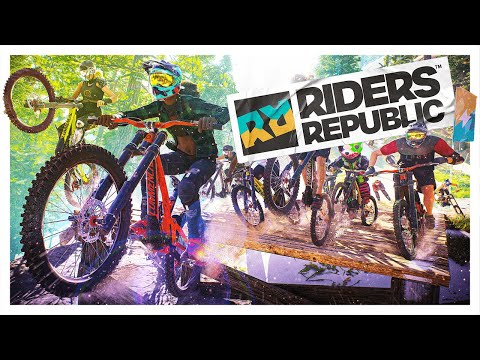Riders Republic: How to Play the Mad Challenge Mass Race - Ultimate Guide
We have been beta testing Riders Republic and if you are wondering how to play the Mad Challenge Mass Race right now, this guide is for you.
This is the new event that the developers have launched, as a multiplayer contest event in which you can get very good prizes. But for this you must know how to play the Mad Challenge Mass Race, so read on, so you know how to do it.
The first thing you should do is download the free week trial of the game, although it does not matter if you link your account in the meantime. To do this, you will have to go to the real website> select Trial week, to access the 4-hour trial version that you can play until the launch of the game.The next step is to register for Mad Challenge on the website and follow the registration instructions, then link the platform where you want to create a Ubisoft account. But you will have to be using the same account on the platform you are playing on.
An email will be sent to you with the instructions you must follow to participate.
During the test you will have to complete the tutorial of the main functions of the game, after this you will have to make sure that you have obtained at least 20 profile stars. For the latter, we recommend completing bonus objectives on high difficulties and without disadvantages. This way you can get the stars in about an hour.
You will also need to have unlocked the Shackdaddy multiplayer challenges, which will allow you to access the crazy challenge at the bandit stand.
You will have to position yourself in the top ten in a Mass Race to finish the Mad Challenge, and after this you will be able to choose to be part of a raffle for a Canyon Bike and a Gold Edition of the game.
That's all you need to know about how to play the Mad Challenge Mass Race in Riders Republic, so now that we've reached the end of this article, we hope you get into this race without issue.
Delve into the universe of Riders Republic because today we will tell you how to Check Server Status.
Riders Republic: How to fix the ELK-23 error
Crashes usually occur in all games and Riders Republic is no different, let's see How to fix the ELK-23 error.
Riders Republic: Where to find the Shackdaddys Wood Ski Blades
We are still in the middle of searches through Riders Republic and this allowsyou to indicate where to find the Shackdaddys wooden ski leaves.
Riders Republic: How to Unlock more Activities
Riders Republic has a lot of content which makes it necessary to explain how to unlock more activities.
Riders Republic: Where to find the Shackdaddys Adventure Bike
If like us you have been stuck in Riders Republic, you may at some point wonder where to find the Shackdaddys adventure bike.
Riders Republic: Where to find the Plane Wing
Read on if you don't know where to find the Plane wing in Riders Republic, because in the next article we will tell you how to do it.
Riders Republic: Where to Find All Stunt Challenge
Many questions continue to arise in Riders Republic, one of them is where to find all the acrobatic challenges, here we will cover everything about it.
Riders Republic: How to Fix Crashing at Startup
Today we bring you a guide from Riders Republic R to explain how to fix Crashing at startup.
Riders Republic: How to create Custom Events
In case you don't know how to create custom events in Riders Republic, this guide is for you, because it covers everything you need to know.
Riders Republic: How to Change Difficulty
Knowing how to change difficulty is usually a fundamental part in Riders Republic and here we tell you everything you need to know.
Football Manager 2022: How to Fix Fake Club
With the following article we will teach you how to fix a fake club in Football Manager 2022, so pay close attention.
Phasmophobia: How use fingerprints
Today we bring you a Phasmophobia guide where we will explain how to use fingerprints.
Insurgency Sandstorm: How to Fix Voice Chat Not Working
Read on if you want to know how to fix voice chat not working in Insurgency Sandstorm, because today we will tell you how to fix it.
Phasmophobia: The Twins strengths and weaknesses
Phasmophobia continues to offer us work and this makes it convenient toexplain everything about the Twins strengths and weaknesses.
Phasmophobia: Raijus strengths and weaknesses
Phasmophobia has more tasks and today we will talk about the strengths and weaknesses of Raijus.
What is the Riders Republic Mad Challenge Mass Race?
This is the new event that the developers have launched, as a multiplayer contest event in which you can get very good prizes. But for this you must know how to play the Mad Challenge Mass Race, so read on, so you know how to do it.
How to play the Mad Challenge Mass Race in Riders Republic?
The first thing you should do is download the free week trial of the game, although it does not matter if you link your account in the meantime. To do this, you will have to go to the real website> select Trial week, to access the 4-hour trial version that you can play until the launch of the game.The next step is to register for Mad Challenge on the website and follow the registration instructions, then link the platform where you want to create a Ubisoft account. But you will have to be using the same account on the platform you are playing on.
An email will be sent to you with the instructions you must follow to participate.
During the test you will have to complete the tutorial of the main functions of the game, after this you will have to make sure that you have obtained at least 20 profile stars. For the latter, we recommend completing bonus objectives on high difficulties and without disadvantages. This way you can get the stars in about an hour.
You will also need to have unlocked the Shackdaddy multiplayer challenges, which will allow you to access the crazy challenge at the bandit stand.
You will have to position yourself in the top ten in a Mass Race to finish the Mad Challenge, and after this you will be able to choose to be part of a raffle for a Canyon Bike and a Gold Edition of the game.
That's all you need to know about how to play the Mad Challenge Mass Race in Riders Republic, so now that we've reached the end of this article, we hope you get into this race without issue.
Platform(s): Microsoft Windows PC, PlayStation 4 PS4, PlayStation 5 PS5, Luna, Stadia, Xbox One, Xbox Series X/S
Genre(s): Sports, racing
Developer(s): Ubisoft Annecy
Publisher(s): Ubisoft
Release date: October 28, 2021
Mode: Single-player, multiplayer
Age rating (PEGI): 12+
Other Articles Related
Riders Republic: How to Check Server StatusDelve into the universe of Riders Republic because today we will tell you how to Check Server Status.
Riders Republic: How to fix the ELK-23 error
Crashes usually occur in all games and Riders Republic is no different, let's see How to fix the ELK-23 error.
Riders Republic: Where to find the Shackdaddys Wood Ski Blades
We are still in the middle of searches through Riders Republic and this allowsyou to indicate where to find the Shackdaddys wooden ski leaves.
Riders Republic: How to Unlock more Activities
Riders Republic has a lot of content which makes it necessary to explain how to unlock more activities.
Riders Republic: Where to find the Shackdaddys Adventure Bike
If like us you have been stuck in Riders Republic, you may at some point wonder where to find the Shackdaddys adventure bike.
Riders Republic: Where to find the Plane Wing
Read on if you don't know where to find the Plane wing in Riders Republic, because in the next article we will tell you how to do it.
Riders Republic: Where to Find All Stunt Challenge
Many questions continue to arise in Riders Republic, one of them is where to find all the acrobatic challenges, here we will cover everything about it.
Riders Republic: How to Fix Crashing at Startup
Today we bring you a guide from Riders Republic R to explain how to fix Crashing at startup.
Riders Republic: How to create Custom Events
In case you don't know how to create custom events in Riders Republic, this guide is for you, because it covers everything you need to know.
Riders Republic: How to Change Difficulty
Knowing how to change difficulty is usually a fundamental part in Riders Republic and here we tell you everything you need to know.
Football Manager 2022: How to Fix Fake Club
With the following article we will teach you how to fix a fake club in Football Manager 2022, so pay close attention.
Phasmophobia: How use fingerprints
Today we bring you a Phasmophobia guide where we will explain how to use fingerprints.
Insurgency Sandstorm: How to Fix Voice Chat Not Working
Read on if you want to know how to fix voice chat not working in Insurgency Sandstorm, because today we will tell you how to fix it.
Phasmophobia: The Twins strengths and weaknesses
Phasmophobia continues to offer us work and this makes it convenient toexplain everything about the Twins strengths and weaknesses.
Phasmophobia: Raijus strengths and weaknesses
Phasmophobia has more tasks and today we will talk about the strengths and weaknesses of Raijus.