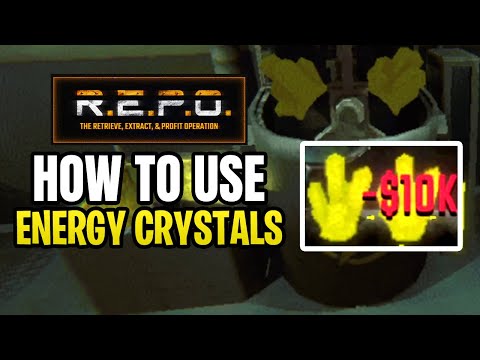How to Use Energy Crystals in REPO
 Insert your coin
Insert your coin Discover the power of energy crystals with our comprehensive guide. Learn how to harness their benefits for healing and wellness today!
In the chaotic world of REPO, survival often hinges on having charged and ready equipment. While some found valuables can serve as makeshift weapons, the most potent tools and helpful consumables are acquired at the Service Station. Among these essential items, the Energy Crystal might initially seem unassuming. However, it's the sole method for recharging your valuable gear, and its relatively low cost at the Service Station makes it an indispensable resource for any REPO player.
 Insert your coin
Insert your coin
the ultimate guide on where to find the Spider Jar in REPO. Uncover tips, locations, and secrets to enhance your gameplay!
How to deal with Loom in REPO
Learn effective strategies to counter Loom in REPO. Discoverchampion counters, item builds, and gameplay tactics to shut down Loomand win your match.
How to Deal With Bella in REPO
Maximize your REPO playthrough with the ultimate guide to handling Bella.Discover key dialogue choices, relationship outcomes, and consequencesfor every interaction.
How To Tumble Climb in REPO
Master the advanced REPO technique of tumble climbing. This guide covers themechanics, timing, and strategies to efficiently scale walls and gain avertical advantage.
How to Tumble in REPO
Learn how to safely tumble in REPO markets. This guide covers key strategies, risk management, and step-by-step instructions for executing tumblingtechniques effectively.
How to Deal With Birthday Boy in REPO
Maximize recovery while maintaining professionalism. Learn effective strategiesfor communicating with and collecting from the "Birthday Boy" in REPO.Get expert tips for handling this delicate debtor scenario.
All New Monsters Added in Update in REPO
Discover all theterrifying new creatures! A complete list of every new monster added inthe latest update for REPO. Find their stats, locations, and strategies.
How to Get Cart Cannon and Cart Laser in REPO
Discover how to obtain the Cart Cannon and Cart Laser in REPO with our step-by-step guide.
Where to get the Duck Bucket in REPO
Discover where to find the Duck Bucket at REPO. Get all the details and enjoy your perfect duck
How To Customize Your Robot in REPO
Learn how to customize your robot with our comprehensive guide. Unlock new features
How To Find The Gym in InZOI
Discover how to easily locate the perfect gym for your fitness journey with InZOI.
How to Retrieve the Lanterns in Assassins Creed Shadows
Discover the secrets of AC Shadows and learn how to retrieve the lanterns effectively.
How To Edit Zoi Schedule in inZOI
Learn how to easily edit your Zoi schedule with inZOI. Optimize your time management
How To Spread Rumors in InZOI
Discover effective strategies to spread rumors with InZOI: How To Spread Rumors.
How to Split and Merge Households in InZOI
Discover effective strategies for splitting and merging households withInZOI.
In the chaotic world of REPO, survival often hinges on having charged and ready equipment. While some found valuables can serve as makeshift weapons, the most potent tools and helpful consumables are acquired at the Service Station. Among these essential items, the Energy Crystal might initially seem unassuming. However, it's the sole method for recharging your valuable gear, and its relatively low cost at the Service Station makes it an indispensable resource for any REPO player.
REPO: How to Use Energy Crystals
Acquiring Energy Crystals: Your Source of Recharge
Energy Crystals are not typically found scattered throughout the game's levels. Instead, your primary source for these vital items is the Service Station, REPO's in-game shop.- Availability at the Service Station: The Service Station's inventory includes both offensive and utility items, and Energy Crystals are a regular stock item.
- Cost Fluctuation: The price of an individual Energy Crystal can vary slightly, typically ranging between approximately $7,000 and $9,000 in in-game cash per piece.
- Purchasing Method: To buy an Energy Crystal, simply pick it up from the shelf (or wherever it's located in the Service Station) and throw it into the designated purchase zone.
- Stock Frequency: Unlike some other, rarer items, Energy Crystals have a relatively high spawn rate in the Service Station's inventory. If you're lucky, you might even find multiple crystals available on a single shelf during your visit.
- Strategic Purchase Timing: It's generally recommended to start purchasing Energy Crystals in REPO after you have successfully completed level 3 or higher. By this stage in the game, you will likely have accumulated sufficient in-game currency to afford more powerful weapons or helpful drones that require energy to function. Stocking up on spare Energy Crystals at this point will allow you to utilize these energy-dependent items more effectively in the tougher challenges ahead.
Utilizing Energy Crystals: Keeping Your Gear Ready
Once you have acquired one or more Energy Crystals from the Service Station, your next step is to utilize them to recharge your equipment.
- Automatic Placement in Energy Container: After purchasing Energy Crystals and returning to your truck to travelto the next stop, you won't find the crystals among your manually helditems. Instead, they are automatically placed into the dedicated Energy Container.
- Initial Energy: By default, the Energy Container starts the game with one Energy Crystal already inside. This initial crystal provides enough charge for approximately 4 bars of an item's energy capacity. However, if you acquire multipleenergy-consuming items, you will undoubtedly need a much larger supplyof Energy Crystals.
- The Recharging Process: To recharge an energy-dependent item in REPO, simply place the item into the Energy Container alongside the Energy Crystals. After a few seconds of being in thecontainer, the item's energy will begin to replenish, drawing power from the crystals.
- Firearms: A Prime Candidate for Recharging: This recharging process is particularly effective and crucial forfirearms. In REPO, firearms are often the most effective weapons against the majority of the monstrous threats you will encounter. Keeping yourfirearms fully charged is essential for survival, making Energy Crystals a vital component of your combat strategy.
Energy Crystals in REPO are the lifeblood of your advanced weaponry andutility items. While they might not directly harm your enemies, theirability to replenish the energy of your more powerful gear makes them an invaluable asset. Remember to visit the Service Station regularly,especially after progressing through the early levels, to stock up onthese essential recharge units and ensure you are always prepared forthe dangers that lie ahead. Keeping your energy-hungry tools powered upis a key step towards mastering REPO and surviving its terrifyingchallenges.
 Insert your coin
Insert your coin Tags: R.E.P.O.
Platform(s): Microsoft Windows PC
Genre(s): Action
Developer(s): semiwork
Publisher(s): semiwork
Mode: Multiplayer
Other Articles Related
Where To Find the Spider Jar in REPOthe ultimate guide on where to find the Spider Jar in REPO. Uncover tips, locations, and secrets to enhance your gameplay!
How to deal with Loom in REPO
Learn effective strategies to counter Loom in REPO. Discoverchampion counters, item builds, and gameplay tactics to shut down Loomand win your match.
How to Deal With Bella in REPO
Maximize your REPO playthrough with the ultimate guide to handling Bella.Discover key dialogue choices, relationship outcomes, and consequencesfor every interaction.
How To Tumble Climb in REPO
Master the advanced REPO technique of tumble climbing. This guide covers themechanics, timing, and strategies to efficiently scale walls and gain avertical advantage.
How to Tumble in REPO
Learn how to safely tumble in REPO markets. This guide covers key strategies, risk management, and step-by-step instructions for executing tumblingtechniques effectively.
How to Deal With Birthday Boy in REPO
Maximize recovery while maintaining professionalism. Learn effective strategiesfor communicating with and collecting from the "Birthday Boy" in REPO.Get expert tips for handling this delicate debtor scenario.
All New Monsters Added in Update in REPO
Discover all theterrifying new creatures! A complete list of every new monster added inthe latest update for REPO. Find their stats, locations, and strategies.
How to Get Cart Cannon and Cart Laser in REPO
Discover how to obtain the Cart Cannon and Cart Laser in REPO with our step-by-step guide.
Where to get the Duck Bucket in REPO
Discover where to find the Duck Bucket at REPO. Get all the details and enjoy your perfect duck
How To Customize Your Robot in REPO
Learn how to customize your robot with our comprehensive guide. Unlock new features
How To Find The Gym in InZOI
Discover how to easily locate the perfect gym for your fitness journey with InZOI.
How to Retrieve the Lanterns in Assassins Creed Shadows
Discover the secrets of AC Shadows and learn how to retrieve the lanterns effectively.
How To Edit Zoi Schedule in inZOI
Learn how to easily edit your Zoi schedule with inZOI. Optimize your time management
How To Spread Rumors in InZOI
Discover effective strategies to spread rumors with InZOI: How To Spread Rumors.
How to Split and Merge Households in InZOI
Discover effective strategies for splitting and merging households withInZOI.