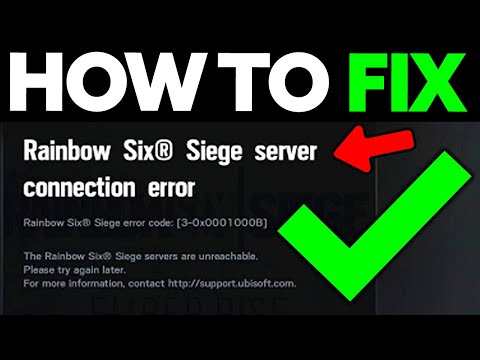How to Fix Rainbow Six Siege not connecting online on Xbox
Learn how to resolve online connection problems in Rainbow Six Siege on Xbox. Follow our expert tips to enhance your gaming experience today.
Following today's minor update for Rainbow Six Siege on Xbox, many players are experiencing frustrating connectivity problems that prevent online access and matchmaking. This comprehensive guide explains the issue, provides troubleshooting steps, and keeps you updated on Ubisoft's official response.
- @Rainbow6GameWhile we await an official patch, try these workarounds to potentially restore your connection.Press Xbox button → Profile & System → Settings → System → Updates. Select "Update console" if available. Highlight R6 Siege → Press Menu (≡) → Manage game and add-ons. Check for updates under "Updates". Hold power button for 10 secs until shutdown. Unplug power cable for 1 minute. Reconnect and restart. Go to Settings → Network → Advanced settings. Select "Alternate MAC address" → Clear → Restart. Press ≡ on R6 Siege icon → Uninstall. Reinstall via Microsoft Store or Game Library.
the latest operator balance changes in Rainbow Six Siege Y10S3.3. Stay ahead in the game with our comprehensive guide!
How To Get Competitive Coins in Rainbow Six Siege X
Elevate your Rainbow Six Siege X experience by acquiring competitivecoins. Explore our site for strategies and tips
How To Improve Reputation in Rainbow Six Siege X
Discover effective strategies to enhance your reputation in Rainbow Six Siege X. Boost your gameplay
How To Get Alpha, Bravo, and Competitive Packs in Rainbow Six Siege X
Unlock exclusive Alpha, Bravo, and Competitive Packs in Rainbow Six Siege X. Elevate your gameplay
How to increase Reputation in Rainbow Six Siege X
Learn how to increase your Reputation in Rainbow Six Siege with experttips on positive behavior, teamwork, and avoiding penalties. Boost yourstanding today!
How To Get Borderlands Charm in Rainbow Six Siege X
Learn how to get the Borderlands Charm in Rainbow Six Siege with thisstep-by-step guide. Unlock this unique cosmetic item and show off yourstyle in-game!
How to get the free Borderlands charm in Rainbow Six Siege X
Unlock the excitement of Rainbow Six Siege X with the free Borderlands charm! Enhance your gameplay
How to Fix Rainbow Six Siege X Error Code 4-0xFFF0BE25
Resolve the Rainbow Six Siege X Error Code 4-0xFFF0BE25 quickly with our step-by-step guide. Get back to gaming
How To Fix Rainbow Six Siege X Crashing Issue
Learn how to fix the Rainbow Six Siege X crashing issue with our step-by-step guide. Get back to gaming smoothly today!
How to get free Sledge skin in Rainbow Six Siege X
Unlock the Sledge skin in Rainbow Six Siege X with our step-by-step guide. Discover tips and tricks
How to Change Server in Lord Nine
Learn the step-by-step process to change servers in Lord Nine. Unlocknew adventures
How to Get Keys and Resolves in Reignbreaker
Discover essential tips on how to get keys and resolves in Reignbreaker. Unlock secrets and enhance your gameplay today!
How to Unlock the Happy Place Trophy in Assassin's Creed Shadows
Unlock the Happy Place Trophy in Assassin's Creed Shadows with our step-by-step guide.
How to Fix Lord Nine Lag Issues
Discover effective solutions to fix Lord Nine lag issues and enhance your gaming experience.
How to fix Split Fiction Not Enough Video Memory Error
Learn how to fix the Split Fiction Not Enough Video Memory error with our step-by-step guide. Boost your gaming experience today!
Following today's minor update for Rainbow Six Siege on Xbox, many players are experiencing frustrating connectivity problems that prevent online access and matchmaking. This comprehensive guide explains the issue, provides troubleshooting steps, and keeps you updated on Ubisoft's official response.
Current Status of the Outage (Last Updated: [DATE])
Ubisoft has acknowledged the problem via their official X (Twitter) account:"Got an update on Xbox and unable to connect? Our team is aware and they're working to resolve it."- @Rainbow6GameWhile we await an official patch, try these workarounds to potentially restore your connection.
Why is Rainbow Six Siege Not Working on Xbox?
The connectivity issues appear to stem from:- Patch-related server instability – The update may have introduced matchmaking bugs.
- Corrupted game files – Improper installation can cause connection failures.
- Xbox Live service disruptions – Check Xbox Status.
- Local network conflicts – Router/ISP issues may mimic server problems.
Fixes for Rainbow Six Siege Xbox Connectivity
1. Check for Pending Updates
System Update:
Game Update:
2. Restart Your Xbox (Power Cycle)
3. Reset Network Settings
4. Reinstall Rainbow Six Siege
5. Use Wired Connection (If on Wi-Fi)
- Ethernet reduces latency and packet loss.
6. Check Ubisoft & Xbox Server Status
- Ubisoft Status
- Xbox Live Status
What If Nothing Works?
- Wait for Ubisoft's Patch – A fix is likely coming soon.
- Report the Issue:
- Ubisoft Support: @UbisoftSupport
- Xbox Support: @XboxSupport
While these steps may help, the root cause appears to be server-side. Stay tuned for updates, and try switching to another region (if possible) as a temporary workaround.
Mode:
Other Articles Related
All operator balance changes in Rainbow Six Siege X Y10S3.3the latest operator balance changes in Rainbow Six Siege Y10S3.3. Stay ahead in the game with our comprehensive guide!
How To Get Competitive Coins in Rainbow Six Siege X
Elevate your Rainbow Six Siege X experience by acquiring competitivecoins. Explore our site for strategies and tips
How To Improve Reputation in Rainbow Six Siege X
Discover effective strategies to enhance your reputation in Rainbow Six Siege X. Boost your gameplay
How To Get Alpha, Bravo, and Competitive Packs in Rainbow Six Siege X
Unlock exclusive Alpha, Bravo, and Competitive Packs in Rainbow Six Siege X. Elevate your gameplay
How to increase Reputation in Rainbow Six Siege X
Learn how to increase your Reputation in Rainbow Six Siege with experttips on positive behavior, teamwork, and avoiding penalties. Boost yourstanding today!
How To Get Borderlands Charm in Rainbow Six Siege X
Learn how to get the Borderlands Charm in Rainbow Six Siege with thisstep-by-step guide. Unlock this unique cosmetic item and show off yourstyle in-game!
How to get the free Borderlands charm in Rainbow Six Siege X
Unlock the excitement of Rainbow Six Siege X with the free Borderlands charm! Enhance your gameplay
How to Fix Rainbow Six Siege X Error Code 4-0xFFF0BE25
Resolve the Rainbow Six Siege X Error Code 4-0xFFF0BE25 quickly with our step-by-step guide. Get back to gaming
How To Fix Rainbow Six Siege X Crashing Issue
Learn how to fix the Rainbow Six Siege X crashing issue with our step-by-step guide. Get back to gaming smoothly today!
How to get free Sledge skin in Rainbow Six Siege X
Unlock the Sledge skin in Rainbow Six Siege X with our step-by-step guide. Discover tips and tricks
How to Change Server in Lord Nine
Learn the step-by-step process to change servers in Lord Nine. Unlocknew adventures
How to Get Keys and Resolves in Reignbreaker
Discover essential tips on how to get keys and resolves in Reignbreaker. Unlock secrets and enhance your gameplay today!
How to Unlock the Happy Place Trophy in Assassin's Creed Shadows
Unlock the Happy Place Trophy in Assassin's Creed Shadows with our step-by-step guide.
How to Fix Lord Nine Lag Issues
Discover effective solutions to fix Lord Nine lag issues and enhance your gaming experience.
How to fix Split Fiction Not Enough Video Memory Error
Learn how to fix the Split Fiction Not Enough Video Memory error with our step-by-step guide. Boost your gaming experience today!