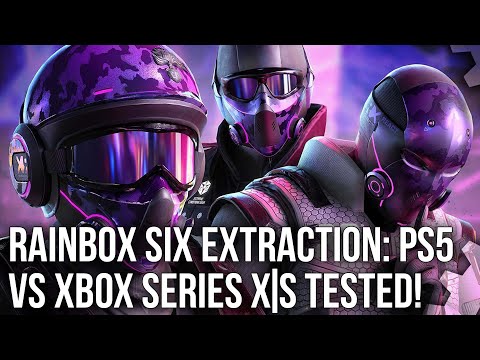Rainbow Six Extraction: How to Skip Cutscenes - Ultimate Guide
Read on to learn how to skip cutscenes in Rainbow Six Extraction, because here we will show you how to do it.
They are basically the scenes that make up the story of the game, keep in mind that the game has a fairly extensive story that houses a lot of scenes that sometimes you just want to skip.
To skip a scene what you have to do is hold down B / Circle to skip both scenes and dialogues and go directly into the action. Although it never hurts to watch some scenes and read some dialogues, especially at the beginning to understand a little of the game's story.
Discover Best Gridlock loadout in Rainbow Six Siege with this excellent and detailed explanatory guide.
How to Fix Rainbow Six Extraction No Compatible Driver Found
Having a game that doesn't work can be frustrating. Sometimes thegame just doesn't work, but sometimes the game has technical issues that prevent you from playing it.
How to Fix Rainbow Six Extraction Error Code FOXTROT-FFF0BE2A
Today we bring you a guide on How to Fix Rainbow Six Extraction Error Code FOXTROT-FFF0BE2A.
How to Fix Rainbow Six Extraction Error Code Delta-00001007
If you keep reading you will learn how to fix the Rainbow Six Extraction error code Delta-00001007, because we will cover this for you here.
How to Fix Rainbow Six Extraction Crashing
With our help you will see that knowing how to fix Rainbow Six Extraction Crashing is easier than you think.
How to Fix Rainbow Six Extraction Error Juliet on Xbox
Pay attention and you will be able to learn how to fix Rainbow Six Extraction Juliet error on Xbox, because here we will tackle it for you.
How to Fix Rainbow Six Extraction Error Code Echo-8001000b?
Getting errors in games is normal, let's see How to Fix Rainbow Six Extraction Error Code Echo-8001000b.
Rainbow Six Extraction: How to decrease Neurotoxin level
Read on to learn how to lower the neurotoxin level in Rainbow Six Extraction, because in this guide, we'll cover everything you need to know.
Rainbow Six Extraction: How to get and deploy the Auto Turret
Today we bring you a Rainbow Six Extraction guide where we intend to tell you how to obtain and deploy the Auto turret.
Rainbow Six Extraction: How to Fix Disconnected From Host error
Welcome to our Rainbow Six Extraction guide, in which we will talk about How to fix Disconnected from host error.
Rainbow Six Extraction: How to Sprint
If you are one of those who are wondering how to Sprint in Extracción de Rainbow Six, just read on to find out how it is done.
Rainbow Six Extraction: How to Save your game
Rainbow Six Extraction is now available and in order for you to record your progress we will show you how to save your game.
Rainbow Six Extraction: How to Change Clothes
Rainbow Six Extraction is now available and to get you off to the best possible start we'll tell you how to change clothes, so pay attention.
Rainbow Six Extraction: How to Perform a Stealth Takedown
Rainbow Six Extraction is just a few hours away from being released and to get you off to a good start we will tell you how to perform a stealth takedown.
Here’s What a Video Game Needs to Have the Longevity of Bingo
In the modern world’s seemingly endless quest for the novel and thegroundbreaking there’s something that many people seem to ignore
What are the scenes in Rainbow Six Extraction?
They are basically the scenes that make up the story of the game, keep in mind that the game has a fairly extensive story that houses a lot of scenes that sometimes you just want to skip.
How to skip cutscenes in Rainbow Six Extraction?
That's all you need to know about skip cutscenes in Rainbow Six Extraction, so now that we have reached the end, we hope you manage to skip all the scenes you want to move on quickly.
Platform(s): Microsoft Windows PC, PlayStation 4 PS4, PlayStation 5 Ps5, Luna, Google Stadia, Xbox One, Xbox Series X/S
Genre(s): Tactical shooter, Hero shooter
Developer(s): Ubisoft Montreal
Publisher(s): Ubisoft
Engine: AnvilNext 2.0
Release date: January 20, 2022
Mode: Single-player, multiplayer
Age rating (PEGI): 16+
Other Articles Related
Best Gridlock loadout in Rainbow Six SiegeDiscover Best Gridlock loadout in Rainbow Six Siege with this excellent and detailed explanatory guide.
How to Fix Rainbow Six Extraction No Compatible Driver Found
Having a game that doesn't work can be frustrating. Sometimes thegame just doesn't work, but sometimes the game has technical issues that prevent you from playing it.
How to Fix Rainbow Six Extraction Error Code FOXTROT-FFF0BE2A
Today we bring you a guide on How to Fix Rainbow Six Extraction Error Code FOXTROT-FFF0BE2A.
How to Fix Rainbow Six Extraction Error Code Delta-00001007
If you keep reading you will learn how to fix the Rainbow Six Extraction error code Delta-00001007, because we will cover this for you here.
How to Fix Rainbow Six Extraction Crashing
With our help you will see that knowing how to fix Rainbow Six Extraction Crashing is easier than you think.
How to Fix Rainbow Six Extraction Error Juliet on Xbox
Pay attention and you will be able to learn how to fix Rainbow Six Extraction Juliet error on Xbox, because here we will tackle it for you.
How to Fix Rainbow Six Extraction Error Code Echo-8001000b?
Getting errors in games is normal, let's see How to Fix Rainbow Six Extraction Error Code Echo-8001000b.
Rainbow Six Extraction: How to decrease Neurotoxin level
Read on to learn how to lower the neurotoxin level in Rainbow Six Extraction, because in this guide, we'll cover everything you need to know.
Rainbow Six Extraction: How to get and deploy the Auto Turret
Today we bring you a Rainbow Six Extraction guide where we intend to tell you how to obtain and deploy the Auto turret.
Rainbow Six Extraction: How to Fix Disconnected From Host error
Welcome to our Rainbow Six Extraction guide, in which we will talk about How to fix Disconnected from host error.
Rainbow Six Extraction: How to Sprint
If you are one of those who are wondering how to Sprint in Extracción de Rainbow Six, just read on to find out how it is done.
Rainbow Six Extraction: How to Save your game
Rainbow Six Extraction is now available and in order for you to record your progress we will show you how to save your game.
Rainbow Six Extraction: How to Change Clothes
Rainbow Six Extraction is now available and to get you off to the best possible start we'll tell you how to change clothes, so pay attention.
Rainbow Six Extraction: How to Perform a Stealth Takedown
Rainbow Six Extraction is just a few hours away from being released and to get you off to a good start we will tell you how to perform a stealth takedown.
Here’s What a Video Game Needs to Have the Longevity of Bingo
In the modern world’s seemingly endless quest for the novel and thegroundbreaking there’s something that many people seem to ignore