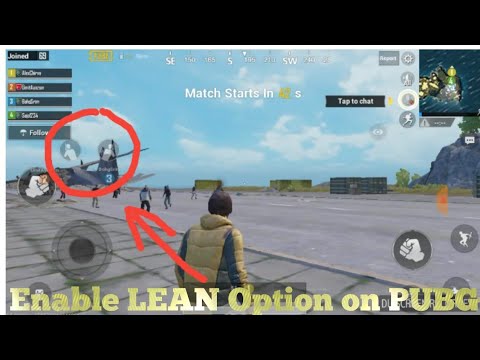PUBG Mobile: how to lean - Ultimate Guide
We are back to talk once more about PUBG Mobile, specifically we will explain how to include.
In PUBG Mobile there are no updates that bring many new mechanical tools, among them we find the need to understand how to include and those details that are presented in this guide below.
We need to keep in mind that this feature is not automatically activated in the game, which forces us to activate it, for this it is possible that you use the special tilt buttons for both sides when you are targeting our enemies, To know much more, let's continue reading the content.
To enable it to activate it is necessary to go to the adjustment menu of the game, enable the option that says Peek and Fire and also that of Peek and Open Scope, then choosing one of the 2 options, touching or holding down, in the case of the first option is possible that we can lean and point at the same moment, in the change of the second option we lean in the same way only that we see through the scope, this will depend on our criteria, if we like to touch or hold the buttons at same time that we are bowing.
Once we have activated this feature, it is possible to notice the options of the buttons that are on the left side of the screen, by touching or holding the buttons pressed it is possible that our character can lean, either to the left or right, We will also have the possibility of rearranging the buttons when moving them from one place to another on the screen.
Now we can say that we are already aware of how to include, which will lead us to have a better performance while we are playing in PUBG Mobile.
Compete in the shadows. Learn how to sign up for the PUBG Black Budget ClosedAlpha and get early access to the game's top-secret new content.
All Venom Horse locations in PUBG Mobile Venom
Today we bring you an explanatory guide on All Venom Horse locations in PUBG Mobile Venom.
How to get Hovercraft in PUBG Mobile
Today we bring you an explanatory guide on How to get Hovercraft in PUBG Mobile with precise details.
How to get Galadria X-suit in PUBG Mobile
Today we bring you an explanatory guide with everything you need to know about How to get Galadria X-suit in PUBG Mobile.
How to unlock Lamborghini Aventador SVJ in PUBG Mobile?
We welcome you to our guide on How to unlock Lamborghini Aventador SVJ in PUBG Mobile? Accurately.
How to get Inferno Fiend set in PUBG Mobile
Today we bring you an explanatory guide on How to get Inferno Fiend set in PUBG Mobile.
How to get Seadrake Champion set in PUBG Mobile
We've put together an explanatory guide to tell you how to get Seadrake Champion set in PUBG Mobile.
How to find the Vikendi Security Room Key in PUBG
Welcome to our explanatory guide on How to find the Vikendi Security Room Key in PUBG with precise details.
Does No Rest for the Wicked have multiplayer
Discover in this guide precise details about Does No Rest for the Wicked have multiplayer.
How to find Taego Secret Rooms in PUBG
Discover How to find Taego Secret Rooms in PUBG. Uncover hidden treasures and gain a competitive edge in the game.
Valorant: How to Fix Installer Error
Definitely the bugs are the order of the day and Valorant is immersed in them, let's see How to fix the installer error
PUBG Mobile: how to win close combat
Knowing how to win a close combat allows us to achieve better results in PUBG Mobile, let's see.
PUBG Mobile: how to add friends
For today we come with a full article on how to add friends in PUBG Mobile.
PUBG Mobile: how to enable lean
Movements are essential in PUBG Mobile, let's see how to enable tilt.
FIFA 20: How to Complete Flashback Eder Militao Premium Option
We already talked about the basic option, but now we are going to tell you how to complete the Flashback Eder Militao Premium option in FIFA 20.
In PUBG Mobile there are no updates that bring many new mechanical tools, among them we find the need to understand how to include and those details that are presented in this guide below.
What do you have to know about leaning on PUBG Mobile?
We need to keep in mind that this feature is not automatically activated in the game, which forces us to activate it, for this it is possible that you use the special tilt buttons for both sides when you are targeting our enemies, To know much more, let's continue reading the content.
How to lean on PUBG Mobile?
Once we have activated this feature, it is possible to notice the options of the buttons that are on the left side of the screen, by touching or holding the buttons pressed it is possible that our character can lean, either to the left or right, We will also have the possibility of rearranging the buttons when moving them from one place to another on the screen.
Now we can say that we are already aware of how to include, which will lead us to have a better performance while we are playing in PUBG Mobile.
Platform(s): PC, Android, iOS, Xbox One, PS4
Genre(s): Battle royale, Shooter
Developer(s): PUBG Corporation
Publisher(s): PUBG Corporation, Xbox Game Studios, Tencent Games, Humble Store
Engine: Unreal Engine 4
Release date: December 20, 2017
Mode: Multiplayer
Age rating (PEGI): 16+
Other Articles Related
How to sign up Closed Alpha in PUBG Black BudgetCompete in the shadows. Learn how to sign up for the PUBG Black Budget ClosedAlpha and get early access to the game's top-secret new content.
All Venom Horse locations in PUBG Mobile Venom
Today we bring you an explanatory guide on All Venom Horse locations in PUBG Mobile Venom.
How to get Hovercraft in PUBG Mobile
Today we bring you an explanatory guide on How to get Hovercraft in PUBG Mobile with precise details.
How to get Galadria X-suit in PUBG Mobile
Today we bring you an explanatory guide with everything you need to know about How to get Galadria X-suit in PUBG Mobile.
How to unlock Lamborghini Aventador SVJ in PUBG Mobile?
We welcome you to our guide on How to unlock Lamborghini Aventador SVJ in PUBG Mobile? Accurately.
How to get Inferno Fiend set in PUBG Mobile
Today we bring you an explanatory guide on How to get Inferno Fiend set in PUBG Mobile.
How to get Seadrake Champion set in PUBG Mobile
We've put together an explanatory guide to tell you how to get Seadrake Champion set in PUBG Mobile.
How to find the Vikendi Security Room Key in PUBG
Welcome to our explanatory guide on How to find the Vikendi Security Room Key in PUBG with precise details.
Does No Rest for the Wicked have multiplayer
Discover in this guide precise details about Does No Rest for the Wicked have multiplayer.
How to find Taego Secret Rooms in PUBG
Discover How to find Taego Secret Rooms in PUBG. Uncover hidden treasures and gain a competitive edge in the game.
Valorant: How to Fix Installer Error
Definitely the bugs are the order of the day and Valorant is immersed in them, let's see How to fix the installer error
PUBG Mobile: how to win close combat
Knowing how to win a close combat allows us to achieve better results in PUBG Mobile, let's see.
PUBG Mobile: how to add friends
For today we come with a full article on how to add friends in PUBG Mobile.
PUBG Mobile: how to enable lean
Movements are essential in PUBG Mobile, let's see how to enable tilt.
FIFA 20: How to Complete Flashback Eder Militao Premium Option
We already talked about the basic option, but now we are going to tell you how to complete the Flashback Eder Militao Premium option in FIFA 20.