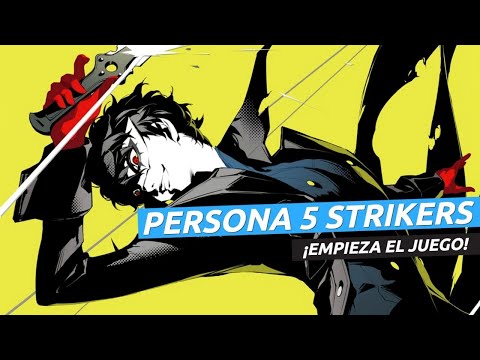Persona 5 Strikers: How to Change Personas - Ultimate Guide
In this guide we will be telling you everything about how to change Personas in Persona 5 Strikers.
The title belongs to the action role-playing video game developed by Koei Tecmo and Atlus for users of PlayStation 4, Nintendo Switch and PC that was released just over a year ago.
Like the rest of the titles in the series, this installment will give you the ability to have more than one Persona at a time and even switch between them during battle, allowing you to take advantage of their skills as required.
To change the Joker's Personas you will have to go to the menu with the Options button> select Persona and choose the one you want to use.
To do it in battle you will have to hold down the L1 or L button to access your skills> with the d-pad press left or right to change to your next available Personas, until you find the one you want and press up and down on the d-pad to select the skill to use instantly.
That's all you have to know about how to change Personas in Persona 5 Strikers, we hope it has been very useful, and you have managed to change people in the game when you need it.
Today we bring you an explanatory guide with all the information you need to know about How to Get SP Restoration Items in Persona 5 Royal.
How To Unlock Every Confidant In Persona 5 Royal
We invite you to discover How To Unlock Every Confidant In Persona 5 Royal, a new task in this interesting and fast-paced game.
How to Undo Turns in Persona 5 Tactica
Master the art of How to Undo Turns in Persona 5 Tactica with our comprehensive guide.
How To Improve Units In Persona 5 Tactica
Unlock the secrets to How To Improve Units In Persona 5 Tactica and dominate every battle.
How To Fix Persona 5 Not Installing
Our guide on how to fix Persona 5 not installing will help you troubleshoot and resolve any issues you might be experiencing.
Persona 5 Koh-I-Noor Treasure: Where To Find And Capture The Koh-I-Noor Treasure Demon
Today we are going into a quest in Persona 5 in order to tell you where to find and capture Koh-I-Noor's treasure demon.
Persona 5 Strikers: How to Find the Forgotten Desires
In the following guide we are going to tell you everything you need to know about how to find the forgotten desires in Persona 5 Strikers
Persona 5 Strikers: How to Unlock Infinite Bond Points
In the following guide we are going to tell you everything you need to know about how to unlock infinite bond points in Persona 5 Strikers.
Persona 5 Strikers: How To Beat Demiurge
With our Persona 5 Strikers guide you will learn more about how to Beat false god Demiurge.
Persona 5 Strikers: How to Increase The Bond Level
The arrival of Persona 5 Strikers is quite close, and therefore it is convenient to tell you how to increase the link level, let's see.
Call of Duty Black Ops Cold War: How to Fix Error 887A0005 (887A0006) (0xB93DE0A6) D
The failures do not stop being seen in Call of Duty Black Ops Cold War which leads us to explain how to fix the error 887A0005 (887A0006) (0xB93DE0A6) D
Warzone: How to Fix Error 6634
If you want to know how to fix Call of Duty Warzone error 6634, keep reading that we've got you covered.
Fortnite: How to catch different types of weapons from fishing
For today we have prepared everything you need to know about how to catch different types of weapons from fishing in Fortnite.
Dead by Daylight: How to activate chat filters
Today we are going to tell you how to activate chat filters in Dead by Daylight so that you can have fun.
What is Persona 5 Strikers?
The title belongs to the action role-playing video game developed by Koei Tecmo and Atlus for users of PlayStation 4, Nintendo Switch and PC that was released just over a year ago.
How to change Personas in Persona 5 Strikers?
Like the rest of the titles in the series, this installment will give you the ability to have more than one Persona at a time and even switch between them during battle, allowing you to take advantage of their skills as required.
To change the Joker's Personas you will have to go to the menu with the Options button> select Persona and choose the one you want to use.
To do it in battle you will have to hold down the L1 or L button to access your skills> with the d-pad press left or right to change to your next available Personas, until you find the one you want and press up and down on the d-pad to select the skill to use instantly.
That's all you have to know about how to change Personas in Persona 5 Strikers, we hope it has been very useful, and you have managed to change people in the game when you need it.
Platform(s): PlayStation 4 PS4, Nintendo Switch, Microsoft Windows PC
Genre(s): Action role-playing
Developer(s): Koei Tecmo, Atlus
Publisher(s): Atlus, Koch Media
Release date: February 23, 2021
Mode: Single-player
Age rating (PEGI): 16+
Other Articles Related
How to Get SP Restoration Items in Persona 5 RoyalToday we bring you an explanatory guide with all the information you need to know about How to Get SP Restoration Items in Persona 5 Royal.
How To Unlock Every Confidant In Persona 5 Royal
We invite you to discover How To Unlock Every Confidant In Persona 5 Royal, a new task in this interesting and fast-paced game.
How to Undo Turns in Persona 5 Tactica
Master the art of How to Undo Turns in Persona 5 Tactica with our comprehensive guide.
How To Improve Units In Persona 5 Tactica
Unlock the secrets to How To Improve Units In Persona 5 Tactica and dominate every battle.
How To Fix Persona 5 Not Installing
Our guide on how to fix Persona 5 not installing will help you troubleshoot and resolve any issues you might be experiencing.
Persona 5 Koh-I-Noor Treasure: Where To Find And Capture The Koh-I-Noor Treasure Demon
Today we are going into a quest in Persona 5 in order to tell you where to find and capture Koh-I-Noor's treasure demon.
Persona 5 Strikers: How to Find the Forgotten Desires
In the following guide we are going to tell you everything you need to know about how to find the forgotten desires in Persona 5 Strikers
Persona 5 Strikers: How to Unlock Infinite Bond Points
In the following guide we are going to tell you everything you need to know about how to unlock infinite bond points in Persona 5 Strikers.
Persona 5 Strikers: How To Beat Demiurge
With our Persona 5 Strikers guide you will learn more about how to Beat false god Demiurge.
Persona 5 Strikers: How to Increase The Bond Level
The arrival of Persona 5 Strikers is quite close, and therefore it is convenient to tell you how to increase the link level, let's see.
Call of Duty Black Ops Cold War: How to Fix Error 887A0005 (887A0006) (0xB93DE0A6) D
The failures do not stop being seen in Call of Duty Black Ops Cold War which leads us to explain how to fix the error 887A0005 (887A0006) (0xB93DE0A6) D
Warzone: How to Fix Error 6634
If you want to know how to fix Call of Duty Warzone error 6634, keep reading that we've got you covered.
Fortnite: How to catch different types of weapons from fishing
For today we have prepared everything you need to know about how to catch different types of weapons from fishing in Fortnite.
Dead by Daylight: How to activate chat filters
Today we are going to tell you how to activate chat filters in Dead by Daylight so that you can have fun.