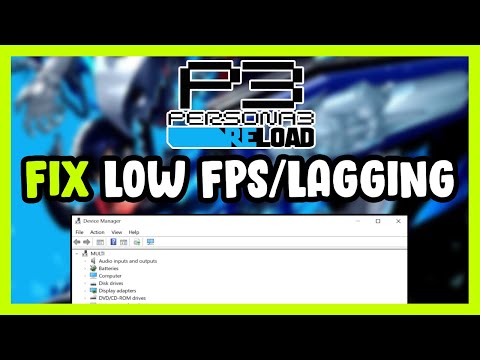How to Fix Persona 3 Reload Stuttering Issue
Learn How to Fix Persona 3 Reload Stuttering Issue. Say goodbye to gameplay interruptions today!
Hey there, How to Fix Persona 3 Reload Stuttering Issue! If you've been experiencing stuttering while playing the game, don't worry – we've got you covered. In this comprehensive guide, we'll walk you through some simple steps to address the stuttering issue and get your gameplay running smoothly again. There's nothing worse than being immersed in the captivating world of Persona 3 Reload only to be interrupted by frustrating stutters and lags. But fear not, as we have gathered the best tips and tricks to help you optimize your gaming experience.
To start off, one of the first steps to address stuttering in Persona 3 Reload is to limit the framerate to 60fps. Doing so can help stabilize performance and reduce stuttering. Many modern games allow for framerate limits within their settings, and Persona 3 Reload may have this option available. If not, you can consider using third-party software to cap the framerate at 60fps. By doing this, you can potentially reduce the strain on your system, leading to smoother gameplay without noticeable stuttering.
If you encounter the "vcruntime140.dll" error while running Persona 3 Reload, it's crucial to update Microsoft Visual C++ Redistributable or repair/reinstall it. This step is essential as the error can indicate compatibility issues that may be contributing to the stuttering problem. By ensuring that the Visual C++ Redistributable is up to date, you can resolve potential conflicts and provide the necessary support for the game to run smoothly.
The next step involves checking your GPU settings to ensure that overclocking is not causing stuttering in Persona 3 Reload. Overclocking, while beneficial for boosting performance in some scenarios, can also lead to instability and stuttering in certain games. It's important to verify that your GPU is not overclocked beyond its stable limits. If you've overclocked your GPU, consider reverting to default settings or slightly reducing the overclock to see if it improves the game's performance.
We have made a very complete guide where we explain How To Rank Up in Persona 4 Golden.
How To Beat Magical Magus in Persona 4 Golden
With our help you will see that knowing How To Beat Magical Magus in Persona 4 Golden is easier than you think.
How To Beat Happiness Hands in Persona 4 Golden
We welcome you to our guide on How To Beat Happiness Hands in Persona 4 Golden in a specific and detailed way.
How to Get More Twilight Fragments in Persona 3 Reload
Discover How to Get More Twilight Fragments in Persona 3 Reload. Maximize your resources and advance through the game with these expert tips.
How to Join a Club in Persona 3 Reload
Learn How to Join a Club in Persona 3 Reload. Discover the benefits and process of joining clubs in this popular game.
How to Find the Persimmon Tree in Persona 3 Reload
Discover How to Find the Persimmon Tree in Persona 3 Reload. Get step-by-step guidance to find this elusive in-game feature.
How to Unlock the Net Café in Persona 3 Reload
Learn How to Unlock the Net Café in Persona 3 Reload. Find step-by-step instructions and tips for a successful gameplay experience.
How to Unlock New Outfits in Persona 3 Reload
Discover How to Unlock New Outfits in Persona 3 Reload. Follow our guide for exclusive wardrobe options!
Where to Find the Track Club in Persona 3 Reload
Discover Where to Find the Track Club in Persona 3 Reload and uncover valuable tips to enhance your gaming experience.
How to Prevail in the Big Eater Burguer Challenge in Persona 3 Reload
Learn How to Prevail in the Big Eater Burguer Challenge in Persona 3 Reload with expert tips and strategies. Dominate this epic eating contest and emerge victorious!
How to get Flame Awakening in King Legacy
Discover How to get Flame Awakening in King Legacy. Find tips, strategies, and locations to enhance your gameplay. Master the flames today!
How to Solve Ancient Ruins Luxurious Chest Puzzle in Genshin Impact
Discover How to Solve Ancient Ruins Luxurious Chest Puzzle in Genshin Impact. Uncover hidden secrets and claim your rewards today!
Where to Find Sir Pouncealot in Genshin Impact
Discover Where to Find Sir Pouncealot in Genshin Impact and tips to find this elusive feline companion. Explore now!
Where to Fiind All Secret Room and Rewards in Roblox Pet Simulator 99
Discover Where to Fiind All Secret Room and Rewards in Roblox Pet Simulator 99. Uncover hidden treasures and level up faster with our comprehensive guide.
How to Use the Computer in Persona 3 Reload
Learn How to Use the Computer in Persona 3 Reload and optimize your gameplay experience.
Hey there, How to Fix Persona 3 Reload Stuttering Issue! If you've been experiencing stuttering while playing the game, don't worry – we've got you covered. In this comprehensive guide, we'll walk you through some simple steps to address the stuttering issue and get your gameplay running smoothly again. There's nothing worse than being immersed in the captivating world of Persona 3 Reload only to be interrupted by frustrating stutters and lags. But fear not, as we have gathered the best tips and tricks to help you optimize your gaming experience.
How to Fix Persona 3 Reload Stuttering Issue
Step 1: Limit the Framerate to 60fps
To start off, one of the first steps to address stuttering in Persona 3 Reload is to limit the framerate to 60fps. Doing so can help stabilize performance and reduce stuttering. Many modern games allow for framerate limits within their settings, and Persona 3 Reload may have this option available. If not, you can consider using third-party software to cap the framerate at 60fps. By doing this, you can potentially reduce the strain on your system, leading to smoother gameplay without noticeable stuttering.
Step 2: Update Microsoft Visual C++ Redistributable
If you encounter the "vcruntime140.dll" error while running Persona 3 Reload, it's crucial to update Microsoft Visual C++ Redistributable or repair/reinstall it. This step is essential as the error can indicate compatibility issues that may be contributing to the stuttering problem. By ensuring that the Visual C++ Redistributable is up to date, you can resolve potential conflicts and provide the necessary support for the game to run smoothly.
Step 3: Check GPU Settings
The next step involves checking your GPU settings to ensure that overclocking is not causing stuttering in Persona 3 Reload. Overclocking, while beneficial for boosting performance in some scenarios, can also lead to instability and stuttering in certain games. It's important to verify that your GPU is not overclocked beyond its stable limits. If you've overclocked your GPU, consider reverting to default settings or slightly reducing the overclock to see if it improves the game's performance.
Step 4: Lower Graphical Settings
Another effective method to mitigate stuttering is to lower the graphical settings in Persona 3 Reload. High graphical settings can strain your system's resources, resulting in stuttering and performance issues. Specifically, consider lowering settings related to reflections, shadows, and ambient occlusion, as these graphical features can demand significant processing power. By reducing the graphical load on your system, you can potentially alleviate the stuttering and enjoy a smoother gaming experience.
Step 5: Optimize NVIDIA Control Panel Settings
For NVIDIA users, optimizing settings in the NVIDIA Control Panel can make a notable difference in performance when playing Persona 3 Reload. Within the control panel, you can adjust various options to optimize the GPU's performance specifically for the game. Settings such as texture filtering, power management mode, and vertical sync can be adjusted to enhance the rendering and processing of graphics, potentially leading to improved performance and reduced stuttering during gameplay.
Step 6: Update Graphics Drivers
One of the fundamental aspects of maintaining optimal performance in any game is ensuring that your graphics drivers are up to date. Outdated or incompatible graphics drivers can lead to various issues, including stuttering and performance hiccups. To address this, regularly check for updates for your graphics card and install the latest drivers available. By doing so, you can potentially resolve underlying issues that may be causing stuttering in Persona 3 Reload, while also benefiting from performance enhancements and bug fixes provided by the updated drivers.
Step 7: Adjust Power Settings
Lastly, adjusting power settings on your system can play a crucial role in prioritizing performance during gameplay. By setting the "Minimum processor state" to 100%, you ensure that your CPU is running at full capacity when playing Persona 3 Reload. This setting prevents the CPU from entering lower power states, which can lead to performance inconsistencies and potential stuttering. By maintaining the CPU at maximum performance, you can ensure a consistent and stable gameplay experience, reducing the likelihood of stuttering interruptions.
We understand How to Fix Persona 3 Reload Stuttering Issue it can be when stuttering disrupts your gaming experience, but with these simple and friendly tips, you're well on your way to smoother gameplay in Persona 3 Reload. By limiting the framerate, updating essential software, checking GPU settings, adjusting graphical options, optimizing NVIDIA Control Panel settings, updating graphics drivers, and adjusting power settings, you can address the stuttering issue and fully immerse yourself in the captivating world of Persona 3 Reload. We hope this guide has been helpful in resolving the stuttering problems you've encountered, and we're confident that you'll now be able to enjoy the game without interruptions. If you have any questions or need further assistance, feel free to reach out – happy gaming!
Mode:
Other Articles Related
How To Rank Up in Persona 4 GoldenWe have made a very complete guide where we explain How To Rank Up in Persona 4 Golden.
How To Beat Magical Magus in Persona 4 Golden
With our help you will see that knowing How To Beat Magical Magus in Persona 4 Golden is easier than you think.
How To Beat Happiness Hands in Persona 4 Golden
We welcome you to our guide on How To Beat Happiness Hands in Persona 4 Golden in a specific and detailed way.
How to Get More Twilight Fragments in Persona 3 Reload
Discover How to Get More Twilight Fragments in Persona 3 Reload. Maximize your resources and advance through the game with these expert tips.
How to Join a Club in Persona 3 Reload
Learn How to Join a Club in Persona 3 Reload. Discover the benefits and process of joining clubs in this popular game.
How to Find the Persimmon Tree in Persona 3 Reload
Discover How to Find the Persimmon Tree in Persona 3 Reload. Get step-by-step guidance to find this elusive in-game feature.
How to Unlock the Net Café in Persona 3 Reload
Learn How to Unlock the Net Café in Persona 3 Reload. Find step-by-step instructions and tips for a successful gameplay experience.
How to Unlock New Outfits in Persona 3 Reload
Discover How to Unlock New Outfits in Persona 3 Reload. Follow our guide for exclusive wardrobe options!
Where to Find the Track Club in Persona 3 Reload
Discover Where to Find the Track Club in Persona 3 Reload and uncover valuable tips to enhance your gaming experience.
How to Prevail in the Big Eater Burguer Challenge in Persona 3 Reload
Learn How to Prevail in the Big Eater Burguer Challenge in Persona 3 Reload with expert tips and strategies. Dominate this epic eating contest and emerge victorious!
How to get Flame Awakening in King Legacy
Discover How to get Flame Awakening in King Legacy. Find tips, strategies, and locations to enhance your gameplay. Master the flames today!
How to Solve Ancient Ruins Luxurious Chest Puzzle in Genshin Impact
Discover How to Solve Ancient Ruins Luxurious Chest Puzzle in Genshin Impact. Uncover hidden secrets and claim your rewards today!
Where to Find Sir Pouncealot in Genshin Impact
Discover Where to Find Sir Pouncealot in Genshin Impact and tips to find this elusive feline companion. Explore now!
Where to Fiind All Secret Room and Rewards in Roblox Pet Simulator 99
Discover Where to Fiind All Secret Room and Rewards in Roblox Pet Simulator 99. Uncover hidden treasures and level up faster with our comprehensive guide.
How to Use the Computer in Persona 3 Reload
Learn How to Use the Computer in Persona 3 Reload and optimize your gameplay experience.