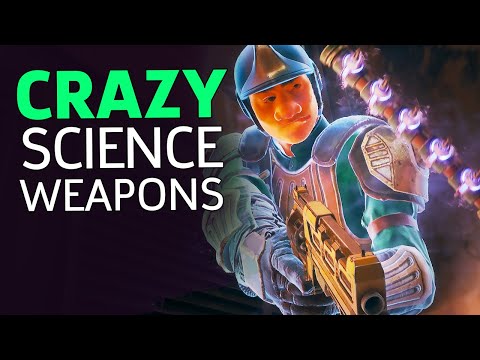Outer Worlds: How to Switch Weapons - Ultimate Guide
 Insert your coin
Insert your coin We bring you in this guide everything you need to know about changing weapons in Outer Worlds
In Outer Worlds there are different ways when we make the change of weapons, one is through a wheel in which we can choose the weapon we want quickly or at the press of a button we will start touring the weapons we have available to choose , in total we can carry 4 weapons, for more details on the options that allow us to change weapons we will have the following explanation.
The most important thing is that we must have knowledge of the weapons, we can only equip ourselves with 4 weapons, which means that we must choose well, to equip them, we will do it through the inventory menu, we will see 4 slots available, these are for the weapons, Here we can place the combination of weapons that we think best, being an important factor to know that some weapons are better than others depending on our enemies, but there is the option of making the change by removing some of the equipped ones and changing them for another.
 Insert your coin
Insert your coin
Discover the fastest ways to earn Bits in The Outer Worlds 2. Learn efficient money-making strategies, top farming methods, and insider tips to maximize your wealth quickly and upgrade your gear without grinding endlessly.
How to Solve Order Initiate Scavenger Hunt Puzzle in Outer Worlds 2
Stuck on the Order Initiate scavenger hunt in Outer Worlds 2? Our guidereveals the solution to this tricky puzzle. Find all the clues, decodethe messages, and claim your unique reward with our step-by-stepwalkthrough.
Where to Find Substation Repair Kit in Outer Worlds 2
the location of the Substation Repair Kit in Outer Worlds 2. Unlock secrets and enhance your gameplay with our guide!
How to Get Rookie's Reward in Outer Worlds 2
Learn how to build Yidhari in Zenless Zone Zero with our complete guide. Getthe best W-Engine, Drive Discs, team comps, and skill priorities tomaximize her healing and support potential.
Where to Get the Westport Generator Station Key in Outer Worlds 2
Struggling to find the Westport Generator Station Key in Outer Worlds 2? Discoverits exact location and the easiest way to get inside the power plant.
How to Get Savannah's Journal in Outer Worlds 2
Searching for Savannah's Journal in Outer Worlds 2? Discover the step-by-stepguide to locate this hidden collectible, unlock its lore secrets, andcomplete this elusive side quest.
How to Open Kaur's War Chest in Outer Worlds 2
Stuck on Kaur's War Chest? Discover the step-by-step guide to unlock thisvaluable loot cache in Outer Worlds 2 and claim your rewards.
How To Get All Pets in Outer Worlds 2
Maximize your companions in Outer Worlds 2! This guide reveals how to find,recruit, and befriend every pet across the Halcyon colony for theultimate space adventure.
How To Respec in Outer Worlds 2
Learn how to respec your character in Outer Worlds 2. Our guide coversfinding the Respec station, the cost, and what stats you can reallocateto optimize your build.
How to Complete Schemes of the Secret Smugglers Quest in Outer Worlds 2
Struggling with the Schemes of the Secret Smugglers in OuterWorlds 2? Our guide reveals how to start the quest, find all key items,and choose the best rewards to complete this tricky smuggling operation.
Outer Worlds : How to Eat - tips and tricks
We have prepared for you a guide where we will let you know how to eat in Outer Worlds.
Outer Worlds: How to Repair Weapons and armors
In the following guide we will find the explanation of how to repair weapons and armor in Outer Worlds.
Call of Duty Modern Warfare: How to Get a Watch - tips and tricks
Many wonder how to get a watch in Call of Duty Modern Warfare, fortunately in this guide we already have it all covered.
Outer Worlds: How to fix dark character model bug
In this Outer Worlds guide we will tell you how to correct the error of the dark character model.
Call of Duty Modern Warfare: How to Get Weapon Charms
Everyone is wondering how to get gun amulets at Call of Duty Modern Warfare, and in this guide we've prepared everything you need to tell you.
In Outer Worlds there are different ways when we make the change of weapons, one is through a wheel in which we can choose the weapon we want quickly or at the press of a button we will start touring the weapons we have available to choose , in total we can carry 4 weapons, for more details on the options that allow us to change weapons we will have the following explanation.
How to change weapons in Outer Worlds?
The most important thing is that we must have knowledge of the weapons, we can only equip ourselves with 4 weapons, which means that we must choose well, to equip them, we will do it through the inventory menu, we will see 4 slots available, these are for the weapons, Here we can place the combination of weapons that we think best, being an important factor to know that some weapons are better than others depending on our enemies, but there is the option of making the change by removing some of the equipped ones and changing them for another.
Leaving the triangle button for PS4 or the Y for Xbox One, we will move through the weapons in an order, highlighting that this way is slower to choose the weapons and more if we are in the world, for the other way it is only when pressing without pressing the triangle on PS4 or Y on Xbox One, which brings us to the wheel of weapons that we will have equipped in a much faster way to choose our weapon.
Finally, we want this guide to provide the necessary utility to solve How to change weapons in Outer Worlds, thus making the most of it at the time of playing.
 Insert your coin
Insert your coin Mode:
Other Articles Related
How To Earn Bits Fast in The Outer Worlds 2Discover the fastest ways to earn Bits in The Outer Worlds 2. Learn efficient money-making strategies, top farming methods, and insider tips to maximize your wealth quickly and upgrade your gear without grinding endlessly.
How to Solve Order Initiate Scavenger Hunt Puzzle in Outer Worlds 2
Stuck on the Order Initiate scavenger hunt in Outer Worlds 2? Our guidereveals the solution to this tricky puzzle. Find all the clues, decodethe messages, and claim your unique reward with our step-by-stepwalkthrough.
Where to Find Substation Repair Kit in Outer Worlds 2
the location of the Substation Repair Kit in Outer Worlds 2. Unlock secrets and enhance your gameplay with our guide!
How to Get Rookie's Reward in Outer Worlds 2
Learn how to build Yidhari in Zenless Zone Zero with our complete guide. Getthe best W-Engine, Drive Discs, team comps, and skill priorities tomaximize her healing and support potential.
Where to Get the Westport Generator Station Key in Outer Worlds 2
Struggling to find the Westport Generator Station Key in Outer Worlds 2? Discoverits exact location and the easiest way to get inside the power plant.
How to Get Savannah's Journal in Outer Worlds 2
Searching for Savannah's Journal in Outer Worlds 2? Discover the step-by-stepguide to locate this hidden collectible, unlock its lore secrets, andcomplete this elusive side quest.
How to Open Kaur's War Chest in Outer Worlds 2
Stuck on Kaur's War Chest? Discover the step-by-step guide to unlock thisvaluable loot cache in Outer Worlds 2 and claim your rewards.
How To Get All Pets in Outer Worlds 2
Maximize your companions in Outer Worlds 2! This guide reveals how to find,recruit, and befriend every pet across the Halcyon colony for theultimate space adventure.
How To Respec in Outer Worlds 2
Learn how to respec your character in Outer Worlds 2. Our guide coversfinding the Respec station, the cost, and what stats you can reallocateto optimize your build.
How to Complete Schemes of the Secret Smugglers Quest in Outer Worlds 2
Struggling with the Schemes of the Secret Smugglers in OuterWorlds 2? Our guide reveals how to start the quest, find all key items,and choose the best rewards to complete this tricky smuggling operation.
Outer Worlds : How to Eat - tips and tricks
We have prepared for you a guide where we will let you know how to eat in Outer Worlds.
Outer Worlds: How to Repair Weapons and armors
In the following guide we will find the explanation of how to repair weapons and armor in Outer Worlds.
Call of Duty Modern Warfare: How to Get a Watch - tips and tricks
Many wonder how to get a watch in Call of Duty Modern Warfare, fortunately in this guide we already have it all covered.
Outer Worlds: How to fix dark character model bug
In this Outer Worlds guide we will tell you how to correct the error of the dark character model.
Call of Duty Modern Warfare: How to Get Weapon Charms
Everyone is wondering how to get gun amulets at Call of Duty Modern Warfare, and in this guide we've prepared everything you need to tell you.