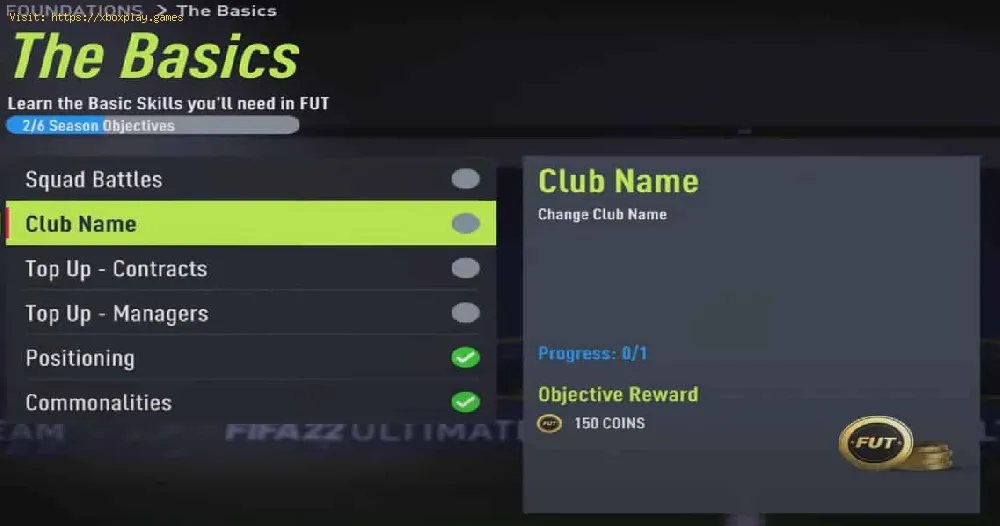By 2021-10-04 20:13:22
In case you don't know how to change the club name in Ultimate Team in FIFA 22, you're in the right place, because we've got everything covered here.
Read Also:
The first thing you need to do is to log into the game and go to the Ultimate Team section > go to Goals within the mode > use RB / R1 to find where it says "Basics" and enter and then select "Change club name" to change the name and get fifty Ultimate Team coins as a reward.
Apart from the name, you will also be able to change the three-letter abbreviation. But make sure you are satisfied enough, as you will only get a chance to do once.
Now that you know how to change the club name in Ultimate Team in FIFA 22, you can make this change whenever you want, as you don't have to do it if you are satisfied with the initial name of your club.
Other Tags
video game, gameplay, price, 60fps, steam
What does the club name change in FIFA 22 consist of?
This is a tool with which you will be able to customize the name of your club, but this customization feature goes beyond that. It will also allow you to intervene on uniforms, badges and stadiums from all over the soccer world.How to change the club name in Ultimate Team in FIFA 22?
Read Also:
- How to Perform the Siu Celebration in FIFA 23
- How To Fix Can't Submit SBC Issue In FUT 22 for FIFA 22
The first thing you need to do is to log into the game and go to the Ultimate Team section > go to Goals within the mode > use RB / R1 to find where it says "Basics" and enter and then select "Change club name" to change the name and get fifty Ultimate Team coins as a reward.
Apart from the name, you will also be able to change the three-letter abbreviation. But make sure you are satisfied enough, as you will only get a chance to do once.
Now that you know how to change the club name in Ultimate Team in FIFA 22, you can make this change whenever you want, as you don't have to do it if you are satisfied with the initial name of your club.
Platform(s):
Microsoft Windows PC, PlayStation 4 Ps4, Xbox One, Nintendo Switch, Stadia, PlayStation 5 Ps5, Xbox Series X y Series S
Genre(s):
Sports
Developer(s):
EA Canada
Publisher(s):
EA Sports
Engine:
Frostbite
Release date:
October 1, 2021
Mode:
Single-player, multiplayer
age rating (PEGI):
3+
Other Tags
video game, gameplay, price, 60fps, steam
Other Articles Related
- How to Check FIFA 22 Server Status
- How to get All FIFA 22 Summer Swaps 2 Tokens
- FIFA 23: How to play early
- FIFA 22: How to Fix Web App Not Working
- FIFA 22: How to Fix Store Checkout Error
- FIFA 22: How to complete FUT Captains Silver Stars Gary Medel Objectives
- FIFA 22: How to complete Sergio Canales Showdown SBC
- FIFA 22: How to complete Showdown Gabriel Paulista SBC
- FIFA Mobile 22: How to Unlock Chemistry
- FIFA 22: How To Fix Can’t Submit SBC Issue
- FIFA 22: How to complete Showdown Martin Braithwaite SBC
- FIFA 22: How to complete Showdown Richarlison SBC
- FIFA 22: How to complete Showdown Wout Weghorst SBC
- FIFA 22: How to Fix FPS Drops
- FIFA 22: How to Complete TOTY Honorable Mention Olmo SBC
- FIFA 22: How to Fix Packet Loss
- FIFA 22: How to Fix Career Mode Not Working
- FIFA 22 Ultimate Team: How to get team mascots
- FIFA 22: How to complete Moments Sergino Dest SBC
- FIFA 22: How to complete FUT Silver Stars Gerrit Holtmann Objectives
- FIFA 22: How to Get Winter Wildcard Tokens
- FIFA 22: How to Fix Unable to Save Personal Settings 1 Failed
- FIFA 22: How to get a Ultimate Team TOTW Upgrade pack
- FIFA 22: How to claim Ultimate Team Twitch Prime Gaming pack
- FIFA 22: How to get a Draft Token in Ultimate Team
- FIFA 22: The Best goalkeepers in Ultimate Team
- FIFA 22: How To Fix Stuck On Loading Screen Issue
- Battlefield 2042: How to Heal - Tips and tricks
- New World: Where to Find Voidmetals
- Genshin Impact: How to unlock Moonlight Merriment
- New World: How to Find Voidmetal
- New World: Where to Find Tender Wolf Loins
- New World: Where to Find Mandje Mandjes