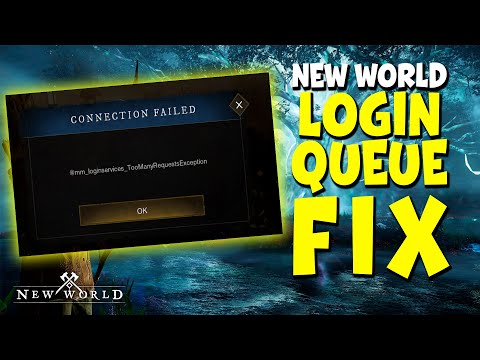New World: How to Fix the Failed to Join Login Queue Connection Error - Ultimate Guide
Read on if you want to know how to fix the Failed to Join Login Queue Connection Error, because we've got you covered.
This is an error that users encounter during queues to try to access the game, at which point the message "could not join the login queue" pops up.
When you get to the queue list you should see all the available worlds and queues, this will take a while, so wait and don't press Refresh.
When you see the list of worlds and the details of the queues, you should be able to log back in, so select Play to access the queue, where you should no longer find the error.
In case it doesn't work, please restart the game and try again.
Thus ends this guide on how to fix the Failed to Join Login Queue Connection Error in New World, which we hope has helped you correct this problem, so that you can access the game as soon as possible.
Discover how to join group activities in New World Aeternum. Enhance your gaming experience
How to Get All Crafting Tools in New World Aeternum
We invite you to discover How to Get All Crafting Tools in New World Aeternum, a new task in this busy game.
How To Sheathe Weapon in New World Aeternum
Today we bring you an explanatory guide on How To Sheathe Weapon in New World Aeternum.
How To Mine in New World Aeternum
This time we return with a guide with the objective of explaining How To Mine in New World Aeternum.
How to Play Music in New World Aeternum
We welcome you to our guide on How to Play Music in New World Aeternum in a specific and detailed way.
How To Increase Max Health in New World Aeternum
Today we bring you an explanatory guide on How To Increase Max Health in New World Aeternum with precise details.
How to Get Transmog Tokens in New World Aeternum
Discover How to Get Transmog Tokens in New World Aeternum with this excellent and detailed explanatory guide.
How To Play With Friends in New World Aeternum
We invite you to discover How To Play With Friends in New World Aeternum with this excellent and explanatory guide.
Where To Find Iron Ore in New World Aeternum
With our help you will see that knowing Where To Find Iron Ore in New World Aeternum is easier than you think.
How to Get Mounts in New World Aeternum
Today we bring you an explanatory guide on How to Get Mounts in New World Aeternum with precise details.
Pokemon Unite: How To Fix The Login Error
Read on if you're wondering how to fix the Pokemon Unite login error, because we'll tell you how to Fix The Login Error.
New World: How to find Churro Sheep
Keep reading if you want to know how to find the churro sheep in New World, because today we will tell you how to do it.
Melty Blood Type Lumin: How to Fix Crashing
Melty Blood Type Lumina users wonder how to fix crashing, and we prepared this article for you.
Halo Infinite: How to Fix User is Banned Error Message
Keep reading because here we will tell you how to fix user is Banned Error Message in Halo Infinite.
New World: How to Not Get AFK Kicked
Following the line of New World, today we will teach you how to Not Get AFK Kicked.
What is the failed login queue connection error in New World?
This is an error that users encounter during queues to try to access the game, at which point the message "could not join the login queue" pops up.
How to fix the Failed to Join Login Queue Connection Error in New World?
If you encounter this problem while in queue, the first thing you have to do is click the OK button to close the error message, not the X in the corner> look for the View Worlds and Refresh buttons below the Character List> you have Click the Refresh button and when the button is grayed out, you will have to click View Worlds.When you get to the queue list you should see all the available worlds and queues, this will take a while, so wait and don't press Refresh.
When you see the list of worlds and the details of the queues, you should be able to log back in, so select Play to access the queue, where you should no longer find the error.
In case it doesn't work, please restart the game and try again.
Thus ends this guide on how to fix the Failed to Join Login Queue Connection Error in New World, which we hope has helped you correct this problem, so that you can access the game as soon as possible.
Platform(s): Microsoft Windows PC
Genre(s): MMORPG
Developer(s): Amazon Game Studios Orange County
Publisher(s): Amazon Game Studios
Release date: August 31, 2021
Mode: multiplayer
Age rating (PEGI): 16+
Other Articles Related
How To Join Group Activities in New World AeternumDiscover how to join group activities in New World Aeternum. Enhance your gaming experience
How to Get All Crafting Tools in New World Aeternum
We invite you to discover How to Get All Crafting Tools in New World Aeternum, a new task in this busy game.
How To Sheathe Weapon in New World Aeternum
Today we bring you an explanatory guide on How To Sheathe Weapon in New World Aeternum.
How To Mine in New World Aeternum
This time we return with a guide with the objective of explaining How To Mine in New World Aeternum.
How to Play Music in New World Aeternum
We welcome you to our guide on How to Play Music in New World Aeternum in a specific and detailed way.
How To Increase Max Health in New World Aeternum
Today we bring you an explanatory guide on How To Increase Max Health in New World Aeternum with precise details.
How to Get Transmog Tokens in New World Aeternum
Discover How to Get Transmog Tokens in New World Aeternum with this excellent and detailed explanatory guide.
How To Play With Friends in New World Aeternum
We invite you to discover How To Play With Friends in New World Aeternum with this excellent and explanatory guide.
Where To Find Iron Ore in New World Aeternum
With our help you will see that knowing Where To Find Iron Ore in New World Aeternum is easier than you think.
How to Get Mounts in New World Aeternum
Today we bring you an explanatory guide on How to Get Mounts in New World Aeternum with precise details.
Pokemon Unite: How To Fix The Login Error
Read on if you're wondering how to fix the Pokemon Unite login error, because we'll tell you how to Fix The Login Error.
New World: How to find Churro Sheep
Keep reading if you want to know how to find the churro sheep in New World, because today we will tell you how to do it.
Melty Blood Type Lumin: How to Fix Crashing
Melty Blood Type Lumina users wonder how to fix crashing, and we prepared this article for you.
Halo Infinite: How to Fix User is Banned Error Message
Keep reading because here we will tell you how to fix user is Banned Error Message in Halo Infinite.
New World: How to Not Get AFK Kicked
Following the line of New World, today we will teach you how to Not Get AFK Kicked.