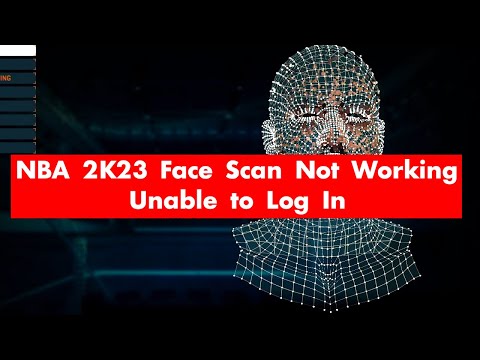How to Fix NBA 2K24 Scan Your Face Not Working
 Insert your coin
Insert your coin Having trouble with your NBA 2K24 face scan not working? Don't worry, we've got you covered! In this guide, we'll walk you through the step-by-step process to resolve any issues you may be facing. So let's get started and have you back in the game!
Step 1: Download the latest companion app
If your NBA 2K24 face scan is not functioning, the first step is to head over to the App Store or Google Play and download the latest companion app. Once you've downloaded the app, log in using your NBA 2K24 account credentials. Once you're logged in, navigate to the Face Scan section within the app.
Step 2: Position yourself correctly
Positioning yourself correctly within the scanning area is crucial for a successful face scan. Make sure that your face is centered within the frame and is clearly visible. It's also important to ensure good lighting conditions for optimal results. Try to scan your face in a well-lit room or use natural light if possible. Avoid wearing glasses or hats that could obstruct your facial features and affect the quality of the scan.
Step 3: Capture multiple angles
To ensure a more accurate scan, it's recommended to position yourself at multiple angles as the app scans you. This will help capture all aspects of your face and improve the overall quality of the scan. Rotate your head slowly from side to side and tilt it up and down while the app is scanning. This will allow the app to capture different angles and create a more detailed representation of your face.
Step 4: Seek assistance if needed
If you're having trouble scanning your face on your own, don't hesitate to ask someone for help. Having an extra set of hands can make it easier to position yourself correctly and achieve better results. They can also help you adjust the lighting conditions and ensure that your face is properly aligned within the scanning area.
Step 5: Clean your camera lens
Before attempting another scan, it's important to clean your device's camera lens. Dust or smudges on the lens can affect the quality of the scan and result in inaccurate facial recognition. Use a microfiber cloth or lens cleaning solution to gently clean the lens and remove any dirt or fingerprints.
Step 6: Contact 2K Support
If you've followed all the steps above and are still facing issues with your face scan, it's time to seek assistance from 2K Support. They are the experts when it comes to troubleshooting these types of issues and will be able to provide further guidance specific to your situation. Contact them through their official support channels and provide them with detailed information about the problem you're experiencing.
Step 7: Uploading and using the scan in NBA 2K24
Once you've successfully fixed any issues with your face scan, it's time to upload your scan in the companion app and use it in NBA 2K24. Open the NBA 2K24 game and navigate to the Scan Your Face section. Look for the option to upload Head Scan Data and select it. Follow the instructions on the screen to initiate the scanning process. While scanning, remember to turn your head slowly to avoid potential issues with facial recognition. Be patient during the scanning process, as it may take some time to complete.
Step 8: Contact 2K Support (if needed)
If you still encounter problems after following all the steps mentioned above, don't hesitate to reach out to 2K Support once again. They will be able to provide further assistance and ensure that you can enjoy a smooth gaming experience. Be sure to provide them with any additional information or screenshots that might help them diagnose the issue more effectively.
By following these simple steps, you should be able to fix any issues with your NBA 2K24 face scan not working. Remember to download the latest companion app, position yourself correctly, capture multiple angles, seek assistance if needed, clean your camera lens, and reach out to 2K Support if all else fails. With these troubleshooting steps, you'll be back in the game with your personalized face scan in no time. Good luck and happy gaming!
 Insert your coin
Insert your coin Other Articles Related
How to Fix NBA 2K25 LagWe have made a detailed guide where we explain everything about How to Fix NBA 2K25 Lag.
How To Change Servers in NBA 2k25
We invite you to discover How To Change Servers in NBA 2k25 with this excellent and explanatory detailed guide.
How to Turn Off Shot Meter in NBA 2K24
Today we bring you an explanatory guide with everything you need to know about How to Turn Off Shot Meter in NBA 2K24.
How to fix NBA 2K24 crossplay not working
Learn How to fix NBA 2K24 crossplay not working. Get your game back on track with our expert tips and guides.
How To Turn Off Fatigue In NBA 2K24
Discover effective strategies to eliminate fatigue and How To Turn Off Fatigue In NBA 2K24.
How to Fix NBA 2K24 Error Code 6f8ce31b
Learn How to Fix NBA 2K24 Error Code 6f8ce31b. Get back to enjoying the game hassle-free!
How to fix NBA 2K24 2K error code 3434f14b
Learn How to fix NBA 2K24 2K error code 3434f14b with our helpful guide. Fix the issue and get back to enjoying your game hassle-free!
How To Fix NBA 2k24 Error Code 4e940a0d
Learn How To Fix NBA 2k24 Error Code 4e940a0d. Get back to enjoying the game hassle-free. Don't let errors ruin your gaming experience!
How to fix NBA 2k error code 6550f7ef
Learn How to fix NBA 2k error code 6550f7ef with our step-by-step guide. Fix the issue and get back to enjoying your game in no time!
How to Fix NBA 2K Error Code F6A3823C
Learn How to Fix NBA 2K Error Code F6A3823C with our step-by-step guide. Fix the issue and get back to enjoying the game hassle-free!
How to use Ularu’s Keycard in Starfield
How to use Ularu’s Keycard in Starfield with our comprehensive guide. Unlock secrets, missions.
How to Complete Frogicide mission in Warzone 2 DMZ
Learn How to Complete Frogicide mission in Warzone 2 DMZ with our step-by-step guide. Unlock strategies, secrets, tips, and more.
How to Complete Vigilante Mission in Warzone 2 DMZ
How to Complete Vigilante Mission in Warzone 2 DMZ with our step-by-step guide. Learn strategies, tips.
Where to Find All Power Cells in Starfield
Discover Where to Find All Power Cells in Starfield. Our guide provides comprehensive tips to find every Power Cell & boost your gameplay experience!
How to Complete Hunting Party Mission in Warzone 2 DMZ
How to Complete Hunting Party Mission in Warzone 2 DMZ with our comprehensive guide. Beat enemies.