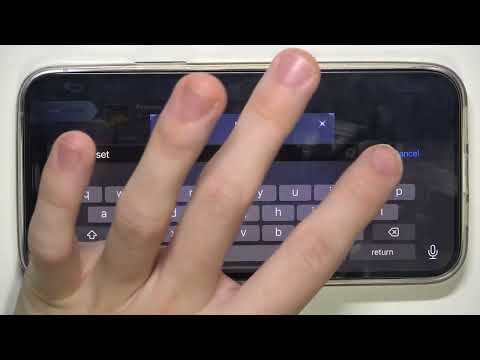How to change your name in MLBB
Changing your in-game name in Mobile Legends: Bang Bang (MLBB) is a great way to refresh your identity, align with your squad, or fix an old username. Whether you're a new player or a seasoned veteran, this step-by-step guide will walk you through the entire process, including how to get free Rename Cards, avoid common mistakes, and choose the perfect MLBB username.
Players change their MLBB names for various reasons, such as:
Follow these simple steps to update your MLBB username:
Open Mobile Legends and go to your Profile (tap your avatar in the top-left corner). Tap your current username – A prompt will appear explaining the Rename Card requirement. Enter your new name – Make sure it follows MLBB’s naming rules (see restrictions below). Confirm the change – Use a Rename Card or Diamonds (if you don’t have one).
✅ First Change? Your initial name change is free, but subsequent changes require a Rename Card or Diamonds.
Go to Shop → Special → Items. Find the Rename Card (usually 299 Diamonds). Buy it and use it for your name change.
Learn how to change your name in Mobile Legends: Bang Bang (MLBB) withthis simple step-by-step guide. Get free rename cards or use diamonds!
How to use emotes in Mobile Legends BB
Master the art of emotes in Mobile Legends: Bang Bang. Explore tips andtricks to elevate your interactions and gameplay
How to Log Out of Mobile Legends Account
Discover the simple steps to How to Log Out of Mobile Legends Account on our website.
How to Create a New Mobile Legends Account
Experience Mobile Legends, the hit mobile MOBA game. Battle with friends and climb the ranks in this fast-paced, strategic multiplayer game.
Mobile Legends APK v.1.7.59.8262 download link
Learn Mobile Legends APK v.1.7.59.8262 download link
How to Download Mobile Legends: Bang Bang APK
With our help you will see that knowing how to download the Mobile Legends: Bang Bang APK is easier than you thought.
download mobile legend mod apk
Today we bring for you a guide on Download Mobile Legend Mod apk with precise details.
How to Download Mobile Legends Offline Mod APK
We are back, and this time it is to tell you how to download Mobile Legends Offline Mod APK.
How to hide history in MLBB
Learn how to hide your match history in Mobile Legends: Bang Bang (MLBB) with simple steps. Keep your gaming stats private and control yourprofile visibility!
How to find OXR Armories in Fortnite Chapter 6, season 4
Learn how to locate OXR Armories in Fortnite Chapter 6 Season 4 with our step-by-step guide. Discover loot spots, strategies, and tips todominate the battlefield!
How to claim Capture Points in Fortnite Chapter 6, season 4
Learn how to claim Capture Points in Fortnite Chapter 6 Season 4 withthis quick guide. Master the mechanics, earn rewards, and dominate thebattlefield!
How to collect items from Hive Stashes in Fortnite Chapter 6, season 4
Learn how to collect items from Hive Stashes in Fortnite Chapter 6,Season 4 with this quick guide. Find locations, tips, and strategies toloot these hidden caches efficiently!
How to increase your OXR Rank in Fortnite Chapter 6, season 4
Learn the best tips and strategies to boost your OXR Rank in FortniteChapter 6 Season 4. Master gameplay, earn more XP, and climb the ranksfast!
Why Change Your MLBB Username?
Players change their MLBB names for various reasons, such as:
- Rebranding – Creating a new identity for streaming or competitive play.
- Squad Coordination – Matching your team’s naming style for a unified look.
- Fixing Mistakes – Correcting typos or outdated names from when you first started.
- Avoiding Penalties – Changing inappropriate or reported usernames to prevent bans.
Step-by-Step: How to Change Your Name in MLBB
Follow these simple steps to update your MLBB username:
✅ First Change? Your initial name change is free, but subsequent changes require a Rename Card or Diamonds.
How to Get a Rename Card in MLBB (Free & Paid Methods)
1. Free Rename Cards
- Events & Log-in Rewards – MLBB occasionally gives free Rename Cards during special events.
- New Player Missions – Complete beginner tasks to earn a free name change.
- Fragments Shop – Check for Rename Cards in exchange for Hero or Skin Fragments.
2. Buying a Rename Card (299 Diamonds)
If you don’t have a free card, you can purchase one:
💡 No Diamonds? You’ll need to top up using real money.
MLBB Name Change Rules & Restrictions
Before choosing a new name, keep these rules in mind:
- Character Limit: 4–16 characters (spaces & symbols count).
- No Offensive Language: Avoid profanity, hate speech, or banned words.
- No Impersonation: Don’t pretend to be famous players or Moonton staff.
- No Duplicate Names: Usernames must be unique.
- No Special Characters/Emojis: Only standard letters and numbers are allowed.
⚠️ Warning: Repeated name changes cost more Diamonds (100 → 200 → 300, etc.).
Tips for Choosing the Perfect MLBB Username
- Keep It Simple – Easy-to-remember names help teammates recognize you.
- Be Unique – Avoid overused tags like "Pro" or "God."
- Match Your Squad – Coordinate with your team for a cohesive look.
- Future-Proof It – Pick a name you won’t outgrow quickly.
Final Thoughts
Changing your MLBB name is quick and easy, whether you use a free Rename Card or Diamonds. Just follow the steps above, follow the naming rules, andchoose a username that represents you well in the Land of Dawn!
Mode:
Other Articles Related
How to change your name in MLBBLearn how to change your name in Mobile Legends: Bang Bang (MLBB) withthis simple step-by-step guide. Get free rename cards or use diamonds!
How to use emotes in Mobile Legends BB
Master the art of emotes in Mobile Legends: Bang Bang. Explore tips andtricks to elevate your interactions and gameplay
How to Log Out of Mobile Legends Account
Discover the simple steps to How to Log Out of Mobile Legends Account on our website.
How to Create a New Mobile Legends Account
Experience Mobile Legends, the hit mobile MOBA game. Battle with friends and climb the ranks in this fast-paced, strategic multiplayer game.
Mobile Legends APK v.1.7.59.8262 download link
Learn Mobile Legends APK v.1.7.59.8262 download link
How to Download Mobile Legends: Bang Bang APK
With our help you will see that knowing how to download the Mobile Legends: Bang Bang APK is easier than you thought.
download mobile legend mod apk
Today we bring for you a guide on Download Mobile Legend Mod apk with precise details.
How to Download Mobile Legends Offline Mod APK
We are back, and this time it is to tell you how to download Mobile Legends Offline Mod APK.
How to hide history in MLBB
Learn how to hide your match history in Mobile Legends: Bang Bang (MLBB) with simple steps. Keep your gaming stats private and control yourprofile visibility!
How to find OXR Armories in Fortnite Chapter 6, season 4
Learn how to locate OXR Armories in Fortnite Chapter 6 Season 4 with our step-by-step guide. Discover loot spots, strategies, and tips todominate the battlefield!
How to claim Capture Points in Fortnite Chapter 6, season 4
Learn how to claim Capture Points in Fortnite Chapter 6 Season 4 withthis quick guide. Master the mechanics, earn rewards, and dominate thebattlefield!
How to collect items from Hive Stashes in Fortnite Chapter 6, season 4
Learn how to collect items from Hive Stashes in Fortnite Chapter 6,Season 4 with this quick guide. Find locations, tips, and strategies toloot these hidden caches efficiently!
How to increase your OXR Rank in Fortnite Chapter 6, season 4
Learn the best tips and strategies to boost your OXR Rank in FortniteChapter 6 Season 4. Master gameplay, earn more XP, and climb the ranksfast!