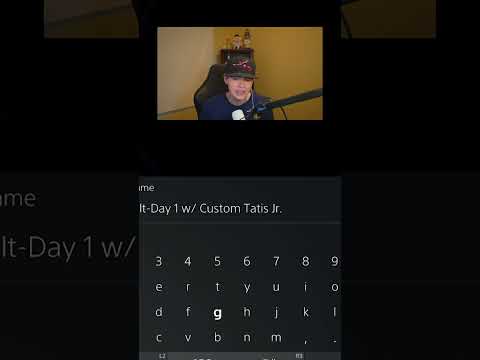How to Update Rosters in MLB The Show 24
Learn How to Update Rosters in MLB The Show 24. Stay ahead of the game with our comprehensive guide.
MLB The Show 24 is the latest installment of the popular baseball video game series. With each new release, players are eager to see the updated rosters and teams in the game. Rosters play a crucial role in the game, as they determine which players are available for selection in each team. Keeping the rosters up-to-date is essential to ensure an accurate and realistic gaming experience. In this article, we will discuss How to Update Rosters in MLB The Show 24.
The first step to updating rosters in MLB The Show 24 is to download the latest roster update. The game developers, Sony San Diego Studios, release regular updates to keep the rosters current with real-life MLB teams. These updates can be downloaded directly from the game's main menu or through the PlayStation Store. It is essential to have an active internet connection to download the latest roster update.
Once the roster update is downloaded, it needs to be installed. The game will prompt you to install the update when you start it. If the update does not start automatically, you can go to the game's main menu and select the “Roster Vault” option. From there, you can select “Load/Save Rosters” and then “Load Roster.” This will bring up a list of the available roster updates, and you can choose the latest one to install.
Learn how to change your position in RTTS mode in MLB The Show 25 with our step-by-step guide.
How To Hit Home Runs in MLB The Show 24
Learn How To Hit Home Runs in MLB The Show 24 with our comprehensive guide. Improve your skills and dominate the game like a pro.
How to Play With Friends in MLB The Show 24
Learn How to Play With Friends in MLB The Show 24 and strategies to dominate the game together on our website.
How to Save your Game in MLB The Show 24
Learn How to Save your Game in MLB The Show 24. Follow our step-by-step instructions and never lose your game again.
How to Get Traded in MLB The Show 24
Learn How to Get Traded in MLB The Show 24. Enhance your gameplay and increase your chances of joining a new team.
How to Change Position in MLB The Show 24
Discover How to Change Position in MLB The Show 24 and elevate your performance with our comprehensive guide.
How to Update Rosters in MLB The Show 24
Learn How to Update Rosters in MLB The Show 24. Stay ahead of the game with our comprehensive guide.
How to Buy and Sell Cards in MLB The Show 24
Discover How to Buy and Sell Cards in MLB The Show 24 and strategies to maximize your profits in this popular baseball card trading game.
How to Stop Check Swing in MLB The Show 24
Learn effective techniques to How to Stop Check Swing in MLB The Show 24 with our comprehensive guide.
How to Customize Your Mech in Lightyear Frontier
Discover How to Customize Your Mech in Lightyear Frontier. Unleash your creativity and build the perfect war machine.
How to Steal Bases in MLB The Show 24
Learn How to Steal Bases in MLB The Show 24. Discover expert tips and strategies to enhance your gameplay.
How to Upgrade Tools in Lightyear Frontier
Discover How to Upgrade Tools in Lightyear Frontier. Enhance your gameplay with our comprehensive guides and strategies.
How to Get Free Blood Moon Cosmetics in Dead By Daylight
Discover How to Get Free Blood Moon Cosmetics in Dead By Daylight. Learn the tips and tricks to enhance your gaming experience today!
Where to Find Zappertwigs in Lightyear Frontier
Discover Where to Find Zappertwigs in Lightyear Frontier. Your ultimate guide to collecting these rare items in the game.
MLB The Show 24 is the latest installment of the popular baseball video game series. With each new release, players are eager to see the updated rosters and teams in the game. Rosters play a crucial role in the game, as they determine which players are available for selection in each team. Keeping the rosters up-to-date is essential to ensure an accurate and realistic gaming experience. In this article, we will discuss How to Update Rosters in MLB The Show 24.
How to Update Rosters in MLB The Show 24
1. Download the Latest Roster Update
The first step to updating rosters in MLB The Show 24 is to download the latest roster update. The game developers, Sony San Diego Studios, release regular updates to keep the rosters current with real-life MLB teams. These updates can be downloaded directly from the game's main menu or through the PlayStation Store. It is essential to have an active internet connection to download the latest roster update.
2. Install the Roster Update
Once the roster update is downloaded, it needs to be installed. The game will prompt you to install the update when you start it. If the update does not start automatically, you can go to the game's main menu and select the “Roster Vault” option. From there, you can select “Load/Save Rosters” and then “Load Roster.” This will bring up a list of the available roster updates, and you can choose the latest one to install.
3. Manually Update Rosters
In some cases, the game may not automatically update the rosters, or you may want to make specific changes yourself. In such cases, you can manually update the rosters by going to the “Roster Vault” and selecting “Edit Roster.” This will bring up a screen where you can make changes to the players' attributes, positions, and other details. You can also add new players who may have been recently called up to the major leagues.
4. Use the Community Market
MLB The Show 24 has a feature called the “Community Market” where players can buy, sell, and trade players with other players. This is another way to update rosters in the game. You can search for specific players that you want to add to your team and then trade with other players to acquire them. This feature is particularly useful if you want to make specific changes to your team's roster or if you are playing in a league with other players.
5. Check for User-Created Rosters
Another way to update rosters in MLB The Show 24 is to check for user-created rosters. Many avid gamers create their own rosters and share them online for other players to download. These rosters are often more detailed and accurate than the official updates. You can find these rosters on various online forums and websites dedicated to the game. Once you download a user-created roster, you can install it by following the same steps mentioned above.
In conclusion, How to Update Rosters in MLB The Show 24 is a straightforward process that can be done in a few simple steps. It is essential to keep the rosters up-to-date to ensure a realistic gaming experience. With the latest roster updates, user-created rosters, and the community market, players can make all the necessary changes to their teams and enjoy the game to its fullest. So, what are you waiting for? Get the latest roster update and start playing!
Platform(s): PlayStation 4 PS4, PlayStation 5 PS5, Xbox One, Xbox Series X/S, Nintendo Switch
Genre(s): Sport simulations
Mode: Single-player, multiplayer
Other Articles Related
How To Change Position In RTTS in MLB The Show 25Learn how to change your position in RTTS mode in MLB The Show 25 with our step-by-step guide.
How To Hit Home Runs in MLB The Show 24
Learn How To Hit Home Runs in MLB The Show 24 with our comprehensive guide. Improve your skills and dominate the game like a pro.
How to Play With Friends in MLB The Show 24
Learn How to Play With Friends in MLB The Show 24 and strategies to dominate the game together on our website.
How to Save your Game in MLB The Show 24
Learn How to Save your Game in MLB The Show 24. Follow our step-by-step instructions and never lose your game again.
How to Get Traded in MLB The Show 24
Learn How to Get Traded in MLB The Show 24. Enhance your gameplay and increase your chances of joining a new team.
How to Change Position in MLB The Show 24
Discover How to Change Position in MLB The Show 24 and elevate your performance with our comprehensive guide.
How to Update Rosters in MLB The Show 24
Learn How to Update Rosters in MLB The Show 24. Stay ahead of the game with our comprehensive guide.
How to Buy and Sell Cards in MLB The Show 24
Discover How to Buy and Sell Cards in MLB The Show 24 and strategies to maximize your profits in this popular baseball card trading game.
How to Stop Check Swing in MLB The Show 24
Learn effective techniques to How to Stop Check Swing in MLB The Show 24 with our comprehensive guide.
How to Customize Your Mech in Lightyear Frontier
Discover How to Customize Your Mech in Lightyear Frontier. Unleash your creativity and build the perfect war machine.
How to Steal Bases in MLB The Show 24
Learn How to Steal Bases in MLB The Show 24. Discover expert tips and strategies to enhance your gameplay.
How to Upgrade Tools in Lightyear Frontier
Discover How to Upgrade Tools in Lightyear Frontier. Enhance your gameplay with our comprehensive guides and strategies.
How to Get Free Blood Moon Cosmetics in Dead By Daylight
Discover How to Get Free Blood Moon Cosmetics in Dead By Daylight. Learn the tips and tricks to enhance your gaming experience today!
Where to Find Zappertwigs in Lightyear Frontier
Discover Where to Find Zappertwigs in Lightyear Frontier. Your ultimate guide to collecting these rare items in the game.