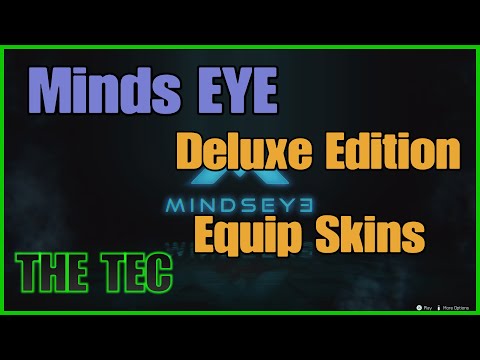How to change Skins in MindsEye
 Donate: buy me a coffee
Donate: buy me a coffee MindsEye, the latest action-adventure title from Build A Rocket Boy and IO Interactive Partners A/S, launched on June 10, 2025. While it aimed to deliver a fresh experience in a chaotic, AI-driven, and militarized world, the game has regrettably fallen short in player reception. Its "Mostly Negative" reviews on Steam are a clear indicator: the game was released in an unpolished state, riddled with bugs. For those players who have persevered through its current technical issues, your patience and tolerance are commendable. This guide will provide detailed instructions on how to change skins in MindsEye, allowing you to customize your experience despite its current challenges.The MindsEye universe offers a range of customization options for your character's vest, vehicles, and weapons. However, these customization settings aren't found in a typical in-game store or within your safe house. Instead, all customization options are somewhat counter-intuitively hidden within the Main Menu. Any changes you apply will take effect once you start playing or if you access the customization settings from the pause menu (by returning to the main menu). Donate: buy me a coffee
Donate: buy me a coffeeGo to the Game's Main Menu: You must be in the initial main menu screen of the game, not in active gameplay or a pause menu within a mission. Locate "Advanced Settings": At the bottom right corner of the screen on the main menu, look for an option labeled "Advanced Settings". Select it. Navigate to "Customization" Tab: Within the "Advanced Settings" menu, you will find various tabs. Navigate to the "Customization" tab. Redeem and Apply Skins: In this "Customization" tab, all available customization options will be presented. Here, you can redeem new skins you may have acquired (e.g., from pre-order bonuses or game progression) and then apply changes to your Weapon, Vehicle, and Vest skins. Confirm Changes: Once you've made your selections, simply exit the customization menu.When you next start your in-game journey, the applied changes will bevisible on your character, vehicle, or weapon.  Donate: buy me a coffee
Donate: buy me a coffee
Learn how to unlock and equip custom passive skills in Inazuma Eleven Victory Road. This guide covers the methods to find, craft, and optimizepowerful passives for your team.
Should You Go It Alone or Untie Invisigal in Dispatch Episode 8
Can't decide between solo action or teaming up with Invisigal? Explore thehigh-stakes choice in Dispatch Episode 8 and discover which path leadsto the best outcome for the mission.
How to Deal with Black Death in Europa Universalis 5
Struggling with the Black Death in Europa Universalis 5? Learn essentialstrategies to manage devastation, control spread, and protect yournation's stability and economy during the deadly pandemic.
Should You Give Shroud The Astral Pulse or the Prototype in Dispatch
Struggling to choose between The Astral Pulse or the Prototype for Shroud inDispatch? This guide breaks down the pros and cons of each weapon tohelp you make the best decision for your playthrough.
Should You Forgive or Forget Coupe/Sonar in Dispatch
Deciding between Coupe and Sonar? We break down the key differences in dispatch software to help youchoose the right tool for your team's efficiency.
Should You Choose Spare or Kill in Dispatch Episode 8
Struggling with the Spare or Kill choice in Dispatch Episode 8? Explore theconsequences of each path and discover which ending aligns with yourstory. No spoilers, just a guide to your decision.
How to Get New Possibilities in Inazuma Eleven Victory Road
Explore new possibilities in Inazuma Eleven Victory Road! Join the adventure and elevate your gaming experience today!
How to Get Heroes in Inazuma Eleven Victory Road
Master your dream team! Learn how to recruit, scout, and unlock powerfulheroes in Inazuma Eleven Victory Road with our complete guide tobuilding your ultimate squad.
How To Defeat the Senior Engineer in Escape From Duckov
Master the boss fight! Learn proven strategies to defeat the Senior Engineerin Escape From Duckov, including attack patterns, weak spots, and thebest loadout for victory.
How to Level Up Fast in Inazuma Eleven Victory Road
Level up your team quickly in Inazuma Eleven Victory Road! Discover the besttraining methods, fastest ways to earn EXP, and top tips for boostingplayer stats and learning powerful new hissatsu techniques.
How to Unlock Sandcrawler Chassis Mk6 in Dune Awakening
Unlock the Sandcrawler Chassis Mk6 in Dune Awakening with ourcomprehensive guide. Explore essential tips and tricks
Where to Find Thermoelectric Cooler in Dune Awakening
Find the Thermoelectric Cooler in Dune Awakening with our guide.Navigate the game effectively and maximize your adventure
How To Get Charging Alteration Pictos in Clair Obscur Expedition 33
Discover how to obtain Charging Alteration Pictos in the Clair Obscur Expedition 33.
Where to Find Elara Tuek in Dune Awakening
Unveil the mysteries of Elara Tuek's location in Dune Awakening. Getexpert tips and detailed maps to enhance your adventure
Where to Find Duraluminum in Dune Awakening
Explore the Duraluminum location in Dune Awakening. Find essentialguides and insights to navigate this intriguing area
How to Change Skins (Weapon/Vehicle/Vest) in MindsEye
 Donate: buy me a coffee
Donate: buy me a coffeeTo change skins for your weapons, vehicles, and vest in MindsEye, follow these steps:
Important Note:
Even if you have new skins available in your inventory, you cannot change them while directly in-game or from the standard pause menu. You are required to visit the "Customization" tab specifically from the game's main menu to apply any new skins. While this design choice may not be the mostconvenient, it is the current method for managing your cosmetic optionsin MindsEye.
 Donate: buy me a coffee
Donate: buy me a coffee Mode:
Other Articles Related
How to Get Custom Passives in Inazuma Eleven Victory RoadLearn how to unlock and equip custom passive skills in Inazuma Eleven Victory Road. This guide covers the methods to find, craft, and optimizepowerful passives for your team.
Should You Go It Alone or Untie Invisigal in Dispatch Episode 8
Can't decide between solo action or teaming up with Invisigal? Explore thehigh-stakes choice in Dispatch Episode 8 and discover which path leadsto the best outcome for the mission.
How to Deal with Black Death in Europa Universalis 5
Struggling with the Black Death in Europa Universalis 5? Learn essentialstrategies to manage devastation, control spread, and protect yournation's stability and economy during the deadly pandemic.
Should You Give Shroud The Astral Pulse or the Prototype in Dispatch
Struggling to choose between The Astral Pulse or the Prototype for Shroud inDispatch? This guide breaks down the pros and cons of each weapon tohelp you make the best decision for your playthrough.
Should You Forgive or Forget Coupe/Sonar in Dispatch
Deciding between Coupe and Sonar? We break down the key differences in dispatch software to help youchoose the right tool for your team's efficiency.
Should You Choose Spare or Kill in Dispatch Episode 8
Struggling with the Spare or Kill choice in Dispatch Episode 8? Explore theconsequences of each path and discover which ending aligns with yourstory. No spoilers, just a guide to your decision.
How to Get New Possibilities in Inazuma Eleven Victory Road
Explore new possibilities in Inazuma Eleven Victory Road! Join the adventure and elevate your gaming experience today!
How to Get Heroes in Inazuma Eleven Victory Road
Master your dream team! Learn how to recruit, scout, and unlock powerfulheroes in Inazuma Eleven Victory Road with our complete guide tobuilding your ultimate squad.
How To Defeat the Senior Engineer in Escape From Duckov
Master the boss fight! Learn proven strategies to defeat the Senior Engineerin Escape From Duckov, including attack patterns, weak spots, and thebest loadout for victory.
How to Level Up Fast in Inazuma Eleven Victory Road
Level up your team quickly in Inazuma Eleven Victory Road! Discover the besttraining methods, fastest ways to earn EXP, and top tips for boostingplayer stats and learning powerful new hissatsu techniques.
How to Unlock Sandcrawler Chassis Mk6 in Dune Awakening
Unlock the Sandcrawler Chassis Mk6 in Dune Awakening with ourcomprehensive guide. Explore essential tips and tricks
Where to Find Thermoelectric Cooler in Dune Awakening
Find the Thermoelectric Cooler in Dune Awakening with our guide.Navigate the game effectively and maximize your adventure
How To Get Charging Alteration Pictos in Clair Obscur Expedition 33
Discover how to obtain Charging Alteration Pictos in the Clair Obscur Expedition 33.
Where to Find Elara Tuek in Dune Awakening
Unveil the mysteries of Elara Tuek's location in Dune Awakening. Getexpert tips and detailed maps to enhance your adventure
Where to Find Duraluminum in Dune Awakening
Explore the Duraluminum location in Dune Awakening. Find essentialguides and insights to navigate this intriguing area