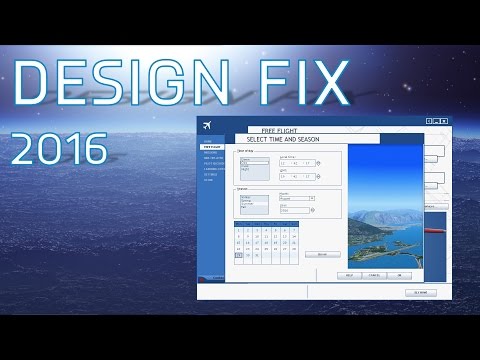Microsoft Flight Simulator: How to change the weather - Ultimate Guide
 Insert your coin
Insert your coin Guide to learn how to change the weather in Microsoft Flight Simulator
In this flight simulation game, you have many options to customize your adventure to your liking, and among those options is one of weather. This is available in the data options and will set your weather based on real-time information of where you are in the game. To be able to do it correctly, this guide will tell you everything you need to know for it.
The weather option may be automatically disabled when you are just starting to play, but when you want to modify this option to activate it it means that if you are flying across the Atlantic and suddenly a storm sets in in the real world, the same will happen in the game. Even with all these features provided by the information in real time, the player can manually change the weather at will and to do so, they must go to the "Weather" tab in the menu that is completed at the top of the screen. The second last option is Weather, and it will allow you to set a variety of different variables, or choose from presets from the top menu.
You have the opportunity to establish cloud cover at various altitudes, the time of day, the day of the year, temperature and precipitation levels, as well as the probability of lighting or other weather effects. In short, an infinity of options, but in case you are wanting an additional challenge, you can even create layers of wind at different altitudes.
This is a very useful feature for people who want to take screenshots of the game, as you can really play with how the scene looks to take some photos.
Now that you know how to change the weather in Microsoft Flight Simulator you will be able to customize your flight options, either in real time or with extraordinary features that take flight to another level. Many things to choose from! Insert your coin
Insert your coin
The gaming world's changing fast, and payment tech is driving most of it. We've gone from fumbling with credit cards to buying stuff in-game without even thinking about it.
CS2 Gaming Accessories: Boost Your Counter-Strike Experience
Counter-Strike 2 (CS2) is a fast-paced, competitive shooter where precision, reaction time, and comfort play a huge role in success. While skill is paramount
How To Get Tyranitar in Pokemon Legends: Z-A
Discover how to obtain Tyranitar in Pokemon Legends: Z-A. Unlock this powerful Pokémon with our step-by-step guide!
The Role of Emotion AI in Creating More Engaging Reading Experiences
Emotion AI—technology designed to recognize and respond to human emotions—is stepping quietly into the reading world.
How Sim Racing Is Becoming the Next Big Esport for Console and PC Gamers
In the fast-evolving world of gaming, few genres have experienced as much transformation and momentum as sim racing.
Counter Strike Live Score: Real-Time Action and the Pulse of Competitive CS
In the fast-paced world of Counter-Strike esports, every round matters, every clutch can shift momentum, and every match tells a story that unfolds in real-time.
Microsoft Flight Simulator: How to use Landing Gear
Quick guide to learn how to use the landing gear in Microsoft Flight Simulator
Microsoft Flight Simulator: Turning on Autopilot
This time we return with a Microsoft Flight Simulator guide with the objective of explaining to you about activating the autopilot.
Mortal Shell: changing shells
Today we are going to tell you how to change the shell in Mortal Shell, so pay attention to this article.
Microsoft Flight Simulator: Looking Around
Welcome to our Microsoft Flight Simulator guide where we will talk about how to look around.
In this flight simulation game, you have many options to customize your adventure to your liking, and among those options is one of weather. This is available in the data options and will set your weather based on real-time information of where you are in the game. To be able to do it correctly, this guide will tell you everything you need to know for it.
How to change the weather in Microsoft Flight Simulator?
The weather option may be automatically disabled when you are just starting to play, but when you want to modify this option to activate it it means that if you are flying across the Atlantic and suddenly a storm sets in in the real world, the same will happen in the game.
You have the opportunity to establish cloud cover at various altitudes, the time of day, the day of the year, temperature and precipitation levels, as well as the probability of lighting or other weather effects. In short, an infinity of options, but in case you are wanting an additional challenge, you can even create layers of wind at different altitudes.
This is a very useful feature for people who want to take screenshots of the game, as you can really play with how the scene looks to take some photos.
Now that you know how to change the weather in Microsoft Flight Simulator you will be able to customize your flight options, either in real time or with extraordinary features that take flight to another level. Many things to choose from!
 Insert your coin
Insert your coin Mode:
Other Articles Related
4 Ways Payments Are Revolutionizing the Gaming IndustryThe gaming world's changing fast, and payment tech is driving most of it. We've gone from fumbling with credit cards to buying stuff in-game without even thinking about it.
CS2 Gaming Accessories: Boost Your Counter-Strike Experience
Counter-Strike 2 (CS2) is a fast-paced, competitive shooter where precision, reaction time, and comfort play a huge role in success. While skill is paramount
How To Get Tyranitar in Pokemon Legends: Z-A
Discover how to obtain Tyranitar in Pokemon Legends: Z-A. Unlock this powerful Pokémon with our step-by-step guide!
The Role of Emotion AI in Creating More Engaging Reading Experiences
Emotion AI—technology designed to recognize and respond to human emotions—is stepping quietly into the reading world.
How Sim Racing Is Becoming the Next Big Esport for Console and PC Gamers
In the fast-evolving world of gaming, few genres have experienced as much transformation and momentum as sim racing.
Counter Strike Live Score: Real-Time Action and the Pulse of Competitive CS
In the fast-paced world of Counter-Strike esports, every round matters, every clutch can shift momentum, and every match tells a story that unfolds in real-time.
Microsoft Flight Simulator: How to use Landing Gear
Quick guide to learn how to use the landing gear in Microsoft Flight Simulator
Microsoft Flight Simulator: Turning on Autopilot
This time we return with a Microsoft Flight Simulator guide with the objective of explaining to you about activating the autopilot.
Mortal Shell: changing shells
Today we are going to tell you how to change the shell in Mortal Shell, so pay attention to this article.
Microsoft Flight Simulator: Looking Around
Welcome to our Microsoft Flight Simulator guide where we will talk about how to look around.