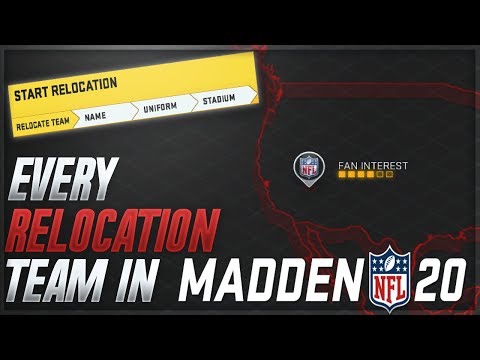Madden 20 Guide: How to Create Franchise League - Ultimate Guide
Here we will tell you how to create the Franchise League in Madden 20.
To create the franchise league you must go to the main menu and select the Franchise option. These will appear at the bottom of the screen. Then, you must go to Cloud. Next, you will go to Create New Franchise. Select a Team, configure the League, go to the bottom of the Race configuration, choose between private or public league as well as the number of teams. When changing the name of the league you will receive a league password, so that those who want to join can do so by accessing the name you assigned to the league through your gamertag. At the end of the configuration you can invite other players you want. To do this, go to the members tab and select the guests you want.
Now that you know how to create the franchise league in Madden 20, go and invite anyone you want.
Find out how to get 2021 rosters in this amazing and explanatory Madden 20 guide.
Madden Mobile: How to Get TS Stamina
If you have Madden Mobile on your phone you probably want to know how to get TS Stamina, which we will tell you in this article.
Madden 20: How to Play with College Teams
The university is one of the best stages of life and surely when playing Madden 20 you will want to know how to play with university teams and here we will tell you.
Madden 20: How to join MUT Rewards
Through this guidewe want to give you our help in Madden 20, so that you learn to join MUT Rewards, we hope our help and advice in this game will be helpful.
Madden 20: How to get training points.
Surely you have begun to wonder how to get training points in Madden 20, fortunately this guide has everything about it.
madden 20 how to stop the run
Madden 20 has already started and so that you are well prepared we will tell you how to stop the run.
madden 20: how to activate x factor
Madden 20 has already been released and in this guide you will learneverything you need to know about how to activate the X Factor.
madden 20: how to play defense
In the perfect moment, we have prepared this guide for you to learn how to play defense in Madden 20.
Madden 20: How to QB Slide
Learn with us to do a QB Slide in Madden 20. Find out all the details here.
madden 20 High Pass: How to Throw a High Pass
This guide aims to teach you how to throw a high pass in the Madden 20 game, it is also known as a balloon pass, we hope it will be of your help and clarify your concerns.
Madden 20 X-Factor - How to unlock abilities using X-Factor
Next we will tell you how to unlock abilities using X-Factor in Madden 20.
Wolfenstein Youngblood: How to work the Microtransactions
We will accompany you on this opportunity to guide you on how to work the microtransactions in Wolfenstein Youngblood.
Wolfenstein Youngblood: How to Change Difficulty - Tips and tricks
We have prepared for you a couple of useful tips when it comes to changing the difficulty at Wolfenstein Youngblood.
Fire Emblem Three Houses: Guide to Use Combat Arts - Tips and tricks
Do you want to know how to use the combat arts in Fire Emblem Three Houses? Then you should read this section.
Fire Emblem: Three Houses - How to recruit additional units - Tips and tricks
This time we will give you some useful tips for recruiting additional units in Fire Emblem Three House.
To create the franchise league you must go to the main menu and select the Franchise option. These will appear at the bottom of the screen. Then, you must go to Cloud. Next, you will go to Create New Franchise. Select a Team, configure the League, go to the bottom of the Race configuration, choose between private or public league as well as the number of teams. When changing the name of the league you will receive a league password, so that those who want to join can do so by accessing the name you assigned to the league through your gamertag. At the end of the configuration you can invite other players you want. To do this, go to the members tab and select the guests you want.
Now that you know how to create the franchise league in Madden 20, go and invite anyone you want.
Mode:
Other Articles Related
Madden 20: How to get 2021 rostersFind out how to get 2021 rosters in this amazing and explanatory Madden 20 guide.
Madden Mobile: How to Get TS Stamina
If you have Madden Mobile on your phone you probably want to know how to get TS Stamina, which we will tell you in this article.
Madden 20: How to Play with College Teams
The university is one of the best stages of life and surely when playing Madden 20 you will want to know how to play with university teams and here we will tell you.
Madden 20: How to join MUT Rewards
Through this guidewe want to give you our help in Madden 20, so that you learn to join MUT Rewards, we hope our help and advice in this game will be helpful.
Madden 20: How to get training points.
Surely you have begun to wonder how to get training points in Madden 20, fortunately this guide has everything about it.
madden 20 how to stop the run
Madden 20 has already started and so that you are well prepared we will tell you how to stop the run.
madden 20: how to activate x factor
Madden 20 has already been released and in this guide you will learneverything you need to know about how to activate the X Factor.
madden 20: how to play defense
In the perfect moment, we have prepared this guide for you to learn how to play defense in Madden 20.
Madden 20: How to QB Slide
Learn with us to do a QB Slide in Madden 20. Find out all the details here.
madden 20 High Pass: How to Throw a High Pass
This guide aims to teach you how to throw a high pass in the Madden 20 game, it is also known as a balloon pass, we hope it will be of your help and clarify your concerns.
Madden 20 X-Factor - How to unlock abilities using X-Factor
Next we will tell you how to unlock abilities using X-Factor in Madden 20.
Wolfenstein Youngblood: How to work the Microtransactions
We will accompany you on this opportunity to guide you on how to work the microtransactions in Wolfenstein Youngblood.
Wolfenstein Youngblood: How to Change Difficulty - Tips and tricks
We have prepared for you a couple of useful tips when it comes to changing the difficulty at Wolfenstein Youngblood.
Fire Emblem Three Houses: Guide to Use Combat Arts - Tips and tricks
Do you want to know how to use the combat arts in Fire Emblem Three Houses? Then you should read this section.
Fire Emblem: Three Houses - How to recruit additional units - Tips and tricks
This time we will give you some useful tips for recruiting additional units in Fire Emblem Three House.