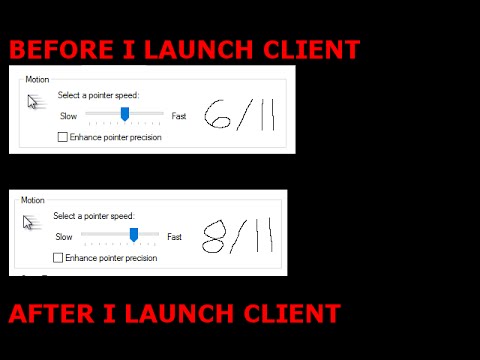League of Legends: How to Fix Mouse Cursor Speed Issue - Ultimate Guide
 Donate: buy me a coffee
Donate: buy me a coffee If you want to know how to fix the mouse cursor speed issue in League of Legends this article has everything you need to know about this.
The problem is related to the speed of the mouse cursor, which can fail while you play, so here we will tell you how to solve the mouse cursor speed issue.
 Donate: buy me a coffeeThe first thing we recommend you do is verify your cursor settings from the system settings. If you choose a default setting, the game automatically runs the mouse sensitivity setting from Windows default settings. And when you reset it, you will have to set the speed back to where you had it.
Donate: buy me a coffeeThe first thing we recommend you do is verify your cursor settings from the system settings. If you choose a default setting, the game automatically runs the mouse sensitivity setting from Windows default settings. And when you reset it, you will have to set the speed back to where you had it.
To do this you will have to go to Start> type "Mouse"> access Additional Mouse Options> select Pointer Options> simply set the speed where you want or require.
Another correction consists in modifying the sensitivity of the league a from the game options.
For this you will have to press the ESC key to access the options menu> or click on the gear icon in the upper right corner of the screen> select Game and set the mouse speed as required.
Another option is to copy the file "PersistedSettings.json" to another folder and paste it back to its destination to reapply your settings and test if the problem is corrected.
That's all you have to know about how to fix the League of Legends mouse cursor speed issue, we hope our guide has been very useful, and you can correct the problem as soon as possible. Remember that if some method does not correct it, go to the next one until you find the correct one. Donate: buy me a coffee
Donate: buy me a coffee
Master Zaahen in League of Legends with our comprehensive guide! Learn his abilities, optimal build paths, rune setups, and advanced tips to dominate the Rift as the Shadow Serpent.
How to Fix LOL PBE Unable to Connect to the Login Queue
Struggling with the LOL PBE login queue? Discover effective solutions to fix the "Unable to Connect" issue
How to Fix League of Legends Unexpected Error with The Login Session
Fix your League of Legends unexpected login session errors with ourexpert tips. Follow our guide
How to disable zooming in and out in League Of Legends
Learn how to disable zooming in and out in League of Legends with ourstep-by-step guide.
How to appear offline in League Of Legends
We have made a very detailed guide where we explain how to appear offline in League Of Legends.
How to complete Jinx Fixes Everything Act 2 in League of Legends
With the second half of Arcane now airing, it's time to return to League of Legends and finish the second half of the Jinx Fixes Everything minigame. Spoilers for Acts 1 and 2 of Arcane are here, but you can do it in the client.
How to fix League of Legends every error code
Today we bring you an explanatory guide on How to fix League of Legends every error code with precise details.
How To Fix League of Legends PBE Won't Launch
In this guide post we explain everything about How To Fix League of Legends PBE Won't Launch.
How To Fix League of Legends PBE Unable to Connect to the Server
On this occasion we return with a guide with the objective of explaining How To Fix League of Legends PBE Unable to Connect to the Server.
How to Fix League of Legends Error 7
Find out How to Fix League of Legends Error 7 with this excellent and detailed explanatory guide.
Destiny 2: How to Get Retold Tale Legendary Shotgun
The action in Destiny 2 does not stop, so today we are going to explain Destiny 2: How to get retold tale legendary shotgun.
FIFA 21: How to complete Moments Thomas Muller SBC
FIFA 21 is a game that keeps us in constant motion, let's see now How to complete Moments Thomas Muller SBC.
Outriders: the Max Level
With our guide about Outriders you will learn in details about the max level.
Outriders: How To Unlock Emotes
We continue talking about Outriders and for them, we are going to tell you how to unlock emotes, let's see.
Outriders: How to Fix Stutter and Lags
For today, we prepare a complete guide with everything you need to know about how to fix Stutters and Lags in Outriders.
What is the issue with the mouse cursor in League of Legends?
The problem is related to the speed of the mouse cursor, which can fail while you play, so here we will tell you how to solve the mouse cursor speed issue.
How to fix League of Legends mouse cursor speed issue?
 Donate: buy me a coffeeThe first thing we recommend you do is verify your cursor settings from the system settings. If you choose a default setting, the game automatically runs the mouse sensitivity setting from Windows default settings. And when you reset it, you will have to set the speed back to where you had it.
Donate: buy me a coffeeThe first thing we recommend you do is verify your cursor settings from the system settings. If you choose a default setting, the game automatically runs the mouse sensitivity setting from Windows default settings. And when you reset it, you will have to set the speed back to where you had it.To do this you will have to go to Start> type "Mouse"> access Additional Mouse Options> select Pointer Options> simply set the speed where you want or require.
Another correction consists in modifying the sensitivity of the league a from the game options.
For this you will have to press the ESC key to access the options menu> or click on the gear icon in the upper right corner of the screen> select Game and set the mouse speed as required.
Another option is to copy the file "PersistedSettings.json" to another folder and paste it back to its destination to reapply your settings and test if the problem is corrected.
That's all you have to know about how to fix the League of Legends mouse cursor speed issue, we hope our guide has been very useful, and you can correct the problem as soon as possible. Remember that if some method does not correct it, go to the next one until you find the correct one.
 Donate: buy me a coffee
Donate: buy me a coffee Mode:
Other Articles Related
How to Play Zaahen in League of LegendsMaster Zaahen in League of Legends with our comprehensive guide! Learn his abilities, optimal build paths, rune setups, and advanced tips to dominate the Rift as the Shadow Serpent.
How to Fix LOL PBE Unable to Connect to the Login Queue
Struggling with the LOL PBE login queue? Discover effective solutions to fix the "Unable to Connect" issue
How to Fix League of Legends Unexpected Error with The Login Session
Fix your League of Legends unexpected login session errors with ourexpert tips. Follow our guide
How to disable zooming in and out in League Of Legends
Learn how to disable zooming in and out in League of Legends with ourstep-by-step guide.
How to appear offline in League Of Legends
We have made a very detailed guide where we explain how to appear offline in League Of Legends.
How to complete Jinx Fixes Everything Act 2 in League of Legends
With the second half of Arcane now airing, it's time to return to League of Legends and finish the second half of the Jinx Fixes Everything minigame. Spoilers for Acts 1 and 2 of Arcane are here, but you can do it in the client.
How to fix League of Legends every error code
Today we bring you an explanatory guide on How to fix League of Legends every error code with precise details.
How To Fix League of Legends PBE Won't Launch
In this guide post we explain everything about How To Fix League of Legends PBE Won't Launch.
How To Fix League of Legends PBE Unable to Connect to the Server
On this occasion we return with a guide with the objective of explaining How To Fix League of Legends PBE Unable to Connect to the Server.
How to Fix League of Legends Error 7
Find out How to Fix League of Legends Error 7 with this excellent and detailed explanatory guide.
Destiny 2: How to Get Retold Tale Legendary Shotgun
The action in Destiny 2 does not stop, so today we are going to explain Destiny 2: How to get retold tale legendary shotgun.
FIFA 21: How to complete Moments Thomas Muller SBC
FIFA 21 is a game that keeps us in constant motion, let's see now How to complete Moments Thomas Muller SBC.
Outriders: the Max Level
With our guide about Outriders you will learn in details about the max level.
Outriders: How To Unlock Emotes
We continue talking about Outriders and for them, we are going to tell you how to unlock emotes, let's see.
Outriders: How to Fix Stutter and Lags
For today, we prepare a complete guide with everything you need to know about how to fix Stutters and Lags in Outriders.