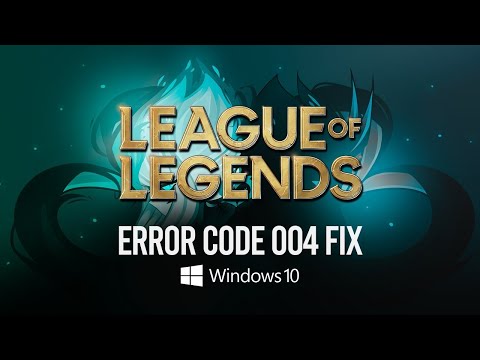How to Fix LOL Error Code 002
Crashes usually occur regularly in games and for this reason we will explain how to fix League of Legends error code 002.
This is an inconvenience that we get in this game and that can become a real headache, for our good fortune there are several fixes that we can execute and this is a problem that is usually generated because it has not been installed correctly. correctly the updated patch or failing that, there is a lack of storage space, whatever the case, there is a solution and here we will tell you what you should do.
Check server status: this is another important option to consider, sometimes these may be down or under maintenance and they throw us the error, for this we must visit the official Go Riot server site, this opens a home page where we will select the game and opens the server status page, here we select the region and check if there is any problem.
Use the Hextech repair tool: before using this tool, it is good to make it clear that we can download it for free and it allows us to repair the broken update patch and other problems, such is the case with this error.
Run as administrator: this is another of the fixes that we can execute to know how to repair the League of Legends error code 002 and that is that sometimes this application may lack the necessary permissions to execute it and in this case we must take care of opening the Desktop to Go to the game launcher, a menu opens where we select Run as administrator and that's it.
Keep the PC updated: sometimes we have obsolete systems and these usually lead to errors, in this sense, it is necessary to consider that it is vital to have drivers that are compatible with the current version of Windows and with the current connectivity parameter, to run it we must click on Windows and then on Settings, a window will be shown where we select Windows Update in the menu on the left where a new window opens and we only have to click on Check for updates, if there is any, it will be downloaded and install on PC.
Clear data and DNS cache: these temporary files usually disturb us, this does not affect performance, but improves the game and therefore allows us to get rid of the error, to execute it we must:
Here are the commands:
Set Google DNS: this is another solution that may well be executed to get rid of this problem and to execute it we must take care of:
Now that you know how to fix League of Legends error code 002, you can apply any of these solutions and continue enjoying this game.
¡Desbloquea nuevos estilos de juego! Aprende a activar loscontroles de movimiento WASD en League of Legends para un control másdirecto de la cámara, guías de configuración paso a paso y las ventajas y desventajas de este estilo de juego alternativo.
How to Play Zaahen in League of Legends
Master Zaahen in League of Legends with our comprehensive guide! Learn his abilities, optimal build paths, rune setups, and advanced tips to dominate the Rift as the Shadow Serpent.
How to Fix LOL PBE Unable to Connect to the Login Queue
Struggling with the LOL PBE login queue? Discover effective solutions to fix the "Unable to Connect" issue
How to Fix League of Legends Unexpected Error with The Login Session
Fix your League of Legends unexpected login session errors with ourexpert tips. Follow our guide
How to disable zooming in and out in League Of Legends
Learn how to disable zooming in and out in League of Legends with ourstep-by-step guide.
How to appear offline in League Of Legends
We have made a very detailed guide where we explain how to appear offline in League Of Legends.
How to complete Jinx Fixes Everything Act 2 in League of Legends
With the second half of Arcane now airing, it's time to return to League of Legends and finish the second half of the Jinx Fixes Everything minigame. Spoilers for Acts 1 and 2 of Arcane are here, but you can do it in the client.
How to fix League of Legends every error code
Today we bring you an explanatory guide on How to fix League of Legends every error code with precise details.
How To Fix League of Legends PBE Won't Launch
In this guide post we explain everything about How To Fix League of Legends PBE Won't Launch.
How To Fix League of Legends PBE Unable to Connect to the Server
On this occasion we return with a guide with the objective of explaining How To Fix League of Legends PBE Unable to Connect to the Server.
How To Disable Motion Blur in Call of Duty Modern Warfare 2
There are various modifications in the games and this allows us to explain to you How to turn off Motion Blur in Modern Warfare 2.
How To Increase Influence In Victoria 3
As we get into a game it becomes necessary to do different things, let's see How to increase influence in Victoria 3.
How to get the Slimer costume in Fall Guys
In case you don't know how to get the Slimer costume in Fall Guys, there'snot much to worry about, because below we will help you to get it.
How to find Chacham the cat in Star Ocean Divine Force
With our guide you will learn more about How to find the Chacham cat in Star Ocean Divine Force.
How to turn off Crossplay in Call of Duty Modern Warfare 2?
There are some features that we can disable, let's see How to turn off Crossplay in Modern Warfare 2.
What is League of Legends error 002?
This is an inconvenience that we get in this game and that can become a real headache, for our good fortune there are several fixes that we can execute and this is a problem that is usually generated because it has not been installed correctly. correctly the updated patch or failing that, there is a lack of storage space, whatever the case, there is a solution and here we will tell you what you should do.
How to fix League of Legends error code 002?
Restart the game: this is the first action to execute, it may be a bit common, but it allows you to generate a kind of refresh and eliminate temporary errors that may be generated by cookies or other software.Check server status: this is another important option to consider, sometimes these may be down or under maintenance and they throw us the error, for this we must visit the official Go Riot server site, this opens a home page where we will select the game and opens the server status page, here we select the region and check if there is any problem.
Use the Hextech repair tool: before using this tool, it is good to make it clear that we can download it for free and it allows us to repair the broken update patch and other problems, such is the case with this error.
Run as administrator: this is another of the fixes that we can execute to know how to repair the League of Legends error code 002 and that is that sometimes this application may lack the necessary permissions to execute it and in this case we must take care of opening the Desktop to Go to the game launcher, a menu opens where we select Run as administrator and that's it.
Keep the PC updated: sometimes we have obsolete systems and these usually lead to errors, in this sense, it is necessary to consider that it is vital to have drivers that are compatible with the current version of Windows and with the current connectivity parameter, to run it we must click on Windows and then on Settings, a window will be shown where we select Windows Update in the menu on the left where a new window opens and we only have to click on Check for updates, if there is any, it will be downloaded and install on PC.
Clear data and DNS cache: these temporary files usually disturb us, this does not affect performance, but improves the game and therefore allows us to get rid of the error, to execute it we must:
- Press Windows + R and when the Run box appears, type "cmd.exe" and then click OK.
- In the cmd window we enter the commands, then we press Enter for each command, once done we restart the PC and that's it.
Here are the commands:
- "ipconfig/flushdns"
- "ipconfig/registerdns"
- "ipconfig/release"
- "ipconfig/renew"
- reset netsh winsock
Set Google DNS: this is another solution that may well be executed to get rid of this problem and to execute it we must take care of:
- Press Windows + R to open the dialog box and there type "ncpa.cpl", when doing so we must click OK.
- Then, on an Internet connection we right click on Ethernet to choose Properties and in this window we will choose Internet Protocol version 4 TCP/PIv4 or Internet Protocol version 6 TCP/IPv6.
- Next, click Properties and type 8.8.8.8.8 in the preferred DNS server, then 8.8.4.4 in the secondary DNS server.
Now that you know how to fix League of Legends error code 002, you can apply any of these solutions and continue enjoying this game.
Mode:
Other Articles Related
Cómo habilitar los controles WASD en League of Legends¡Desbloquea nuevos estilos de juego! Aprende a activar loscontroles de movimiento WASD en League of Legends para un control másdirecto de la cámara, guías de configuración paso a paso y las ventajas y desventajas de este estilo de juego alternativo.
How to Play Zaahen in League of Legends
Master Zaahen in League of Legends with our comprehensive guide! Learn his abilities, optimal build paths, rune setups, and advanced tips to dominate the Rift as the Shadow Serpent.
How to Fix LOL PBE Unable to Connect to the Login Queue
Struggling with the LOL PBE login queue? Discover effective solutions to fix the "Unable to Connect" issue
How to Fix League of Legends Unexpected Error with The Login Session
Fix your League of Legends unexpected login session errors with ourexpert tips. Follow our guide
How to disable zooming in and out in League Of Legends
Learn how to disable zooming in and out in League of Legends with ourstep-by-step guide.
How to appear offline in League Of Legends
We have made a very detailed guide where we explain how to appear offline in League Of Legends.
How to complete Jinx Fixes Everything Act 2 in League of Legends
With the second half of Arcane now airing, it's time to return to League of Legends and finish the second half of the Jinx Fixes Everything minigame. Spoilers for Acts 1 and 2 of Arcane are here, but you can do it in the client.
How to fix League of Legends every error code
Today we bring you an explanatory guide on How to fix League of Legends every error code with precise details.
How To Fix League of Legends PBE Won't Launch
In this guide post we explain everything about How To Fix League of Legends PBE Won't Launch.
How To Fix League of Legends PBE Unable to Connect to the Server
On this occasion we return with a guide with the objective of explaining How To Fix League of Legends PBE Unable to Connect to the Server.
How To Disable Motion Blur in Call of Duty Modern Warfare 2
There are various modifications in the games and this allows us to explain to you How to turn off Motion Blur in Modern Warfare 2.
How To Increase Influence In Victoria 3
As we get into a game it becomes necessary to do different things, let's see How to increase influence in Victoria 3.
How to get the Slimer costume in Fall Guys
In case you don't know how to get the Slimer costume in Fall Guys, there'snot much to worry about, because below we will help you to get it.
How to find Chacham the cat in Star Ocean Divine Force
With our guide you will learn more about How to find the Chacham cat in Star Ocean Divine Force.
How to turn off Crossplay in Call of Duty Modern Warfare 2?
There are some features that we can disable, let's see How to turn off Crossplay in Modern Warfare 2.