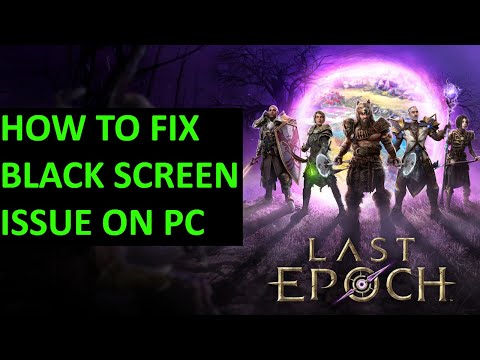How To Fix Last Epoch Stuck on Black Screen
Learn How To Fix Last Epoch Stuck on Black Screen. Follow these steps to resolve the issue and get back to enjoying the game.
There are several steps you can take to troubleshoot and resolve this issue. In this guide, we'll walk through some friendly and practical solutions to get you back into the game in no time.
Dealing with technical issues while trying to enjoy your favorite game can be a real downer. Whether you're a seasoned gamer or new to the world of Last Epoch, encountering a black screen problem can quickly put a damper on your gaming experience. But fear not, fellow gamer! With a bit of patience and the right troubleshooting steps, you can overcome this obstacle and get back to exploring the rich and immersive world of Last Epoch.
One of the first steps to troubleshoot a black screen issue in Last Epoch is to ensure that your graphics drivers are up to date. Outdated or incompatible drivers can often be the culprit behind display problems in games. To update your graphics drivers, you'll need to visit the website of your graphics card manufacturer. Whether you have an NVIDIA, AMD, or Intel graphics card, the manufacturer's website should have a dedicated drivers section where you can download and install the latest driver for your specific graphics card model.
Updating your graphics drivers not only helps resolve compatibility issues with Last Epoch but also ensures that your system is ready to handle the latest graphical enhancements and optimizations in the game. Additionally, keeping your graphics drivers up to date can also benefit other games and applications on your system, providing a smoother and more stable gaming experience across the board.
If updating your graphics drivers didn't resolve the black screen problem, the next step is to verify the game files for Last Epoch. Many modern games, including Last Epoch, come with a built-in feature that allows you to check for missing or damaged files and repair them as needed. This process helps ensure that the game's installation is intact and free of any corrupted files that could be causing launch problems.
To verify the game files in Last Epoch, you'll typically find an option within the game's launcher or settings menu. This process may vary slightly depending on the platform you're using to play the game, whether it's Steam, the standalone launcher, or another distribution platform. Once you initiate the verification process, the game will scan its files and compare them against a known good state, downloading any missing or corrupted files as necessary.
By verifying the game files, you can eliminate the possibility of a corrupted installation causing the black screen issue. This step can often be a quick and effective way to troubleshoot launch problems in Last Epoch and other games.
Learn how to get the powerful Evolution's End amulet in Last Epoch. This guide covers the required dungeon, key strategies, and tips for farming this end-game unique item.
How to Fix Last Epoch Not Opening
Last Epoch not launching? Explore our comprehensive guide to fix theissue and enjoy seamless gameplay.
How to Fix Last Epoch Login Error
Fix your Last Epoch login errors with our expert tips and solutions. Get back to gaming in no time with our easy-to-follow troubleshootingguide.
How To Get Red Ring Of Atlaria in Last Epoch
Discover the ultimate guide on how to obtain the Red Ring of Atlaria in Last Epoch.
How to Raise Corruption Level in Last Epoch
Discover effective strategies to raise the corruption level in Last Epoch and enhance your gameplay experience.
How to Get Runes in Last Epoch
Discover effective strategies to acquire runes in Last Epoch.
How to Fix Last Epoch Unable to Log In Due to Unity Error
Struggling to log in to Last Epoch due to a Unity error? Discovereffective solutions
How to Fix Last Epoch Server Connection Issues
Resolve the Last Epoch LE-55 error with our comprehensive guide.Discover solutions
How to Fix Last Epoch LE-77 error
Fix the Last Epoch LE-77 error with our comprehensive guide. Explorestep-by-step
How to Fight Harbingers in Last Epoch
Today we bring you an explanatory guide with everything you need to know about How to Fight Harbingers in Last Epoch.
How To Fix Palworld Pals Not Eating When Offline
Discover effective solutions to How To Fix Palworld Pals Not Eating When Offline on our comprehensive website.
How to fix PlateUp not detecting controller
Learn How to fix PlateUp not detecting controller. Fix the problem and get back to enjoying your favorite games hassle-free!
How To Fix Palworld Pal Eating Disorder Due To Stress
Learn effective strategies to help your How To Fix Palworld Pal Eating Disorder Due To Stress.
How to fix PlateUp seeds not working
Discover How to fix PlateUp seeds not working. Learn how to resolve issues and get your PlateUp seeds back on track quickly and easily.
How to Fix PlateUp franchise not unlocking
Find expert guidance on resolving How to Fix PlateUp franchise not unlocking with our online resources.
There are several steps you can take to troubleshoot and resolve this issue. In this guide, we'll walk through some friendly and practical solutions to get you back into the game in no time.
Dealing with technical issues while trying to enjoy your favorite game can be a real downer. Whether you're a seasoned gamer or new to the world of Last Epoch, encountering a black screen problem can quickly put a damper on your gaming experience. But fear not, fellow gamer! With a bit of patience and the right troubleshooting steps, you can overcome this obstacle and get back to exploring the rich and immersive world of Last Epoch.
How To Fix Last Epoch Stuck on Black Screen
Update Graphics Drivers
One of the first steps to troubleshoot a black screen issue in Last Epoch is to ensure that your graphics drivers are up to date. Outdated or incompatible drivers can often be the culprit behind display problems in games. To update your graphics drivers, you'll need to visit the website of your graphics card manufacturer. Whether you have an NVIDIA, AMD, or Intel graphics card, the manufacturer's website should have a dedicated drivers section where you can download and install the latest driver for your specific graphics card model.
Updating your graphics drivers not only helps resolve compatibility issues with Last Epoch but also ensures that your system is ready to handle the latest graphical enhancements and optimizations in the game. Additionally, keeping your graphics drivers up to date can also benefit other games and applications on your system, providing a smoother and more stable gaming experience across the board.
Verify Game Files
If updating your graphics drivers didn't resolve the black screen problem, the next step is to verify the game files for Last Epoch. Many modern games, including Last Epoch, come with a built-in feature that allows you to check for missing or damaged files and repair them as needed. This process helps ensure that the game's installation is intact and free of any corrupted files that could be causing launch problems.
To verify the game files in Last Epoch, you'll typically find an option within the game's launcher or settings menu. This process may vary slightly depending on the platform you're using to play the game, whether it's Steam, the standalone launcher, or another distribution platform. Once you initiate the verification process, the game will scan its files and compare them against a known good state, downloading any missing or corrupted files as necessary.
By verifying the game files, you can eliminate the possibility of a corrupted installation causing the black screen issue. This step can often be a quick and effective way to troubleshoot launch problems in Last Epoch and other games.
Check for Conflicting Software
Sometimes, the black screen issue in Last Epoch may be caused by conflicting software running on your system. Certain programs, especially those with overlay features or screen-capturing capabilities, can interfere with the game's display and lead to unexpected behavior such as a black screen during launch. To address this potential cause, it's important to temporarily close unnecessary programs that may overlay on your screen, such as overlays from other gaming platforms or software.
In addition How To Fix Last Epoch Stuck on Black Screen, it's also a good idea to close any background applications that may be consuming system resources or conflicting with Last Epoch. This could include resource-intensive applications, system utilities, or even other games running simultaneously. By reducing the number of active programs and processes, you can create a cleaner environment for Last Epoch to launch without encountering conflicts that lead to the black screen problem.
Identifying and closing conflicting software can be a trial-and-error process, but it's an important step in troubleshooting the black screen issue. By eliminating potential culprits, you can create a smoother and more stable environment for Last Epoch to run without encountering display problems.
Adjust Launch Options
If you've updated your graphics drivers, verified the game files, and closed conflicting software without resolving the black screen issue, there's another troubleshooting step you can try: adjusting the launch options for Last Epoch. Launch options allow you to modify how a game is started, potentially circumventing compatibility issues or system conflicts that may be causing the black screen problem.
To access the launch options for Last Epoch, you'll need to locate the game's executable file and right-click on it to access its properties. Within the properties window, you should find an option to set launch parameters or compatibility settings. Here are a few adjustments you can try to see if they resolve the black screen problem:
Try launching the game in "compatibility mode" for an earlier version of Windows or a specific operating system that is known to work well with Last Epoch.
Enable "administrative privileges" for the game's executable, granting it the necessary permissions to access system resources and display properly.
By adjusting the launch options, you may be able to bypass certain compatibility or permission issues that are preventing Last Epoch from launching successfully. Keep in mind that these adjustments should be approached with caution, and it's a good idea to note down any changes you make in case you need to revert them later.
Seek Community Support
If you've exhausted the troubleshooting steps outlined above and are still facing the black screen issue in Last Epoch, don't lose hope! Sometimes, the best solutions come from the collective knowledge and experience of a community. In the case of Last Epoch, there are vibrant and supportive communities, including forums, social media groups, and the game's official support channels, where you can seek help from fellow players and even the developers themselves.
When reaching out for community support, be sure to provide detailed information about your system configuration, the steps you've already taken to troubleshoot the black screen problem, and any specific error messages or behaviors you've observed. This information can help others understand your situation and offer targeted advice or solutions that may apply to your case.
In addition to seeking help, you can also contribute to the community's collective knowledge by sharing your experiences and any successful solutions you've found. By participating in the community, you not only gain valuable insights and support but also help others who may encounter similar issues in the future.
By following these friendly troubleshooting steps on How To Fix Last Epoch Stuck on Black Screen, you can tackle the black screen issue in Last Epoch with confidence. Remember that patience and persistence often pay off when resolving technical issues, and don't hesitate to seek help from fellow players or support channels if needed. With a combination of proactive troubleshooting and the support of the Last Epoch community, you can overcome the black screen problem and get back to enjoying the immersive gameplay and rich world of Last Epoch. Now go forth and enjoy your time in the world of Last Epoch!
Mode:
Other Articles Related
How to Get Evolution's End Amulet in Last EpochLearn how to get the powerful Evolution's End amulet in Last Epoch. This guide covers the required dungeon, key strategies, and tips for farming this end-game unique item.
How to Fix Last Epoch Not Opening
Last Epoch not launching? Explore our comprehensive guide to fix theissue and enjoy seamless gameplay.
How to Fix Last Epoch Login Error
Fix your Last Epoch login errors with our expert tips and solutions. Get back to gaming in no time with our easy-to-follow troubleshootingguide.
How To Get Red Ring Of Atlaria in Last Epoch
Discover the ultimate guide on how to obtain the Red Ring of Atlaria in Last Epoch.
How to Raise Corruption Level in Last Epoch
Discover effective strategies to raise the corruption level in Last Epoch and enhance your gameplay experience.
How to Get Runes in Last Epoch
Discover effective strategies to acquire runes in Last Epoch.
How to Fix Last Epoch Unable to Log In Due to Unity Error
Struggling to log in to Last Epoch due to a Unity error? Discovereffective solutions
How to Fix Last Epoch Server Connection Issues
Resolve the Last Epoch LE-55 error with our comprehensive guide.Discover solutions
How to Fix Last Epoch LE-77 error
Fix the Last Epoch LE-77 error with our comprehensive guide. Explorestep-by-step
How to Fight Harbingers in Last Epoch
Today we bring you an explanatory guide with everything you need to know about How to Fight Harbingers in Last Epoch.
How To Fix Palworld Pals Not Eating When Offline
Discover effective solutions to How To Fix Palworld Pals Not Eating When Offline on our comprehensive website.
How to fix PlateUp not detecting controller
Learn How to fix PlateUp not detecting controller. Fix the problem and get back to enjoying your favorite games hassle-free!
How To Fix Palworld Pal Eating Disorder Due To Stress
Learn effective strategies to help your How To Fix Palworld Pal Eating Disorder Due To Stress.
How to fix PlateUp seeds not working
Discover How to fix PlateUp seeds not working. Learn how to resolve issues and get your PlateUp seeds back on track quickly and easily.
How to Fix PlateUp franchise not unlocking
Find expert guidance on resolving How to Fix PlateUp franchise not unlocking with our online resources.