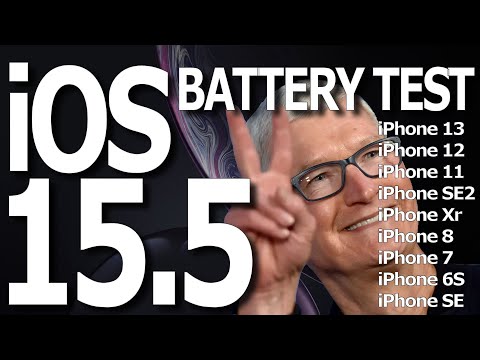iOS 15.5: How To Fix Battery Drain - Ultimate Guide
This time we are back with a guide from iOS 15.5 aiming to explain to you How to fix battery drain.
This is a problem that occurs after having installed this version of iOS on our iPhone, which is seen affecting the performance of our battery, because the updates prior to these caused such a situation, then in such a case of going through the same it is appropriate to be aware of what to do repair battery drain and with the details that come next you have answers, let's see.
What we will do to deal with this situation with battery drain is to do the following:
Having the brightness on automatic: having the option of higher brightness on our screen can affect the performance of our battery, so putting the option on automatic or reducing it becomes the most correct. The applications that consume battery: entering the battery section found in the settings, we have to go down we can find the applications that come to be seen consuming battery, specifically those that are working in the background, we must be attentive to the applications that run in such a way. Discover the state of our battery: through the settings we can see the duration that has our battery in total, while if we get to see service it is necessary to make a change of the same for a new one.
Discover how to obtain Tyranitar in Pokemon Legends: Z-A. Unlock this powerful Pokémon with our step-by-step guide!
The Role of Emotion AI in Creating More Engaging Reading Experiences
Emotion AI—technology designed to recognize and respond to human emotions—is stepping quietly into the reading world.
How Sim Racing Is Becoming the Next Big Esport for Console and PC Gamers
In the fast-evolving world of gaming, few genres have experienced as much transformation and momentum as sim racing.
Counter Strike Live Score: Real-Time Action and the Pulse of Competitive CS
In the fast-paced world of Counter-Strike esports, every round matters, every clutch can shift momentum, and every match tells a story that unfolds in real-time.
Reliable Source for Anniversary Gold in WoW
World of Warcraft (WoW) continues to captivate millions of players worldwide with its engaging gameplay, expansive lore, and exciting events
Instagram Growth Tips for Photographers: Building Your Online Portfolio
If you’re a photographer and want to make an appearance on Instagram, you have to compete with thousands of people who share the same idea.
V Rising: How to Reduce Equipment Repair Cost
At V Rising it is very important to know how to reduce equipment repair cost and fortunately here we will tell you how to do it.
V Rising: How To Plant Seeds
With our V Rising guide you will learn more about How to plant seeds.
V Rising: How to make Scrolls
In the next V Rising article, we will show you how to make scrolls as quickly as possible.
V Rising: How to Craft Imperial Thread
In V Rising there are many things you don't know yet, so today we will teach you how to craft imperial thread, so pay close attention.
V Rising: How to build the Stairs
Keep reading if you want to know how to build the stairs in V Rising, because here we will tell you how to do it.
What to know about battery drain in iOS 15.5?
This is a problem that occurs after having installed this version of iOS on our iPhone, which is seen affecting the performance of our battery, because the updates prior to these caused such a situation, then in such a case of going through the same it is appropriate to be aware of what to do repair battery drain and with the details that come next you have answers, let's see.
How to fix battery drain in iOS 15.5?
What we will do to deal with this situation with battery drain is to do the following:
- Check if there is a new update: since version 15.5 is the most recent one, it is possible that if this problem occurs, a new patch will be released quickly by Apple's patch, so it is advisable to check it.
Now that we know How to fix battery drain, we just have to do it to achieve optimal performance on our iPhone with the recent iOS 15.5
Mode:
Other Articles Related
How To Get Tyranitar in Pokemon Legends: Z-ADiscover how to obtain Tyranitar in Pokemon Legends: Z-A. Unlock this powerful Pokémon with our step-by-step guide!
The Role of Emotion AI in Creating More Engaging Reading Experiences
Emotion AI—technology designed to recognize and respond to human emotions—is stepping quietly into the reading world.
How Sim Racing Is Becoming the Next Big Esport for Console and PC Gamers
In the fast-evolving world of gaming, few genres have experienced as much transformation and momentum as sim racing.
Counter Strike Live Score: Real-Time Action and the Pulse of Competitive CS
In the fast-paced world of Counter-Strike esports, every round matters, every clutch can shift momentum, and every match tells a story that unfolds in real-time.
Reliable Source for Anniversary Gold in WoW
World of Warcraft (WoW) continues to captivate millions of players worldwide with its engaging gameplay, expansive lore, and exciting events
Instagram Growth Tips for Photographers: Building Your Online Portfolio
If you’re a photographer and want to make an appearance on Instagram, you have to compete with thousands of people who share the same idea.
V Rising: How to Reduce Equipment Repair Cost
At V Rising it is very important to know how to reduce equipment repair cost and fortunately here we will tell you how to do it.
V Rising: How To Plant Seeds
With our V Rising guide you will learn more about How to plant seeds.
V Rising: How to make Scrolls
In the next V Rising article, we will show you how to make scrolls as quickly as possible.
V Rising: How to Craft Imperial Thread
In V Rising there are many things you don't know yet, so today we will teach you how to craft imperial thread, so pay close attention.
V Rising: How to build the Stairs
Keep reading if you want to know how to build the stairs in V Rising, because here we will tell you how to do it.