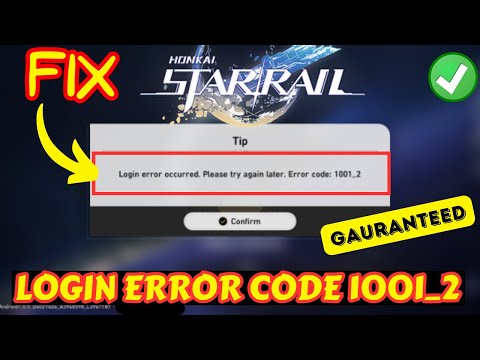How to fix Honkai Star Rail Login Error, Please Try Again
Our guide on How to fix Honkai Star Rail Login Error, Please Try Again will help you get back in the game in no time.
Honkai: Star Rail is a popular mobile game that has garnered a huge following since its release. However, like any other game, it is not without its share of issues. One common issue that players face is the login error that reads "Please Try Again." This error can be frustrating and prevent you from enjoying the game, but don't worry, there are ways to fix it. In this article, we'll discuss three simple steps that you can take to resolve the Honkai: Star Rail login error.
The first thing you should try when you encounter the login error is to exit the game completely and relaunch it. If you're playing on mobile, force close the app and then reopen it. This simple step works for most users and can resolve the issue in a matter of seconds. So, before trying anything else, make sure to give this a shot.
Learn the step-by-step process to build Cerydra in Honkai Star Rail. Discover the best Light Cones, Relics, team compositions, and upgrade priorities to maximize her potential in your team.
How to get Deep Immersifier in Honkai Star Rail
how to obtain the Deep Immersifier in Honkai Star Rail with our guide. Unlock powerful upgrades and enhance your gameplay
All Golden Scapegoat locations in Memortis Shore Ruins of Time in Honkai Star Rail
all Golden Scapegoat locations in Honkai Star Rail with our guide. Uncover secrets and enhance your gameplay
How to Solve Demigod Council Dawncloud Golden Scapegoat Puzzle in Honkai Star Rail
Unlock the secrets of the Demigod Council Dawncloud Golden Scapegoat Puzzle in Honkai Star Rail
Enlightenments and Fragments of Recollection Locations in Honkai Star Rail
We have made a practical guide where we talk about Enlightenments and Fragments of Recollection Locations in Honkai Star Rail.
All Chirping Secret Locations in Amphoreus in Honkai Star Rail
In this guide we will cover All Chirping Secret Locations in Amphoreus in Honkai Star Rail.
How to Get Remembrance Trailblazer in Honkai Star Rail
In this guide entry we tell you everything about How to Get Remembrance Trailblazer in Honkai Star Rail.
How to Get Wishful Resin in Honkai Star Rail
We have made a detailed guide where we explain How to Get Wishful Resin in Honkai Star Rail.
Eternal Holy City Okhema Chest in Honkai Star Rail
We have made a guide where we explain everything about Eternal Holy City Okhema Chest in Honkai Star Rail.
How to play Rappa in Honkai Star Rail
This time we return with a guide with the objective of explaining to you How to play Rappa in Honkai Star Rail.
How to change your profile picture on Roblox
In this article, we'll show you how to change your profile picture on Roblox in just a few simple steps.
How to equip Night Vision Goggles in DMZ
Learn How to equip Night Vision Goggles in DMZ and gain a significant advantage over your opponents.
Where to find Wendigo in Fallout 76
Learn Where to find Wendigo in Fallout 76 and test your skills in this thrilling adventure game today!
How to complete the Fall 5 Stories or more without taking damage Quest in Fortnite
Check out our guide on How to complete the Fall 5 Stories or more without taking damage Quest in Fortnite.
How to solve all Koschei Complex Bunker Entrance Puzzles in DMZ
Our guide is here to help you solve all the puzzles and How to solve all Koschei Complex Bunker Entrance Puzzles in DMZ.
Honkai: Star Rail is a popular mobile game that has garnered a huge following since its release. However, like any other game, it is not without its share of issues. One common issue that players face is the login error that reads "Please Try Again." This error can be frustrating and prevent you from enjoying the game, but don't worry, there are ways to fix it. In this article, we'll discuss three simple steps that you can take to resolve the Honkai: Star Rail login error.
Restart Honkai: Star Rail
The first thing you should try when you encounter the login error is to exit the game completely and relaunch it. If you're playing on mobile, force close the app and then reopen it. This simple step works for most users and can resolve the issue in a matter of seconds. So, before trying anything else, make sure to give this a shot.
Restart Honkai: Star Rail Launcher
If restarting the launcher doesn't work, try clearing your browser cache and cookies. This can help fix any issues that may be preventing you from logging in. To clear your cache and cookies, go to your browser settings and select "Clear browsing data." Make sure to select "Cookies and other site data" and "Cached images and files" before clicking on "Clear data."
If none of the above solutions work, you may need to update your game or your device's software. Check for any available updates and install them as soon as possible. This can help resolve any compatibility issues or bugs that may be causing the login error.
Wait 15 to 30 Minutes and Try Again
Waiting for a short period of time can give the servers time to reset and fix any issues that may be causing the login error. During this time, you can take a break and come back to the game later, or you can try other troubleshooting steps to see if they help.
If waiting doesn't work, there are a few other things you can try. First, make sure that you have a stable internet connection. A weak or unstable connection can cause issues with logging in to the game. Try restarting your router or modem to see if that helps.
You can also try clearing the cache and data of the Honkai Star Rail app. This can help to remove any corrupted files or data that may be causing issues with the login process. To do this, go to your device's settings, find the Honkai Star Rail app, and select "Clear Cache" and "Clear Data".
If none of these steps work, you can try contacting the game's support team for further assistance. They may be able to provide additional troubleshooting steps or help you resolve the issue.
In conclusion, the Honkai: Star Rail login error can be frustrating, but it's not a game-stopper. By following these three simple steps, you can easily resolve the issue and get back to playing your favorite game. If none of these steps work, don't hesitate to reach out to the game's support team for further assistance. Happy gaming!
Tags: turn-based RPG, space fantasy, gacha game, character collection, light cone, warp, exploration, combat system, elemental
Platform(s): PlayStation 4 PS4, PlayStation 5 PS5, Android, iOS, Microsoft Windows PC
Genre(s): Role-playing
Developer(s): HoYoverse
Publisher(s): HoYoverse
Engine: Unity
Release date: April 26, 2023
Mode: Single-player
Age rating (PEGI): 12+
Other Articles Related
How To Build Cerydra in Honkai Star RailLearn the step-by-step process to build Cerydra in Honkai Star Rail. Discover the best Light Cones, Relics, team compositions, and upgrade priorities to maximize her potential in your team.
How to get Deep Immersifier in Honkai Star Rail
how to obtain the Deep Immersifier in Honkai Star Rail with our guide. Unlock powerful upgrades and enhance your gameplay
All Golden Scapegoat locations in Memortis Shore Ruins of Time in Honkai Star Rail
all Golden Scapegoat locations in Honkai Star Rail with our guide. Uncover secrets and enhance your gameplay
How to Solve Demigod Council Dawncloud Golden Scapegoat Puzzle in Honkai Star Rail
Unlock the secrets of the Demigod Council Dawncloud Golden Scapegoat Puzzle in Honkai Star Rail
Enlightenments and Fragments of Recollection Locations in Honkai Star Rail
We have made a practical guide where we talk about Enlightenments and Fragments of Recollection Locations in Honkai Star Rail.
All Chirping Secret Locations in Amphoreus in Honkai Star Rail
In this guide we will cover All Chirping Secret Locations in Amphoreus in Honkai Star Rail.
How to Get Remembrance Trailblazer in Honkai Star Rail
In this guide entry we tell you everything about How to Get Remembrance Trailblazer in Honkai Star Rail.
How to Get Wishful Resin in Honkai Star Rail
We have made a detailed guide where we explain How to Get Wishful Resin in Honkai Star Rail.
Eternal Holy City Okhema Chest in Honkai Star Rail
We have made a guide where we explain everything about Eternal Holy City Okhema Chest in Honkai Star Rail.
How to play Rappa in Honkai Star Rail
This time we return with a guide with the objective of explaining to you How to play Rappa in Honkai Star Rail.
How to change your profile picture on Roblox
In this article, we'll show you how to change your profile picture on Roblox in just a few simple steps.
How to equip Night Vision Goggles in DMZ
Learn How to equip Night Vision Goggles in DMZ and gain a significant advantage over your opponents.
Where to find Wendigo in Fallout 76
Learn Where to find Wendigo in Fallout 76 and test your skills in this thrilling adventure game today!
How to complete the Fall 5 Stories or more without taking damage Quest in Fortnite
Check out our guide on How to complete the Fall 5 Stories or more without taking damage Quest in Fortnite.
How to solve all Koschei Complex Bunker Entrance Puzzles in DMZ
Our guide is here to help you solve all the puzzles and How to solve all Koschei Complex Bunker Entrance Puzzles in DMZ.