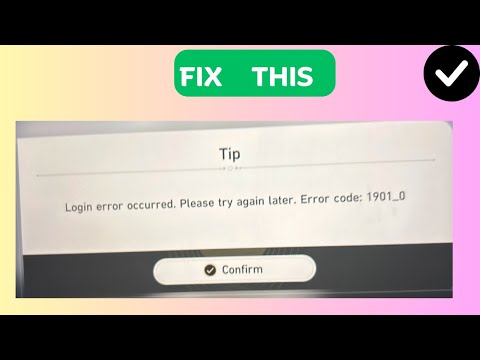How to Fix Honkai Star Rail Error Code 1901_0
Read on for our step-by-step guide on How to Fix Honkai Star Rail Error Code 1901_0.
Honkai Star Rail is a popular mobile game that has gained a massive following since its release. But as with any game, it's not immune to errors and bugs that can cause players a lot of frustration. One such error that many Honkai Star Rail players encounter is the error code 1901_0. This error can occur for various reasons, and in this blog post, we'll discuss the causes of the error and provide you with some easy-to-follow solutions to fix it.
The error code 1901_0 can occur due to several reasons. The most common causes are:
Learn the step-by-step process to build Cerydra in Honkai Star Rail. Discover the best Light Cones, Relics, team compositions, and upgrade priorities to maximize her potential in your team.
How to get Deep Immersifier in Honkai Star Rail
how to obtain the Deep Immersifier in Honkai Star Rail with our guide. Unlock powerful upgrades and enhance your gameplay
All Golden Scapegoat locations in Memortis Shore Ruins of Time in Honkai Star Rail
all Golden Scapegoat locations in Honkai Star Rail with our guide. Uncover secrets and enhance your gameplay
How to Solve Demigod Council Dawncloud Golden Scapegoat Puzzle in Honkai Star Rail
Unlock the secrets of the Demigod Council Dawncloud Golden Scapegoat Puzzle in Honkai Star Rail
Enlightenments and Fragments of Recollection Locations in Honkai Star Rail
We have made a practical guide where we talk about Enlightenments and Fragments of Recollection Locations in Honkai Star Rail.
All Chirping Secret Locations in Amphoreus in Honkai Star Rail
In this guide we will cover All Chirping Secret Locations in Amphoreus in Honkai Star Rail.
How to Get Remembrance Trailblazer in Honkai Star Rail
In this guide entry we tell you everything about How to Get Remembrance Trailblazer in Honkai Star Rail.
How to Get Wishful Resin in Honkai Star Rail
We have made a detailed guide where we explain How to Get Wishful Resin in Honkai Star Rail.
Eternal Holy City Okhema Chest in Honkai Star Rail
We have made a guide where we explain everything about Eternal Holy City Okhema Chest in Honkai Star Rail.
How to play Rappa in Honkai Star Rail
This time we return with a guide with the objective of explaining to you How to play Rappa in Honkai Star Rail.
Best TAQ-V loadout in Modern Warfare 2 season 3
Check out the Best TAQ-V loadout in Modern Warfare 2 season 3 and dominate the battlefield. Get the latest weapons, attachments
How to purchase an item from Gwen in Fortnite
Want to know how to buy an item from Gwen in Fortnite? Check out How to purchase an item from Gwen in Fortnite.
Where to Find Dead Drops Al Mazrah in Warzone 2 DMZ
Our article has all the tips you Where to Find Dead Drops Al Mazrah in Warzone 2 DMZ.
How to get Spider-Verse Web Shooters in Fortnite
Find out how to get your hands on the Spider-Verse Web Shooters in Fortnite and sling webs like a true superhero.
Where to use the Farmer’s Lunchbox key in Modern Warfare 2 DMZ
Check out our guide to find out. Where to use the Farmer’s Lunchbox key in Modern Warfare 2 DMZ.
Honkai Star Rail is a popular mobile game that has gained a massive following since its release. But as with any game, it's not immune to errors and bugs that can cause players a lot of frustration. One such error that many Honkai Star Rail players encounter is the error code 1901_0. This error can occur for various reasons, and in this blog post, we'll discuss the causes of the error and provide you with some easy-to-follow solutions to fix it.
Causes of Honkai Star Rail Error Code 1901_0
The error code 1901_0 can occur due to several reasons. The most common causes are:
- Outdated game version: If you're playing an old version of Honkai Star Rail, you may encounter this error. The game developers regularly release new updates to fix bugs and improve gameplay, so it's essential to keep your game up to date.
- Network connection issues: A weak or unstable internet connection can cause the game to malfunction and display error codes.
- Insufficient storage space: If your device doesn't have enough storage space, the game may not function correctly and display the error code.
- Corrupted game files: If the game files are corrupted or damaged, it can cause the error code to appear.
How to Fix Honkai Star Rail Error Code 1901_0
Here is a step-by-step guide on how to fix the error for each cause:
Updating the game version
- 1. Open the app store on your device.
- 2. Search for Honkai Star Rail.
- 3. If there is an available update, click on the update button.
- 4. Wait for the update to download and install.
- 5. Restart the game and check if the error is fixed.
Checking network connection
- 1. Make sure your device is connected to a stable and secure Wi-Fi network.
- 2. If you're using mobile data, ensure that you have a strong signal.
- 3. Try resetting your internet connection by turning off your Wi-Fi or mobile data for a few seconds and turning it back on.
- 4. Restart the game and check if the error is fixed.
Clearing storage space
- 1. Go to your device's settings.
- 2. Click on storage and check how much space is available.
- 3. Delete any unnecessary files or apps to free up storage space.
- 4. Restart the game and check if the error is fixed.
Reinstalling the game
- 1. Uninstall Honkai Star Rail from your device.
- 2. Reinstall the game from your app store.
- 3. Open the game and check if the error is fixed.
Tips to Avoid Honkai Star Rail Error Code 1901_0
To prevent encountering the error code 1901_0, here are some helpful tips:
- Regularly update the game version: Make sure to check for any new game updates and install them as soon as possible to avoid encountering any errors.
- Ensure stable network connection: Always play the game on a stable and secure Wi-Fi network or a strong mobile data signal.
- Maintain sufficient storage space: Keep your device's storage clean and tidy by regularly deleting any unnecessary files and apps.
- Regularly scan and clean game files: Use a reliable app to scan and clean your device's game files to prevent any corruption that can cause errors.
Honkai Star Rail is an exciting game that offers an immersive gaming experience. However, encountering errors like the error code 1901_0 can be frustrating. By following the steps outlined in this blog post and implementing the tips provided, you can quickly fix the error and prevent it from happening again. Happy gaming!
Tags: turn-based RPG, space fantasy, gacha game, character collection, light cone, warp, exploration, combat system, elemental
Platform(s): PlayStation 4 PS4, PlayStation 5 PS5, Android, iOS, Microsoft Windows PC
Genre(s): Role-playing
Developer(s): HoYoverse
Publisher(s): HoYoverse
Engine: Unity
Release date: April 26, 2023
Mode: Single-player
Age rating (PEGI): 12+
Other Articles Related
How To Build Cerydra in Honkai Star RailLearn the step-by-step process to build Cerydra in Honkai Star Rail. Discover the best Light Cones, Relics, team compositions, and upgrade priorities to maximize her potential in your team.
How to get Deep Immersifier in Honkai Star Rail
how to obtain the Deep Immersifier in Honkai Star Rail with our guide. Unlock powerful upgrades and enhance your gameplay
All Golden Scapegoat locations in Memortis Shore Ruins of Time in Honkai Star Rail
all Golden Scapegoat locations in Honkai Star Rail with our guide. Uncover secrets and enhance your gameplay
How to Solve Demigod Council Dawncloud Golden Scapegoat Puzzle in Honkai Star Rail
Unlock the secrets of the Demigod Council Dawncloud Golden Scapegoat Puzzle in Honkai Star Rail
Enlightenments and Fragments of Recollection Locations in Honkai Star Rail
We have made a practical guide where we talk about Enlightenments and Fragments of Recollection Locations in Honkai Star Rail.
All Chirping Secret Locations in Amphoreus in Honkai Star Rail
In this guide we will cover All Chirping Secret Locations in Amphoreus in Honkai Star Rail.
How to Get Remembrance Trailblazer in Honkai Star Rail
In this guide entry we tell you everything about How to Get Remembrance Trailblazer in Honkai Star Rail.
How to Get Wishful Resin in Honkai Star Rail
We have made a detailed guide where we explain How to Get Wishful Resin in Honkai Star Rail.
Eternal Holy City Okhema Chest in Honkai Star Rail
We have made a guide where we explain everything about Eternal Holy City Okhema Chest in Honkai Star Rail.
How to play Rappa in Honkai Star Rail
This time we return with a guide with the objective of explaining to you How to play Rappa in Honkai Star Rail.
Best TAQ-V loadout in Modern Warfare 2 season 3
Check out the Best TAQ-V loadout in Modern Warfare 2 season 3 and dominate the battlefield. Get the latest weapons, attachments
How to purchase an item from Gwen in Fortnite
Want to know how to buy an item from Gwen in Fortnite? Check out How to purchase an item from Gwen in Fortnite.
Where to Find Dead Drops Al Mazrah in Warzone 2 DMZ
Our article has all the tips you Where to Find Dead Drops Al Mazrah in Warzone 2 DMZ.
How to get Spider-Verse Web Shooters in Fortnite
Find out how to get your hands on the Spider-Verse Web Shooters in Fortnite and sling webs like a true superhero.
Where to use the Farmer’s Lunchbox key in Modern Warfare 2 DMZ
Check out our guide to find out. Where to use the Farmer’s Lunchbox key in Modern Warfare 2 DMZ.