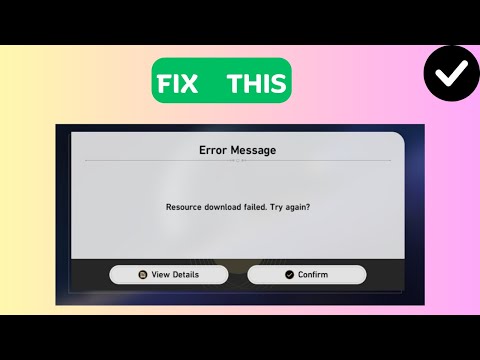How To Fix Honkai Star Rail Crashing
Check out our step-by-step guide on How To Fix Honkai Star Rail Crashing issue and get back to enjoying this popular mobile game.
Honkai: Star Rail is a popular mobile game, loved by millions of players worldwide. However, it's not uncommon for players to encounter issues with the game, such as crashing during gameplay. If you're experiencing this problem, don't despair - there are several steps you can take to fix it.
In this guide, we'll walk you through the most common solutions to fix Honkai: Star Rail crashing. Whether you're a seasoned gamer or a newbie, these steps are easy to follow and will help you get back to enjoying the game in no time.
Before diving into the more technical solutions, it's important to ensure that your device meets the minimum system requirements for Honkai: Star Rail. If your device falls short of these requirements, you may experience crashes and other performance issues.
To check your system requirements, simply look up the game's minimum requirements online or in the game's description. Once you've confirmed that your device meets the requirements, you can move on to the next step.
If your device doesn't meet the requirements, consider upgrading the hardware or playing the game on a device that does meet the requirements.
One of the most common causes of crashes in Honkai: Star Rail is outdated graphics drivers. Graphics drivers are essential software components that allow your computer to communicate with its graphics card. Outdated drivers can cause crashes, freezing, and other issues.
To check your current graphics driver version, go to your device's settings and look for "Device Manager." Locate your graphics card under "Display Adapters" and right-click on it. Select "Properties" and then "Driver" to see your current driver version.
To update your graphics driver, visit the website of your graphics card manufacturer and locate the latest driver version. Download and install the driver, following the manufacturer's instructions carefully.
Learn the step-by-step process to build Cerydra in Honkai Star Rail. Discover the best Light Cones, Relics, team compositions, and upgrade priorities to maximize her potential in your team.
How to get Deep Immersifier in Honkai Star Rail
how to obtain the Deep Immersifier in Honkai Star Rail with our guide. Unlock powerful upgrades and enhance your gameplay
All Golden Scapegoat locations in Memortis Shore Ruins of Time in Honkai Star Rail
all Golden Scapegoat locations in Honkai Star Rail with our guide. Uncover secrets and enhance your gameplay
How to Solve Demigod Council Dawncloud Golden Scapegoat Puzzle in Honkai Star Rail
Unlock the secrets of the Demigod Council Dawncloud Golden Scapegoat Puzzle in Honkai Star Rail
Enlightenments and Fragments of Recollection Locations in Honkai Star Rail
We have made a practical guide where we talk about Enlightenments and Fragments of Recollection Locations in Honkai Star Rail.
All Chirping Secret Locations in Amphoreus in Honkai Star Rail
In this guide we will cover All Chirping Secret Locations in Amphoreus in Honkai Star Rail.
How to Get Remembrance Trailblazer in Honkai Star Rail
In this guide entry we tell you everything about How to Get Remembrance Trailblazer in Honkai Star Rail.
How to Get Wishful Resin in Honkai Star Rail
We have made a detailed guide where we explain How to Get Wishful Resin in Honkai Star Rail.
Eternal Holy City Okhema Chest in Honkai Star Rail
We have made a guide where we explain everything about Eternal Holy City Okhema Chest in Honkai Star Rail.
How to play Rappa in Honkai Star Rail
This time we return with a guide with the objective of explaining to you How to play Rappa in Honkai Star Rail.
Where to “Find all the hidden children and win” in Honkai Star Rail
Discover Where to “Find all the hidden children and win” in Honkai Star Rail champion today.
How to Get Pre-Registration Rewards in Honkai Star Rail
Learn How to Get Pre-Registration Rewards in Honkai Star Rail for this exciting new game with our helpful guide.
Where to “Find the missing parts of the meal-delivery robot” in Honkai Star Rail
Check out our guide and learn Where to “Find the missing parts of the meal-delivery robot” in Honkai Star Rail.
How to complete Hide and Seek in Honkai Star Rail
Learn How to complete Hide and Seek in Honkai Star Rail with our step-by-step guide.
How to Fix PGA Tour Unable to Connect to EA Servers
Our guide on How to Fix PGA Tour Unable to Connect to EA Servers will help you troubleshoot and get back to playing your favorite golf simulation game
Honkai: Star Rail is a popular mobile game, loved by millions of players worldwide. However, it's not uncommon for players to encounter issues with the game, such as crashing during gameplay. If you're experiencing this problem, don't despair - there are several steps you can take to fix it.
In this guide, we'll walk you through the most common solutions to fix Honkai: Star Rail crashing. Whether you're a seasoned gamer or a newbie, these steps are easy to follow and will help you get back to enjoying the game in no time.
Check System Requirements
Before diving into the more technical solutions, it's important to ensure that your device meets the minimum system requirements for Honkai: Star Rail. If your device falls short of these requirements, you may experience crashes and other performance issues.
To check your system requirements, simply look up the game's minimum requirements online or in the game's description. Once you've confirmed that your device meets the requirements, you can move on to the next step.
If your device doesn't meet the requirements, consider upgrading the hardware or playing the game on a device that does meet the requirements.
Update Graphics Drivers
One of the most common causes of crashes in Honkai: Star Rail is outdated graphics drivers. Graphics drivers are essential software components that allow your computer to communicate with its graphics card. Outdated drivers can cause crashes, freezing, and other issues.
To check your current graphics driver version, go to your device's settings and look for "Device Manager." Locate your graphics card under "Display Adapters" and right-click on it. Select "Properties" and then "Driver" to see your current driver version.
To update your graphics driver, visit the website of your graphics card manufacturer and locate the latest driver version. Download and install the driver, following the manufacturer's instructions carefully.
Verify Game Files Integrity
Another common cause of crashes in Honkai: Star Rail is corrupted or missing game files. Verifying the integrity of game files can help identify and fix these issues.
To verify game files integrity, open the game's launcher or platform and look for an option to verify game files. Follow the prompts to complete the verification process. If any files are found to be corrupted or missing, the game will automatically download and replace them.
Clear Cache
Cache is temporary data stored on your device to help speed up processes and improve performance. However, over time, cache can accumulate and cause issues, including crashes.
To clear cache, go to your device's settings and look for "Storage." Locate the game's cache and select "Clear Cache." The cache will be deleted, freeing up space and potentially fixing any issues caused by cache buildup.
Reinstall Honkai: Star Rail
If none of the above solutions work, the next step is to uninstall and reinstall Honkai: Star Rail. Reinstalling the game can help fix any issues caused by corrupted or missing game files, outdated drivers, or other technical issues.
To uninstall the game, go to your device's settings and locate "Apps." Find Honkai: Star Rail and select "Uninstall." Once the game is uninstalled, go to your app store and reinstall the game.
Contact HoYoverse Support
If you've tried all of the above solutions and are still experiencing issues with Honkai: Star Rail, it's time to contact HoYoverse support for further assistance. HoYoverse offers several support options, including email support and a community forum.
To contact HoYoverse support, visit their website and look for the "Support" or "Contact Us" section. Submit a support ticket or join the community forum to get help from other players and HoYoverse experts.
Additional tips for working with support include providing as much detail as possible about your issue, including device information and error messages, and being patient while waiting for a response.
Honkai: Star Rail crashing can be frustrating, but with the right solutions, you can get back to enjoying the game in no time. By checking system requirements, updating graphics drivers, verifying game files integrity, clearing cache, reinstalling the game, and contacting HoYoverse support, you can fix most issues and get back to playing Honkai: Star Rail without any issues.
Tags: turn-based RPG, space fantasy, gacha game, character collection, light cone, warp, exploration, combat system, elemental
Platform(s): PlayStation 4 PS4, PlayStation 5 PS5, Android, iOS, Microsoft Windows PC
Genre(s): Role-playing
Developer(s): HoYoverse
Publisher(s): HoYoverse
Engine: Unity
Release date: April 26, 2023
Mode: Single-player
Age rating (PEGI): 12+
Other Articles Related
How To Build Cerydra in Honkai Star RailLearn the step-by-step process to build Cerydra in Honkai Star Rail. Discover the best Light Cones, Relics, team compositions, and upgrade priorities to maximize her potential in your team.
How to get Deep Immersifier in Honkai Star Rail
how to obtain the Deep Immersifier in Honkai Star Rail with our guide. Unlock powerful upgrades and enhance your gameplay
All Golden Scapegoat locations in Memortis Shore Ruins of Time in Honkai Star Rail
all Golden Scapegoat locations in Honkai Star Rail with our guide. Uncover secrets and enhance your gameplay
How to Solve Demigod Council Dawncloud Golden Scapegoat Puzzle in Honkai Star Rail
Unlock the secrets of the Demigod Council Dawncloud Golden Scapegoat Puzzle in Honkai Star Rail
Enlightenments and Fragments of Recollection Locations in Honkai Star Rail
We have made a practical guide where we talk about Enlightenments and Fragments of Recollection Locations in Honkai Star Rail.
All Chirping Secret Locations in Amphoreus in Honkai Star Rail
In this guide we will cover All Chirping Secret Locations in Amphoreus in Honkai Star Rail.
How to Get Remembrance Trailblazer in Honkai Star Rail
In this guide entry we tell you everything about How to Get Remembrance Trailblazer in Honkai Star Rail.
How to Get Wishful Resin in Honkai Star Rail
We have made a detailed guide where we explain How to Get Wishful Resin in Honkai Star Rail.
Eternal Holy City Okhema Chest in Honkai Star Rail
We have made a guide where we explain everything about Eternal Holy City Okhema Chest in Honkai Star Rail.
How to play Rappa in Honkai Star Rail
This time we return with a guide with the objective of explaining to you How to play Rappa in Honkai Star Rail.
Where to “Find all the hidden children and win” in Honkai Star Rail
Discover Where to “Find all the hidden children and win” in Honkai Star Rail champion today.
How to Get Pre-Registration Rewards in Honkai Star Rail
Learn How to Get Pre-Registration Rewards in Honkai Star Rail for this exciting new game with our helpful guide.
Where to “Find the missing parts of the meal-delivery robot” in Honkai Star Rail
Check out our guide and learn Where to “Find the missing parts of the meal-delivery robot” in Honkai Star Rail.
How to complete Hide and Seek in Honkai Star Rail
Learn How to complete Hide and Seek in Honkai Star Rail with our step-by-step guide.
How to Fix PGA Tour Unable to Connect to EA Servers
Our guide on How to Fix PGA Tour Unable to Connect to EA Servers will help you troubleshoot and get back to playing your favorite golf simulation game