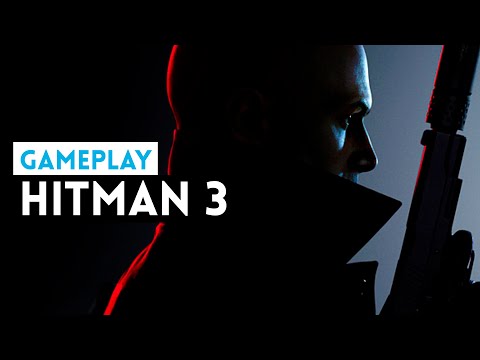Hitman 3: How to Fix Download Stuck - Ultimate Guide
Time that Hitman 3 has been released, there are many users who do not know how to solve the stuck download, so here we will tell you how to correct the problem.
One of the most anticipated games of the year has just been released, however, many users are already beginning to encounter problems. One of the most common problems occurs when the download gets stuck, something quite frustrating that the developers still do not face. So here we will tell you how to solve the stuck download.
The first thing you have to know if you are wondering how to fix the stuck download, is that unfortunately this seems to be a normal problem, however, in some cases it can become a problem if when downloading the Hitman 3, the launcher stops, unzips and relocates the files on their systems. If so, even though your download isn't progressing, the installation should actually be running, which can take up to 30 minutes or a little longer.
For this you will have to completely exit Epic Launcher and run it as administrator. To do this you will have to right click on Epic Games Launcher> Properties> Compatibility> activate "Run this program as administrator"> Apply> OK.
This solution is much more complicated than the previous one, so if you are not sure what you are doing, we recommend doing it carefully or simply refrain from doing it.
Start by closing the Epic Games launcher completely Go to C: Users * User * AppDataLocalEpicGamesLauncherSavedConfigWindows> right-click on the Engine.ini file> access it with Notepad> paste the following text into it: [[HTTP] HttpTimeout = 10 HttpConnectionTimeout = 10 HttpReceiveTimeout = 10 HttpSendTimeout = 10 [Portal.BuildPatch] ChunkDownloads = 5 ChunkRetries = 20 RetryTime = 0.5> close> save changes> right click Engine.ini> Properties> make sure it is read only> Apply> OK.
If it doesn't work, we recommend leaving the launcher anyway and check if the game is installing from the task manager. If there is more than 60-70 percent disk usage and you are not installing or downloading anything else, then the installation is running properly.
So ends our guide on how to fix the download stuck in Hitman 3, we hope it has been useful and you have managed to correct the problem quickly. Remember that if a solution does not work for you, you will have to go to the next one until you find the correct one for you.
Discover how to acquire remote explosives in Whittleton Creek in Hitman.
How to Unlock the Party Cracker in Hitman
Unlock the Party Cracker in Hitman with our step-by-step guide.
Where to Find Poison at Casino Monarchique in Hitman
Discover the best locations to find poison at Casino Monarchique in Hitman. Uncover tips and strategies for your stealthy missions!
How to Unlock the Casino Suit in 007 First Light in Hitman
Unlock the Casino Suit in Hitman: 007 First Light and elevate your gameplay. Discover tips, tricks, and strategies
How to Win the Poker Game in Hitman (The Banker DLC)
the art of poker in Hitman’s Banker DLC with our expert tips and strategies to secure your victory. Play smart and win big!
How to Reach the Antidote in Time in Hitman
Discover essential tips and strategies on how to reach the antidote in time in Hitman.
How to Find the Camera Lens in Hitman
Discover essential tips on locating the camera lens in Hitman. Enhance your gameplay with our expert guide
Where to Find Rat Poison on Deck 00 in Hitman
Discover the best locations to find rat poison on Deck 00 in Hitman. Master your gameplay with our essential tips and tricks!
How to Kill Le Chiffre in Hitman
Discover strategies and tips in Hitman: How to Kill Le Chiffre to master your stealth and eliminate targets effectively.
How To Unlock the Purple Streak Boxer Suit in Hitman World of Assassination
We invite you to discover How To Unlock the Purple Streak Boxer Suit in Hitman World of Assassination with our detailed guide today.
Hitman 3: How to Fix Crashes and Black Screen
Now that Hitman 3 has been released, many users want to know how to fixCrashes and black screen, so here we will address this topic.
Hitman 3: How to Get Trinity Pack
Many Hitman 3 users will want to know how to get the Trinity Pack as soonas the game is released in a few hours, so today we will tell you how to obtain it.
Scott Pilgrim vs The World: How to Counter
You want to know how to counter in Scott Pilgrim vs The World, because you have come to the right place, here we explain it to you.
FIFA 21: How to complete FUT Bundesliga League Player Daley Sinkgraven challenge
Find out how to complete the FUT Bundesliga League Player DaleySinkgraven Challenge in this excellent and explanatory FIFA 21 guide.
Everspace 2: How To Break Open Hardened Ore Patch
Find out how to Break Open Hardened Ore Patch in Everspace 2 advance.
What happens to the Hitman 3 download?
One of the most anticipated games of the year has just been released, however, many users are already beginning to encounter problems. One of the most common problems occurs when the download gets stuck, something quite frustrating that the developers still do not face. So here we will tell you how to solve the stuck download.
How to fix download stuck on Hitman 3?
The first thing you have to know if you are wondering how to fix the stuck download, is that unfortunately this seems to be a normal problem, however, in some cases it can become a problem if when downloading the Hitman 3, the launcher stops, unzips and relocates the files on their systems. If so, even though your download isn't progressing, the installation should actually be running, which can take up to 30 minutes or a little longer.
The first solution to this problem is to run the Epic Launcher as an administrator.
For this you will have to completely exit Epic Launcher and run it as administrator. To do this you will have to right click on Epic Games Launcher> Properties> Compatibility> activate "Run this program as administrator"> Apply> OK.
The second and final solution is to modify the Engine.ini file.
This solution is much more complicated than the previous one, so if you are not sure what you are doing, we recommend doing it carefully or simply refrain from doing it.
Start by closing the Epic Games launcher completely Go to C: Users * User * AppDataLocalEpicGamesLauncherSavedConfigWindows> right-click on the Engine.ini file> access it with Notepad> paste the following text into it: [[HTTP] HttpTimeout = 10 HttpConnectionTimeout = 10 HttpReceiveTimeout = 10 HttpSendTimeout = 10 [Portal.BuildPatch] ChunkDownloads = 5 ChunkRetries = 20 RetryTime = 0.5> close> save changes> right click Engine.ini> Properties> make sure it is read only> Apply> OK.
If it doesn't work, we recommend leaving the launcher anyway and check if the game is installing from the task manager. If there is more than 60-70 percent disk usage and you are not installing or downloading anything else, then the installation is running properly.
So ends our guide on how to fix the download stuck in Hitman 3, we hope it has been useful and you have managed to correct the problem quickly. Remember that if a solution does not work for you, you will have to go to the next one until you find the correct one for you.
Platform(s): PlayStation 4 PS4, PlayStation 5 PS5, Xbox One, Xbox Series X|S, Microsoft Windows PC
Genre(s): Stealth
Developer(s): IO Interactive
Publisher(s): Warner Bros. Games, PlayStation Store, Microsoft Store, Epic Games Store Stadia, Steam
Release date: 20 January 2021
Mode: Single-player
Age rating (PEGI): 18+
Other Articles Related
How to Get Remote Explosives in Whittleton Creek in HitmanDiscover how to acquire remote explosives in Whittleton Creek in Hitman.
How to Unlock the Party Cracker in Hitman
Unlock the Party Cracker in Hitman with our step-by-step guide.
Where to Find Poison at Casino Monarchique in Hitman
Discover the best locations to find poison at Casino Monarchique in Hitman. Uncover tips and strategies for your stealthy missions!
How to Unlock the Casino Suit in 007 First Light in Hitman
Unlock the Casino Suit in Hitman: 007 First Light and elevate your gameplay. Discover tips, tricks, and strategies
How to Win the Poker Game in Hitman (The Banker DLC)
the art of poker in Hitman’s Banker DLC with our expert tips and strategies to secure your victory. Play smart and win big!
How to Reach the Antidote in Time in Hitman
Discover essential tips and strategies on how to reach the antidote in time in Hitman.
How to Find the Camera Lens in Hitman
Discover essential tips on locating the camera lens in Hitman. Enhance your gameplay with our expert guide
Where to Find Rat Poison on Deck 00 in Hitman
Discover the best locations to find rat poison on Deck 00 in Hitman. Master your gameplay with our essential tips and tricks!
How to Kill Le Chiffre in Hitman
Discover strategies and tips in Hitman: How to Kill Le Chiffre to master your stealth and eliminate targets effectively.
How To Unlock the Purple Streak Boxer Suit in Hitman World of Assassination
We invite you to discover How To Unlock the Purple Streak Boxer Suit in Hitman World of Assassination with our detailed guide today.
Hitman 3: How to Fix Crashes and Black Screen
Now that Hitman 3 has been released, many users want to know how to fixCrashes and black screen, so here we will address this topic.
Hitman 3: How to Get Trinity Pack
Many Hitman 3 users will want to know how to get the Trinity Pack as soonas the game is released in a few hours, so today we will tell you how to obtain it.
Scott Pilgrim vs The World: How to Counter
You want to know how to counter in Scott Pilgrim vs The World, because you have come to the right place, here we explain it to you.
FIFA 21: How to complete FUT Bundesliga League Player Daley Sinkgraven challenge
Find out how to complete the FUT Bundesliga League Player DaleySinkgraven Challenge in this excellent and explanatory FIFA 21 guide.
Everspace 2: How To Break Open Hardened Ore Patch
Find out how to Break Open Hardened Ore Patch in Everspace 2 advance.