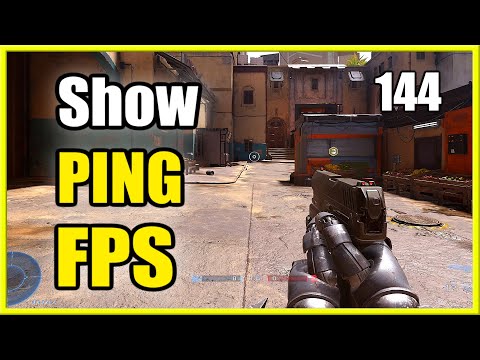Halo Infinite: How to watch FPS Counter and Ping - Ultimate Guide
With our Halo Infinite guide you will learn more about how to view the FPS counter and ping.
This is something important, knowing that you are receiving from both things makes us know the performance in general, which depends on the ping and the latency of the server that we are receiving, we can verify this in the game, third-party applications being helpful, Now to know how to see the FPS counter and the ping, let's see what the following details tell us.
In the case of ping we have to open the game, press F1 or go through the configuration menu, enter configuration to locate the UI tab, we will lower this, find the network statistics configuration and turn on this option.
Finally, now that we know how to view the FPS counter and ping, it just has to be done to get the most out of this data in Halo Infinite.
With our guide you will learn more about How to fix Halo Infinite User is Banned error .
How to Fix There Was a Problem With the Dedicated Server Error in Halo Infinite
Crashes usually occur in all games, let's see How to Fix There Was a Problem With the Dedicated Server Error in Halo Infinite.
Halo Infinite: How to Fix DirectX 12 Error
Halo Infinite rarely shows errors, however, today it is necessary to tell you how to fix DirectX 12 error.
Halo Infinite: How to unlock Clippy items
We invite you to discover How to unlock Clippy items, a new task in Halo Infinite.
Halo Infinite: How to Fix “No Ping to Our Data Centers” Error
With our Halo Infinite guide you will learn more about how to Fix “No Ping to Our Data Centers” Error.
Halo Infinite: How to Fix Last Spartan Standing Challenges Not Working
This time we return with a Halo Infinite guide in order to explain how to fix Last Spartan Standing Challenges Not Working.
Halo Infinite: How to fix the “Offline” error
Since the recent update of Halo Infinite, we have encountered several issues, so today we will tell you how to fix the “Offline” error.
Halo Infinite: How to fix Battle Pass items not unlocking
Pay attention if you want to know how to fix Battle Pass items not unlocking in Halo Infinite because here we have everything you need.
Halo Infinite: How to change Battle Pass - tips and tricks
If you are a Halo Infinite user, and you don't know how to change the battle pass, here you will find everything you need to know.
Halo Infinite: How to watch FPS Counter and Ping
With our Halo Infinite guide you will learn more about how to view the FPS counter and ping.
Halo Infinite: How to Fix “Update Needed” Error
Today we bring you a Halo Infinite guide where we will talk about how to fix the update needed error.
Call of Duty Modern Warfare - Warzone: How to Fix Dev Error 6347
Crashes often occur regularly in Call of Duty Modern Warfare - Warzone and that's why we tell you how to fix Dev error 6347.
Fortnite: How to Get a Lightsaber
We are in a new week of Fortnite and among many new things you will want to know how to get a lightsaber, so pay close attention.
Fortnite: Where to find Doctor Strange in Chapter 3 Season 2
With the arrival of the new week of Fortnite, many will be wondering where to find Doctor Strange in Chapter 3 Season 2, which we have here.
Vampire The Masquerade Bloodhunt: How to Disable Crossplay
This time we return with a Vampire The Masquerade Bloodhunt guide with the objective of explaining how to disable Crossplay.
What to know about FPS and ping in Halo Infinite?
This is something important, knowing that you are receiving from both things makes us know the performance in general, which depends on the ping and the latency of the server that we are receiving, we can verify this in the game, third-party applications being helpful, Now to know how to see the FPS counter and the ping, let's see what the following details tell us.
How to see FPS counter and ping in Halo Infinite?
To enable the FPS counter, what we will do is open the game, press F1 or enter the configuration menu, go through configuration to find the UI option, go down until we find the FPS counter configuration and only have to turn it on.In the case of ping we have to open the game, press F1 or go through the configuration menu, enter configuration to locate the UI tab, we will lower this, find the network statistics configuration and turn on this option.
Finally, now that we know how to view the FPS counter and ping, it just has to be done to get the most out of this data in Halo Infinite.
Platform(s): Xbox One, Microsoft Windows PC, Xbox Series X/S
Genre(s): First-person shooter
Developer(s): 343 Industries
Publisher(s): Xbox Game Studios
Release date: December 8, 2021
Mode: Single-player, multiplayer
Age rating (PEGI): 16+
Other Articles Related
How to fix User is Banned error message in Halo InfiniteWith our guide you will learn more about How to fix Halo Infinite User is Banned error .
How to Fix There Was a Problem With the Dedicated Server Error in Halo Infinite
Crashes usually occur in all games, let's see How to Fix There Was a Problem With the Dedicated Server Error in Halo Infinite.
Halo Infinite: How to Fix DirectX 12 Error
Halo Infinite rarely shows errors, however, today it is necessary to tell you how to fix DirectX 12 error.
Halo Infinite: How to unlock Clippy items
We invite you to discover How to unlock Clippy items, a new task in Halo Infinite.
Halo Infinite: How to Fix “No Ping to Our Data Centers” Error
With our Halo Infinite guide you will learn more about how to Fix “No Ping to Our Data Centers” Error.
Halo Infinite: How to Fix Last Spartan Standing Challenges Not Working
This time we return with a Halo Infinite guide in order to explain how to fix Last Spartan Standing Challenges Not Working.
Halo Infinite: How to fix the “Offline” error
Since the recent update of Halo Infinite, we have encountered several issues, so today we will tell you how to fix the “Offline” error.
Halo Infinite: How to fix Battle Pass items not unlocking
Pay attention if you want to know how to fix Battle Pass items not unlocking in Halo Infinite because here we have everything you need.
Halo Infinite: How to change Battle Pass - tips and tricks
If you are a Halo Infinite user, and you don't know how to change the battle pass, here you will find everything you need to know.
Halo Infinite: How to watch FPS Counter and Ping
With our Halo Infinite guide you will learn more about how to view the FPS counter and ping.
Halo Infinite: How to Fix “Update Needed” Error
Today we bring you a Halo Infinite guide where we will talk about how to fix the update needed error.
Call of Duty Modern Warfare - Warzone: How to Fix Dev Error 6347
Crashes often occur regularly in Call of Duty Modern Warfare - Warzone and that's why we tell you how to fix Dev error 6347.
Fortnite: How to Get a Lightsaber
We are in a new week of Fortnite and among many new things you will want to know how to get a lightsaber, so pay close attention.
Fortnite: Where to find Doctor Strange in Chapter 3 Season 2
With the arrival of the new week of Fortnite, many will be wondering where to find Doctor Strange in Chapter 3 Season 2, which we have here.
Vampire The Masquerade Bloodhunt: How to Disable Crossplay
This time we return with a Vampire The Masquerade Bloodhunt guide with the objective of explaining how to disable Crossplay.