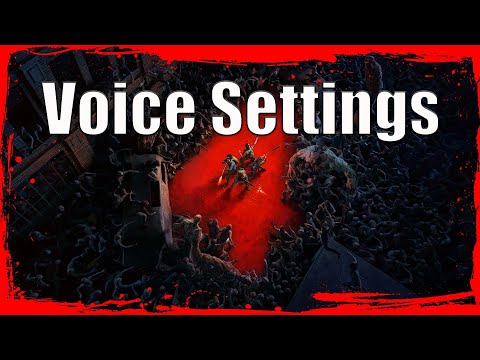Halo Infinite: How to Enable Push-to-Talk - Ultimate Guide
Halo Infinite has enough to do which allows us to tell you today how to enable Push-to-Talk.
This is nothing more than a feature that this game has and from which it is possible to take advantage of it, with it, we are allowed to communicate with our team while we keep playing, it is even a perfect function in the case of wanting other players to be distracted outside of voice channels.
At the top we will see that voice chat is usually located and here it is necessary to select between:
Now, having chosen the respective configuration we must go to the Keyboard / Mouse tab, then we scroll down and go to the Communication section, we will see an option that usually shows us the input for push-to-talk and is placed in any of the side mouse buttons.
Now that you know how to enable push to talk you can apply the changes if you think so in Halo Infinite.
With our guide you will learn more about How to fix Halo Infinite User is Banned error .
How to Fix There Was a Problem With the Dedicated Server Error in Halo Infinite
Crashes usually occur in all games, let's see How to Fix There Was a Problem With the Dedicated Server Error in Halo Infinite.
Halo Infinite: How to Fix DirectX 12 Error
Halo Infinite rarely shows errors, however, today it is necessary to tell you how to fix DirectX 12 error.
Halo Infinite: How to unlock Clippy items
We invite you to discover How to unlock Clippy items, a new task in Halo Infinite.
Halo Infinite: How to Fix “No Ping to Our Data Centers” Error
With our Halo Infinite guide you will learn more about how to Fix “No Ping to Our Data Centers” Error.
Halo Infinite: How to Fix Last Spartan Standing Challenges Not Working
This time we return with a Halo Infinite guide in order to explain how to fix Last Spartan Standing Challenges Not Working.
Halo Infinite: How to fix the “Offline” error
Since the recent update of Halo Infinite, we have encountered several issues, so today we will tell you how to fix the “Offline” error.
Halo Infinite: How to fix Battle Pass items not unlocking
Pay attention if you want to know how to fix Battle Pass items not unlocking in Halo Infinite because here we have everything you need.
Halo Infinite: How to change Battle Pass - tips and tricks
If you are a Halo Infinite user, and you don't know how to change the battle pass, here you will find everything you need to know.
Halo Infinite: How to watch FPS Counter and Ping
With our Halo Infinite guide you will learn more about how to view the FPS counter and ping.
Halo Infinite: How to Disable Intro
Halo Infinite has more tasks for us, let's see How to disable intro.
the Best PP-29 Loadout in Battlefield 2042
Knowing the best PP-29 loadout is part of the necessary tasks to achieve in Battlefield 2042, let's see.
Call of Duty Vanguard: How to Get SHG Colored Clan Tag
Call of Duty Vanguard has kept us busy these days and in this sense, it is good to explain how to get the SHG color clan tag.
Pokémon BDSP: How to get Amulet Coin
This time we have for you a Pokemon Brilliant Diamond and Shining Pearl guide, in which we will guide you on How to get amulet coin.
Pokémon BDSP: How to Get Rock Climb
We welcome you to our Pokémon Brilliant Diamond and Shining Pearl guide where we will talk about How to get rock climb.
What is push-to-talk in Halo Infinite?
This is nothing more than a feature that this game has and from which it is possible to take advantage of it, with it, we are allowed to communicate with our team while we keep playing, it is even a perfect function in the case of wanting other players to be distracted outside of voice channels.
How to enable Push-to-Talk on Halo Infinite?
- It is necessary to take charge of going to the main menu of the game.
- Next we must open Settings.
- Then we must go to Audio.
- We proceed to scroll down in order to locate the communication section.
At the top we will see that voice chat is usually located and here it is necessary to select between:
- Open microphone that is ideal for always transmitting our microphone.
- Disabled that allows other players to not hear us.
- Push-to-Talk that allows us to transmit while we maintain the input.
- Toggle to speak in this case we must consider pressing the input to deactivate or activate our microphone.
Now, having chosen the respective configuration we must go to the Keyboard / Mouse tab, then we scroll down and go to the Communication section, we will see an option that usually shows us the input for push-to-talk and is placed in any of the side mouse buttons.
Now that you know how to enable push to talk you can apply the changes if you think so in Halo Infinite.
Platform(s): Xbox One, Microsoft Windows PC, Xbox Series X/S
Genre(s): First-person shooter
Developer(s): 343 Industries
Publisher(s): Xbox Game Studios
Release date: December 8, 2021
Mode: Single-player, multiplayer
Age rating (PEGI): 16+
Other Articles Related
How to fix User is Banned error message in Halo InfiniteWith our guide you will learn more about How to fix Halo Infinite User is Banned error .
How to Fix There Was a Problem With the Dedicated Server Error in Halo Infinite
Crashes usually occur in all games, let's see How to Fix There Was a Problem With the Dedicated Server Error in Halo Infinite.
Halo Infinite: How to Fix DirectX 12 Error
Halo Infinite rarely shows errors, however, today it is necessary to tell you how to fix DirectX 12 error.
Halo Infinite: How to unlock Clippy items
We invite you to discover How to unlock Clippy items, a new task in Halo Infinite.
Halo Infinite: How to Fix “No Ping to Our Data Centers” Error
With our Halo Infinite guide you will learn more about how to Fix “No Ping to Our Data Centers” Error.
Halo Infinite: How to Fix Last Spartan Standing Challenges Not Working
This time we return with a Halo Infinite guide in order to explain how to fix Last Spartan Standing Challenges Not Working.
Halo Infinite: How to fix the “Offline” error
Since the recent update of Halo Infinite, we have encountered several issues, so today we will tell you how to fix the “Offline” error.
Halo Infinite: How to fix Battle Pass items not unlocking
Pay attention if you want to know how to fix Battle Pass items not unlocking in Halo Infinite because here we have everything you need.
Halo Infinite: How to change Battle Pass - tips and tricks
If you are a Halo Infinite user, and you don't know how to change the battle pass, here you will find everything you need to know.
Halo Infinite: How to watch FPS Counter and Ping
With our Halo Infinite guide you will learn more about how to view the FPS counter and ping.
Halo Infinite: How to Disable Intro
Halo Infinite has more tasks for us, let's see How to disable intro.
the Best PP-29 Loadout in Battlefield 2042
Knowing the best PP-29 loadout is part of the necessary tasks to achieve in Battlefield 2042, let's see.
Call of Duty Vanguard: How to Get SHG Colored Clan Tag
Call of Duty Vanguard has kept us busy these days and in this sense, it is good to explain how to get the SHG color clan tag.
Pokémon BDSP: How to get Amulet Coin
This time we have for you a Pokemon Brilliant Diamond and Shining Pearl guide, in which we will guide you on How to get amulet coin.
Pokémon BDSP: How to Get Rock Climb
We welcome you to our Pokémon Brilliant Diamond and Shining Pearl guide where we will talk about How to get rock climb.