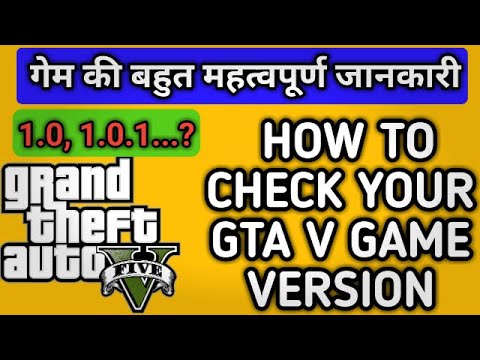How to Check GTA 5 Version - Ultimate Guide
This time we return with a guide with the objective of explaining how to check GTA 5 version.
Many updates of the game have been presented, which face the different technical problems and with how much this game has penetrated, it still has a lot of support with them, now looking to know how to check the version of GTA 5, it is opportune that we carefully follow the details that have this guide in your next content, let's see.
In many cases the modification does not apply to the most recent version of the game, because they will be created by the developers only for those stable versions of the game, with the arrival of an update changes occur in the file system, which will depend on the same for the modifications to work correctly, in the case of GTA 5Online we must always be up-to-date with the updates, otherwise we will not be able to play it, during the first loading screens it is possible to visualize our version of the game, when we start the game past the Rockstar logo screen we will see in the bottom corner of the screen our build and online version.
By reverting the compilation of the game the modifications will not stop working, having the version in 2612 that was supported for ScriptHookV, it is possible that the most recent update has compatibility with it, then you have to go to the version safely, with the arrival of the new generation consoles there will surely be additional content presented and with updates at the same time, considering the process that the development of the next installment of the series is taking, meanwhile it is opportune to be up-to-date with this GTA 5 to avoid problems.
This is all there is to know about How to check GTA 5 version, you just have to apply what is indicated to achieve it.
Discover how to adjust the FOV in GTA 5 Enhanced for a better gaming experience.
How To Fix GTA V Enhanced Ultrawide Cutscenes
Discover how to fix GTA V enhanced ultrawide cutscenes for an immersivegaming experience.
How to Fix GTA 5 Enhanced Can’t Start Issue
Discover effective solutions to fix the GTA 5 Enhanced can't start issue.
How to Fix GTA 5 Enhanced This Rockstar Games Account Doesn’t Own
Learn how to fix the This Rockstar Games Account Doesn’t Own error in GTA 5 Enhanced.
How to Fix GTA IV SecuLauncher Error
We invite you to discover How to Fix GTA IV SecuLauncher Error with this excellent and explanatory guide.
How to get Drift Tuning in GTA 5
Today we bring you an explanatory guide on How to get Drift Tuning in GTA 5.
How to install Menyoo mod in GTA 5
Step into the world of Grand Theft Auto Five. Discover the expansive open world, dynamic story, and endless possibilities in GTA V.
How To Fix FiveM Failed To Connect To Server After 3 Attempts
Discover effective solutions on How To Fix FiveM Failed To Connect To Server After 3 Attempts on our website
How To Start the First Dose Missions in GTA 5 Online
Explore the world of GTA V. Engage in thrilling missions, explore Los Santos, and experience the action-packed gameplay of Grand Theft Auto V.
How To Use the Invincibility Cheat in GTA 5
Learn how to use the invincibility cheat in GTA 5. This article provides an in depth guide and explanation of the cheat.
How To Fix Overwatch 2 Account Merge Not Working Error
Today we bring you a guide on How to Fix Overwatch 2 ‘Account Merge Not Working’ Error.
How to Fix Overwatch 2 Player Is in a Different Version Error
Errors usually occur in all games and for this reason we will tell you how to fix Overwatch 2 Player Is in a Different Version Error.
How to make Creamy Garlic Scallops in Disney Dreamlight Valley
Keep reading because in this guide we will teach you how to make Creamy Garlic Scallops in Disney Dreamlight Valley.
How to Change Cosmetics in Overwatch 2
If you keep reading, you can learn how to change skins in Overwatch 2, so pay attention.
How To Fix Overwatch 2 Error LC 208
Getting problems in games is normal, let's see How To Fix Overwatch 2 Error LC 208.
What to know about the GTA 5 version?
Many updates of the game have been presented, which face the different technical problems and with how much this game has penetrated, it still has a lot of support with them, now looking to know how to check the version of GTA 5, it is opportune that we carefully follow the details that have this guide in your next content, let's see.
How to check GTA 5 version?
For May 17, 2022, the planned version of GTA 5 is 1.0.2628.2 or 1.60 for GTA 5Online, which had a weight of 300 MB that faced weapon problems and crashes for platforms such as PC, PlayStation and Xbox, the fact of knowing what version we have allows us to be sure that we will go through error situations, while looking for an installation of third-party mods it is opportune to be clear about the version we are currently playing, because the correct functioning of the mods depends on it. Mods.In many cases the modification does not apply to the most recent version of the game, because they will be created by the developers only for those stable versions of the game, with the arrival of an update changes occur in the file system, which will depend on the same for the modifications to work correctly, in the case of GTA 5Online we must always be up-to-date with the updates, otherwise we will not be able to play it, during the first loading screens it is possible to visualize our version of the game, when we start the game past the Rockstar logo screen we will see in the bottom corner of the screen our build and online version.
By reverting the compilation of the game the modifications will not stop working, having the version in 2612 that was supported for ScriptHookV, it is possible that the most recent update has compatibility with it, then you have to go to the version safely, with the arrival of the new generation consoles there will surely be additional content presented and with updates at the same time, considering the process that the development of the next installment of the series is taking, meanwhile it is opportune to be up-to-date with this GTA 5 to avoid problems.
This is all there is to know about How to check GTA 5 version, you just have to apply what is indicated to achieve it.
Mode:
Other Articles Related
How To Adjust the FOV in GTA 5 EnhancedDiscover how to adjust the FOV in GTA 5 Enhanced for a better gaming experience.
How To Fix GTA V Enhanced Ultrawide Cutscenes
Discover how to fix GTA V enhanced ultrawide cutscenes for an immersivegaming experience.
How to Fix GTA 5 Enhanced Can’t Start Issue
Discover effective solutions to fix the GTA 5 Enhanced can't start issue.
How to Fix GTA 5 Enhanced This Rockstar Games Account Doesn’t Own
Learn how to fix the This Rockstar Games Account Doesn’t Own error in GTA 5 Enhanced.
How to Fix GTA IV SecuLauncher Error
We invite you to discover How to Fix GTA IV SecuLauncher Error with this excellent and explanatory guide.
How to get Drift Tuning in GTA 5
Today we bring you an explanatory guide on How to get Drift Tuning in GTA 5.
How to install Menyoo mod in GTA 5
Step into the world of Grand Theft Auto Five. Discover the expansive open world, dynamic story, and endless possibilities in GTA V.
How To Fix FiveM Failed To Connect To Server After 3 Attempts
Discover effective solutions on How To Fix FiveM Failed To Connect To Server After 3 Attempts on our website
How To Start the First Dose Missions in GTA 5 Online
Explore the world of GTA V. Engage in thrilling missions, explore Los Santos, and experience the action-packed gameplay of Grand Theft Auto V.
How To Use the Invincibility Cheat in GTA 5
Learn how to use the invincibility cheat in GTA 5. This article provides an in depth guide and explanation of the cheat.
How To Fix Overwatch 2 Account Merge Not Working Error
Today we bring you a guide on How to Fix Overwatch 2 ‘Account Merge Not Working’ Error.
How to Fix Overwatch 2 Player Is in a Different Version Error
Errors usually occur in all games and for this reason we will tell you how to fix Overwatch 2 Player Is in a Different Version Error.
How to make Creamy Garlic Scallops in Disney Dreamlight Valley
Keep reading because in this guide we will teach you how to make Creamy Garlic Scallops in Disney Dreamlight Valley.
How to Change Cosmetics in Overwatch 2
If you keep reading, you can learn how to change skins in Overwatch 2, so pay attention.
How To Fix Overwatch 2 Error LC 208
Getting problems in games is normal, let's see How To Fix Overwatch 2 Error LC 208.