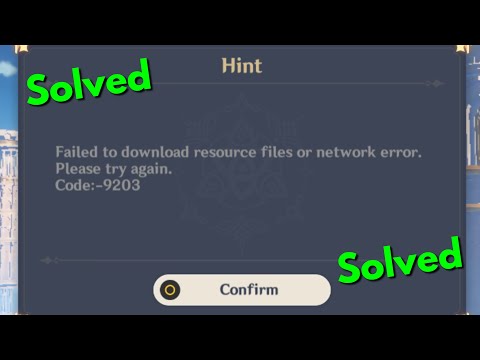Genshin Impact: How To Fix Error Code 9114 “Failed To Download Resource Files Or Network Error”
With our Genshin Impact guide you will learn more about how to fix error code 9114 “Failed To Download Resource Files Or Network Error”.
This is a problem that occurs to us when we want to start the game, we will see a message that tells us that it failed to download resource files or network error, that we try again and it shows the error code, everything seems to indicate that the problem is in the network connection or because there are problems with a file that the game requires for its correct operation, causing the same problem, now looking for an answer we can see how to correct the error code 9114 Error downloading resource files or error of network in the next content of this guide, we are going to see it.
We are presented with several possible options to consider as to how to fix error code 9114 Failed to download resource files or network error based on each reason for this issue in Genshin Impact and they are as follows: We will check the servers first, for this we go to Twitter @GenshinImpact or with HoYoLab to be aware of the updates, in case there are problems with the servers we will only have to wait for it to be resolved to try again.
We can use a VPN to connect to a different server in case we don't want to wait for server problems to be solved.
Now there is the possibility that on how to correct error code 9114 Error downloading resource files or network error we have the problem on our side, so if we are using a Wi-Fi network from our house we can connect again to try it, it is ideal that Let's reboot the router to see if that fixes it.
In case of not reaching anything in Genshin Impact we can contact MiHoYo, being to receive advice and support to seek to solve this error, we can do it through the customer service portal or send an email to genshin_cs@mihoyo.com.
This way we finish our Genshin Impact guide, now you know how to fix error code 9114 “Failed To Download Resource Files Or Network Error”, just enjoy it to the fullest.
Unleash Durin's power in Genshin Impact! Craft the perfect dragon build withteam comps, artifact sets, and weapon recommendations to dominate thebattlefield.
How to get Arcane Keystones in Genshin Impact
Master Genshin Impact with our guide on acquiring Arcane Keystones.Elevate your character's potential and explore new strategies
How to get Geode of Replication in Genshin Impact
Unlock the secrets of Genshin Impact with the Geode of Replication! Discover tips, strategies, and more to enhance your gameplay.
Nefer Ascension and Talent Materials in Genshin Impact
essential Nefer Ascension and Talent Materials for Genshin Impact.Enhance your gameplay with our guides
How To Build Manekin In Genshin Impact
Learn how to build Manekin in Genshin Impact effectively. Our detailedguide offers essential tips and strategies
How To Exit Miliastra Wonderland In Genshin Impact
Explore the enchanting world of Genshin Impact: Exit MiliastraWonderland. Discover secrets, quests, and characters
How To Get All Miliastra Wonderland Odes Currencies In Genshin Impact
all the currencies in Genshin Impact's Miliastra Wonderland Odes. Maximize your gameplay with our guide
Rainbowdrop Crystal Locations In Genshin Impact
all the Rainbowdrop Crystal locations in Genshin Impact! Unlock secrets and enhance your gameplay with our guide.
Which Manekin Should You Choose In Genshin Impact
which Manekin to choose in Genshin Impact! Uncover tips and strategies to enhance your gameplay and make the best decision.
Nefer Team Composition In Genshin Impact
the ultimate Nefer team composition in Genshin Impact! Optimize your gameplay with expert tips and strategies
Dying Light 2: How To Fix Save Not Loading And Corrupted Save
Today we bring you a Dying Light 2 guide where we will talk about How to fix the save that does not load and the corrupt save.
Dying Light 2: How to find Electric Parts
We go into a search through Dying Light 2 in order to tell you how to find electrical parts, let's see.
Fortnite: How to unlock The Foundation skin
The challenges continue to occur in Fortnite and for this reason it is necessary to tell you how to unlock The Foundation Skin.
Fortnite: How to Get Feathers
The current season of Fortnite continues and that is why this time we will tell you how to get feathers.
Dying Light 2: Should You Help Aitor Find Lucas’ Killer?
If you're wondering if you should help Aitor find Lucas' killer in Dying Light 2, this guide is for you, because it has everything you need to know.
What to know about error code 9114 “Failed To Download Resource Files Or Network Error” in Genshin Impact?
This is a problem that occurs to us when we want to start the game, we will see a message that tells us that it failed to download resource files or network error, that we try again and it shows the error code, everything seems to indicate that the problem is in the network connection or because there are problems with a file that the game requires for its correct operation, causing the same problem, now looking for an answer we can see how to correct the error code 9114 Error downloading resource files or error of network in the next content of this guide, we are going to see it.
How to fix error code 9114 “Failed To Download Resource Files Or Network Error” in Genshin Impact?
We are presented with several possible options to consider as to how to fix error code 9114 Failed to download resource files or network error based on each reason for this issue in Genshin Impact and they are as follows:
We can use a VPN to connect to a different server in case we don't want to wait for server problems to be solved.
Now there is the possibility that on how to correct error code 9114 Error downloading resource files or network error we have the problem on our side, so if we are using a Wi-Fi network from our house we can connect again to try it, it is ideal that Let's reboot the router to see if that fixes it.
In case of not reaching anything in Genshin Impact we can contact MiHoYo, being to receive advice and support to seek to solve this error, we can do it through the customer service portal or send an email to genshin_cs@mihoyo.com.
This way we finish our Genshin Impact guide, now you know how to fix error code 9114 “Failed To Download Resource Files Or Network Error”, just enjoy it to the fullest.
Tags: miHoYo game, Open-world RPG, Teyvat, Genshin Impact characters, Genshin Impact tips, Genshin Impact updates, Genshin Imp
Platform(s): PlayStation4 PS4, Nintendo Switch, iOS, PC, Android
Genre(s): Action role-playing
Developer(s): miHoYo.com
Publisher(s): miHoYo
Engine: Unity
Release date: September 28, 2020
Mode: Single-player, Multiplayer
Age rating (PEGI): 12+
Other Articles Related
How To Build Durin In Genshin ImpactUnleash Durin's power in Genshin Impact! Craft the perfect dragon build withteam comps, artifact sets, and weapon recommendations to dominate thebattlefield.
How to get Arcane Keystones in Genshin Impact
Master Genshin Impact with our guide on acquiring Arcane Keystones.Elevate your character's potential and explore new strategies
How to get Geode of Replication in Genshin Impact
Unlock the secrets of Genshin Impact with the Geode of Replication! Discover tips, strategies, and more to enhance your gameplay.
Nefer Ascension and Talent Materials in Genshin Impact
essential Nefer Ascension and Talent Materials for Genshin Impact.Enhance your gameplay with our guides
How To Build Manekin In Genshin Impact
Learn how to build Manekin in Genshin Impact effectively. Our detailedguide offers essential tips and strategies
How To Exit Miliastra Wonderland In Genshin Impact
Explore the enchanting world of Genshin Impact: Exit MiliastraWonderland. Discover secrets, quests, and characters
How To Get All Miliastra Wonderland Odes Currencies In Genshin Impact
all the currencies in Genshin Impact's Miliastra Wonderland Odes. Maximize your gameplay with our guide
Rainbowdrop Crystal Locations In Genshin Impact
all the Rainbowdrop Crystal locations in Genshin Impact! Unlock secrets and enhance your gameplay with our guide.
Which Manekin Should You Choose In Genshin Impact
which Manekin to choose in Genshin Impact! Uncover tips and strategies to enhance your gameplay and make the best decision.
Nefer Team Composition In Genshin Impact
the ultimate Nefer team composition in Genshin Impact! Optimize your gameplay with expert tips and strategies
Dying Light 2: How To Fix Save Not Loading And Corrupted Save
Today we bring you a Dying Light 2 guide where we will talk about How to fix the save that does not load and the corrupt save.
Dying Light 2: How to find Electric Parts
We go into a search through Dying Light 2 in order to tell you how to find electrical parts, let's see.
Fortnite: How to unlock The Foundation skin
The challenges continue to occur in Fortnite and for this reason it is necessary to tell you how to unlock The Foundation Skin.
Fortnite: How to Get Feathers
The current season of Fortnite continues and that is why this time we will tell you how to get feathers.
Dying Light 2: Should You Help Aitor Find Lucas’ Killer?
If you're wondering if you should help Aitor find Lucas' killer in Dying Light 2, this guide is for you, because it has everything you need to know.