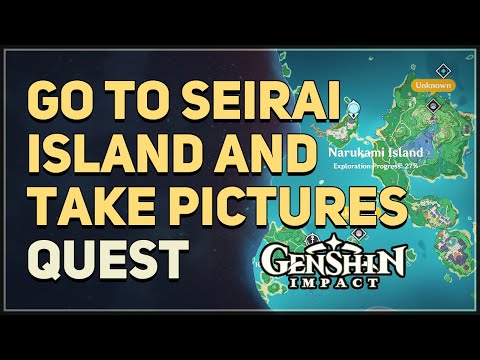Genshin Impact: How to take a picture - Ultimate Guide
 Donate: buy me a coffee
Donate: buy me a coffee We invite you to discover how to take a picture, a new task in Genshin Impact.
While we are on the trip through Teyvat it is necessary that we take one or two screenshots, something that is related to the mechanics of the game, certainly this can be tedious because it is very safe to stop the game to be able to do them, even in the middle of The fighting if we do it with our device but it should be noted that through the functions of the game we can solve how to take a picture without interruptions and for this we have the following content with the details, we are going to see them.
 Donate: buy me a coffeeWhat we will do firstly in terms of how to take a picture in Genshin Impact is to go to the menu to find the camera icon, here you can access the function, which turns out to be a camera simulator and to be able to customize everything in relation to our photos , it is possible to change the zoom and angle, blur the background and even customize it by the poses and expressions of the character, by entering the icons at the top of our screen we can be in the camera interface accessing other options to customize, when we have completed the instant world mission that is presented in the port of Liyue we can obtain a camera, which we can equip to take quick photos without having to enter the menu, in full motion, with the elemental view activated, planning and more .
Donate: buy me a coffeeWhat we will do firstly in terms of how to take a picture in Genshin Impact is to go to the menu to find the camera icon, here you can access the function, which turns out to be a camera simulator and to be able to customize everything in relation to our photos , it is possible to change the zoom and angle, blur the background and even customize it by the poses and expressions of the character, by entering the icons at the top of our screen we can be in the camera interface accessing other options to customize, when we have completed the instant world mission that is presented in the port of Liyue we can obtain a camera, which we can equip to take quick photos without having to enter the menu, in full motion, with the elemental view activated, planning and more .
Once we have the camera equipped in our inventory, we enter the icon of this for mobile, on the PC we press the L11, on the PlayStation L1 Or to take the snapshot quickly, we must save the image or it will be lost, now in As for how to take a picture in Genshin Impact if we manage to complete the mission the perfect shot in Liyue we will be able to obtain a special camera, which adds a golden filter in the surroundings of the image when taking photos with it, there are some occasions where it is not The use of the camera is possible, this occurs in the domains, regardless of whether we play alone or cooperatively, in the character animation, in the menus such as the map, the game, the inventory and more, during the censored actions such as doing photos above the missing, additionally each picture will have the game logo and the interface will not be in the image.
In conclusion, knowing how to take a picture is interesting, because it allows us to unwind and have more fun at Gensghin Impact. Donate: buy me a coffee
Donate: buy me a coffee
Master Genshin Impact with our guide on acquiring Arcane Keystones.Elevate your character's potential and explore new strategies
How to get Geode of Replication in Genshin Impact
Unlock the secrets of Genshin Impact with the Geode of Replication! Discover tips, strategies, and more to enhance your gameplay.
Nefer Ascension and Talent Materials in Genshin Impact
essential Nefer Ascension and Talent Materials for Genshin Impact.Enhance your gameplay with our guides
How To Build Manekin In Genshin Impact
Learn how to build Manekin in Genshin Impact effectively. Our detailedguide offers essential tips and strategies
How To Exit Miliastra Wonderland In Genshin Impact
Explore the enchanting world of Genshin Impact: Exit MiliastraWonderland. Discover secrets, quests, and characters
How To Get All Miliastra Wonderland Odes Currencies In Genshin Impact
all the currencies in Genshin Impact's Miliastra Wonderland Odes. Maximize your gameplay with our guide
Rainbowdrop Crystal Locations In Genshin Impact
all the Rainbowdrop Crystal locations in Genshin Impact! Unlock secrets and enhance your gameplay with our guide.
Which Manekin Should You Choose In Genshin Impact
which Manekin to choose in Genshin Impact! Uncover tips and strategies to enhance your gameplay and make the best decision.
Nefer Team Composition In Genshin Impact
the ultimate Nefer team composition in Genshin Impact! Optimize your gameplay with expert tips and strategies
How to Unlock Miliastra Wonderland in Genshin Impact
Unlock the enchanting Miliastra Wonderland in Genshin Impact with our step-by-step guide. Discover secrets, tips
Guardians of the Galaxy: How to beat Grand Unifier Raker
With our Guardians of the Galaxy guide you will learn more about How to beat Grand Unifier Raker.
Riders Republic: How to Skip Cutscenes
Riders Republic has a lot of content for us, however, today we explain how to skip the scenes.
GTA Online: Where to Find the Phantom Car
In the GTA Online universe we have many tasks, one of them is where to find the Phantom car and here it will be covered.
Riders Republic: How to change to First-Person and Third-Person
Riders Republic has managed to get us involved enough and that is why today we are going to tell you how to change to first and third person.
Guardians of the Galaxy: Where to Find All Groot Guardian Collectibles
Searches tend to occur regularly on Guardians of the Galaxy, so we tell you where to find all Groot Guardian collectibles.
What to know about Genshin Impact?
While we are on the trip through Teyvat it is necessary that we take one or two screenshots, something that is related to the mechanics of the game, certainly this can be tedious because it is very safe to stop the game to be able to do them, even in the middle of The fighting if we do it with our device but it should be noted that through the functions of the game we can solve how to take a picture without interruptions and for this we have the following content with the details, we are going to see them.
How to take a picture in Genshin Impact?
 Donate: buy me a coffeeWhat we will do firstly in terms of how to take a picture in Genshin Impact is to go to the menu to find the camera icon, here you can access the function, which turns out to be a camera simulator and to be able to customize everything in relation to our photos , it is possible to change the zoom and angle, blur the background and even customize it by the poses and expressions of the character, by entering the icons at the top of our screen we can be in the camera interface accessing other options to customize, when we have completed the instant world mission that is presented in the port of Liyue we can obtain a camera, which we can equip to take quick photos without having to enter the menu, in full motion, with the elemental view activated, planning and more .
Donate: buy me a coffeeWhat we will do firstly in terms of how to take a picture in Genshin Impact is to go to the menu to find the camera icon, here you can access the function, which turns out to be a camera simulator and to be able to customize everything in relation to our photos , it is possible to change the zoom and angle, blur the background and even customize it by the poses and expressions of the character, by entering the icons at the top of our screen we can be in the camera interface accessing other options to customize, when we have completed the instant world mission that is presented in the port of Liyue we can obtain a camera, which we can equip to take quick photos without having to enter the menu, in full motion, with the elemental view activated, planning and more .Once we have the camera equipped in our inventory, we enter the icon of this for mobile, on the PC we press the L11, on the PlayStation L1 Or to take the snapshot quickly, we must save the image or it will be lost, now in As for how to take a picture in Genshin Impact if we manage to complete the mission the perfect shot in Liyue we will be able to obtain a special camera, which adds a golden filter in the surroundings of the image when taking photos with it, there are some occasions where it is not The use of the camera is possible, this occurs in the domains, regardless of whether we play alone or cooperatively, in the character animation, in the menus such as the map, the game, the inventory and more, during the censored actions such as doing photos above the missing, additionally each picture will have the game logo and the interface will not be in the image.
In conclusion, knowing how to take a picture is interesting, because it allows us to unwind and have more fun at Gensghin Impact.
 Donate: buy me a coffee
Donate: buy me a coffee Tags: miHoYo game, Open-world RPG, Teyvat, Genshin Impact characters, Genshin Impact tips, Genshin Impact updates, Genshin Imp
Platform(s): PlayStation4 PS4, Nintendo Switch, iOS, PC, Android
Genre(s): Action role-playing
Developer(s): miHoYo.com
Publisher(s): miHoYo
Engine: Unity
Release date: September 28, 2020
Mode: Single-player, Multiplayer
Age rating (PEGI): 12+
Other Articles Related
How to get Arcane Keystones in Genshin ImpactMaster Genshin Impact with our guide on acquiring Arcane Keystones.Elevate your character's potential and explore new strategies
How to get Geode of Replication in Genshin Impact
Unlock the secrets of Genshin Impact with the Geode of Replication! Discover tips, strategies, and more to enhance your gameplay.
Nefer Ascension and Talent Materials in Genshin Impact
essential Nefer Ascension and Talent Materials for Genshin Impact.Enhance your gameplay with our guides
How To Build Manekin In Genshin Impact
Learn how to build Manekin in Genshin Impact effectively. Our detailedguide offers essential tips and strategies
How To Exit Miliastra Wonderland In Genshin Impact
Explore the enchanting world of Genshin Impact: Exit MiliastraWonderland. Discover secrets, quests, and characters
How To Get All Miliastra Wonderland Odes Currencies In Genshin Impact
all the currencies in Genshin Impact's Miliastra Wonderland Odes. Maximize your gameplay with our guide
Rainbowdrop Crystal Locations In Genshin Impact
all the Rainbowdrop Crystal locations in Genshin Impact! Unlock secrets and enhance your gameplay with our guide.
Which Manekin Should You Choose In Genshin Impact
which Manekin to choose in Genshin Impact! Uncover tips and strategies to enhance your gameplay and make the best decision.
Nefer Team Composition In Genshin Impact
the ultimate Nefer team composition in Genshin Impact! Optimize your gameplay with expert tips and strategies
How to Unlock Miliastra Wonderland in Genshin Impact
Unlock the enchanting Miliastra Wonderland in Genshin Impact with our step-by-step guide. Discover secrets, tips
Guardians of the Galaxy: How to beat Grand Unifier Raker
With our Guardians of the Galaxy guide you will learn more about How to beat Grand Unifier Raker.
Riders Republic: How to Skip Cutscenes
Riders Republic has a lot of content for us, however, today we explain how to skip the scenes.
GTA Online: Where to Find the Phantom Car
In the GTA Online universe we have many tasks, one of them is where to find the Phantom car and here it will be covered.
Riders Republic: How to change to First-Person and Third-Person
Riders Republic has managed to get us involved enough and that is why today we are going to tell you how to change to first and third person.
Guardians of the Galaxy: Where to Find All Groot Guardian Collectibles
Searches tend to occur regularly on Guardians of the Galaxy, so we tell you where to find all Groot Guardian collectibles.