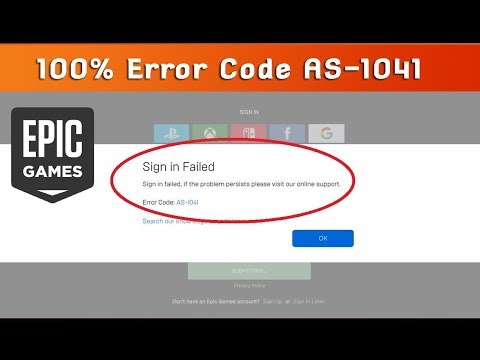Fortnite: How to Fix Error Code AS-1041 - Ultimate Guide
This time we return with a Fortnite guide, with the aim of explaining how to fix error code AS-1041.
Learn how to gift items in Fortnite! Step-by-step guide for gifting skins,V-Bucks & more from the Item Shop. Requirements, restrictions &tips explained.
How to Get Free Cheeks and Glacial Dummy Skins in Fortnite
Want free Fortnite cosmetics? Learn legitimate methods to earn the Cheeksand Glacial Dummy skins without spending V-Bucks. Get tips for in-gamechallenges, events, and promotions.
Where to Find the Yule Trooper Boss in Fortnite
Discover the Yule Trooper Boss location in Fortnite! tips and strategies to defeat this festive foe and enhance your gameplay.
How to Fix Fortnite Unable to connect to server
Struggling with Fortnite connection errors? Discover effective solutions to fix your issues and get back to gaming
How to Get the Free Hogwarts Legacy Back Bling in Fortnite
Unlock the magic in Fortnite! This guide shows you the quick steps to claimthe free Hogwarts Legacy Back Bling in the Epic Games Store. Fly intobattle with style.
How to Get Kim Kardashian in Fortnite
Discover how to unlock Kim Kardashian in Fortnite with our step-by-step guide. Get tips and tricks
How to Find Morphite Weapons in Fortnite
Discover how to find Morphite Weapons in Fortnite with our comprehensive guide. Unlock powerful gear
How to Become a Ghost Sprite in Fortnite
Unlock the secrets of the Ghost Sprite in Fortnite! Discover tips and tricks on how to become a master
How to Unlock Entire CouRage Set in Fortnite
Unlock the entire CouRage set in Fortnite with our step-by-step. Discover tips and tricks to enhance your gaming
How to Get OG Headshot Sound Back in Fortnite
how to restore the classic OG headshot sound in Fortnite with our step-by-step guide. Level up your gaming experience
Call of Duty Black Ops Cold War: How to Fix UI Error
Find out about How to fix UI error in this excellent and self-explanatory guide from Call of Duty Black Ops Cold War.
PS5: How to Fix Error Code WV-109153-9 and WV-109144-9
We welcome you to our PS5 guide where we will talk about How to error Code WV-109153-9 and WV-109144-9
Biomutant: How to Get Airtight Suit
If you still don't know how to get Airtight suit in Biomutant you have to pay attention, because here you will find everything you need to know.
Biomutant: How To Get Ark Suit
If you came to this article it is because you are wondering how to get Ark suit in Biomutant and that is what we will tell you today.
Biomutant: How to make a 7-Star Weapon
There are different artifacts in Biomutant and this makes it necessary to tell you How to make a 7-star weapon
What to know about the AS-1041 error code in Fortnite?
This is a problem that occurs preventing us from logging into the game, something that has come along with the most recent update, it is possible that the cause is a server maintenance, which is true requires waiting until return to being normally online, but if not we can consider as to How to error code AS-1041 some solutions in this guide, let's see them.How to fix error code AS-1041 in Fortnite?
The reason for this error is really unknown, but it occurs for many reasons in Fortnite, the issue is that when you want to log in, a window appears indicating the error, which means signal failure, to How to repair the error code AS-1041 we can consider some possible solutions below.- Server status: there are approximately 350 million users registered for this game on its server, so a crash could sometimes be considered normal or due to some maintenance, but this type of situation can be verified through the Epic Game page, noting what happens with the Fortnite server, or waiting for this to be corrected.
- Reset Winsock and Flushing DNS: there are reports that doing this can solve How to error code AS-10411, so despite having a stable connection it can be affected with this possible solution, but what we will do then is give in Start to write Command Prompt in the search bar, you have to enter the command ipconfig / flushdns netsh int ipv4 reset netsh int ipv6 reset netsh winhttp reset proxy netsh winsock reset ipconfig / registerdns and one by one you will be clicked on enter at the symbol system, after they have been processed we will restart the computer to apply the changes.
- The use of Ping Booster: as a last option we have to see the possibility that an unstable internet connection is causing the problem, this comes to place some barriers that prevent the connection with the game server, what we will do is use a ping enhancer, in the market there is an important variety and very good ones, where there are free and paid ones, with this, the ping will increase, seeking to establish the connection with the server when playing.
Tags: Battle Royale, Fortnite Skins, V-Bucks, Fortnite Challenges, Fortnite Events, Fortnite Map, Fortnite Weapons, Fortnite S
Platform(s): Microsoft Windows PC, macOS, PlayStation 4 PS4, Xbox One, Nintendo Switch, PlayStation 5 PS5, Xbox Series X|S Android, iOS
Genre(s): Survival, battle royale, sandbox
Developer(s): Epic Games
Publisher(s): Epic Games
Engine: Unreal Engine 5
Release date: July 25, 2017
Mode: Co-op, multiplayer
Age rating (PEGI): 12+
Other Articles Related
How to Get a Perfect Gift in FortniteLearn how to gift items in Fortnite! Step-by-step guide for gifting skins,V-Bucks & more from the Item Shop. Requirements, restrictions &tips explained.
How to Get Free Cheeks and Glacial Dummy Skins in Fortnite
Want free Fortnite cosmetics? Learn legitimate methods to earn the Cheeksand Glacial Dummy skins without spending V-Bucks. Get tips for in-gamechallenges, events, and promotions.
Where to Find the Yule Trooper Boss in Fortnite
Discover the Yule Trooper Boss location in Fortnite! tips and strategies to defeat this festive foe and enhance your gameplay.
How to Fix Fortnite Unable to connect to server
Struggling with Fortnite connection errors? Discover effective solutions to fix your issues and get back to gaming
How to Get the Free Hogwarts Legacy Back Bling in Fortnite
Unlock the magic in Fortnite! This guide shows you the quick steps to claimthe free Hogwarts Legacy Back Bling in the Epic Games Store. Fly intobattle with style.
How to Get Kim Kardashian in Fortnite
Discover how to unlock Kim Kardashian in Fortnite with our step-by-step guide. Get tips and tricks
How to Find Morphite Weapons in Fortnite
Discover how to find Morphite Weapons in Fortnite with our comprehensive guide. Unlock powerful gear
How to Become a Ghost Sprite in Fortnite
Unlock the secrets of the Ghost Sprite in Fortnite! Discover tips and tricks on how to become a master
How to Unlock Entire CouRage Set in Fortnite
Unlock the entire CouRage set in Fortnite with our step-by-step. Discover tips and tricks to enhance your gaming
How to Get OG Headshot Sound Back in Fortnite
how to restore the classic OG headshot sound in Fortnite with our step-by-step guide. Level up your gaming experience
Call of Duty Black Ops Cold War: How to Fix UI Error
Find out about How to fix UI error in this excellent and self-explanatory guide from Call of Duty Black Ops Cold War.
PS5: How to Fix Error Code WV-109153-9 and WV-109144-9
We welcome you to our PS5 guide where we will talk about How to error Code WV-109153-9 and WV-109144-9
Biomutant: How to Get Airtight Suit
If you still don't know how to get Airtight suit in Biomutant you have to pay attention, because here you will find everything you need to know.
Biomutant: How To Get Ark Suit
If you came to this article it is because you are wondering how to get Ark suit in Biomutant and that is what we will tell you today.
Biomutant: How to make a 7-Star Weapon
There are different artifacts in Biomutant and this makes it necessary to tell you How to make a 7-star weapon