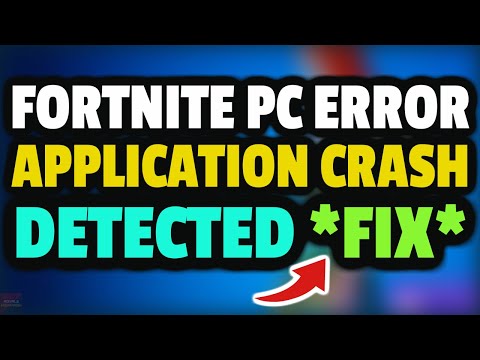Fortnite: How to Fix Application Crash Detected - Ultimate Guide
We are back in Fortnite, a fact that leads us to explain how to Fix Application Crash Detected.
With the arrival of an important update, a series of changes were presented, which focused more on the competition, where cosmetics and new places were also added, but since that moment an error has been appearing, which consists of a blocking of the application, this affects in the last days that it can be played, so it is necessary that we seek to know how to Fix Application Crash Detected and for this we will see in this guide some possible solutions, let's see them.
There are different reasons why this error can occur in Fortnite, it is necessary to carry out some checks that are related to the GPU driver or the operating system, because these may not be updated and are capable of generating this kind of failures, it is appropriate As for How to Fix Application Crash Detected, follow some considerations and these are the following.
In the event that we cannot solve this failure, what we will do is deactivate the type of overlap that we have or the antivirus, because the latter can cause us many problems with the games, now as a last option we can consider reinstalling the games if we do not see no results with the previously mentioned options.
Now that you know how to Fix Application Crash Detected, just give it a try and we hope you get back to normal fun in Fortnite.
Looking for the free Clyde Fortnite skin? Learn the exact steps to unlock thisexclusive cosmetic in Chapter 5 Season 3 through the Guitar Heistquestline.
All Secret Loot Rooms & Easter Eggs in Fortnite Chapter 7 Season 1
all secret loot rooms and hidden Easter eggs in Fortnite! Uncover tips and tricks to enhance your gaming experience.
All Reboot Van Locations in Fortnite Chapter 7 Season 1
Discover every Reboot Van location in Fortnite Chapter 7 Season 1. Get the fullmap guide to revive your squad and secure that Victory Royale.
Where to Find Drivable Reboot Vans in Fortnite Chapter 7
Find drivable Reboot Vans across the Fortnite Chapter 7 map with ourlocations guide. Learn where to get your squad back in the fight andsecure victory.
All New Mechanics in Fortnite Chapter 7
the exciting new mechanics in Fortnite Chapter 7! Unleash your skills and strategies with the latest updates. Join the battle now!
How to Find Battle Bus Parts in Fortnite
essential tips on locating Battle Bus parts in Fortnite. Enhance your gameplay and master the art of scavenging with our guide!
What to Do With the Unstable Element in Fortnite
strategies for handling the Unstable Element in Fortnite. Unlock secrets and enhance your gameplay with our expert tips!
How to Self-Revive in Fortnite
Learn how to self-revive in Fortnite with our step-by-step guide. Master this essential skill to enhance your gameplay
How to Get the Forsaken Vow Blade in Fortnite
how to obtain the Forsaken Vow Blade in Fortnite. Unlock its powerfulabilities and enhance your gameplay with this exclusive weapon.
How to Lift the 515 KG Weight in Fortnite
expert tips and strategies to successfully lift the 515 KG weight inFortnite. Boost your gameplay and impress your friends with this guide!
Fortnite: How to Fix Long loading Times
With our Fortnite guide you will learn more about how to solve long loading times.
Sea of Thieves: How to find a Fort of Fortune
In the Sea of Thieves universe we have many tasks, one of them is How to find a Fort of Fortune and here we will tell you how to do it.
Rocket League: How To Fix Version Mismatch Error
Here's what you need to know about how to fix the version mismatch error in Rocket League, so pay attention!
Rocket League: How To Fix Call Limit Reached Error
Those who want to know how to fix the call limit reached error in Rocket League, we have everything covered here.
PS5: How to Remove Stuck Disc Manually
Many users have asked us how to remove the stuck disk manually from your PS5, and that is what in this guide we are going to tell you.
What to know about Fortnite?
With the arrival of an important update, a series of changes were presented, which focused more on the competition, where cosmetics and new places were also added, but since that moment an error has been appearing, which consists of a blocking of the application, this affects in the last days that it can be played, so it is necessary that we seek to know how to Fix Application Crash Detected and for this we will see in this guide some possible solutions, let's see them.
How to Fix Application Crash Detected on Fortnite?
There are different reasons why this error can occur in Fortnite, it is necessary to carry out some checks that are related to the GPU driver or the operating system, because these may not be updated and are capable of generating this kind of failures, it is appropriate As for How to Fix Application Crash Detected, follow some considerations and these are the following.
- The integrity of the files: certainly the update brought with it the installation of new game files, it is possible that when this error occurred they have been corrupted, which will lead us to check them, we will do this by locating the game in our Epic library Games, we press on the 3 points and then we give it to verify, a process that will take time, everything will depend on whether we require a reinstallation, download or make changes to some of these files.
- Start as administrator: it is possible that the game does not have the necessary privileges for its execution, with which its operation is affected, so we are going to open it as an administrator, which is done by clicking on the game's shortcut and we give it to run as administrator.
- Controlled access to folders: it is a function that allows you to control the amount and which applications can read or write to some files, this is controlled access to folders, which works as protection, but causes some games to crash, so It is necessary that we add to the game, which we will do by going to the start menu to write controlled access to folders and by giving enter we will be able to reach the option to allow an application through controlled access to folders, we give it to add one allowed application and the next thing to examine all the applications, then we look for the corresponding .exe file of the game to choose it and we start the game.
In the event that we cannot solve this failure, what we will do is deactivate the type of overlap that we have or the antivirus, because the latter can cause us many problems with the games, now as a last option we can consider reinstalling the games if we do not see no results with the previously mentioned options.
Now that you know how to Fix Application Crash Detected, just give it a try and we hope you get back to normal fun in Fortnite.
Tags: Battle Royale, Fortnite Skins, V-Bucks, Fortnite Challenges, Fortnite Events, Fortnite Map, Fortnite Weapons, Fortnite S
Platform(s): Microsoft Windows PC, macOS, PlayStation 4 PS4, Xbox One, Nintendo Switch, PlayStation 5 PS5, Xbox Series X|S Android, iOS
Genre(s): Survival, battle royale, sandbox
Developer(s): Epic Games
Publisher(s): Epic Games
Engine: Unreal Engine 5
Release date: July 25, 2017
Mode: Co-op, multiplayer
Age rating (PEGI): 12+
Other Articles Related
How to Get the Free Clyde Skin in FortniteLooking for the free Clyde Fortnite skin? Learn the exact steps to unlock thisexclusive cosmetic in Chapter 5 Season 3 through the Guitar Heistquestline.
All Secret Loot Rooms & Easter Eggs in Fortnite Chapter 7 Season 1
all secret loot rooms and hidden Easter eggs in Fortnite! Uncover tips and tricks to enhance your gaming experience.
All Reboot Van Locations in Fortnite Chapter 7 Season 1
Discover every Reboot Van location in Fortnite Chapter 7 Season 1. Get the fullmap guide to revive your squad and secure that Victory Royale.
Where to Find Drivable Reboot Vans in Fortnite Chapter 7
Find drivable Reboot Vans across the Fortnite Chapter 7 map with ourlocations guide. Learn where to get your squad back in the fight andsecure victory.
All New Mechanics in Fortnite Chapter 7
the exciting new mechanics in Fortnite Chapter 7! Unleash your skills and strategies with the latest updates. Join the battle now!
How to Find Battle Bus Parts in Fortnite
essential tips on locating Battle Bus parts in Fortnite. Enhance your gameplay and master the art of scavenging with our guide!
What to Do With the Unstable Element in Fortnite
strategies for handling the Unstable Element in Fortnite. Unlock secrets and enhance your gameplay with our expert tips!
How to Self-Revive in Fortnite
Learn how to self-revive in Fortnite with our step-by-step guide. Master this essential skill to enhance your gameplay
How to Get the Forsaken Vow Blade in Fortnite
how to obtain the Forsaken Vow Blade in Fortnite. Unlock its powerfulabilities and enhance your gameplay with this exclusive weapon.
How to Lift the 515 KG Weight in Fortnite
expert tips and strategies to successfully lift the 515 KG weight inFortnite. Boost your gameplay and impress your friends with this guide!
Fortnite: How to Fix Long loading Times
With our Fortnite guide you will learn more about how to solve long loading times.
Sea of Thieves: How to find a Fort of Fortune
In the Sea of Thieves universe we have many tasks, one of them is How to find a Fort of Fortune and here we will tell you how to do it.
Rocket League: How To Fix Version Mismatch Error
Here's what you need to know about how to fix the version mismatch error in Rocket League, so pay attention!
Rocket League: How To Fix Call Limit Reached Error
Those who want to know how to fix the call limit reached error in Rocket League, we have everything covered here.
PS5: How to Remove Stuck Disc Manually
Many users have asked us how to remove the stuck disk manually from your PS5, and that is what in this guide we are going to tell you.